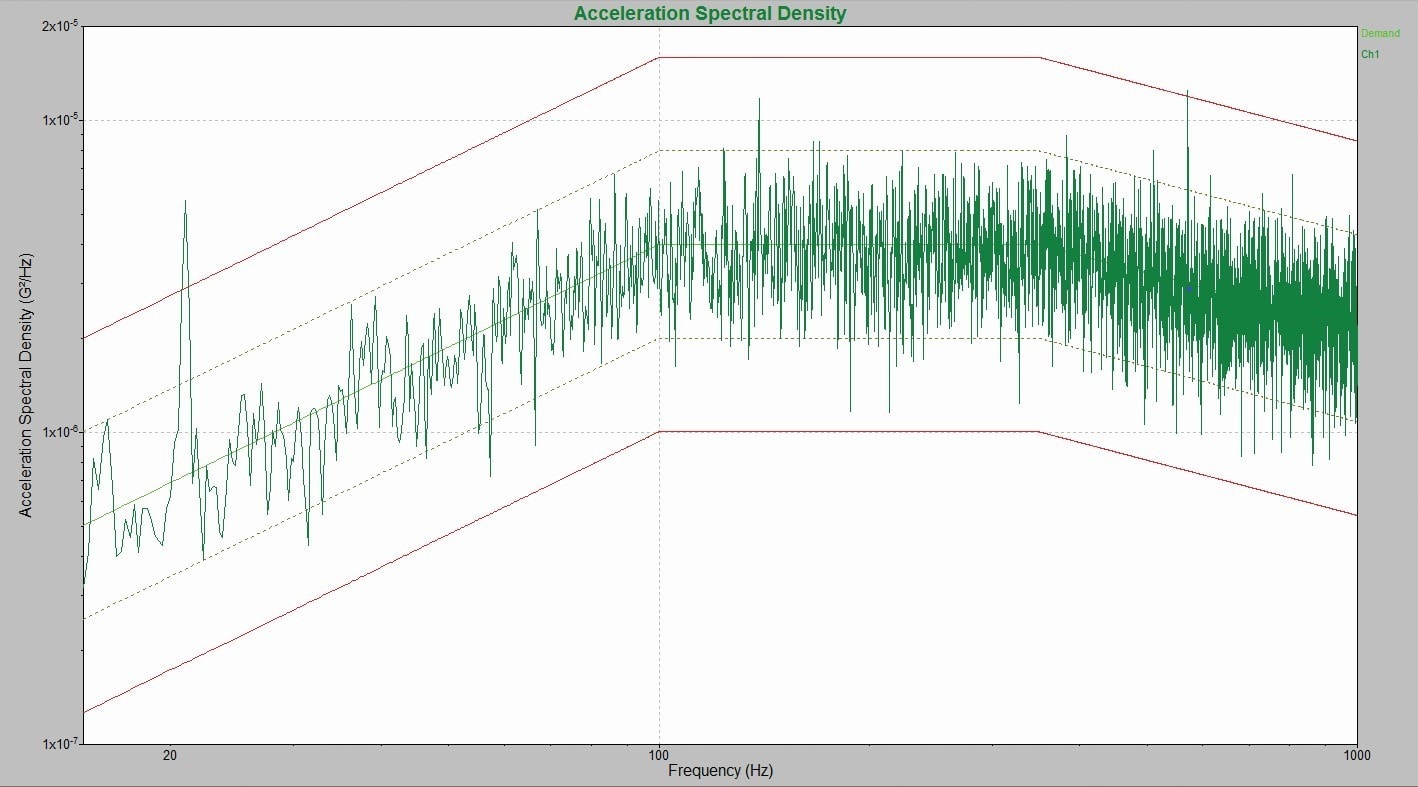Showing results in: "" Reset
Showing results for: "" Reset
No Results Found
Reset Filters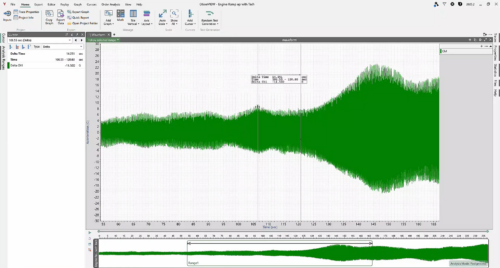 16:28
16:28
Cursors and Time Statistics in ObserVIEW
Video Tips, Analysis
 5:10
5:10
Playback and Audio Channels in ObserVIEW
Video Tips, Analysis
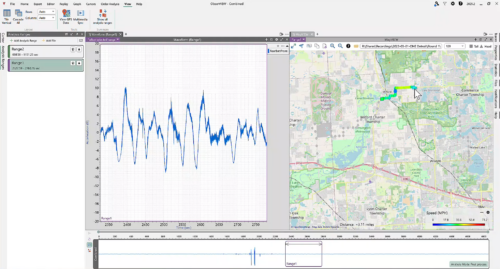 12:54
12:54
Playback and GPS Media Sync in ObserVIEW
Video Tips, Analysis

Recording & Implementing Vibration Test Data
VRU Training Courses, Data Acquisition
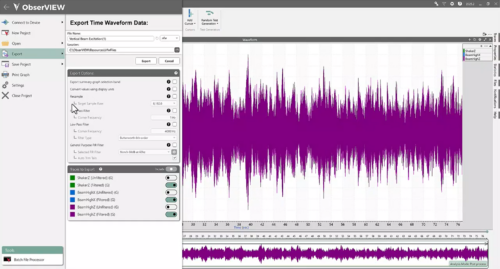 11:05
11:05
Time Waveform Filtering in ObserVIEW
Tech Talks, Analysis
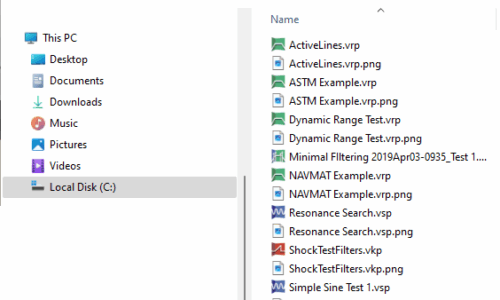 6:35
6:35
VibrationVIEW File Types
Video Tips, Troubleshooting
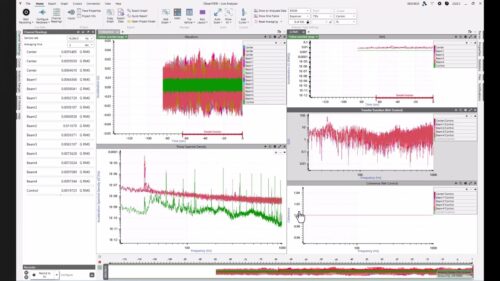 11:56
11:56
Random Shaker Test Validation
Tech Talks, Analysis
 8:38
8:38
Octave Analysis in ObserVIEW
Tech Talks, Analysis
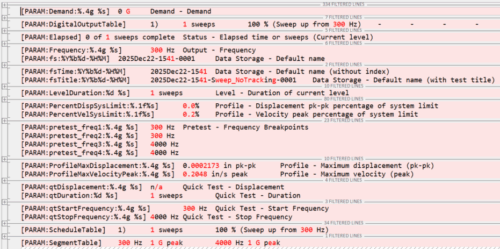
How to Compare Binary VibrationVIEW Profiles
Technical Notes, Analysis
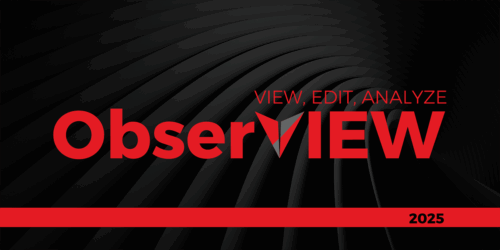
ObserVIEW 2025.2
Articles, Software Release
 20:41
20:41
Accelerated Test Development Techniques Using Field Data
Tech Talks, Test Generation

Validating Vibration Control Test Results
Articles
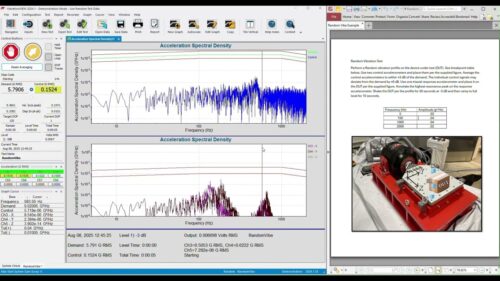 18:15
18:15
Random Vibration Test Setup from Specification
Video Tips, Random
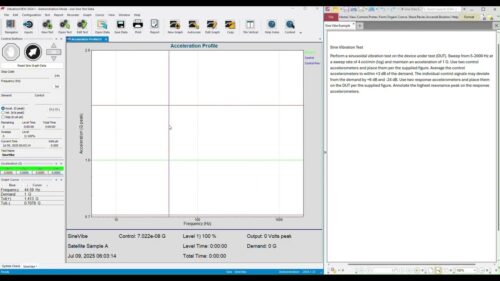 14:11
14:11
Sine Vibration Test Setup from Specification
Video Tips, Sine

VibrationVIEW 2025.2
Articles, Software Release
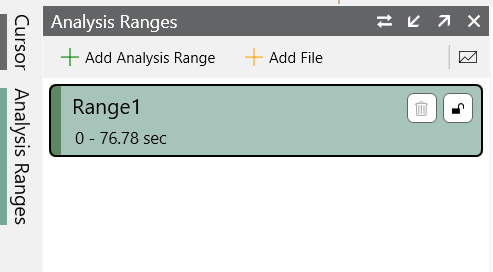
Applications of Analysis Ranges in ObserVIEW
Articles, Analysis
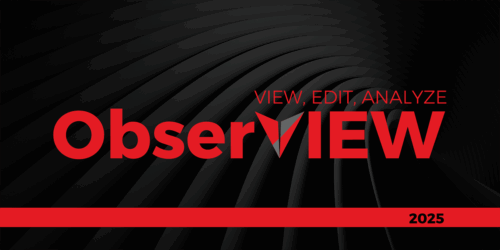 12:39
12:39
ObserVIEW 2025.1 Release
Tech Talks, Software Release
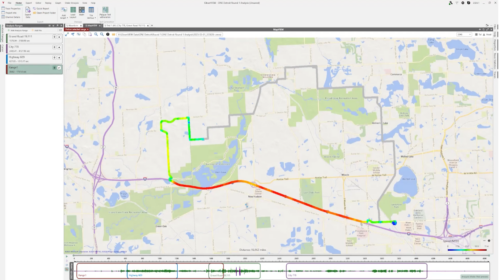 11:45
11:45
Field Data to Vibration Profile with ObserVIEW
Video Tips, Test Generation
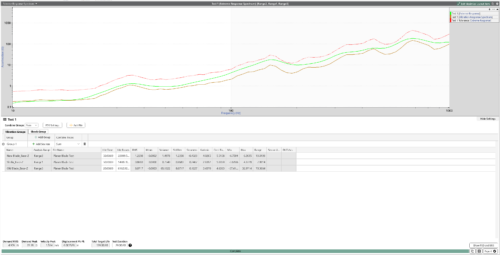
ERS for Test Acceleration Validation
Articles, Test Generation
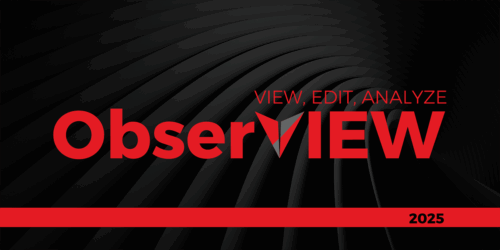
ObserVIEW 2025.1
Articles, Software Release
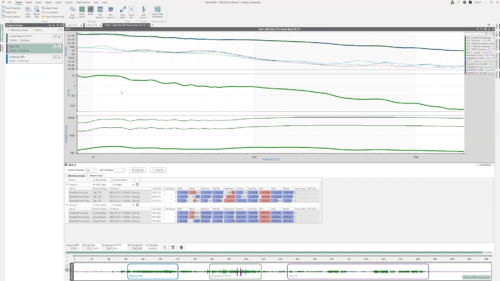
Create an FDS-Correlated Random Test in ObserVIEW
Technical Notes, Test Generation
 10:53
10:53
VibrationVIEW 2025.1 Release
Tech Talks, Software Release
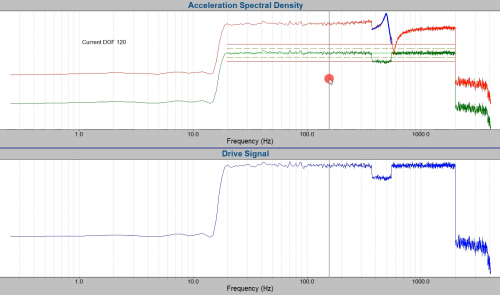 5:33
5:33
VibrationVIEW Random Test Notch
Video Tips, Random

VibrationVIEW 2025.1
Articles, Software Release
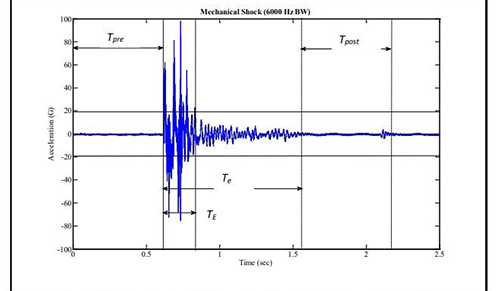
Te and TE Calculation for SRS Testing
Articles, Shock, Standards, Test Generation

Sampling Rate in Field Measurements and Machine Monitoring
Articles, Data Acquisition
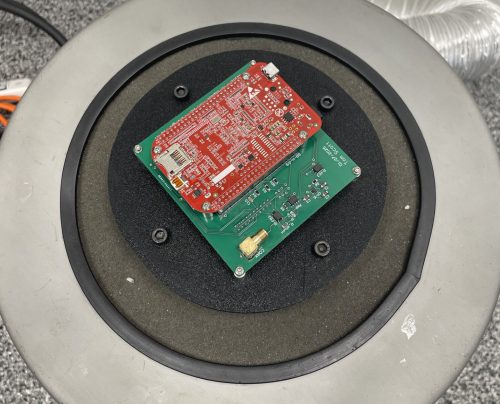
WMU Student CubeSat Qualification Testing
Articles, Standards
 10:45
10:45
Setting Up Your Vibration Controller Hardware
Video Tips, General, Troubleshooting
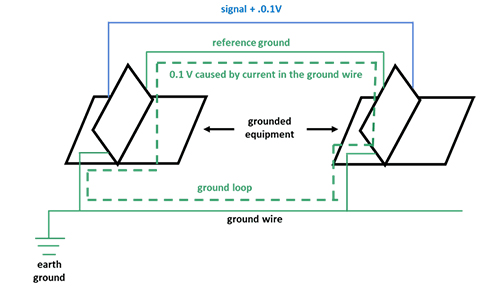
System Noise and Ground Loops
Articles, Troubleshooting
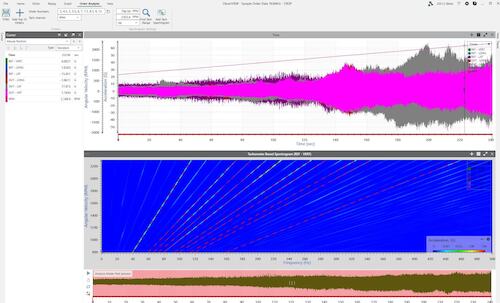 3:14
3:14
ObserVIEW Advanced License
Video Tips, Analysis
 3:34
3:34
ObserVIEW Basic License
Video Tips, Analysis

Vibration Testing for Components in Nuclear Power Facilities
Articles, Standards
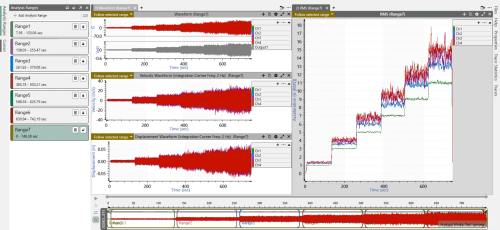
Applications of Statistics Graph Traces in ObserVIEW
Articles, Analysis
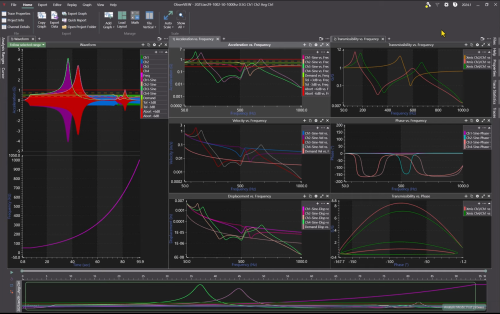 17:34
17:34
Sine Data Reduction Walkthrough
Video Tips, Sine
 18:23
18:23
Getting Started with ObserVIEW 2024
Tech Talks, Software Release
 53:17
53:17
Help! I Have Run Out of Displacement
Tech Talks, Shakers

ObserVIEW 2024.1
Articles, Software Release
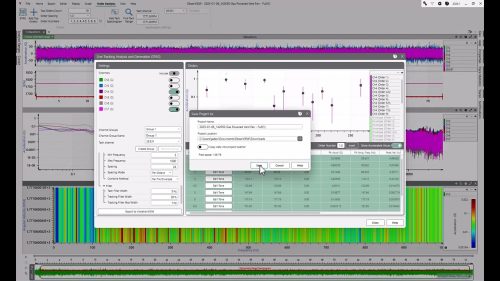 9:17
9:17
STAG Stationary RPM in ObserVIEW
Video Tips, Test Generation
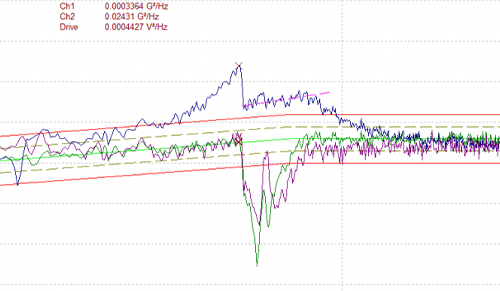
What is Notching in Vibration Testing?
Articles, Test Generation
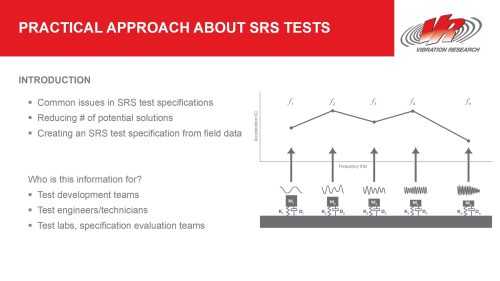 23:43
23:43
Common Issues in SRS Test Development
Tech Talks, Analysis, Test Generation
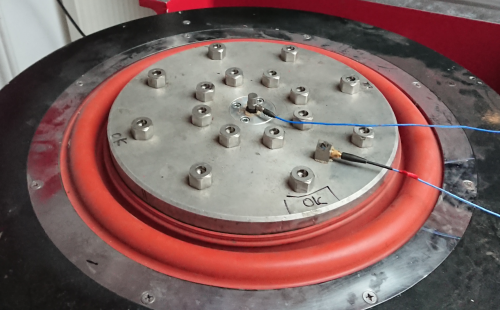
Where Should I Mount the Control Accelerometer?
Articles, Transducers
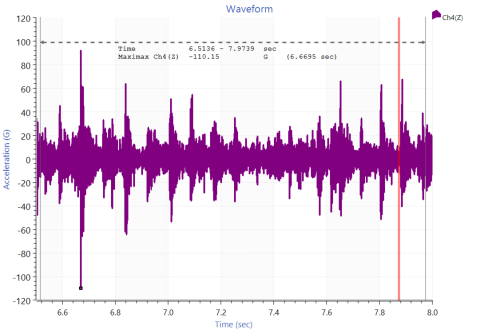
Procedure for Generating Impulse-on-Random Shaker Tests
Research and Papers, Test Generation
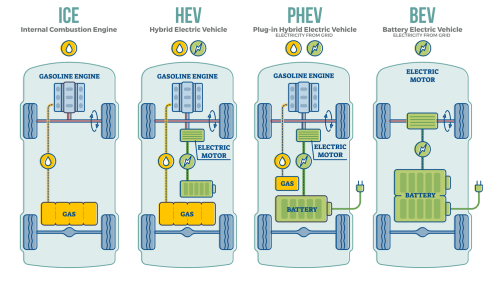 34:46
34:46
ICE/BEV/HEV Vibration Environments
Tech Talks, Data Acquisition, Test Generation

Analyzing NVH of Recreational Vehicles (RV)
Research and Papers, Analysis, Data Acquisition
 16:21
16:21
VibrationVIEW Report Builder
Tech Talks
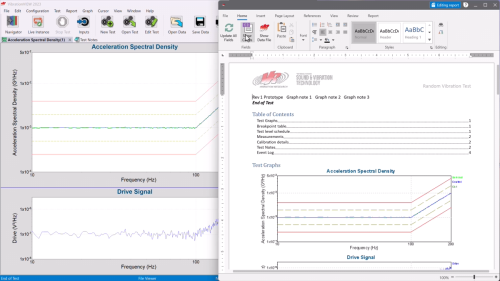
15 Reporting Features to Improve Your Process
Articles, Troubleshooting
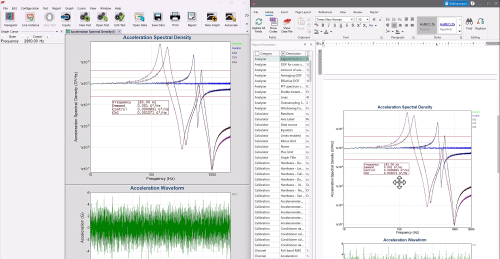 2:21
2:21
Carry Over Graph Annotations to Reports
Video Tips, VibrationVIEW
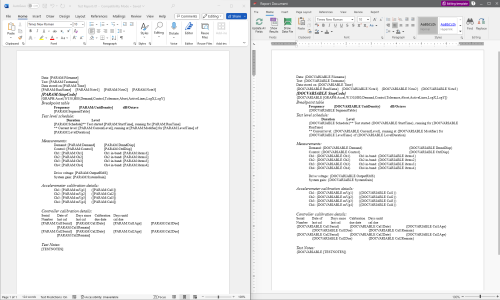
Convert RTF Report Templates
Technical Notes, Troubleshooting

VibrationVIEW 2024.1
Articles, Software Release
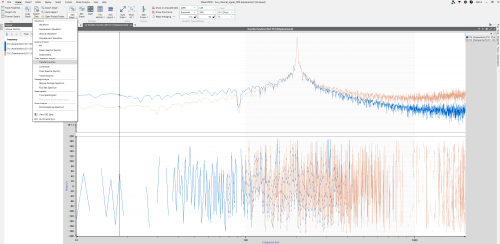
Resonance and the Factor of 2 Rule
Research and Papers, Analysis
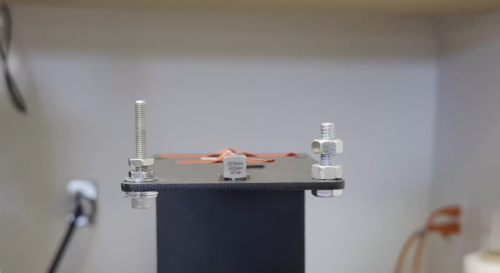
Fastener Response to Vibration
Articles
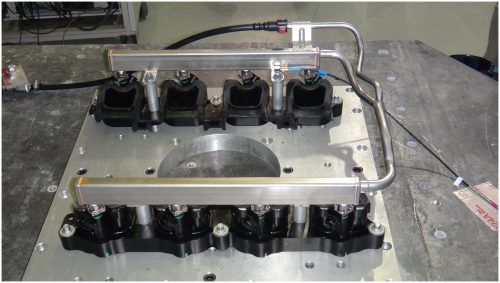
Making Sense of Test Data
VRU Training Courses, Analysis
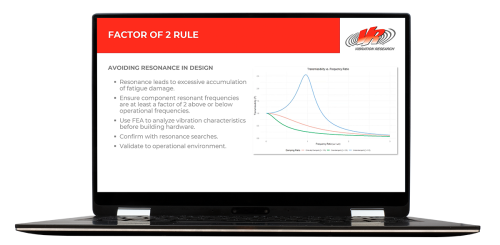 25:12
25:12
Avoiding Resonance with the Factor of 2 Rule
Tech Talks, Test Generation

The “Vibration” of NVH Testing and Analysis
Articles, Analysis, Data Acquisition
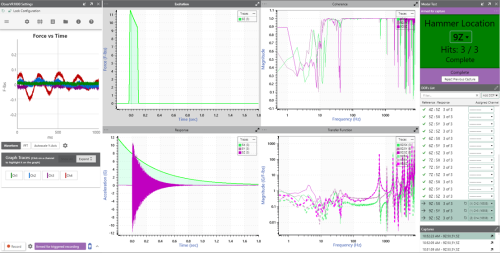
Modal (SIMO) vs. Sine Testing for Resonance
Articles, Analysis, Data Acquisition, Sine
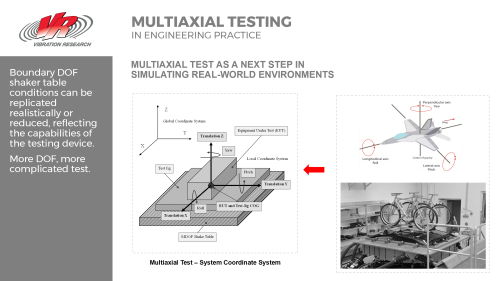 40:56
40:56
Multiaxial Testing Applied
Tech Talks, Shakers

Recording Field Data to Build an SAE J2380™ Random Test Profile
Articles, Standards, Test Generation
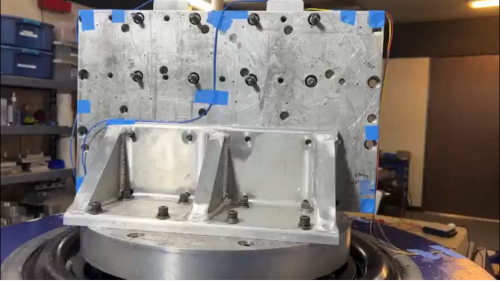
Building a Test Profile from Shock Parameters
Case Studies, Test Generation
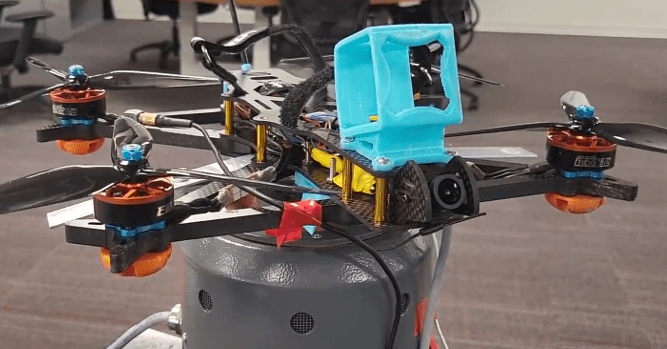
Fixing Drone Shaking with Data Analysis
Articles, Analysis
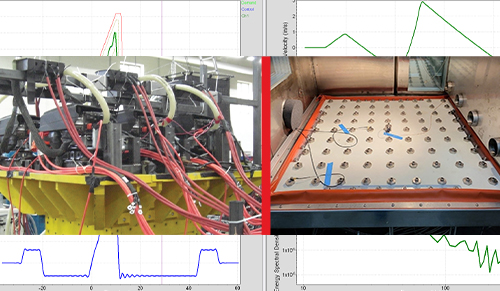
RFMPT vs HALT
Articles, Test Generation
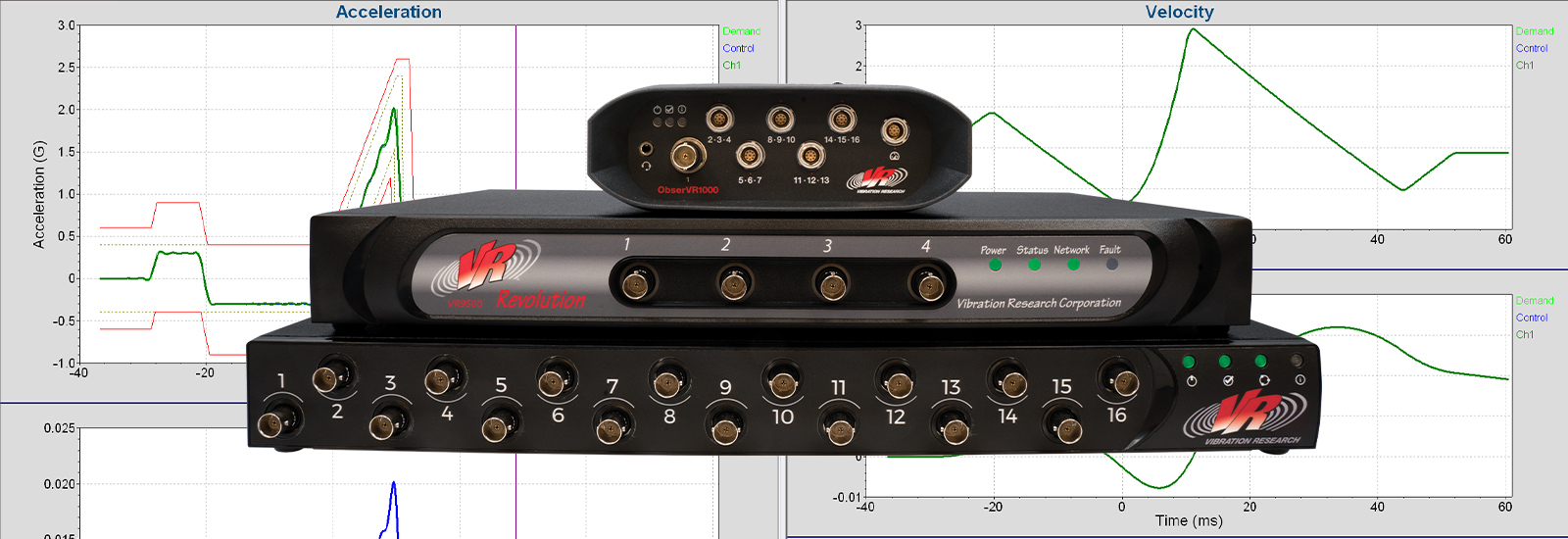
Futureproofing Your Hardware Investment
Articles, Troubleshooting

ObserVIEW 2023.3
Articles, Software Release

Controlling Resonance Oscillations with Adaptive Feedback
Case Studies, Troubleshooting
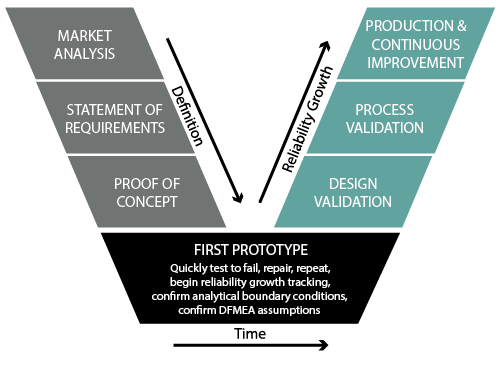 35:38
35:38
Rapid Failure Mode Precipitation Testing (RFMPT™)
Tech Talks, Test Generation
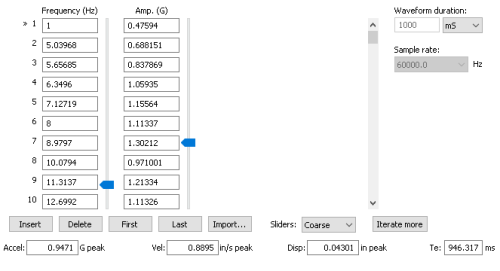
Automating SRS Waveform Synthesis
Case Studies, Test Generation

Clipping Test Acceleration with TruClip to Meet Current Capabilities
Case Studies, Troubleshooting

Test to Failure with RFMPT
Research and Papers, Test Generation
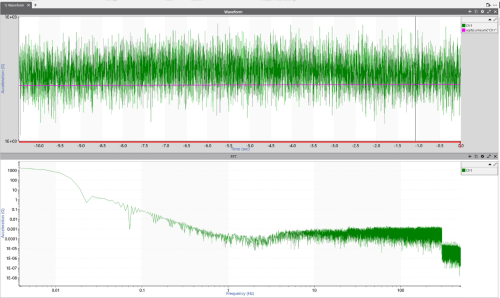
Automating Data Analysis Between Test Levels with Math Traces
Case Studies, Analysis
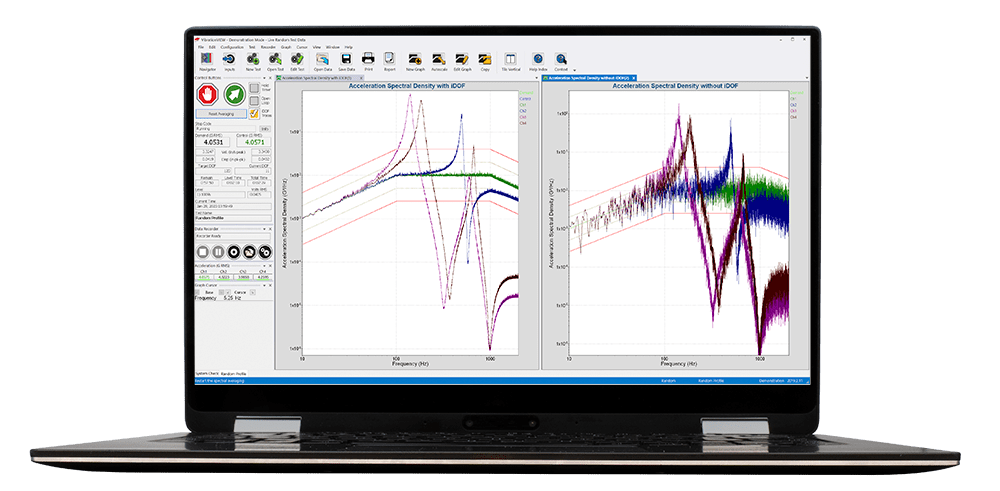
Running an In-tolerance Random Vibration Test with iDOF
Case Studies, Troubleshooting
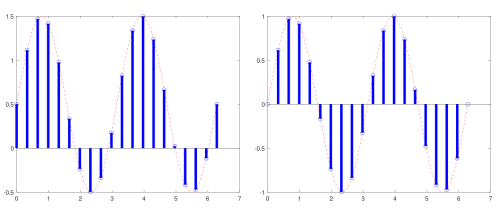
Digital Filtering in Vibration Test Control
Articles, Test Generation
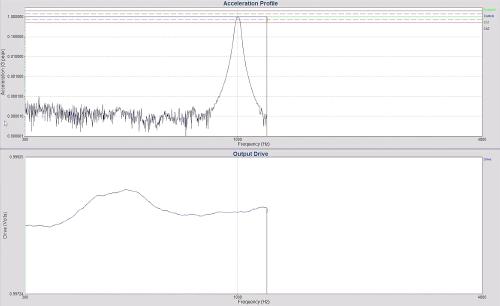 19:32
19:32
Filters in VibrationVIEW
Tech Talks, Test Generation
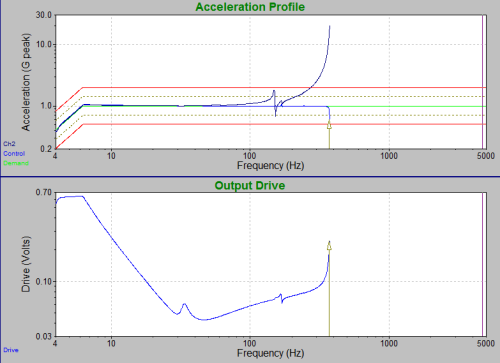
Tuning the Slew Rate in Sine
Technical Notes, Sine, Troubleshooting
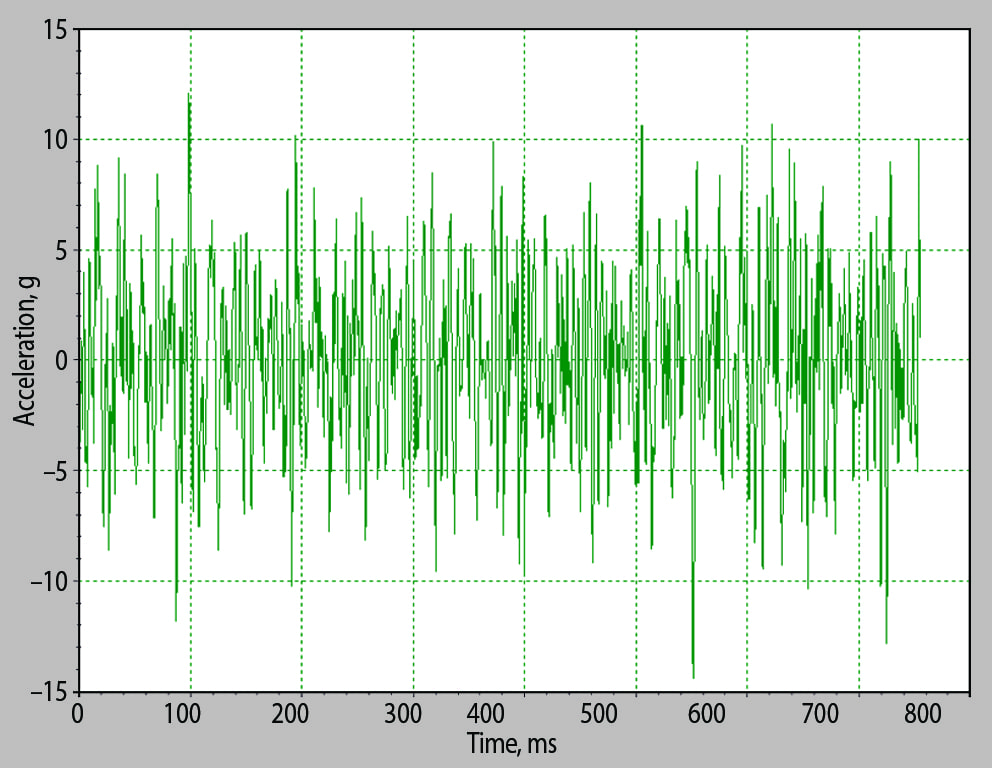
Clipping vs. Filtering a Random Vibration Test
Articles, Random, Test Generation
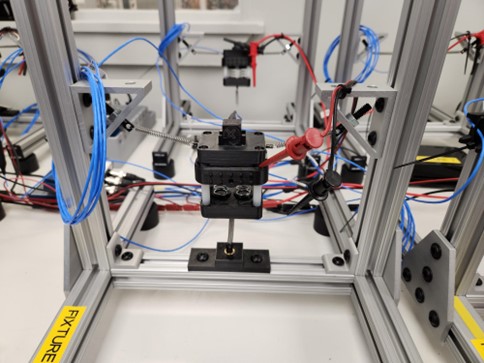
Refining a Haptic Motor Vibration Test with ObserVIEW Analysis
Case Studies, Analysis
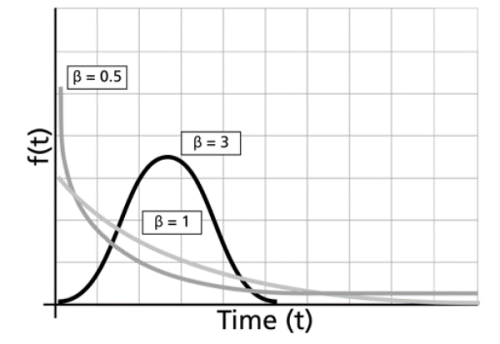
Developing a Weibull Success-run Sampling Plan
Research and Papers, Test Generation
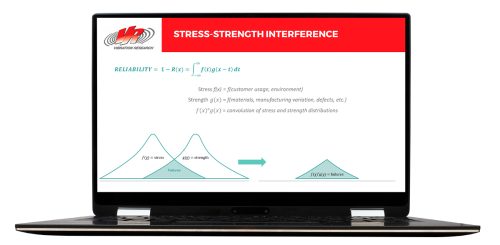 39:53
39:53
Vibration Sampling Plans
Tech Talks
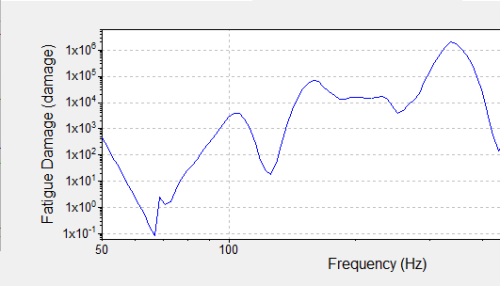
A Primer on Fatigue Damage and FDS
Articles, Random, Test Generation
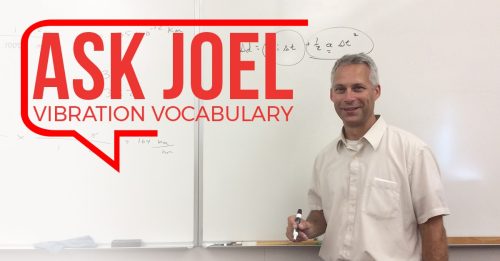
Ask Joel Video Series
VRU Training Courses

Recording Tachometer Data for Vibration Analysis
Articles, Data Acquisition, Transducers
 4:02
4:02
DAQ/Analyzer with Reusable Dynamic Strain Gauge
Video Tips, ObserVR1000
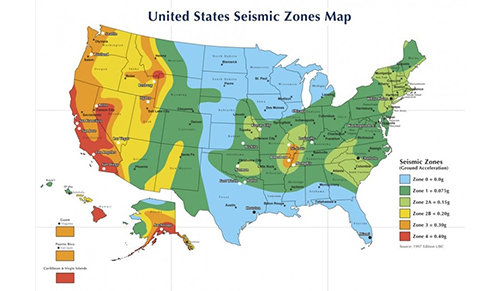
Bellcore/Telcordia GR-63 Vibration Test Requirements
Articles, Shock, Standards
 44:53
44:53
Does My Test Represent The End Use?
Tech Talks, Data Acquisition
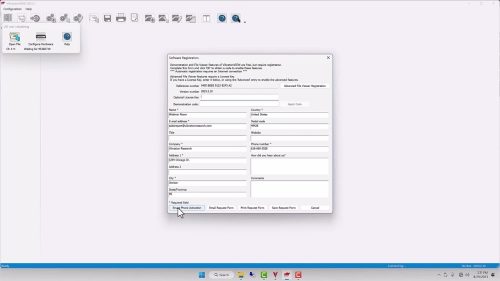 1:19
1:19
Activating VibrationVIEW with your Smartphone
Video Tips, VibrationVIEW
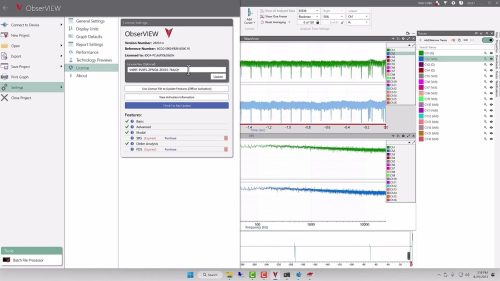 1:57
1:57
ObserVIEW Key Activation
Video Tips, Analysis
 50:11
50:11
Electric Vehicle Battery Vibration Testing
Tech Talks, Test Generation

Independent Measurement for Vibration Control
Articles, Data Acquisition
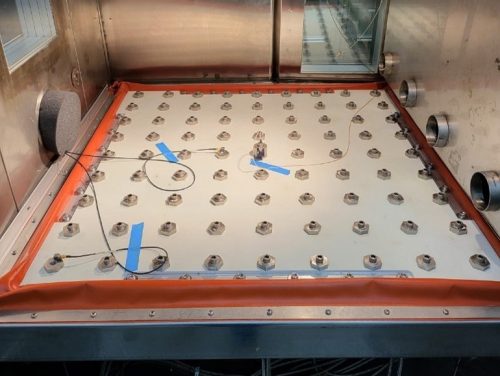
HALT Vibration Testing and FDS
VRU Training Courses, Analysis
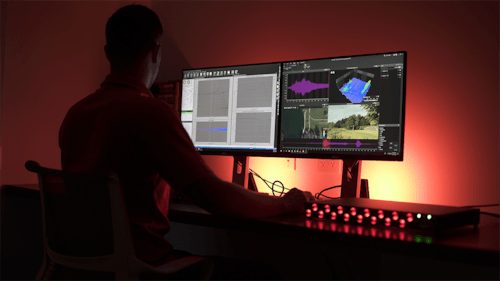
Optimize Your Testing and Analysis Processes
Articles, Analysis, Test Generation
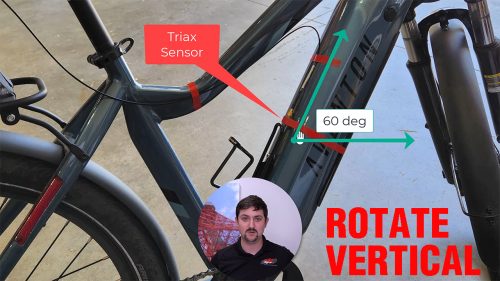 4:38
4:38
Rotating a Tilted Accelerometer to the Vertical Position
Video Tips, Analysis
 2:37
2:37
Creating an Average PSD Tutorial
Video Tips, Analysis
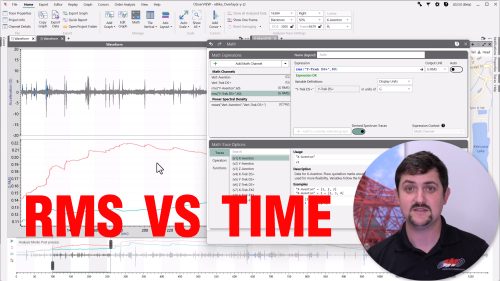 4:35
4:35
RMS vs Time Tutorial
Video Tips, Analysis

ObserVIEW 2023.1
Articles, Software Release
 46:32
46:32
ObserVIEW 2023.1 Release
Tech Talks, Software Release

Power Amplifiers for Shaker Control
Articles, Shakers
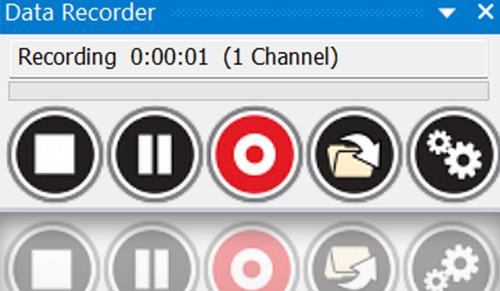 13:43
13:43
RecorderVIEW
Tech Talks, Data Acquisition
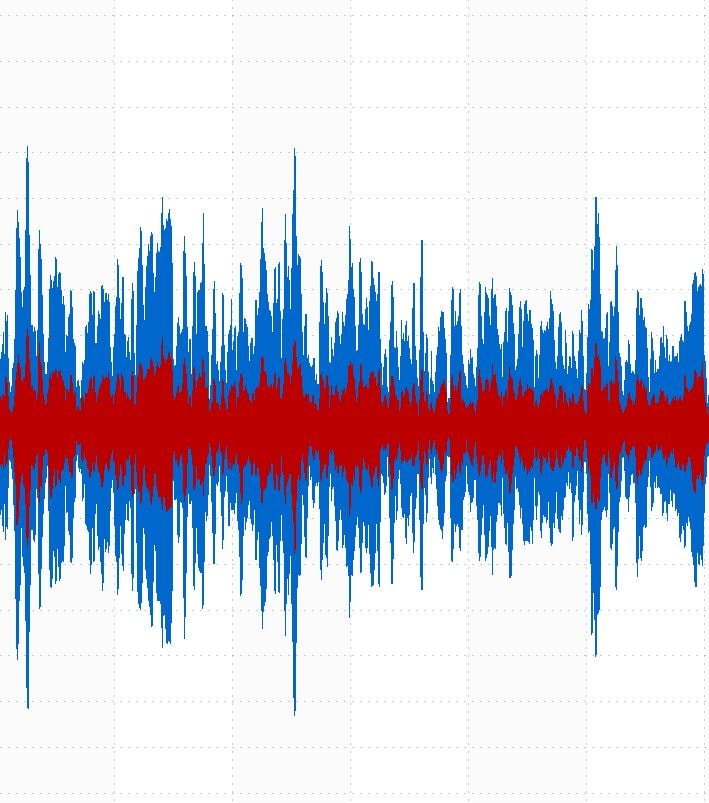
Defining Vibration Spectrum Analysis
Articles, Analysis
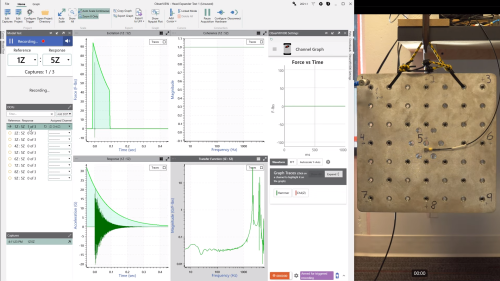 7:51
7:51
Experimental Modal Testing Setup in ObserVIEW
Video Tips, Data Acquisition

Resonance in Product Development
VRU Training Courses
 20:36
20:36
VibrationVIEW 2023.2 Release
Tech Talks, Software Release

Displacement Clipping for Low-frequency Random Vibration Testing
Articles, Random, Shakers
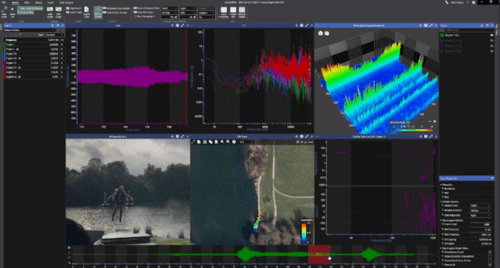
Getting Started with ObserVIEW
VRU Training Courses, Analysis
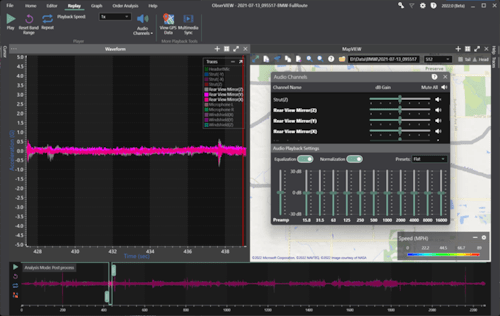
Getting to Know ObserVIEW 2022.1
VRU Training Courses, Archived Software

Preventative Maintenance
VRU Training Courses
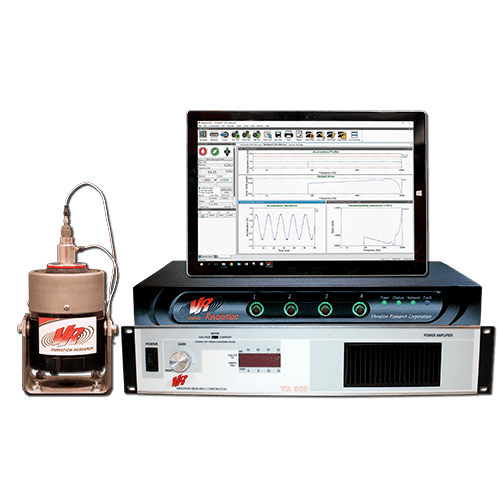
Calibrating a Piezoelectric Accelerometer in VibrationVIEW
VRU Training Courses, Calibration, VibrationVIEW

Preserving VR Hardware Accuracy
VRU Training Courses, Calibration
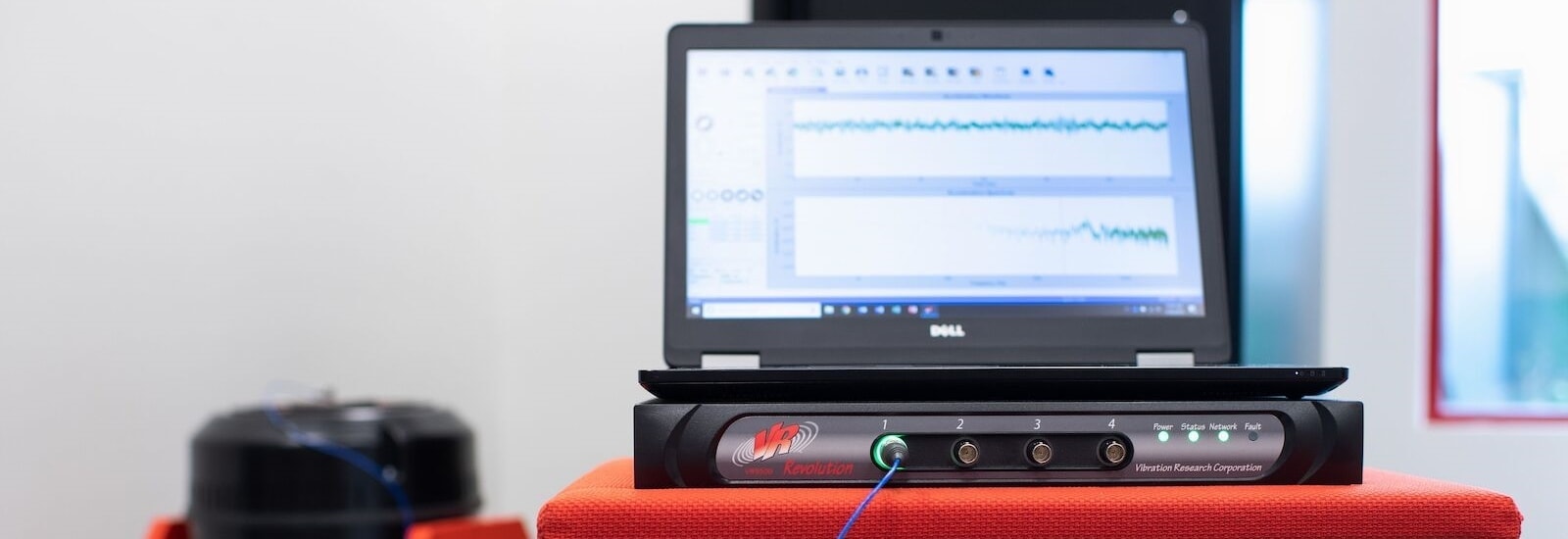
System Noise and Ground Loops
VRU Training Courses, Troubleshooting
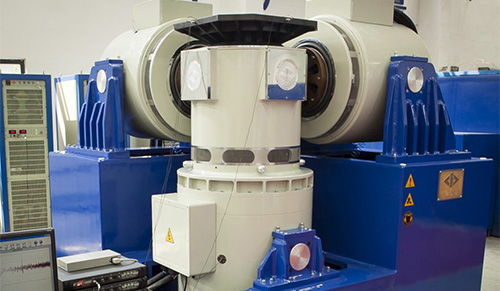
Multi-shaker Control
VRU Training Courses, Shakers

Sensors for Vibration Testing
VRU Training Courses

VibrationVIEW Syllabus
VRU Training Courses, VibrationVIEW

Getting Started with VibrationVIEW
VRU Training Courses, VibrationVIEW
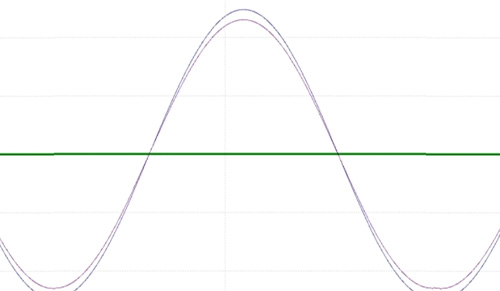
System Check
VRU Training Courses

VibrationVIEW Analyzer Software Package
VRU Training Courses
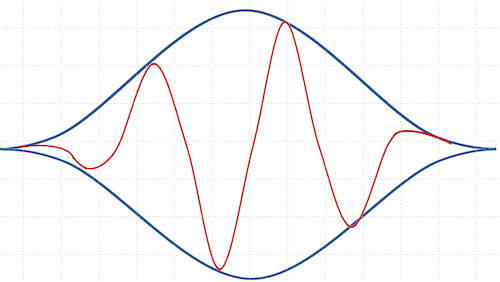
Window Functions for Signal Processing
VRU Training Courses, Random
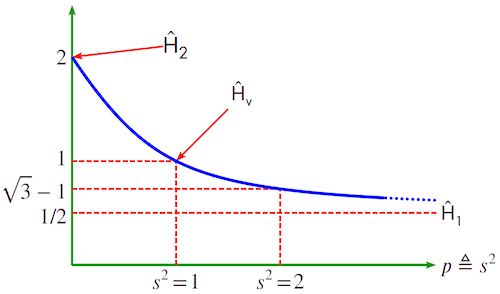
Mathematics for Understanding Waveform Relationships
VRU Training Courses
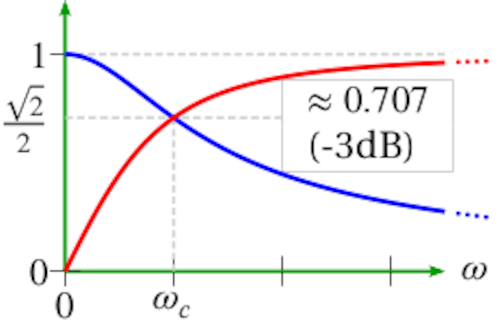
Sampling and Reconstruction
VRU Training Courses
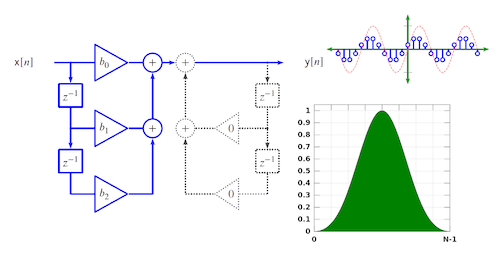
Fundamentals of Signal Processing
VRU Training Courses
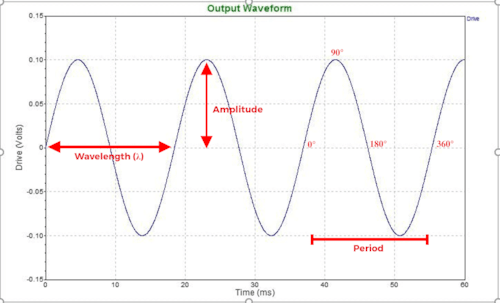
Introduction to Vibration Signals
VRU Training Courses

Random Testing
VRU Training Courses, Random
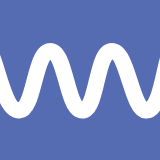
Sine Testing
VRU Training Courses, Sine

Shock Testing
VRU Training Courses, Shock

Test Development with Recorded Data
VRU Training Courses

Shock Response Spectrum (SRS)
VRU Training Courses, Shock, VibrationVIEW

Random Test Specifications with a Linear Axis (EN 50125-3)
Technical Notes, Random, Standards, Test Generation
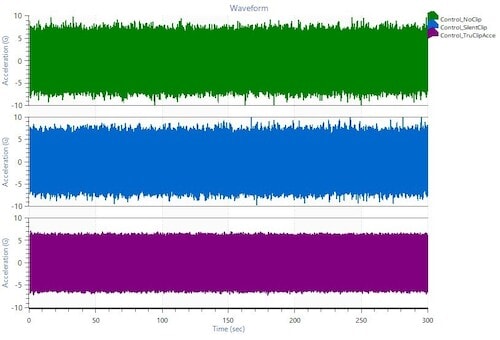
When Should I Clip a Random Vibration Signal?
Articles, Random
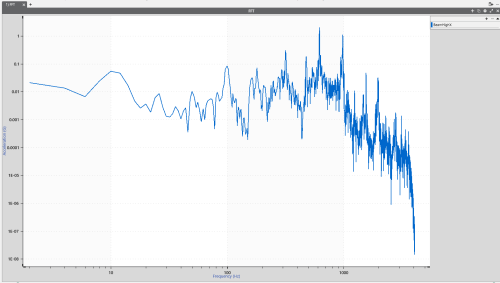
Introduction to Fast Fourier Transform (FFT) Analysis
Articles, Analysis
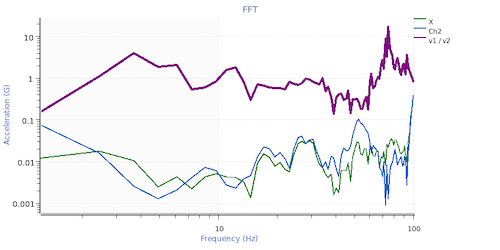
40 Uses for Math Traces in ObserVIEW
Engineering Tools, Analysis

VibrationVIEW 2023.2
Articles, Software Release

Sensor Orientation for Vibration Data Recording
Articles, Data Acquisition, Transducers

Don’t Compromise on Calibration: Avoid Inaccurate Vibration Control
Articles, Troubleshooting
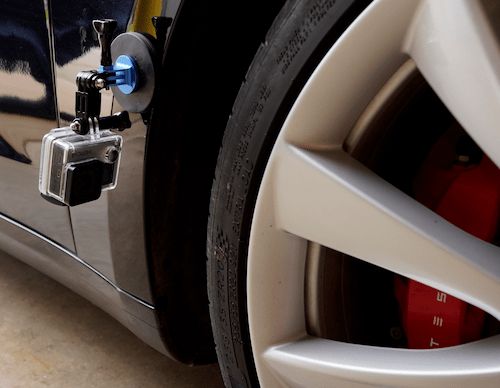
Time Sync GoPro and ObserVR1000 Recordings
Technical Notes, Data Acquisition
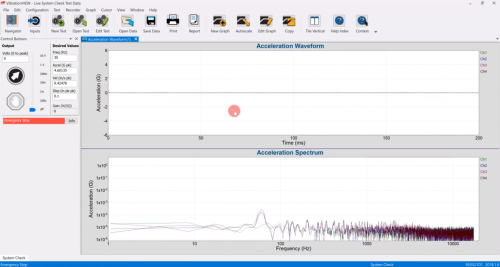 4:05
4:05
Vibration Test Emergency Stop (E-Stop) Button
Video Tips, VibrationVIEW
 18:07
18:07
Remote Test Selection & Chamber Integration
Video Tips, VibrationVIEW
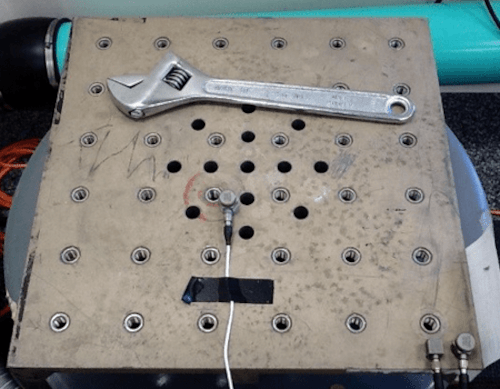 30:11
30:11
Protect Your Shaker
Tech Talks, Shakers

Why Use Field-recorded Data to Develop a Test Profile?
Articles, Data Acquisition, Test Generation

VibrationVIEW 2023.1
Articles, Software Release
 22:42
22:42
The VR Hardware
Tech Talks
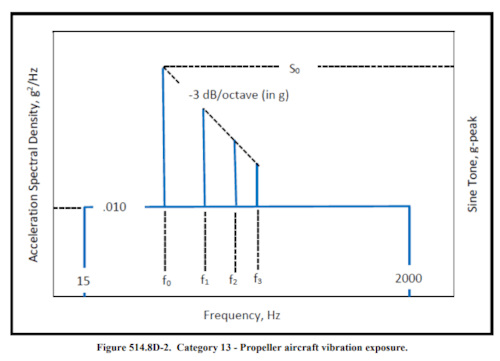
When to Use Sine-on-Random Testing
Articles, Random
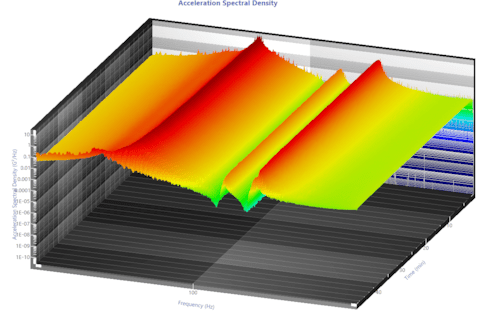
3D Analyzer Program in VibrationVIEW
Articles, Analysis

Why Vibration Testing?
Articles
 29:29
29:29
VibrationVIEW 2023.1 Release
Tech Talks, Software Release
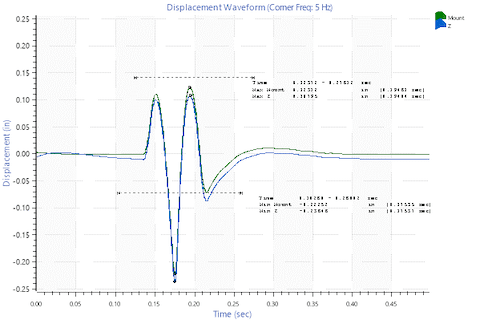
Shock Test Procedure for Shakers or Shock Machines
Engineering Tools, Shock
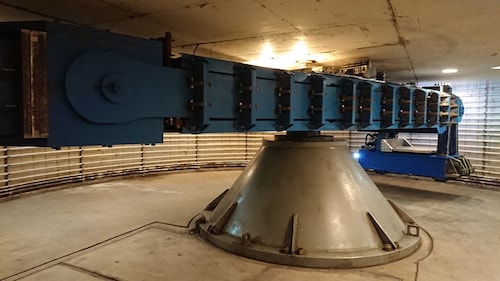
CU Boulder’s 400 g-ton Centrifuge Applies Vibration Research Control Software
Articles, Shakers
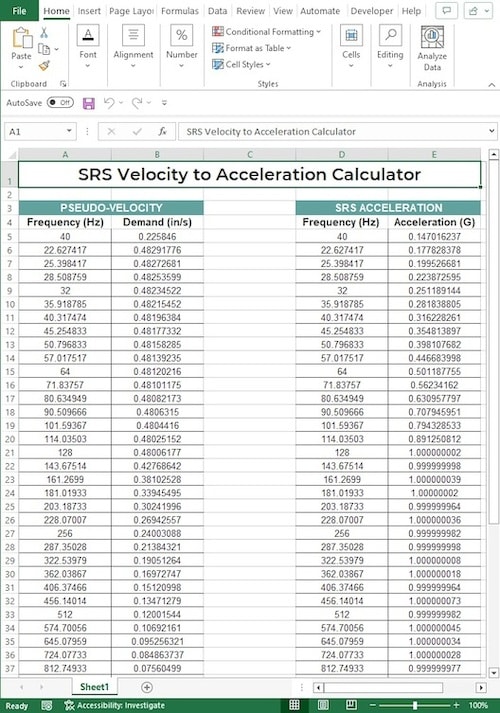
Pseudo Velocity to SRS Acceleration Calculator
Engineering Tools, Shock
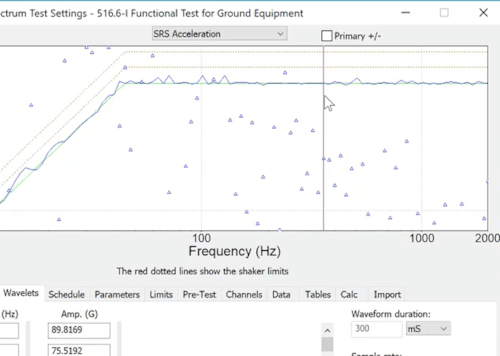
Common SRS Test Control Problems (and Solutions)
Articles, Shock
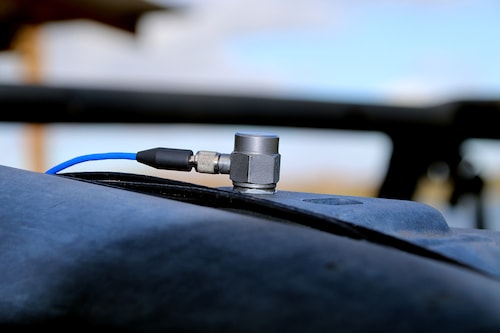
Can an Accelerometer Measure Distance?
Technical Notes, Data Acquisition, Transducers

How to Use the Q-factor
Technical Notes, Sine, Test Generation
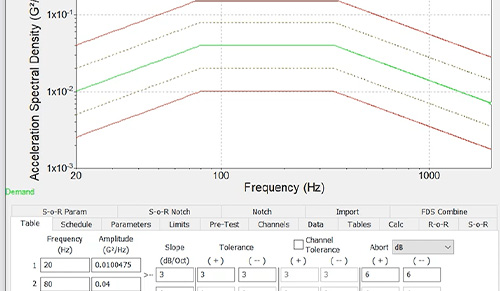 24:33
24:33
Creating Random Test Profiles v.2022
Tech Talks, Random

Ford Case Study: How to Predict Life-Expectancy of Equipment
Research and Papers, Random, Test Generation
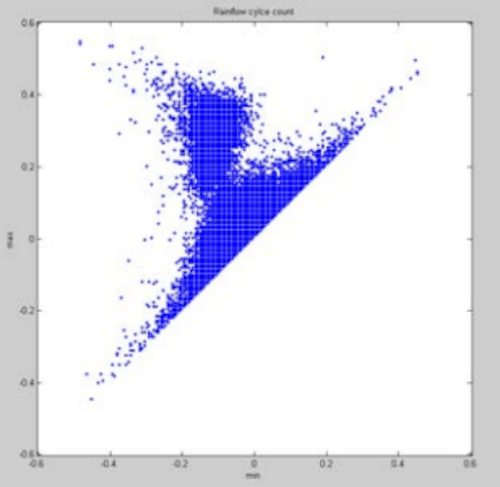
GM Case Study: Accelerated Testing with Correlation to End-use Environment
Research and Papers, Random, Test Generation

A Technician’s Notes on Shaker Safety
Articles, Shakers
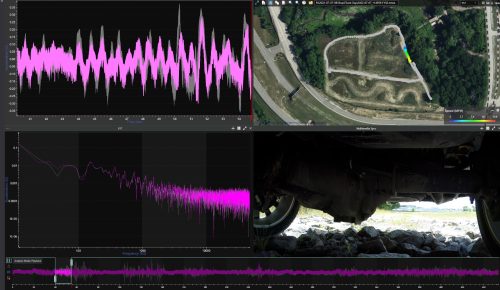 9:56
9:56
ObserVIEW Multimedia Sync
Video Tips, Analysis, Data Acquisition
 4:57
4:57
ObserVR1000 Headset Microphone
Video Tips, Data Acquisition
 1:28
1:28
Off-road Test Track Data Recording
Video Tips, ObserVR1000
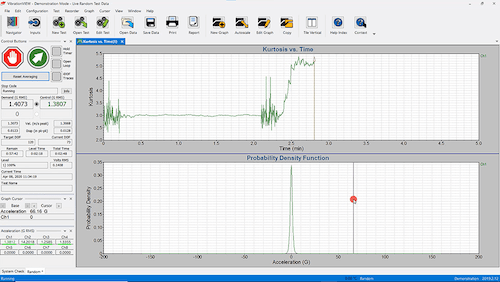
When Should I Use Random Kurtosis Control?
Articles, Random
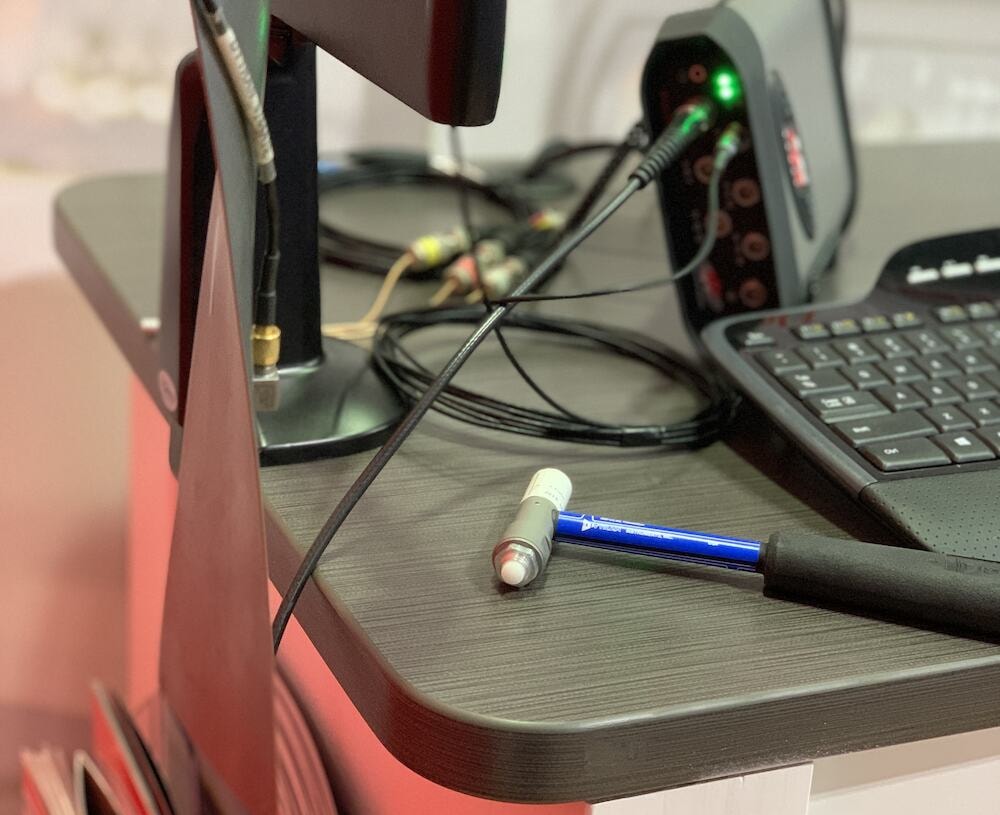
Export Modal Data to ME’scope
Articles, Analysis, Data Acquisition
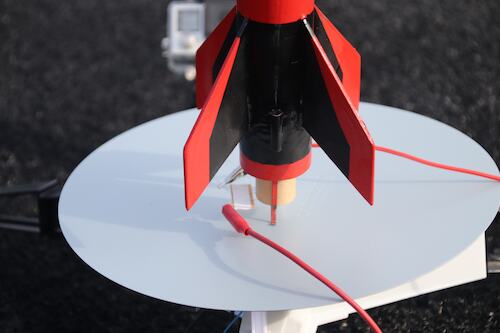
Rube Goldberg Rocketry: Triggering a Rocket Launch
Articles, Data Acquisition
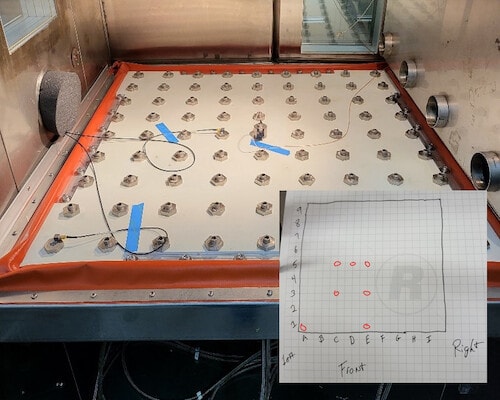 47:11
47:11
Live FDS and HALT/HASS
Tech Talks, Analysis, Test Generation
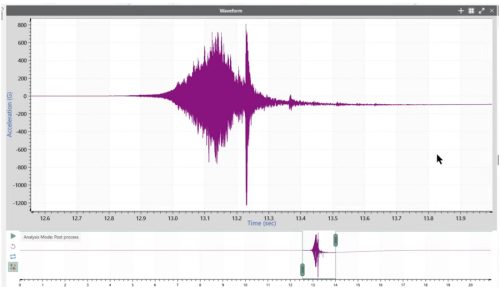 6:44
6:44
Create an SRS Enveloped Curve for Vibration Control
Video Tips, Shock, Test Generation

When to Use a Laser Vibrometer for Vibration Analysis
Articles, Data Acquisition, Transducers
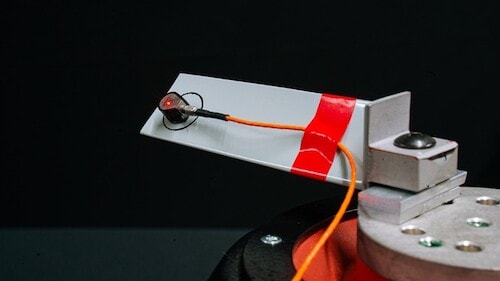
Mass Loading and Benefits of a Laser Vibrometer
Research and Papers, Transducers

How to Set up Dual-shaker Control (Multi-loop Phase Control)
Technical Notes, Shakers
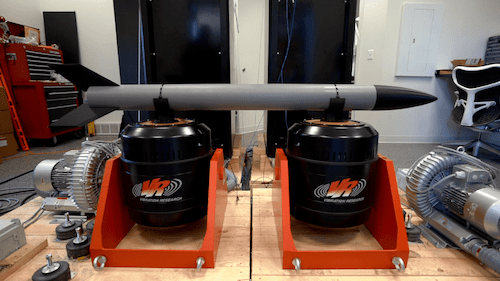 3:49
3:49
Dual Axis in Phase – Multi Loop Control
Video Tips, Shakers

Oversized and Heavy Payload Vibration Testing
Articles, Shakers
 21:25
21:25
Sensor Calibration
Tech Talks, Transducers
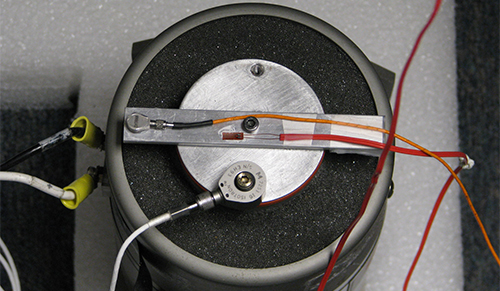
Introduction to Strain Gauges for Stress Analysis
Articles, Transducers
 46:29
46:29
ObserVIEW 2022.1 Release
Tech Talks, Software Release
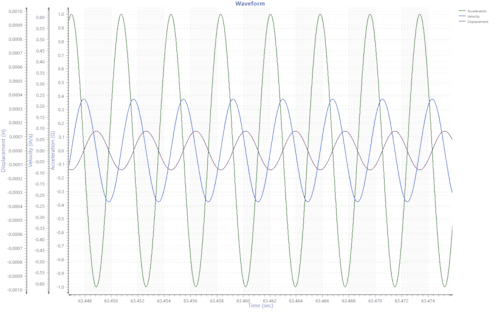
Convert Time Data to Velocity and Displacement
Articles, Analysis
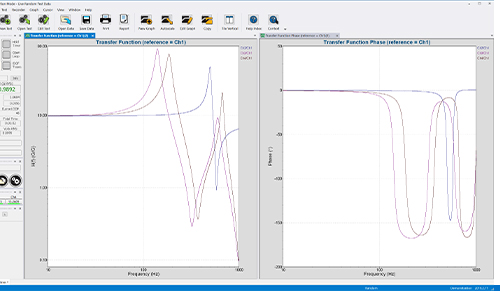
Compare Vibration Signals using the Analyzer Software
Articles, Analysis
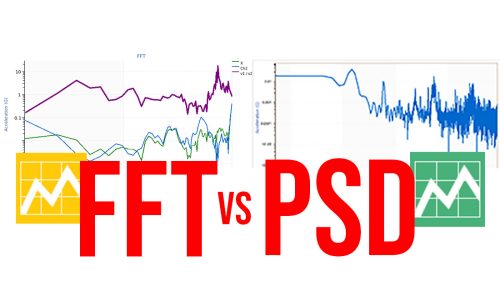
FFT vs PSD: What’s the Difference?
Articles, Analysis, Random

Replacement Vibration Controller: What to Look For
Articles

VR Field Day – 9 of 9
Articles, Data Acquisition

VR Field Day – 8 of 9
Articles, Analysis, Data Acquisition
 55:48
55:48
Automotive Vibration Testing
Tech Talks, Test Generation
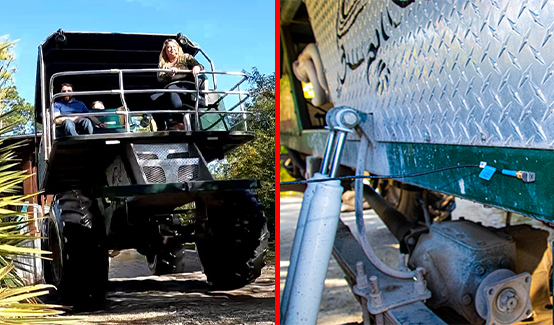
VR Field Day – 7 of 9
Articles, Analysis, Data Acquisition

VR Field Day – 6 of 9
Articles, Analysis, Data Acquisition
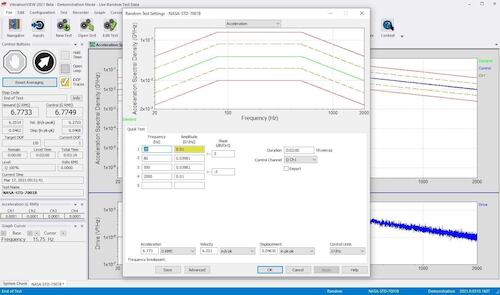
Understanding NASA-STD-7001 Test Parameters
Articles, Standards

VR Field Day – 5 of 9
Articles, Data Acquisition
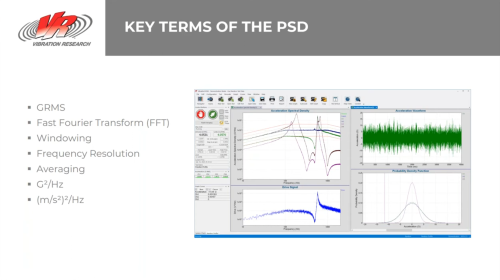 31:05
31:05
An Introduction to Random Vibration PSD
Tech Talks, Random

Drone Vibration Analysis from Recording
Articles, Analysis, Data Acquisition

Using Noisy Data in the STAG Software
Technical Notes, Analysis

VR Field Day – 3 of 9
Articles, Data Acquisition

Helicopter Data Comparison & MIL-STD Severity
Articles, Data Acquisition, Standards
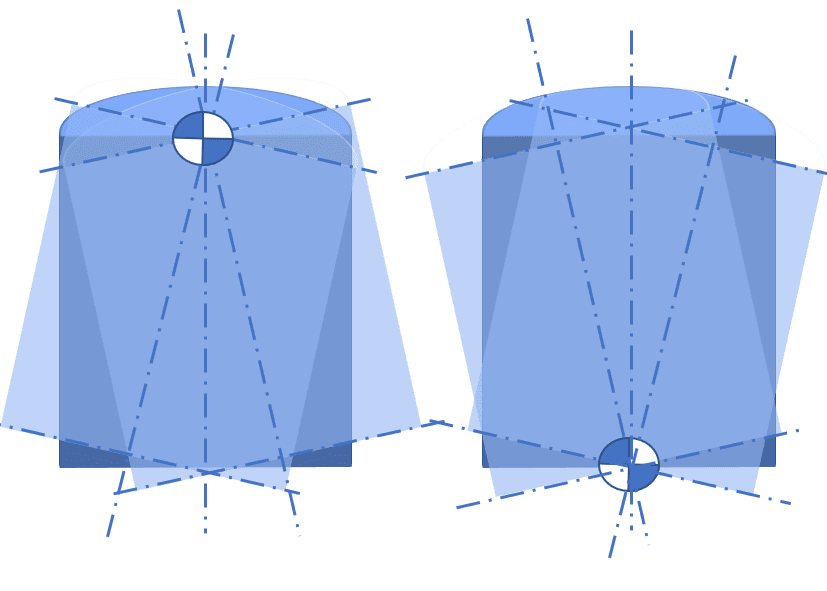
Cross-axis Acceleration in Aerospace Testing
Articles, Standards

VR Field Day – 1 of 9
Articles, Data Acquisition
 37:02
37:02
VibrationVIEW 2022 Release
Tech Talks, Software Release

Four-poster Automotive Vibration Test Setup
Articles, Shakers
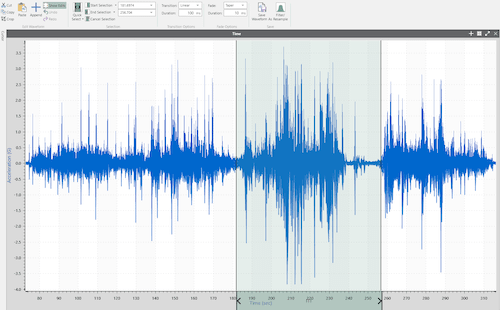
Creating Vibration Tests with Data Recordings
Articles, Test Generation
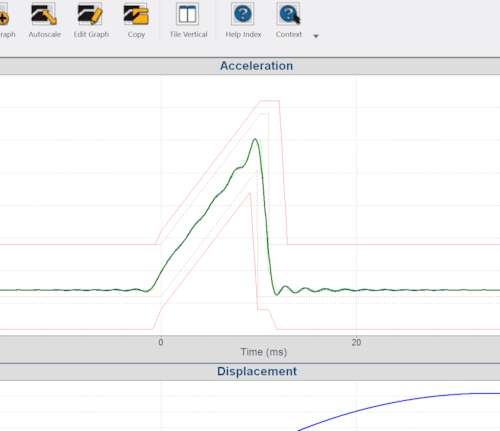
Mechanical Shock Testing Basics
Articles, Shock
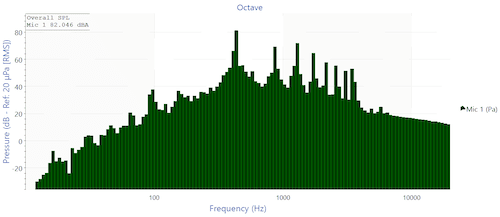 24:29
24:29
Octave Analysis in ObserVIEW
Tech Talks, Analysis, Test Generation
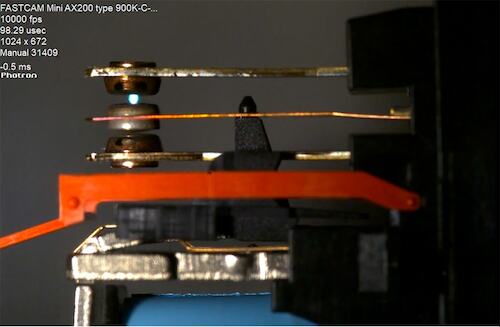
Stop Relay Chatter with VibrationView
Articles, Shock

High-cycle Crankshaft Fatigue Testing Using SRTD
Articles, Sine
 4:54
4:54
Setting up a Closed-Loop Electrodynamic Shaker System
Video Tips, Shakers

Measuring Interior Electric Vehicle Noise Using Octave Analysis
Articles, Analysis

Noise and Vibration Comparison of Thickness Planer Using the PSD and Octave Analysis
Research and Papers, Analysis, Data Acquisition

Octave Analysis in ObserVIEW
Articles, Analysis

Drop Shock Testing for Products and Packaging
Articles, Shock, Standards
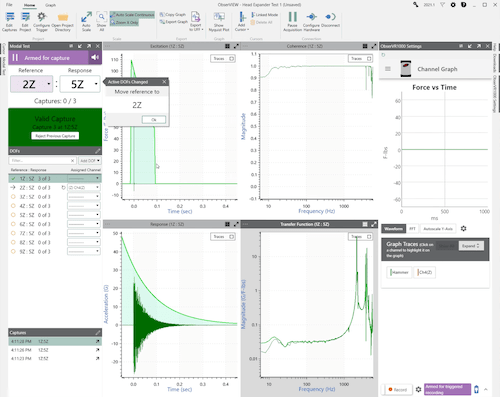
Defining Parameters for Experimental Modal Testing
Articles, Data Acquisition
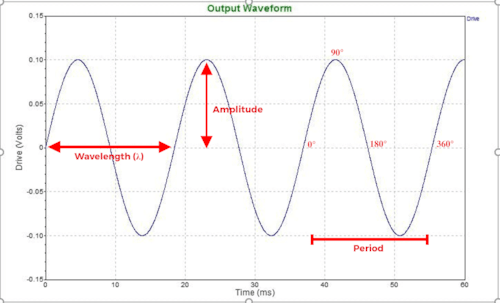
5 Things to Know About Sine, Random, and Shock
Articles, Random, Shock, Sine
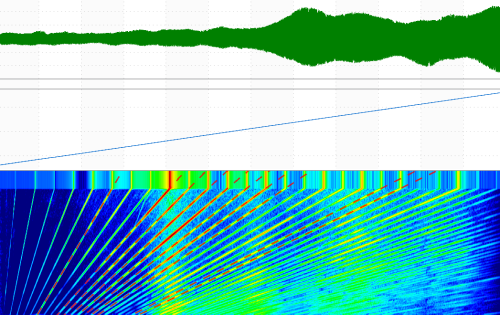
What is Order Analysis?
Articles, Analysis

Vibration Testing for Seismic Building Codes
Articles, Shock, Standards
 2:26
2:26
ObserVR1000 Hardware Considerations
Video Tips, ObserVR1000
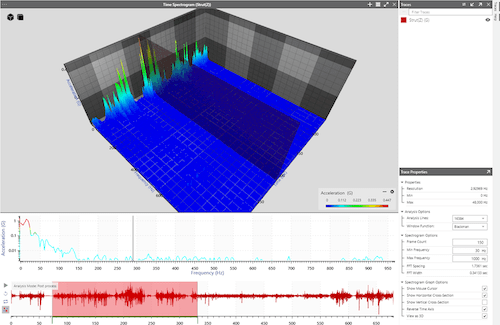
Using a Spectrogram to Analyze Field Recorded Data
Articles, Analysis
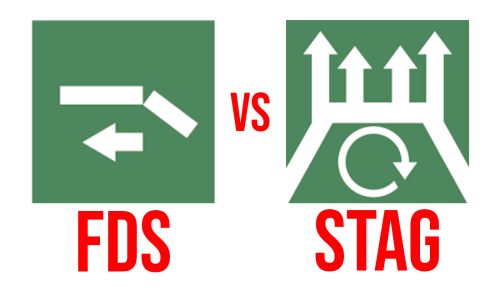
Should I Use ObserVIEW’s FDS or STAG?
Articles, Test Generation
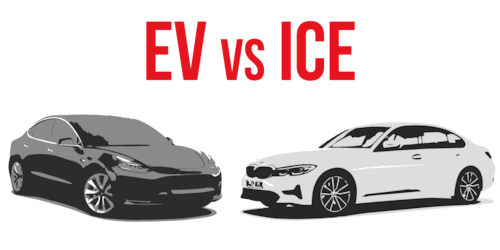 6:39
6:39
Electric Vehicle Data Comparison
Video Tips, ObserVR1000

Checklist: ObserVR1000 Recording Setup
Articles, Data Acquisition

Comparison of Electric Vehicle and Internal Combustion Engine Vibration Analyses
Research and Papers, Analysis, Data Acquisition

Vibration Force Limiting
Articles, Transducers

How to Set Up a Static IP Address
Technical Notes, Troubleshooting
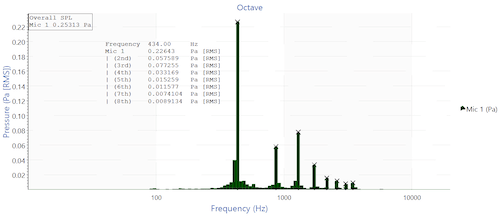
Overtone Comparison with ObserVIEW
Research and Papers, Analysis
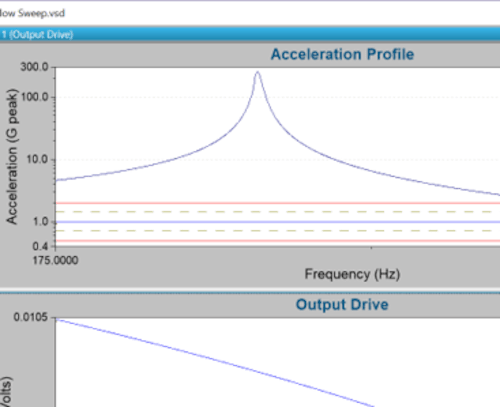
Four Characteristics of High-Q Resonances
Articles, Sine
 14:48
14:48
Download & Install VibrationVIEW
Video Tips
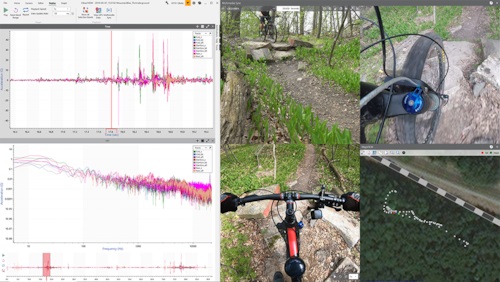 6:02
6:02
Install and Activate ObserVIEW
Video Tips, Analysis
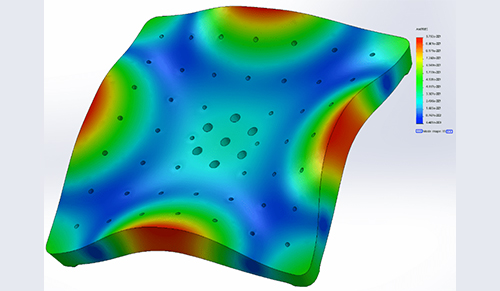
How to Set Up FE Harmonic Modal Analysis to Match Experimental Data
Research and Papers, Analysis, Data Acquisition
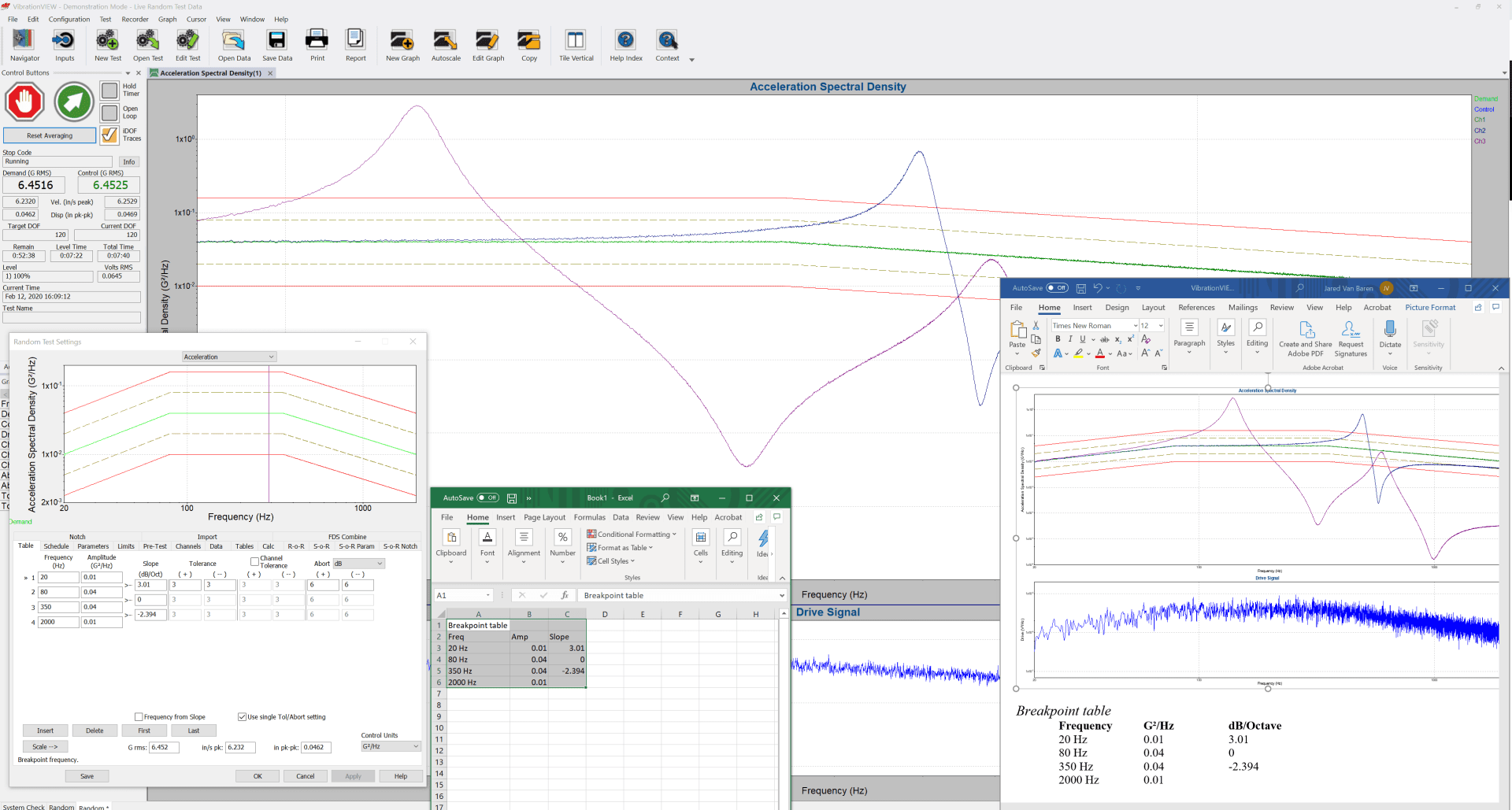
Customizing Reports with Report Parameters
Articles, Standards, Test Generation

Buzz, Squeak, and Rattle (BSR) Testing
Articles, Test Generation

Applications for Triggering in VR Mobile
Technical Notes, Data Acquisition
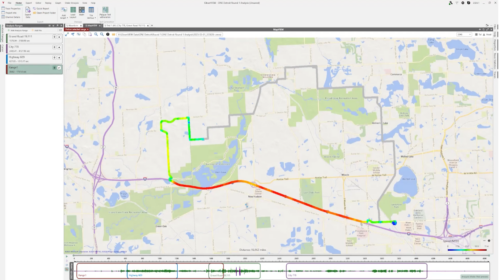
View GPS Data in ObserVIEW
Articles, Data Acquisition
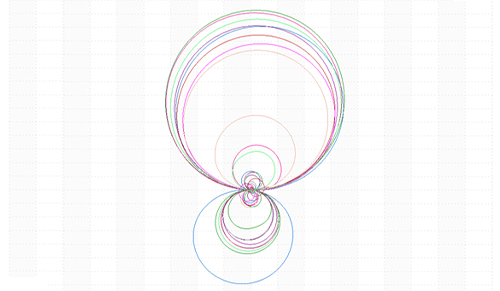
Modal Testing: Nyquist Plot and Frequency Response Analysis
Articles, Analysis, Data Acquisition

ObserVIEW 2021.1 with Modal Testing
Articles, Software Release
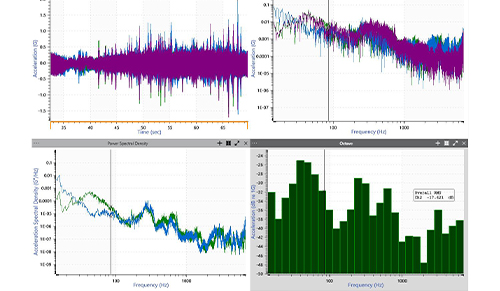
5 Reasons to Download ObserVIEW Signal Analysis Software
Articles, Analysis, Data Acquisition
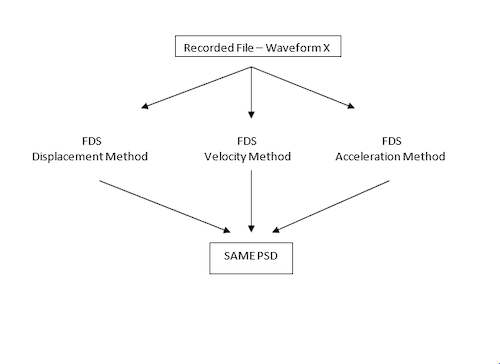
Methodologies for Calculating Fatigue
Research and Papers, Random

Proportionality of Strain and Velocity
Research and Papers

Recording Size Calculator
Engineering Tools, Analysis, Data Acquisition
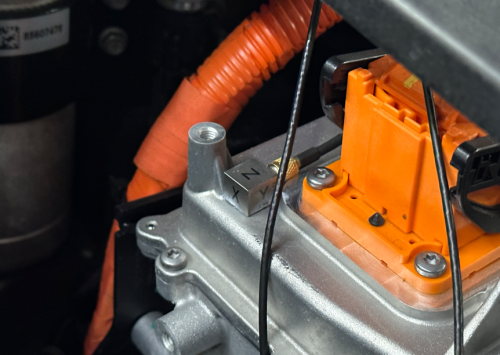
Which Transducer Should I Use for my Vibration Test?
Articles, Transducers

Determining the Correct Shaker Size
Articles, Shakers

What is the Cross Spectral Density (CSD)?
Articles, Analysis

Quick Checklist for Shaker Aborts
Articles, Shakers, Troubleshooting

Experimental Modal Testing in ObserVIEW
Articles, Data Acquisition
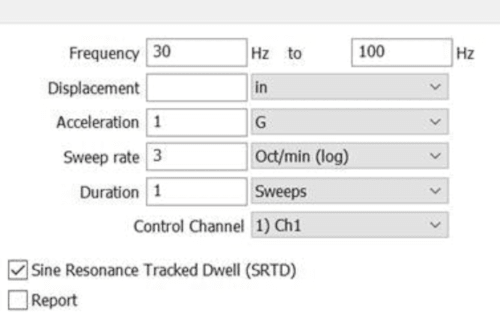
Quick Test in VibrationVIEW
Articles, Troubleshooting

VibrationVIEW Demonstration Mode
Articles, Test Generation
 32:00
32:00
ObserVIEW 2020.2
Tech Talks, Archived Software
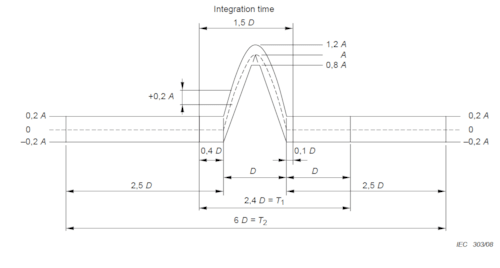
Classical Shock Testing FAQ
Articles, Shock

ObserVIEW 2020.2 with Live Analyzer
Articles, Archived Software
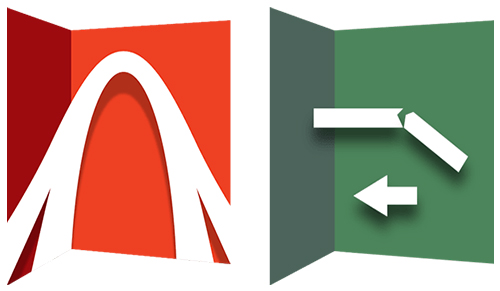
Methods of Random Vibration Test Acceleration
Articles, Random, Test Generation
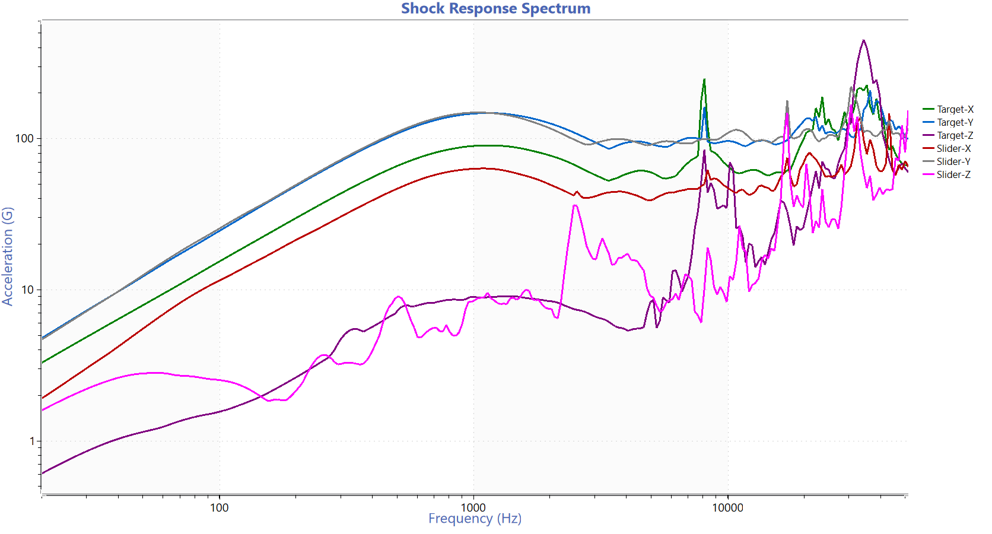
Characteristics of Synthetic SRS Waveforms
Articles, Shock
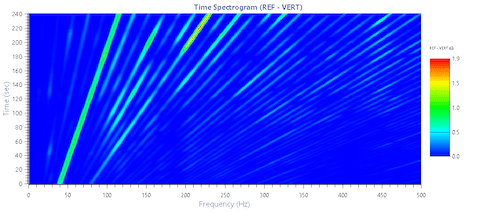
What is a Spectrogram?
Articles, Analysis
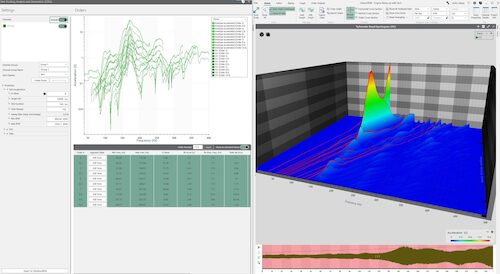 56:57
56:57
Generating a Sine-on-Random Test (STAG)
Tech Talks, Analysis, Test Generation
 54:25
54:25
Generate Shock Test from Field Data
Tech Talks, Analysis, Test Generation
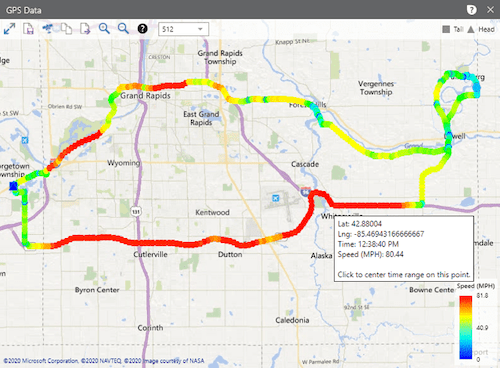 1:03:55
1:03:55
Generate a Random Test Using Field Data
Tech Talks, Analysis, Test Generation
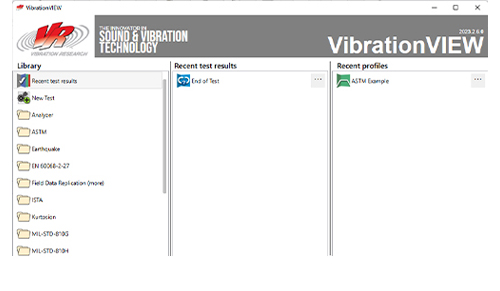 5:02
5:02
VibrationVIEW Navigator for Vibration Testing
Video Tips, VibrationVIEW
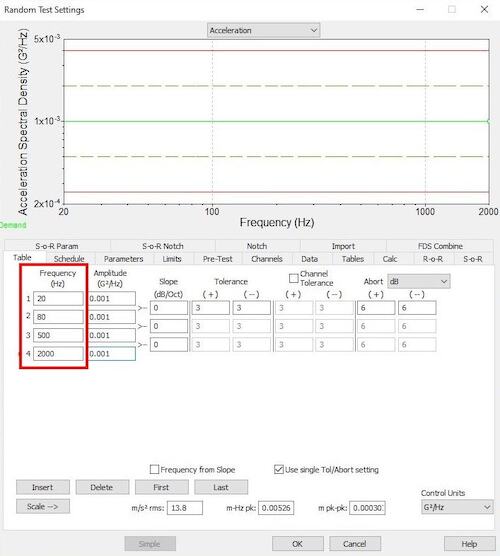 9:50
9:50
Random Vibration Test Tips in VibrationVIEW
Video Tips, Random
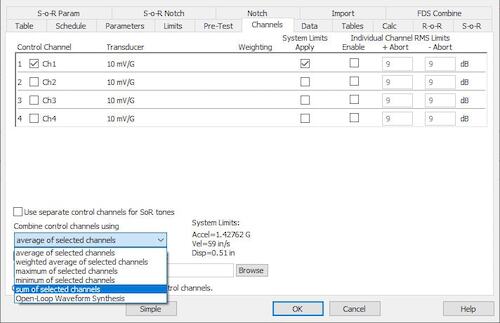 3:28
3:28
VibrationVIEW Random Test Channels
Video Tips, Random
 3:16
3:16
VibrationVIEW Random Test Slope
Video Tips, Random
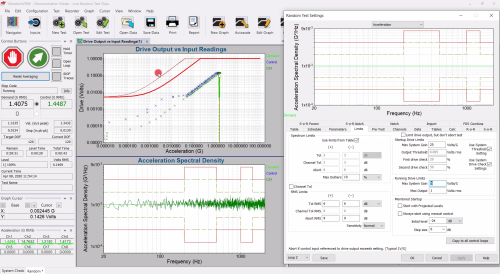 8:27
8:27
VibrationVIEW Random Test Limits
Video Tips, Random
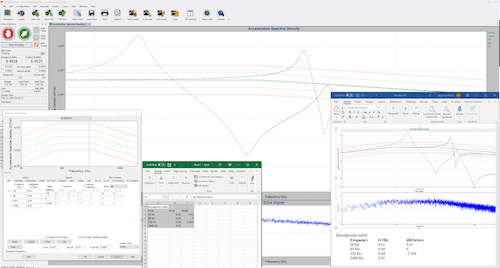 3:31
3:31
Random Vibration Test Copy-Paste in VibrationVIEW
Video Tips, Random
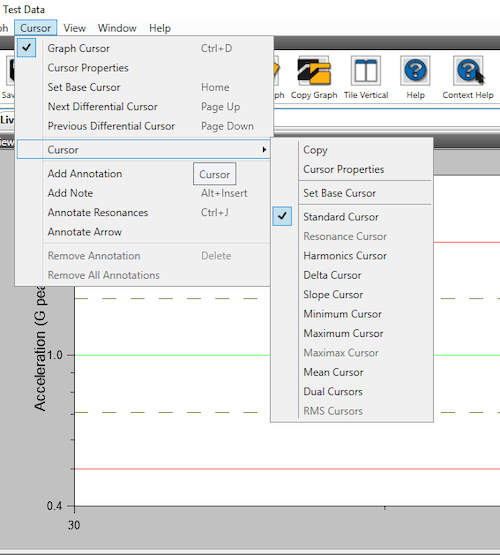 5:55
5:55
VibrationVIEW Random Test Cursors
Video Tips, Random
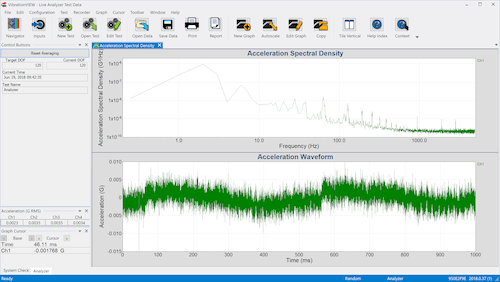 4:42
4:42
Analyzer Capabilities in Random Test Mode
Video Tips, Analysis, Random
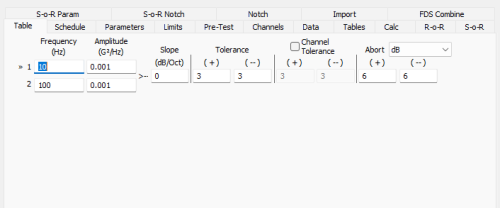 3:51
3:51
Advanced Random Vibration Test in VibrationVIEW
Video Tips, Random
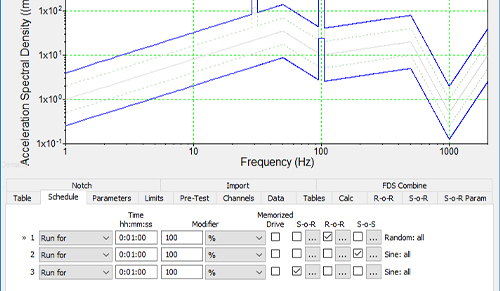 4:47
4:47
Quick Random Vibration Test in VibrationVIEW
Video Tips, Random
 6:55
6:55
VibrationVIEW Prompt for Run Name
Video Tips, VibrationVIEW
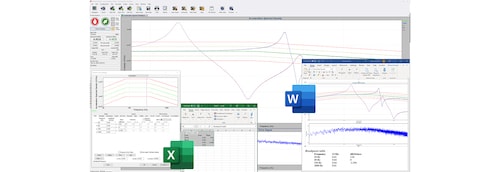 3:00
3:00
VibrationVIEW Copy-Paste from File
Video Tips, VibrationVIEW
 1:50
1:50
Connect and Verify the ObserVR1000 GPS
Video Tips, Data Acquisition
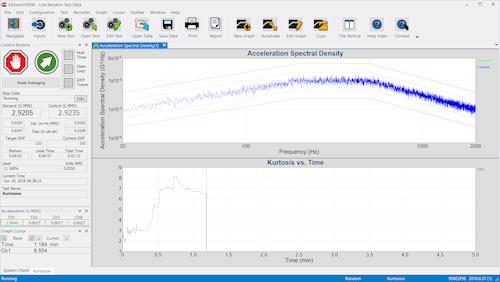 6:27
6:27
Kurtosion Introduction
Video Tips, Random, Test Generation
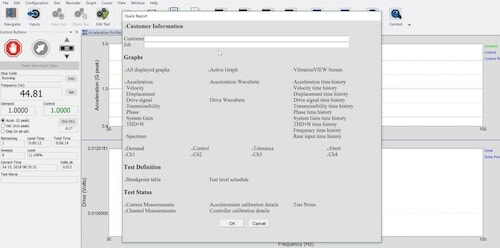 5:15
5:15
Generating Reports in VibrationVIEW
Video Tips, VibrationVIEW
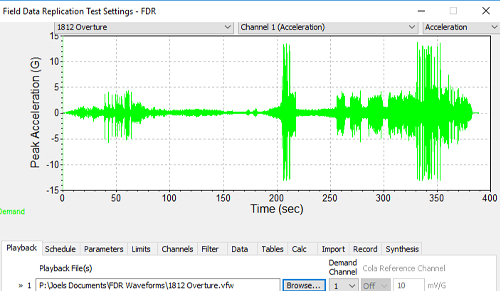 5:06
5:06
Create and Run a Field Data Replication Test
Video Tips, Test Generation
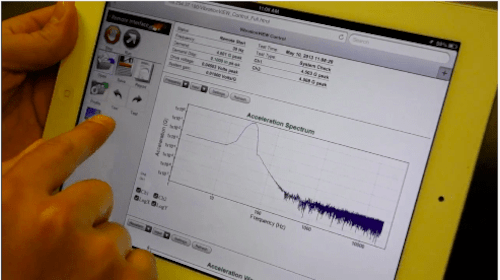 16:55
16:55
Remote Monitoring of Shaker Test
Video Tips, VibrationVIEW
 1:07:15
1:07:15
Aerospace and Defense Vibration & Shock Testing
Tech Talks, Test Generation
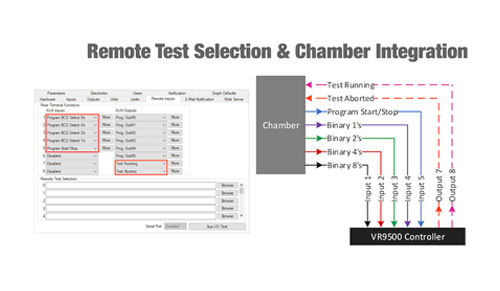 27:40
27:40
VibrationVIEW Add-On Features
Tech Talks
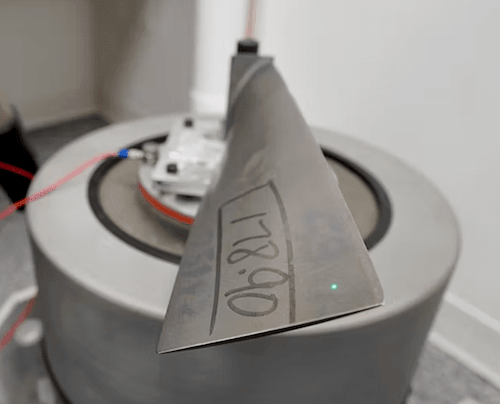 19:05
19:05
Vibration Control Using a Laser Vibrometer
Video Tips, Transducers

Electric Vehicle Battery Testing
Articles, Standards

What is a Vibration Controller?
Articles

CubeSat Project Vibration Testing
Research and Papers
 22:39
22:39
VibrationVIEW 2019.2 & ObserVIEW 2019.3
Tech Talks, Archived Software

New Version for an Essential Standard
Articles, Standards
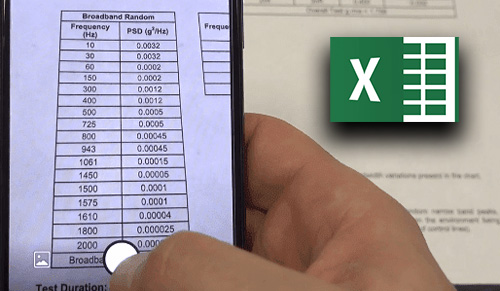
Capture Test Profiles with the Excel App
Articles, Troubleshooting
Peak Tracking in VibrationVIEW
Research and Papers
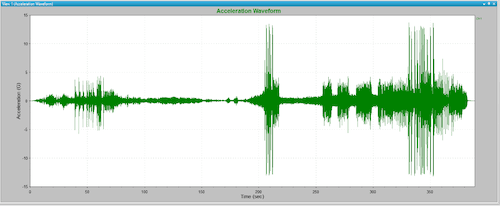
Comparing Tests: Industry Standards vs Real-world Data
Research and Papers
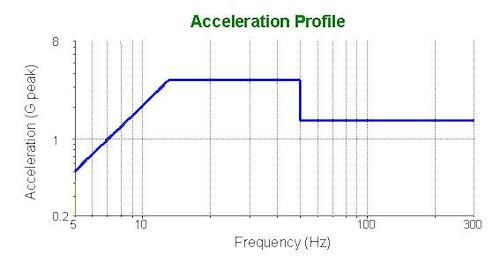 46:15
46:15
Entering Common Test Profiles
Tech Talks, Test Generation
 41:08
41:08
Generating Tests with Field Data
Tech Talks, Analysis, Test Generation

Playing Music on a Vibration Shaker
Articles
 2:03
2:03
Automotive Test Track
Video Tips, ObserVR1000
 33:46
33:46
ObserVIEW 2019.2
Tech Talks, Archived Software

Vibration Controller Secure Operation
Articles, Standards
 20:08
20:08
VibrationVIEW 2019
Tech Talks, Archived Software

Experimental Comparison of SRTD Tracking Methods
Research and Papers, Sine
 1:45
1:45
Bike Data Recording
Video Tips, ObserVR1000
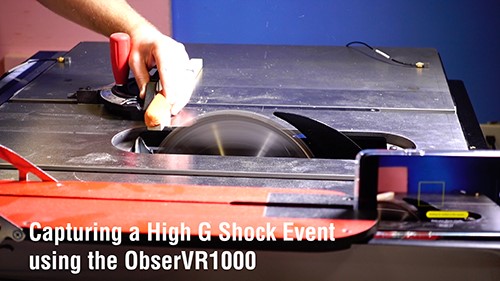 1:48
1:48
SawStop Shock Waveform
Video Tips, ObserVR1000
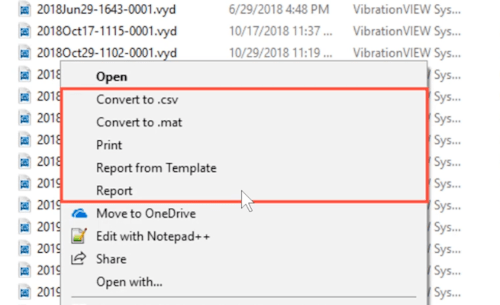 44:23
44:23
Tips & Tricks – Version 2019
Tech Talks, Archived Software
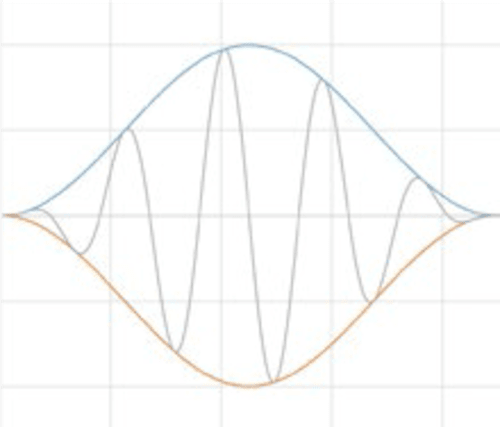
Why and How to Use Window Functions
Articles, Analysis
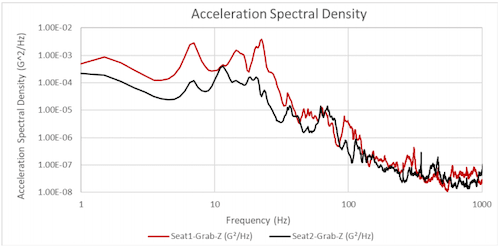
Analyzing Field Environments to Understand Product Failure Causes
Research and Papers
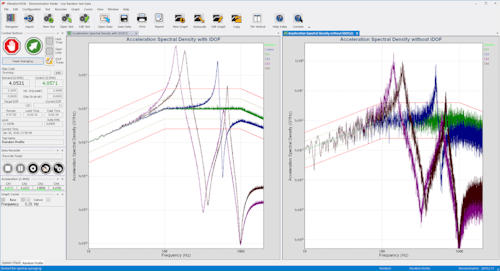
Meeting the Challenge of Short-duration Random Vibration Testing
Research and Papers, Random
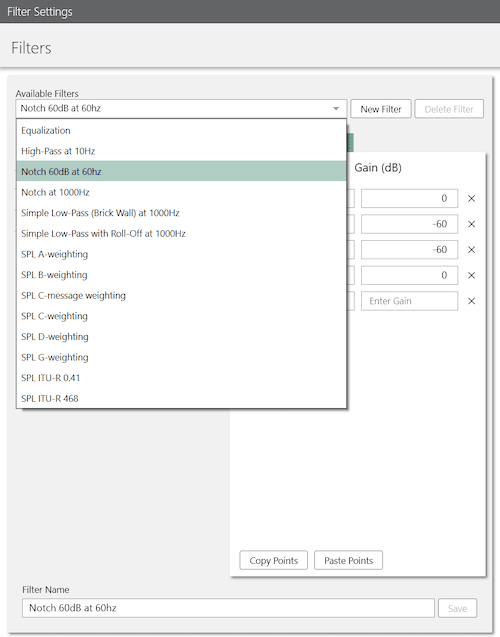 48:46
48:46
Introduction to DSP IIR and FIR Filters
Tech Talks, Analysis
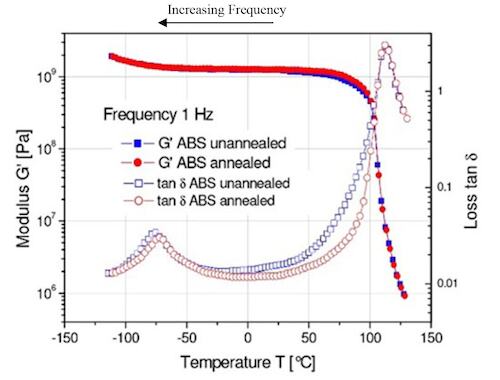
FDS for Plastics
Research and Papers, Random

Shaker Fixture Design
Articles, Shakers
 28:15
28:15
Remote Inputs & Outputs in VibrationVIEW
Tech Talks
 8:43
8:43
ObserVR1000 Hardware Overview
Video Tips, ObserVR1000
 37:35
37:35
ObserVIEW 2019.1
Tech Talks, Archived Software
 53:47
53:47
VibrationVIEW 2018
Tech Talks, Archived Software
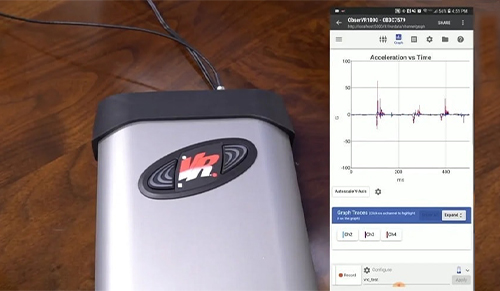 9:39
9:39
ObserVR1000 Autonomous Connection
Video Tips, ObserVR1000
 1:01
1:01
Motorcycle Data Recording
Video Tips, ObserVR1000
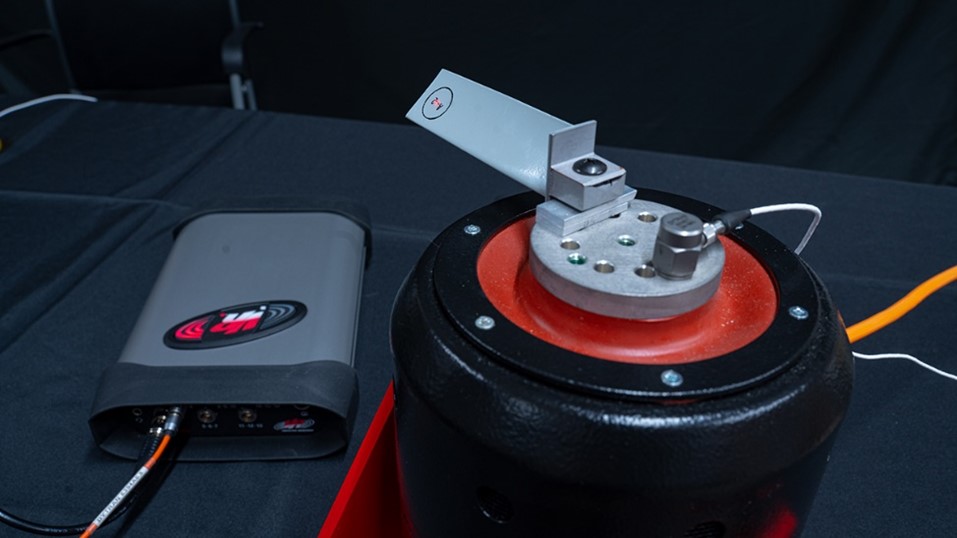
Best Practices for Accelerometer Calibration
Articles, Transducers
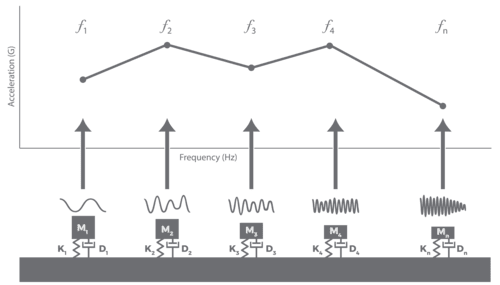
Using Recorded Data to Improve SRS Test Development
Research and Papers
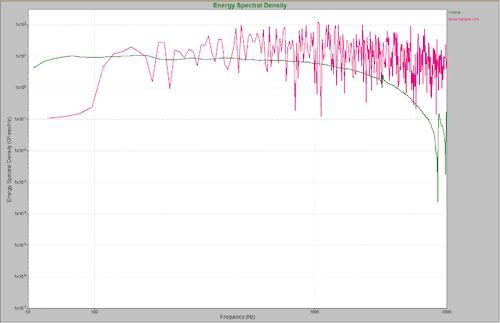
Convert a Time History to SRS
Articles, Shock

Understanding Amazon Packaging Standards
Articles, Standards
 26:50
26:50
User Defined Transient
Tech Talks, Shock
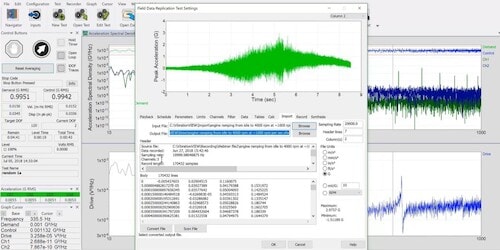 40:53
40:53
Data, Data, Data
Tech Talks
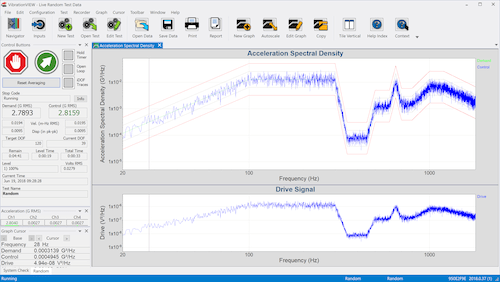
When Should I Use Random Vibration Testing?
Articles, Random
 2:06
2:06
ObserVR1000 Hardware Capabilities
Video Tips, ObserVR1000
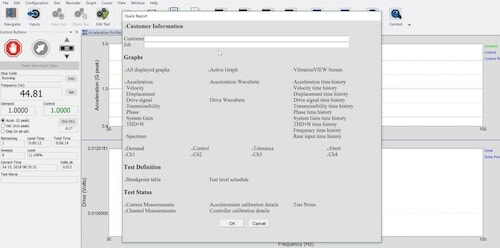 1:01:31
1:01:31
Forms & Reports
Tech Talks
 28:54
28:54
Calibration Verification on VR9500
Tech Talks, Troubleshooting
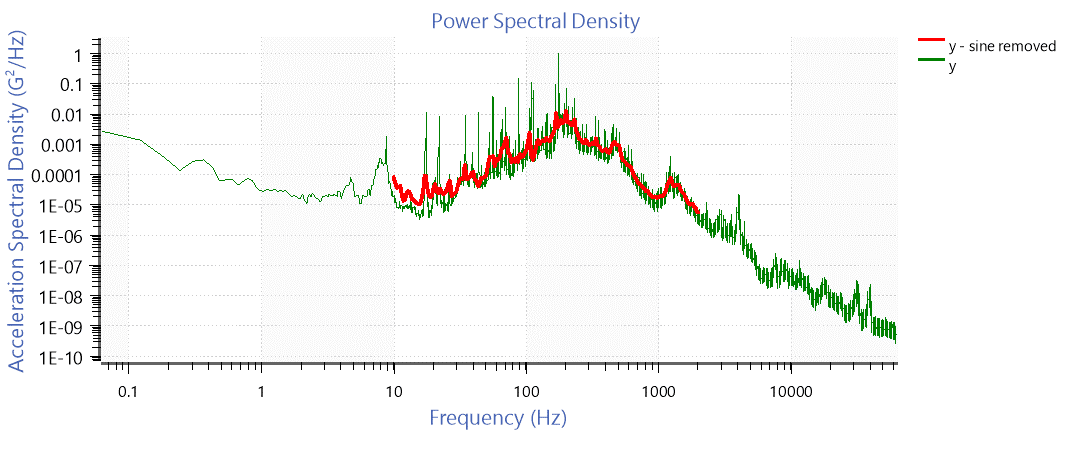
An Exploration of Power Spectral Density Estimation
Research and Papers, Random
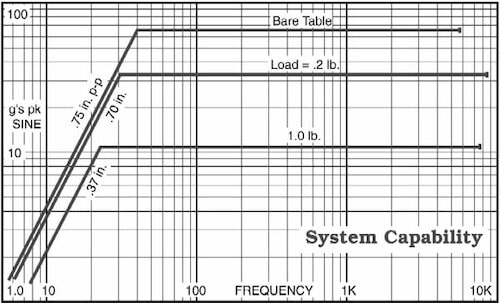
A Method for Shaker Validation
Research and Papers

Random Control Notching Demonstrations
Research and Papers, Random
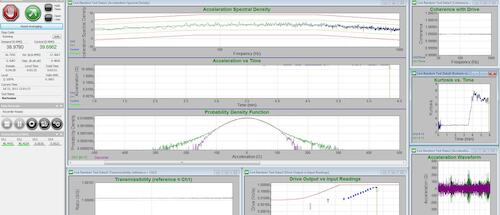
Improving Transportation Random Tests
Research and Papers, Random
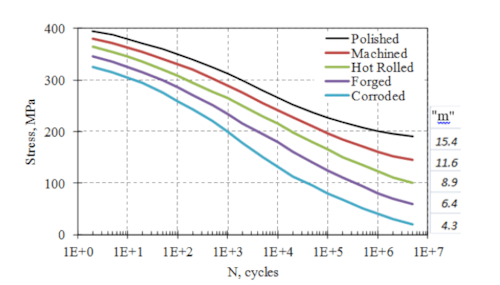
How do I Measure the Life of my Product?
Research and Papers
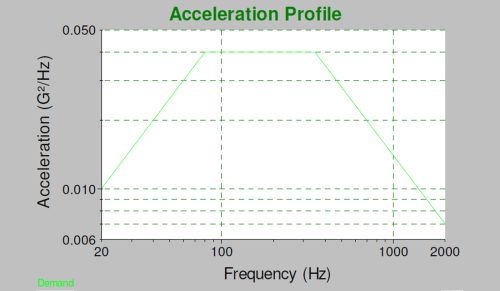
Random RMS Calculator Tutorial
Engineering Tools, Random, Test Generation
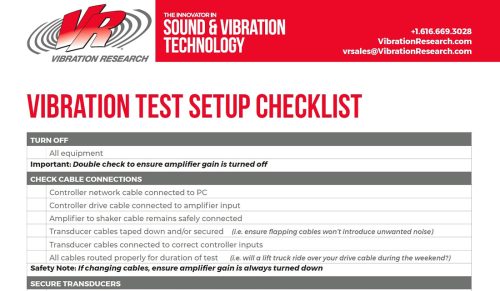
Vibration Shaker Test Setup Checklist
Engineering Tools, Shakers
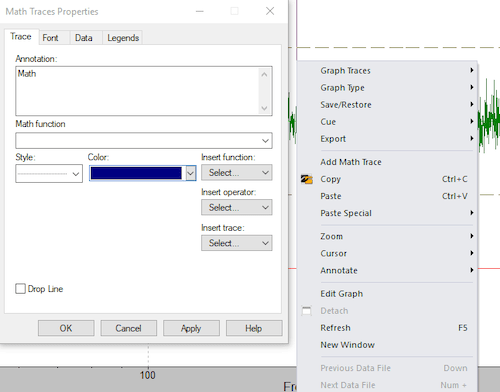
40 Uses for Math Traces in VibrationVIEW
Engineering Tools, Analysis

Newton’s Law (F=ma) Calculator
Engineering Tools, Shakers
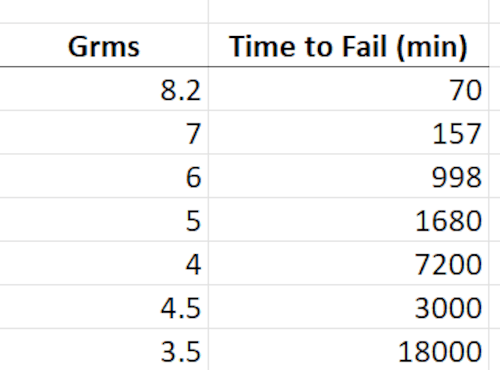
Material Property Calculator
Engineering Tools, Random, Test Generation
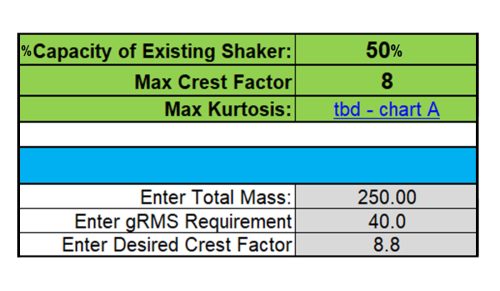
Kurtosion Shaker Capacity Calculator
Engineering Tools, Random, Shakers
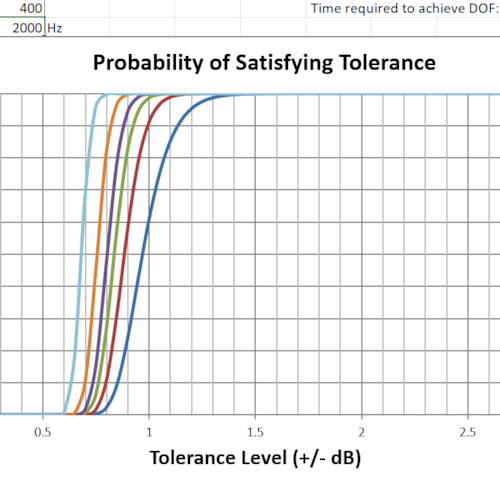
DOF Calculator
Engineering Tools, Random
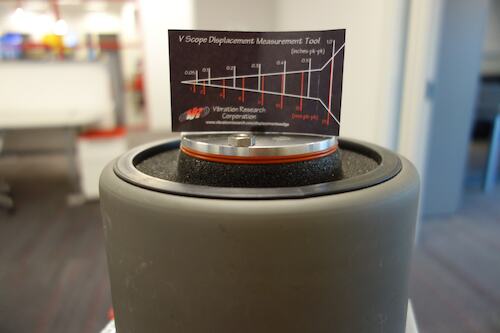
Displacement Wedge
Engineering Tools, Shakers
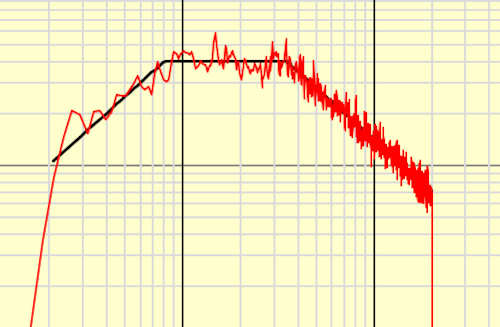
Chi-Squared Distribution Calculator
Engineering Tools, Random

Advantage of Higher Lines of Resolution
Articles, Random
Sine Tracking Filters to Remove Harmonics and Noise
Articles, Sine
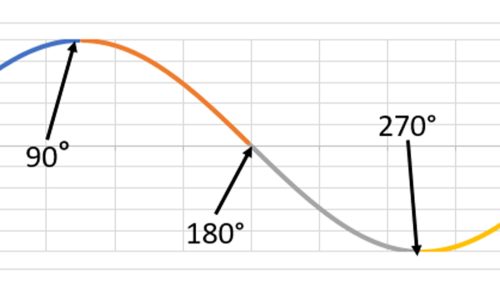 36:52
36:52
Fundamentals of Sine
Tech Talks, Sine
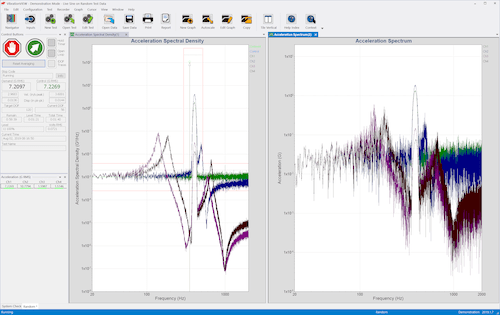 35:24
35:24
Fundamentals of Random Theory (Part 1/2)
Tech Talks, Random
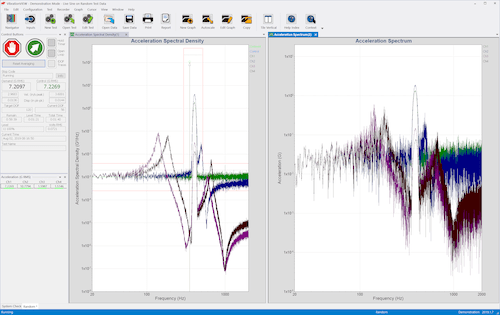 42:05
42:05
Fundamentals of Random Vibration (Part 2/2)
Tech Talks, Random
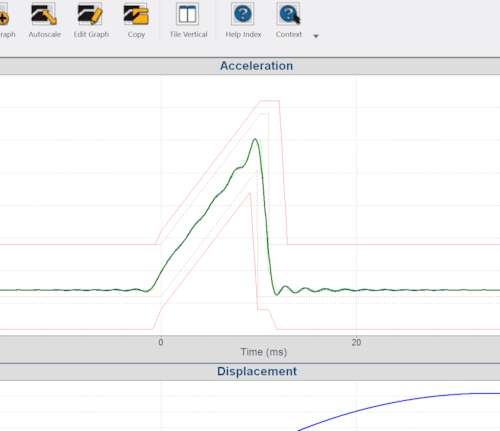 52:27
52:27
Fundamentals of Shock Testing
Tech Talks, Shock
 37:30
37:30
Fundamentals of Field Data Replication
Tech Talks, Data Acquisition
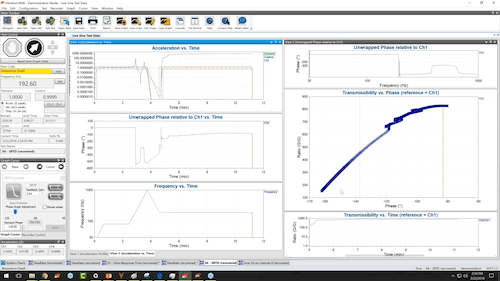 43:08
43:08
Fundamentals of SRTD plus High-Q Sine Testing
Tech Talks, Sine
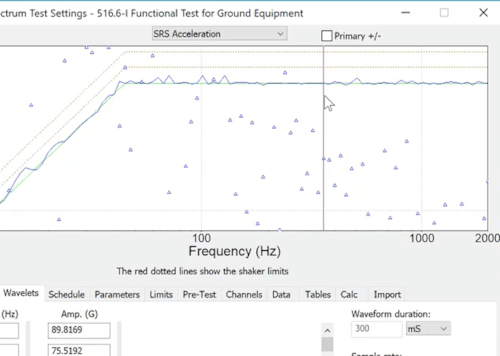 37:04
37:04
Fundamentals of Shock Response Spectra (SRS)
Tech Talks, Shock
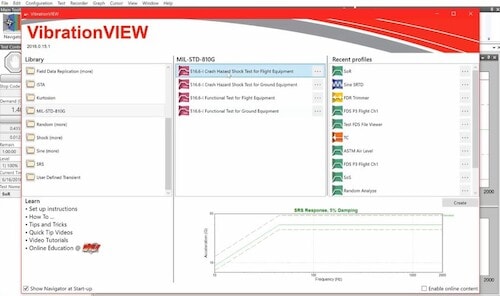 40:08
40:08
Tips & Tricks – Version 2016
Tech Talks, Archived Software
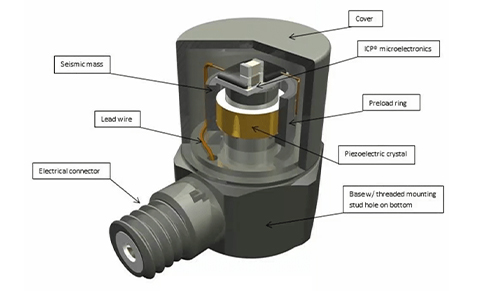 36:56
36:56
Transducer Theory
Tech Talks, Transducers
 28:02
28:02
VibrationVIEW 2017
Tech Talks, Archived Software
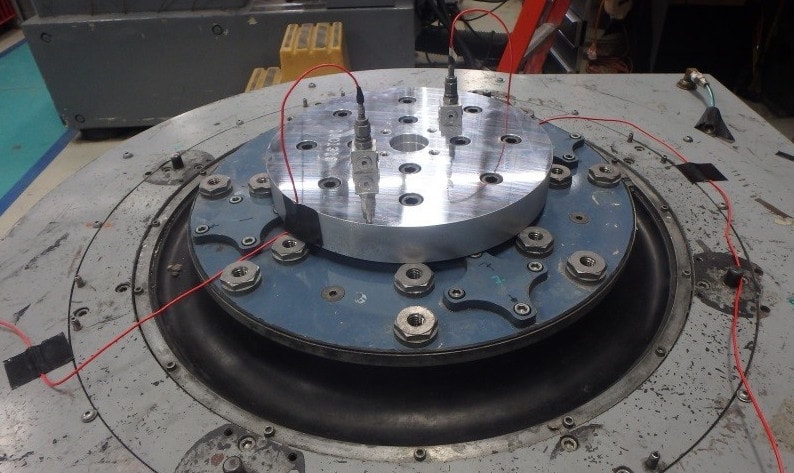 49:37
49:37
Shaker Validation
Tech Talks, Shakers
 45:38
45:38
ObserVIEW 2018
Tech Talks, Archived Software

M-6 Driving Conditions: Vehicle Damage Due to Road Disrepair?
Articles, Data Acquisition
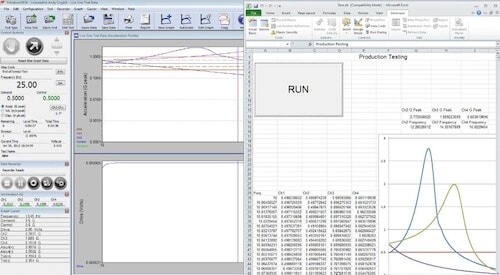 12:17
12:17
Automation with VibrationVIEW
Tech Talks, VibrationVIEW
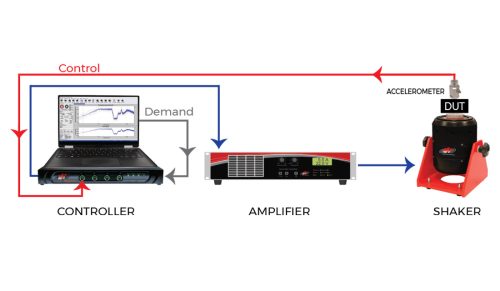 49:05
49:05
Setting Up Your Controller
Tech Talks

Multi Axis Testing
Tech Talks, Shakers
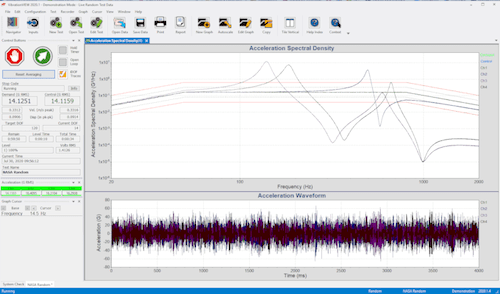 46:29
46:29
VibrationVIEW Graphs
Tech Talks
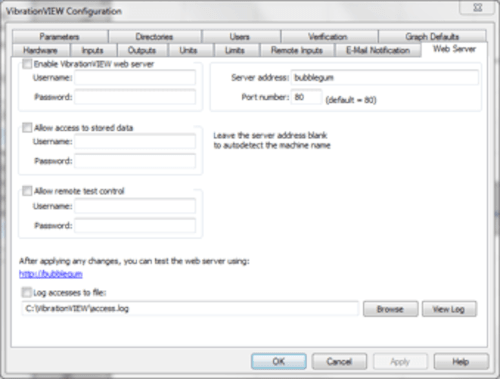 34:07
34:07
Web & Email Option
Tech Talks
 53:41
53:41
Top 10 Support FAQs – Version 2014
Tech Talks, Archived Software
 18:59
18:59
Analyzer Functions
Tech Talks, Analysis
 44:23
44:23
10 Things You Can Do With Your VR9500 – Version 2014
Tech Talks
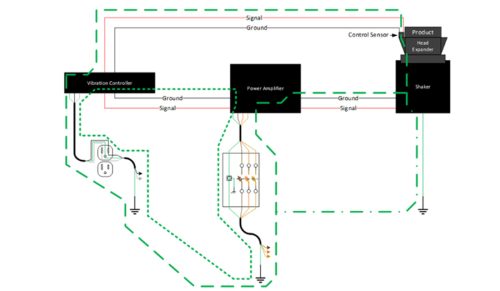 27:13
27:13
Fixing Ground Loop Issues
Tech Talks, Troubleshooting
 32:07
32:07
Connecting Different Sensors
Tech Talks, Transducers
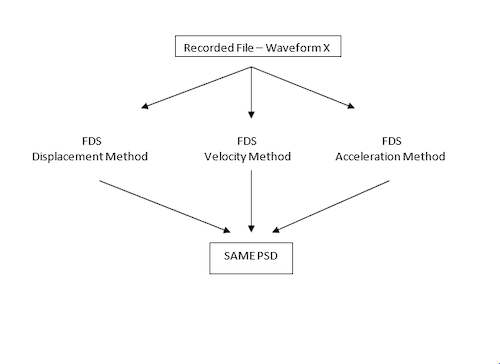 50:45
50:45
FDS and HALT/HASS
Tech Talks, Random
 38:44
38:44
Test Generation Shortcuts
Tech Talks, Test Generation
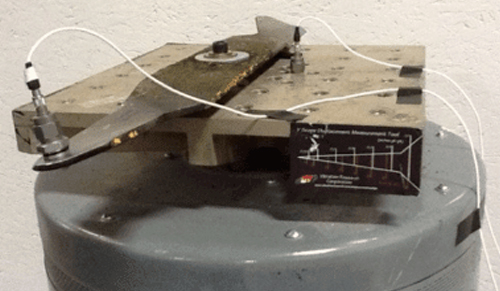 1:00:30
1:00:30
Common Vibration Test Issues
Tech Talks, Troubleshooting
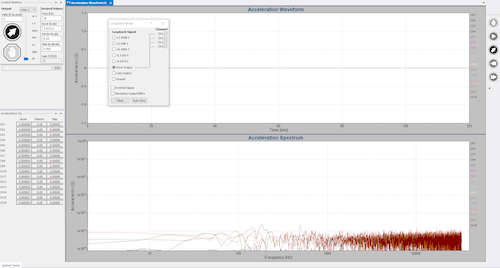 33:14
33:14
Analyzing Data Using Demonstration Mode
Tech Talks, Analysis
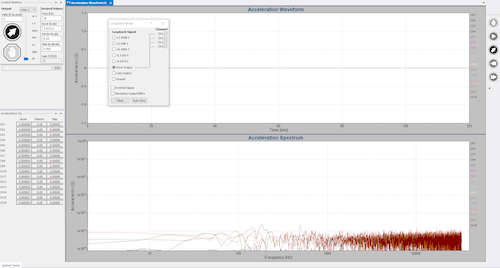
What is a Loopback Check?
Articles, Troubleshooting
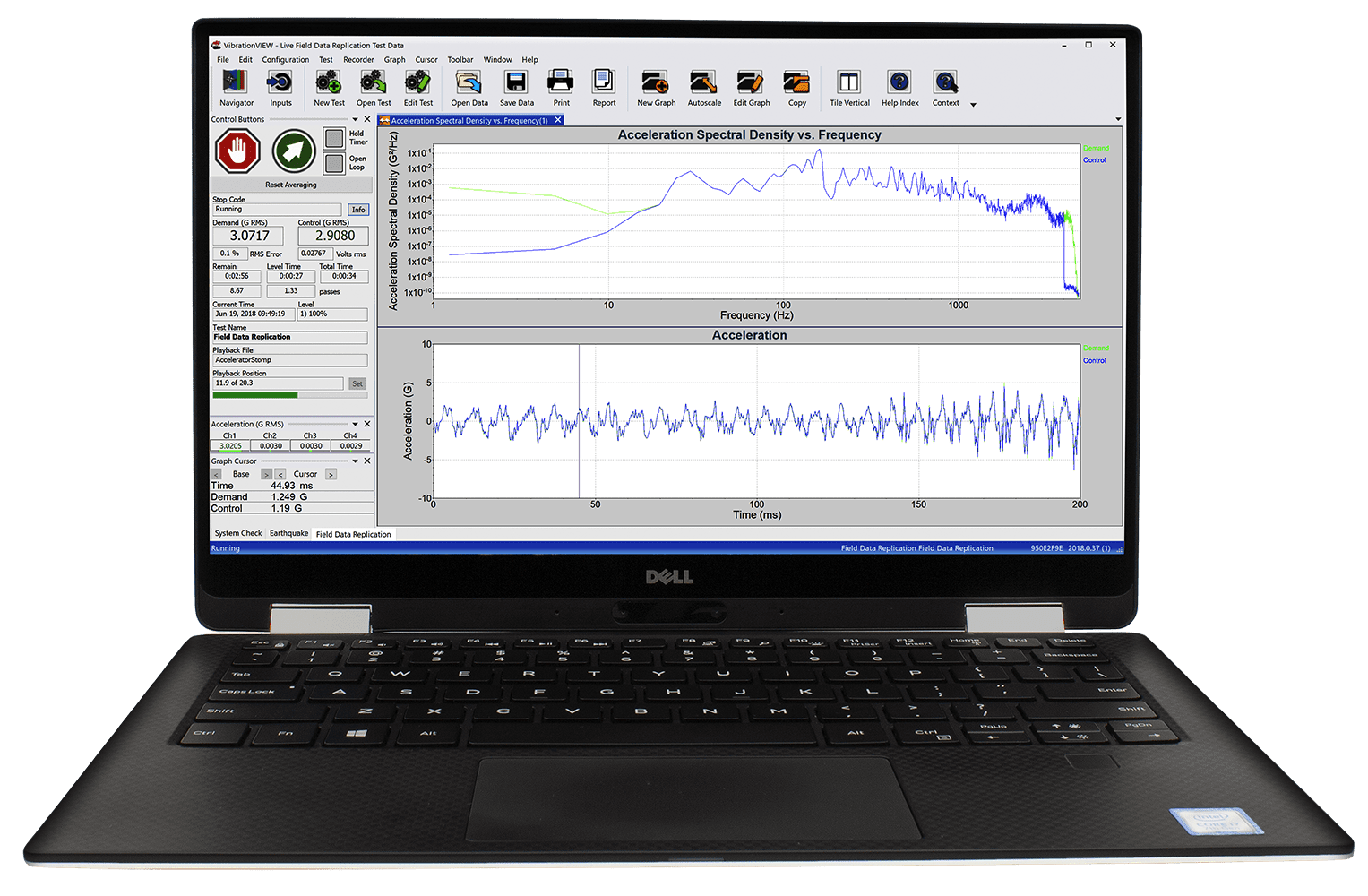 43:57
43:57
Field Data Replication – Version 2015
Tech Talks, Archived Software
 39:17
39:17
Shock Transient Capture
Tech Talks, Shock
 43:46
43:46
Mixed Mode Testing (SoR, RoR)
Tech Talks, Random, Sine
 39:37
39:37
Field-to-Lab / Fatigue Damage Spectrum (FDS)
Tech Talks, Archived Software
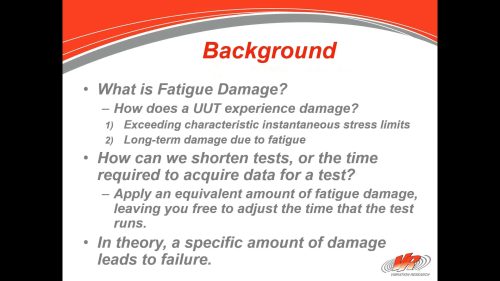 41:30
41:30
Using VibrationVIEW FDS to Accelerate Testing
Tech Talks
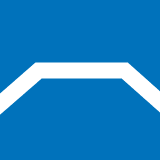 50:39
50:39
iDOF Method of Random PSD Averaging
Tech Talks, Random
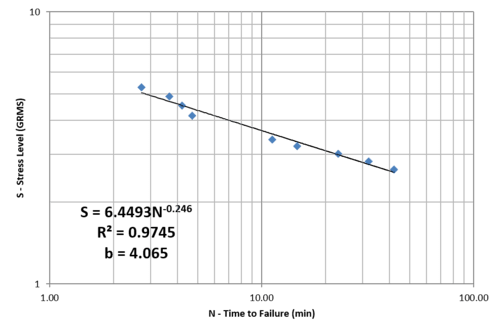 53:00
53:00
What’s Your Product’s Breaking Point?
Tech Talks, Random
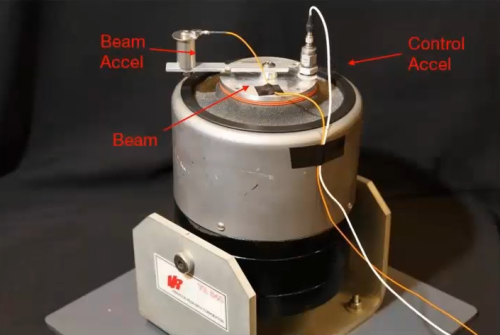 30:38
30:38
Kurtosis Control Methods
Tech Talks, Random
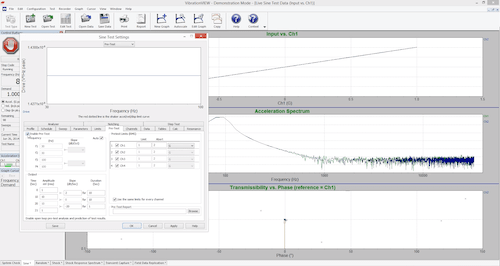 4:44
4:44
VibrationVIEW Analyzer Functions: Pre-Test
Video Tips, VibrationVIEW
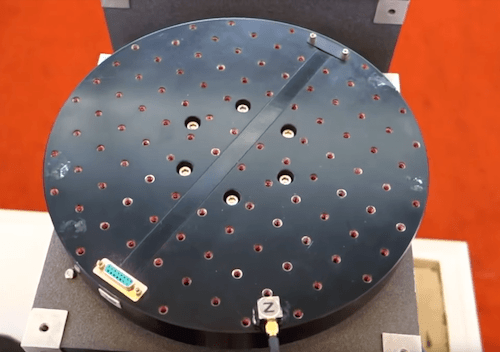 5:00
5:00
Setting Up Angular/Rotary Control With VibrationVIEW
Video Tips, Shakers
 1:49
1:49
Using Test Sequencer with VibrationVIEW
Video Tips, Test Generation
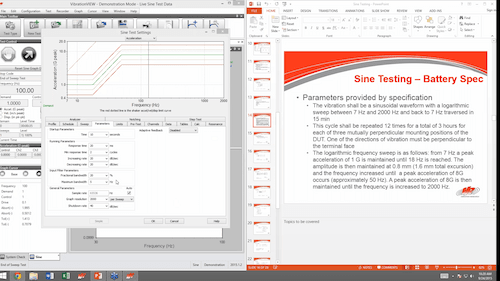 43:30
43:30
Perfecting the Sine Test
Tech Talks, Sine
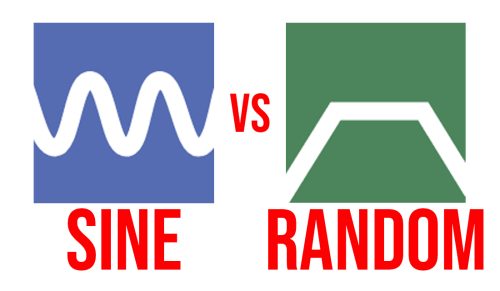 23:10
23:10
Vibration Testing Sine vs Random
Tech Talks, Random, Sine
 2:17
2:17
Carry Over Graph Annotations Into MS Word
Video Tips, VibrationVIEW
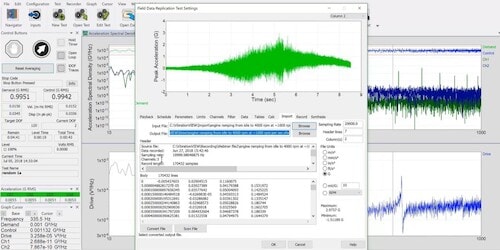 2:16
2:16
Open And Review Saved Test Data Files
Video Tips, Test Generation
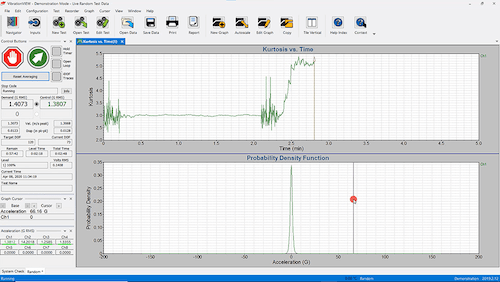 3:13
3:13
Advantages of a Kurtosion Random Test
Video Tips, Random
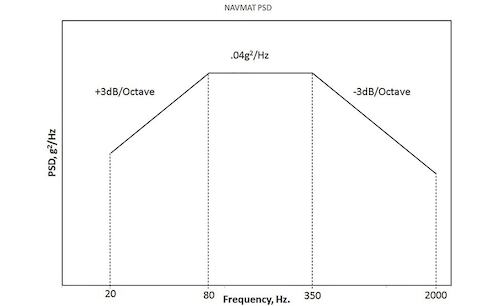 2:01
2:01
Starting & Equalizing a NAVMAT Random Test
Video Tips, Random
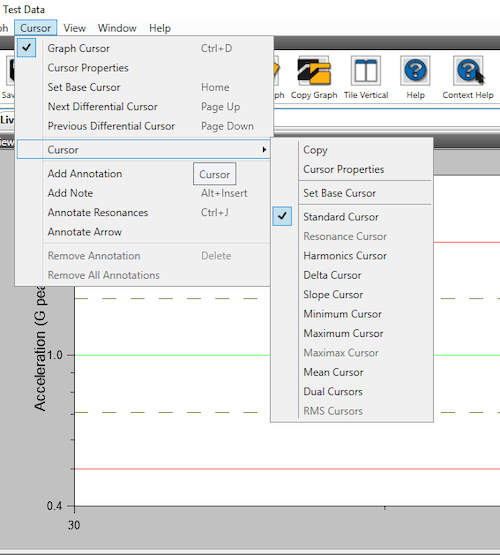 4:39
4:39
Measure RMS Values Using Cursors
Video Tips, Random
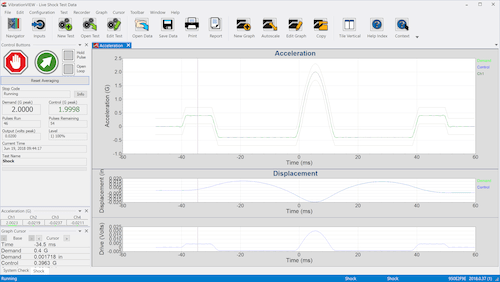 3:33
3:33
Create an SRS Curve From a Classical Shock Pulse
Video Tips, Shock
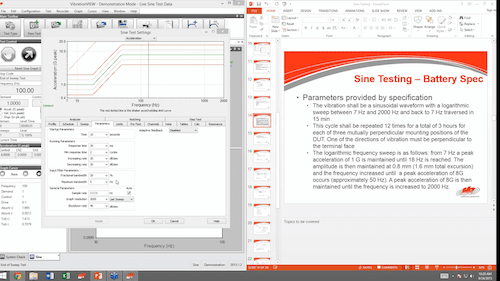 3:19
3:19
Compare Multiple Sine Sweeps
Video Tips, Sine
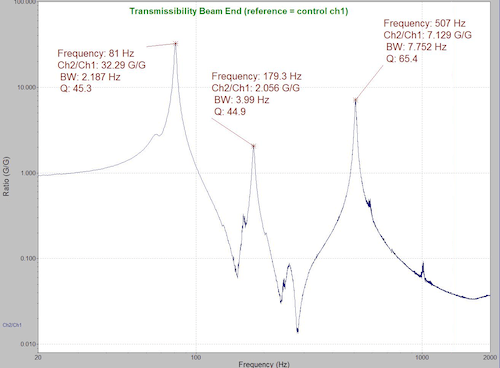 7:33
7:33
Track the Peak Resonant Frequency in SRTD
Video Tips, Sine
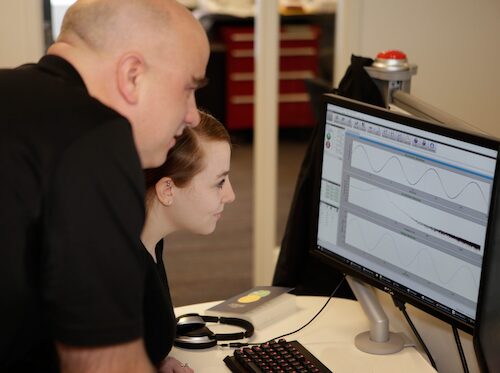 14:31
14:31
Set Up Drive System Limits for Different Users
Video Tips, Test Generation
 4:52
4:52
Determine Shaker Capabilities in VibrationVIEW
Video Tips, Shakers
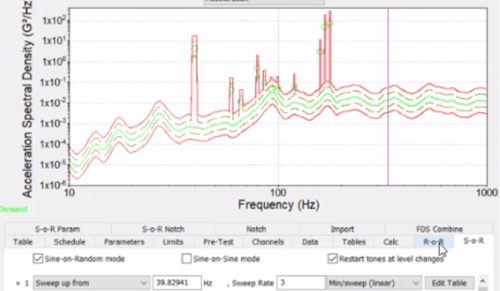 1:44
1:44
Test Profiles in Quick Test Mode vs. Advanced Mode
Video Tips, Test Generation
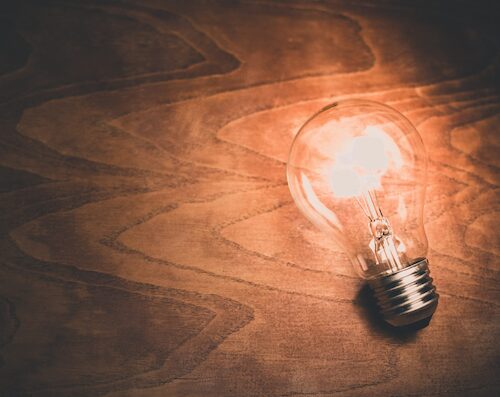
Ask the IEST Testing Experts
Research and Papers
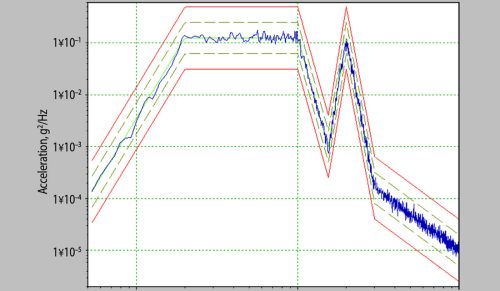
What is Random Vibration Testing?
Research and Papers, Random
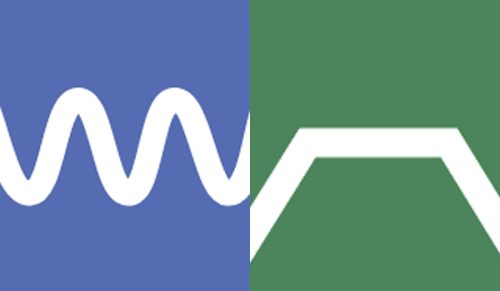
Test My Product Using Sine or Random?
Research and Papers
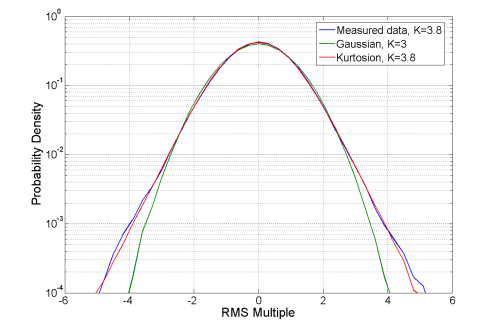
The Third Dimension of Random Vibration Control
Research and Papers, Random
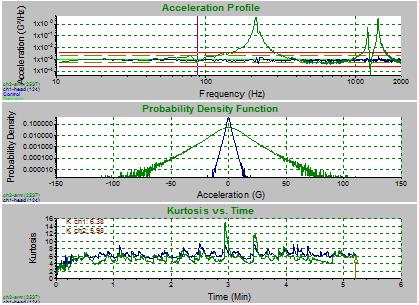
Getting the Kurtosis Into the Resonances
Research and Papers, Random
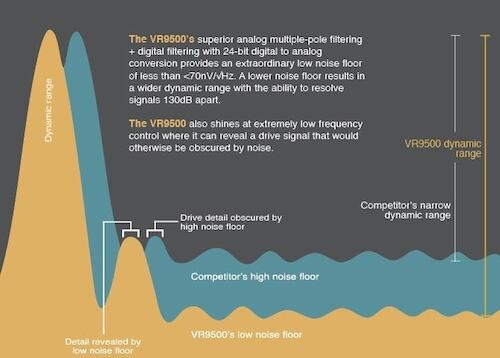
Examining the Dynamic Range of Your Controller
Research and Papers

Fulfilling MIL-STD-1540D Tolerance
Research and Papers
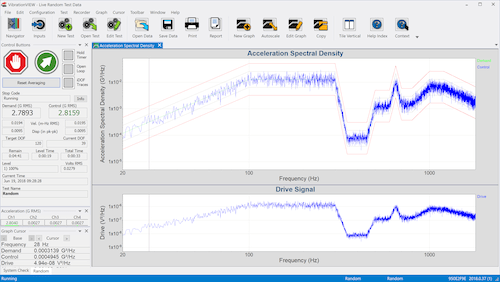
Statistical Properties of the Random PSD
Research and Papers, Random

Accelerometer Calibration Using the VR9500
Research and Papers

The Fatigue Damage Spectrum and Kurtosis Control
Research and Papers, Random

How Well Does 3 Approximate Infinity?
Research and Papers, Random

Does Your Controller Square with Chi?
Research and Papers

Using Kurtosion® to Accelerate Structural Life Testing
Research and Papers, Random
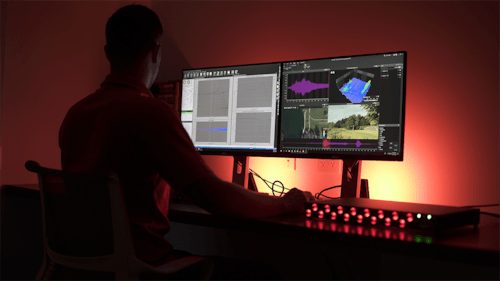
Copy-Paste Feature in ObserVIEW
Technical Notes, Analysis

Angular Acceleration Linear Accelerometers
Technical Notes, Transducers
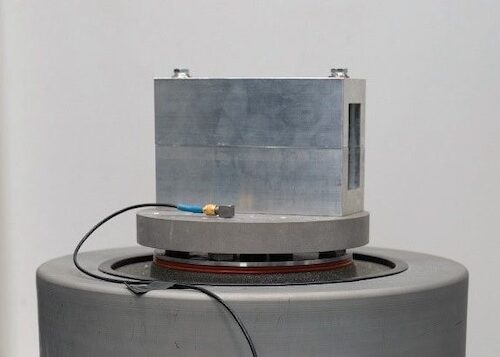
Statistical Degrees-of-Freedom (DOF)
Technical Notes, Random, Test Generation
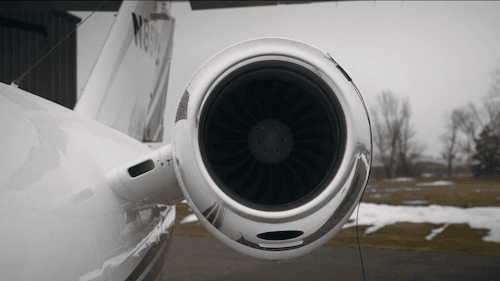
AF (Acceleration-Frequency) Control
Technical Notes, Sine

How to Create a Fatigue Damage Spectrum (FDS) Test in VibrationVIEW
Technical Notes, Random, Test Generation
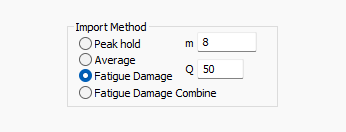
Function of m and Q Values (FDS)
Technical Notes, Random, Test Generation

Fatigue Damage Spectrum FAQs
Technical Notes, Random, Test Generation

Average Accelerometers for Control
Technical Notes, Transducers

Adjusting Random Lines of Resolution
Technical Notes, Random, Test Generation

Setting up a Sine-on-Sine Test
Technical Notes, Sine, Test Generation
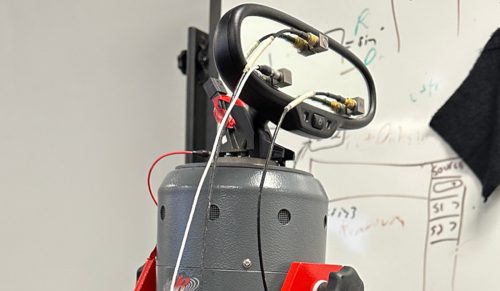
Mirror Vibration Evaluation Procedure (GMW14201)
Technical Notes, Standards, Test Generation
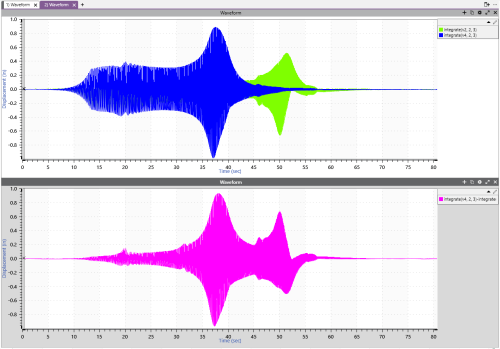
Computing Relative Displacement Between Channels
Technical Notes, Analysis

Create New Random Profiles from Response
Technical Notes, Random, Test Generation

Remote I/O with Solid State Relays
Technical Notes, Troubleshooting

Verify Accelerometer Calibration in VibrationVIEW
Technical Notes, Transducers

Quick Tricks for Entering a Random Test
Technical Notes, Random, Test Generation
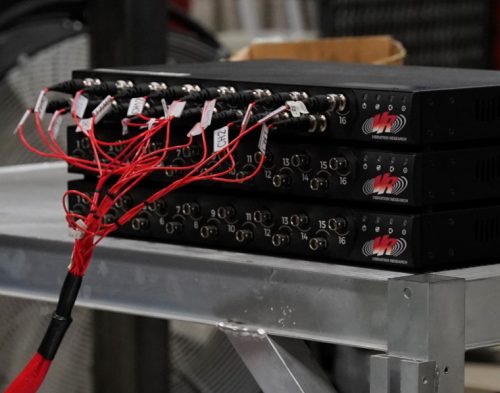
Creating a Running Test Log
Technical Notes, Test Generation
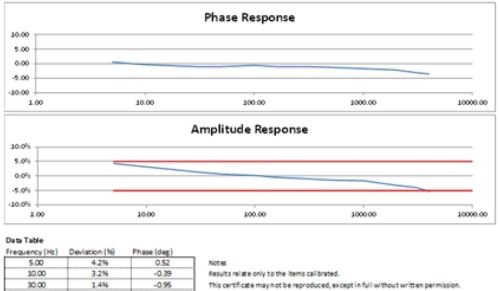
Customizing Quick Reports
Technical Notes, Troubleshooting

Accelerometer Considerations for Vibration Testing
Articles, Transducers
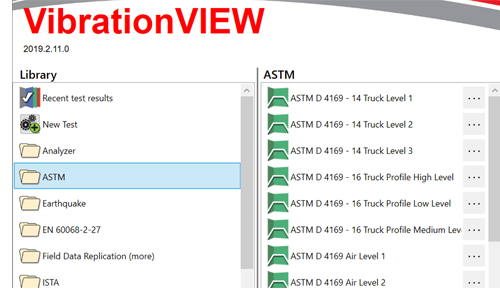
View All Data Files For Free
Articles, Software Release
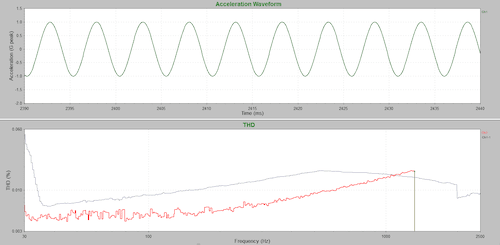
Total Harmonic Distortion
Articles, Shakers

Should I Use a Random or a Field-Data Replication (FDR) Test?
Articles, Random, Test Generation
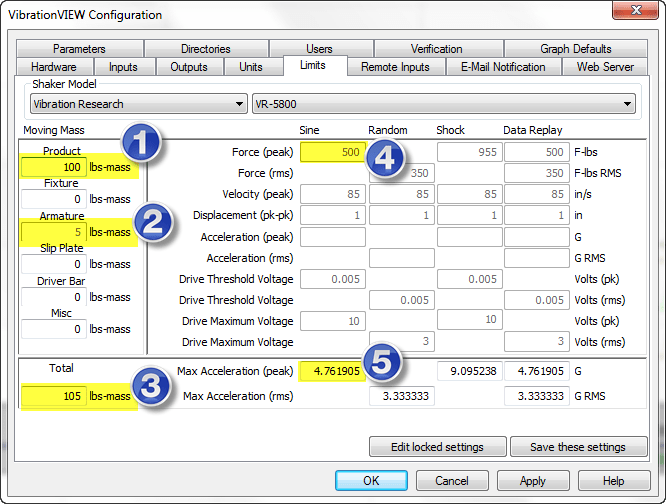
May the F=MA be with you
Articles, Shakers

Accelerometer Mounting Tip Sheet
Articles, Data Acquisition, Transducers

Accelerometer Selection for Vibration Testing
Articles, Transducers
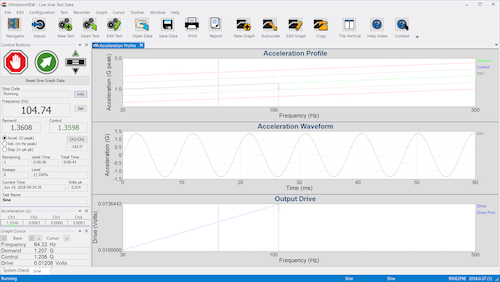
When Should I Use Sine Vibration Testing?
Articles, Sine
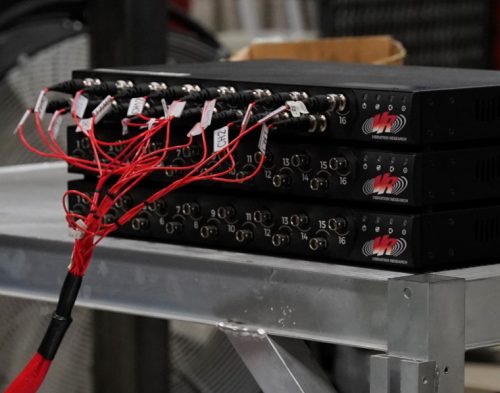
Common Vibration Test Issues (and Solutions)
Articles, Troubleshooting

Best Shaker Preventative Maintenance Tips
Articles, Shakers