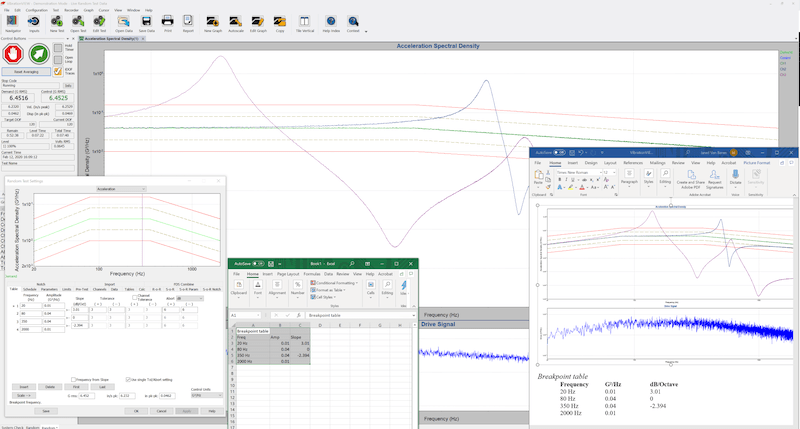VibrationVIEW Software
Sine
Random
Shock
Earthquake
Shock Response Spectrum (SRS)
Transient Capture
User Defined Transient
3-axis Control
Chatter Monitor
Fulfill Seismic Test Specifications
Generate test profiles and enter specifications with ease. The VibrationVIEW interface is intuitive and user-friendly, and the software is industry-leading. Access standard vibration testing software and advanced features you won’t find anywhere else.
Shock Response Spectrum
Evaluate a device’s response to a complex transient event likely to occur in the field. In VibrationVIEW, define the SRS parameters and synthesize a pulse to meet a specified curve.
- Enter over 200 individual breakpoints
- Generate tests from a synthetic waveform or field recording
- Manually adjust the parameters of the underlying wavelets or allow VibrationVIEW to automatically create and run a test without intervention
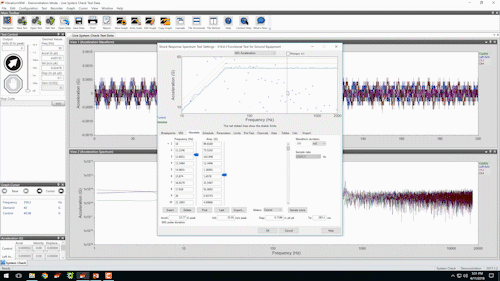
Additional Shock Software
User-Defined Transient
 Use a synthetic pulse or user-defined time-history waveform as the starting point, and VibrationVIEW will modify the wavelets to adjust the time-history waveform and meet the SRS demand. UDT offers better control of short-duration time-history files, transient events, or short road load data.
Use a synthetic pulse or user-defined time-history waveform as the starting point, and VibrationVIEW will modify the wavelets to adjust the time-history waveform and meet the SRS demand. UDT offers better control of short-duration time-history files, transient events, or short road load data.
- Minor adjustments made to the original time history
- Meet or exceed RRS
- Control on SRS vs. UDT
- Adjusts wavelets to meet the required response spectrum
Earthquake
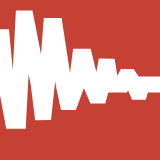 Generate reports specific to IEEE 344 earthquake testing, including coherence plots, correlation plots, waterfall plots, and peak stress cycle counting.
Generate reports specific to IEEE 344 earthquake testing, including coherence plots, correlation plots, waterfall plots, and peak stress cycle counting.
High-channel-count Systems
Advanced Hardware System
The VR10500 Vibration Controller is a high-powered option for advanced seismic vibration testing. VR engineered the VR10500 to coordinate with high-channel-count and multi-shaker systems.
Shaker Compatibility
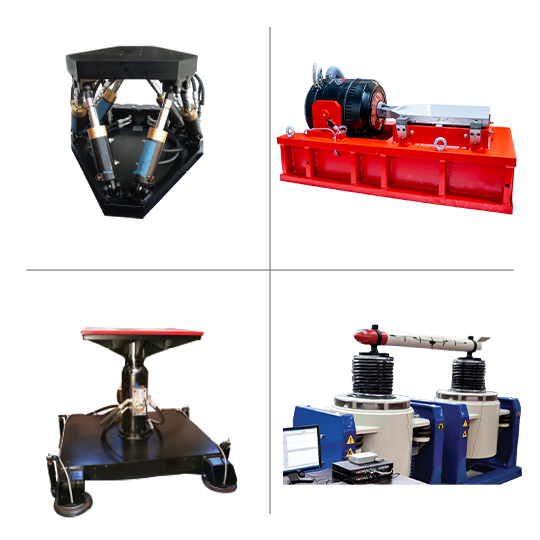
VR’s controllers and control software are compatible with all shakers. Our qualified sales team can work with you to select the right equipment at the right price. We’ll put together a custom package of hardware, software, and shakers for all your foreseeable testing needs.
Does your lab require larger shakers? VR can help!
Replicate Real-world Events
With Vibration Research control and analysis software, engineers can replicate recordings from historical records or field data on the shaker in the lab. Accelerated testing options allow tests to run a lifetime of damage in a fraction of the time.
Following testing, engineers can validate test results against regulatory criteria with the ObserVIEW analysis software.
Test Development & Analysis Software
- Shock Response Spectrum
- Fatigue Damage Spectrum
- User-defined Transient
Chatter Monitor
The chatter monitoring package detects and measures chatter events, ideal if you are involved in seismic vibration testing of a product with relays or motor contactors, concerned about possible discontinuities in your relays, or need to evaluate the acceptance criteria for your relays (IEEE 501; ANSI C37.98).
Centrifuge Modelling
Researchers at the University of Colorado Boulder introduced a new servo-hydraulic shaker system for its 400 g-ton centrifuge and incorporated Vibration Research’s control software to optimize the drive signal.
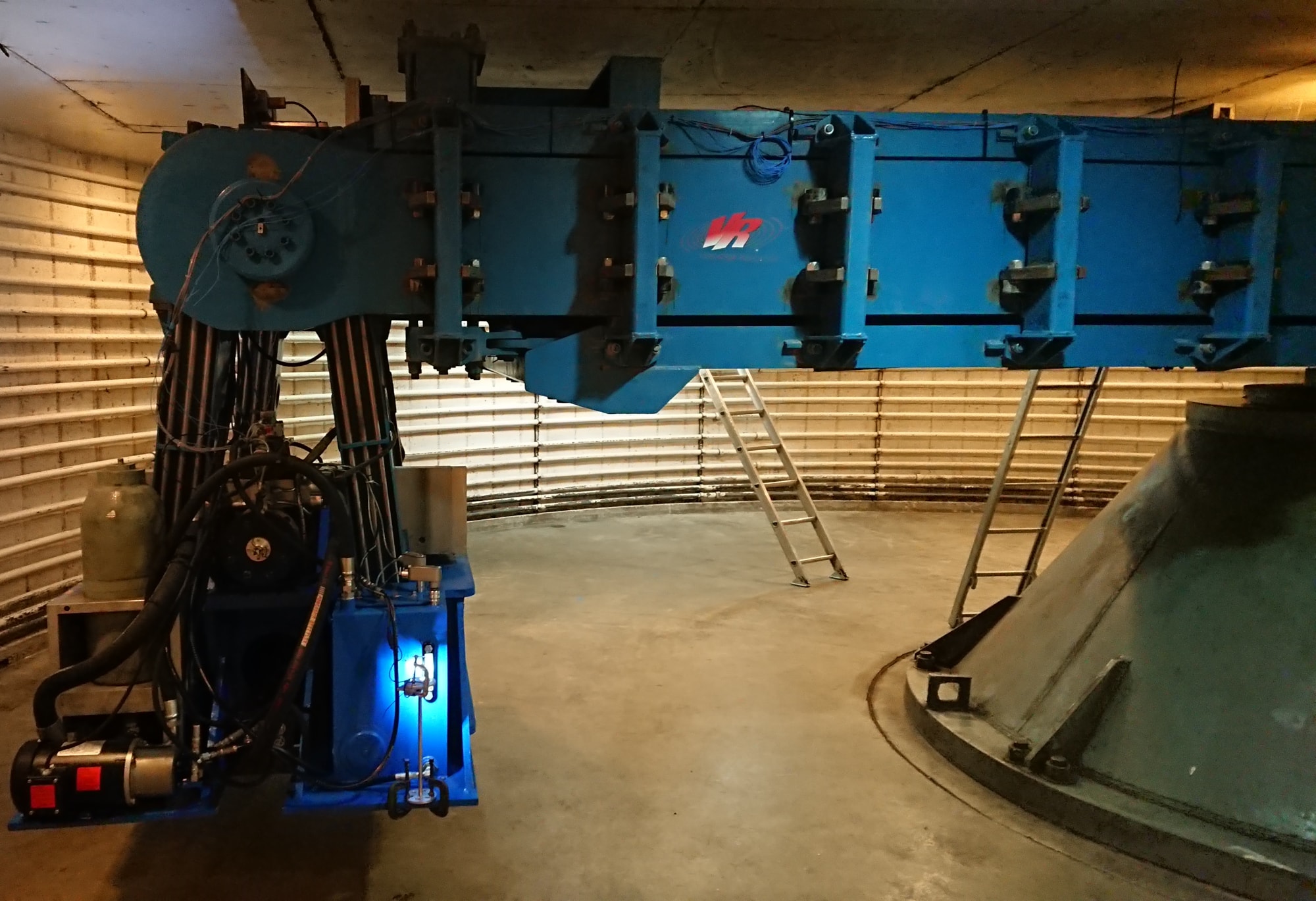
Test Standards
Bellcore (Telcordia) GR-63-Core Application
The Bellcore GR-63-CORE standard (formerly Telcordia) defines the spatial and environmental criteria for equipment in these regions. The VibrationVIEW software can run earthquake tests that meet the Bellcore standard and any other earthquake time-history waveform.
IEEE-344 Earthquake Control
IEEE/IEC 60980-344 defines the procedures that demonstrate that Class 1E equipment can perform during a seismic event. The equipment’s functionality must ensure that the reactor is in a safe condition after shutdown and prevent or minimize the possibility of public radiation exposure.
The VibrationVIEW software can satisfy several IEEE 344 requirements, including:
- Input filtering for measurement of zero period acceleration
- Multiple damping plots
- Time interval waterfall PSDs
- Sine beat/dwell/sweep fragility testing
- Peak stress cycle counting
- Coherence plots
- Correlation plots
Copy > Paste in Excel & Word
Copy and paste vibration test profiles and graphs between VibrationVIEW and Microsoft Word/Excel. This feature is especially useful when sharing profiles with colleagues, entering data from a customer, or entering lengthy or complicated test profiles.
Multi-Axis Testing
The VR10500 can control electrodynamic, servo-electric, and servo-hydraulic multi-shaker systems. Available multi-shaker control options including dual-axis with phase control, 3-axis (x-y-z) control, multi-loop (4-post) control, and earthquake controls.
Data Recording & Analysis Applications
- Event Triggering
- Transient Capture
- High Channel Count DAQ
- GPS
- In-Building Data Acquisition
- Video/Data Synchronization
- Order Tracking & Analysis
- PSD Analysis
- FFT Analysis
- And more
Vibration Control Applications
- Nuclear Power & Quality Assurance
- Seismic Qualification
- Classical Shock Testing
- Uniform Building Code
- Pyrotechnic SRS Testing
- Structure Evaluation
- Component Durability & Fatigue
- Stress Screening
- And more