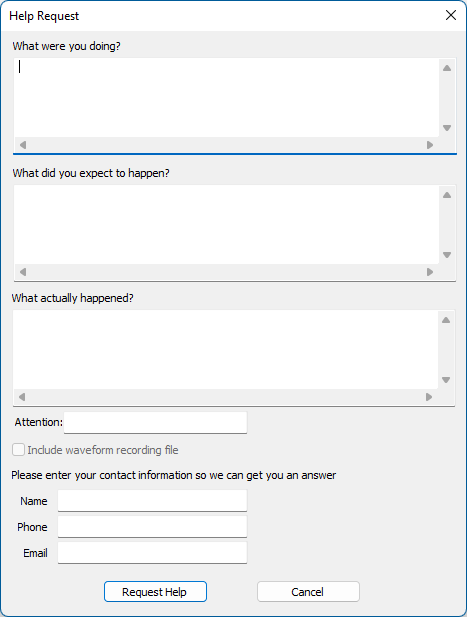Learn At Your Own Pace
Learn At Your Own Pace
Vibration Research offers a vast library of free resources on vibration control and data analysis. Personnel wanting to learn at their own pace can watch previous webinars, track their course progress on Vibration Research University, and pick up tips along the way.
Attend a Seminar
Attend a Seminar
Vibration Research offers in-person and online seminars for new users of the VibrationVIEW and ObserVIEW software programs.
Schedule On-site Training
Schedule On-site Training
Contact your sales engineer to discuss a customized training opportunity.
Getting Started
Theory
Vibration Research offers a vast library of resources. The vibration theory courses at Vibration Research University (VRU) provide a thorough introduction to vibration and the basic testing types.
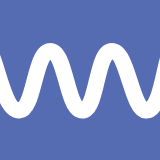 Sine Testing
Sine Testing
The sine wave is fundamental to vibration testing, and engineers use it to identify resonances and validate fixtures.
 Random Testing
Random Testing
Random waveforms are standard in vibration testing because they reflect the real world.
 Shock Testing
Shock Testing
A shock test outputs a short-duration and non-periodic impulse, and many test specifications require it for product qualification.
Application
Vibration Research provides all the information you will need to begin setting up and running vibration tests using its software and hardware.
Demonstration Mode
Both software programs have a free demo mode where users can set up a test to simulate controller operation and view and playback data files (VibrationVIEW), view and edit waveforms from live or recorded data (ObserVIEW), and more.
VR University
 VRU offers practice exercises, instructional videos, and a personalized learning dashboard that empowers learners to study at their own pace in and outside of the classroom. We tackle sine and random testing, preventative maintenance, multi-axis testing, calibration, and more.
VRU offers practice exercises, instructional videos, and a personalized learning dashboard that empowers learners to study at their own pace in and outside of the classroom. We tackle sine and random testing, preventative maintenance, multi-axis testing, calibration, and more.
Create an Account
Account-holders can apply their new skills by taking a quiz at the end of the course. They can also track their progress and receive a certificate of completion to share on LinkedIn or resumes.
eBook
Basics of Setting Up A Vibration Test
Getting started with vibration testing does not need to be daunting. This introductory eBook covers the basics of setting up and running a vibration test and will have any engineer on their way to stepping into a vibration testing role.
This free eBook covers:
- Selecting a test type, shaker, and additional equipment
- Correctly setting up the system and entering test parameters
- Evaluating test results and generating a report
Test Troubleshooting
Are you ready to begin testing? We are still here if you need us! VibrationVIEW and ObserVIEW have basic to advanced features, and we want you to get the most out of your software. If you’re wondering if your test process could be improved or are inquiring about performing a specific task, let us know.
Help File
 The Help file in the software is an excellent resource for instructions within the software. Select the question mark icon in the software for more context.
The Help file in the software is an excellent resource for instructions within the software. Select the question mark icon in the software for more context.
Calculators & Tools
Access free downloadable calculators and tools to assist with system setup and test development, such as:
- Newton’s law (F=MA) calculator for shaker sizing
- Recording size calculator for data acquisition
- Uses for math traces: adding custom math operations to data plots
Seminars
VR seminars are ideal for test engineers and others who want to understand the basics of VibrationVIEW/ObserVIEW software as well as their advanced applications and features. The presentations cater to users of the VR9500 and VR10500 vibration controllers and the ObserVR1000 dynamic signal analyzer.
IN-PERSON SEMINARS
9:00am to 4:00pm EST each day
- $780 per attendee; $340 for each additional attendee from the same company
- Classroom seminar fees include continental breakfast, lunch, snacks/beverages, and seminar materials
- Hotel reservations are the responsibility of the seminar participant; events in Grand Rapids typically happen at or around the Courtyard Hotel
ONLINE SEMINARS
11:00am to 5:00pm EST each day with intermittent breaks
- $780 per company stream for VibrationVIEW; $340 per company stream for ObserVIEW
- Live stream seminar fees include seminar materials
- We use gotowebinar.com for all our training sessions
Upgrades & Support Agreement
 Vibration Research recognizes that providing customers with high-quality support contributes significantly to their long-term success.
Vibration Research recognizes that providing customers with high-quality support contributes significantly to their long-term success.
With this in mind, it offers unlimited technical support via phone, email, webinar, and more to customers current with their Upgrades & Support Agreement.

Continuing Education
Monthly Webinars
Vibration Research is pleased to provide free live webinars each month. We welcome test engineers and anyone else who would like to understand the basics of Vibration Research software and learn about its advanced applications and features.

Vibration testing is a unique industry and whether examining basic theory or advanced techniques, a collective resource for vibration test engineers can be valuable. VR is committed to providing valuable content that is useful to vibration test engineers in all stages of product development.