A new version of ObserVIEW (2020.2) is now available for download. In this latest software release, access the new Live Analyzer feature and more.
Live Analyzer: Stream Live Data to ObserVIEW
View data in real-time with the new Live Analyzer feature. Live Analyzer can be used as an alternative to post-process evaluation or as an addition to a current process. Observe data from the vibration controller in a live stream and make note of potential events of interest as they occur.
With Live Analyzer, data analysis can be performed during or after the acquisition. Pause the live stream to select, analyze, and export a section of the time waveform. (The time waveform can be saved to a DVR while paused.) In Live Analyzer, the analyzer and graphs can be saved along with a recording. Use the ObserVIEW graphing packages to view the live stream with the graphs most applicable to your test objectives such as PSD and FFT.
3D Spectrogram
The tachometer- and time-based spectrogram graph can now be viewed in three dimensions. A responsive 3D spectrogram can be used for a more detailed analysis of frequency content. From there, the user can locate strong signals and determine how frequencies change over time. The 3D spectrogram provides a unique and interactive perspective of data.
To change a spectrogram to 3D, right-click on the 2D spectrogram graph and select View as 3D or point to Trace Properties on the right-hand side and check View as 3D.
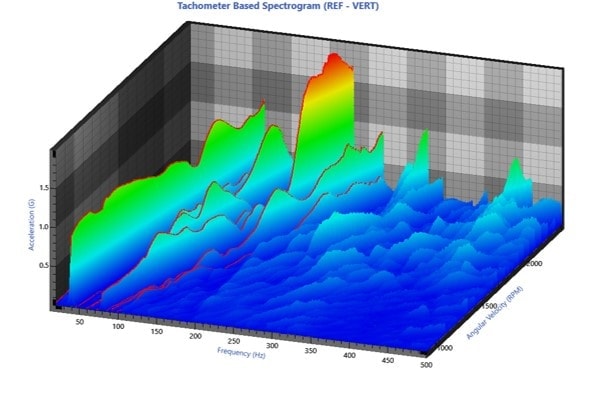
Convert Frequency Graphs to Acceleration, Velocity, or Displacement
Graphs in the frequency domain can be converted to acceleration, velocity, or displacement. Frequency-based graphs with this option include Sine Tracking, Analysis and Generation (STAG), FFT, and PSD. AVD conversion performs an automatic calculation for directional analysis.
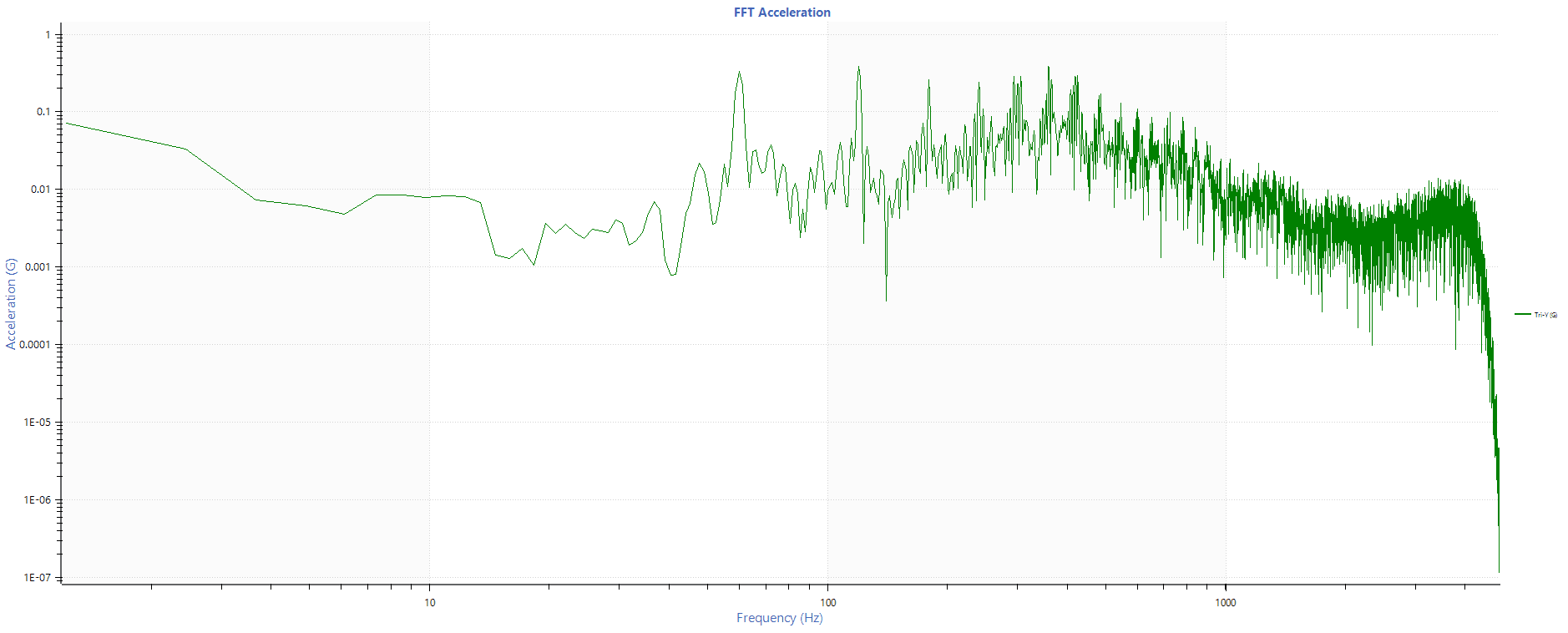
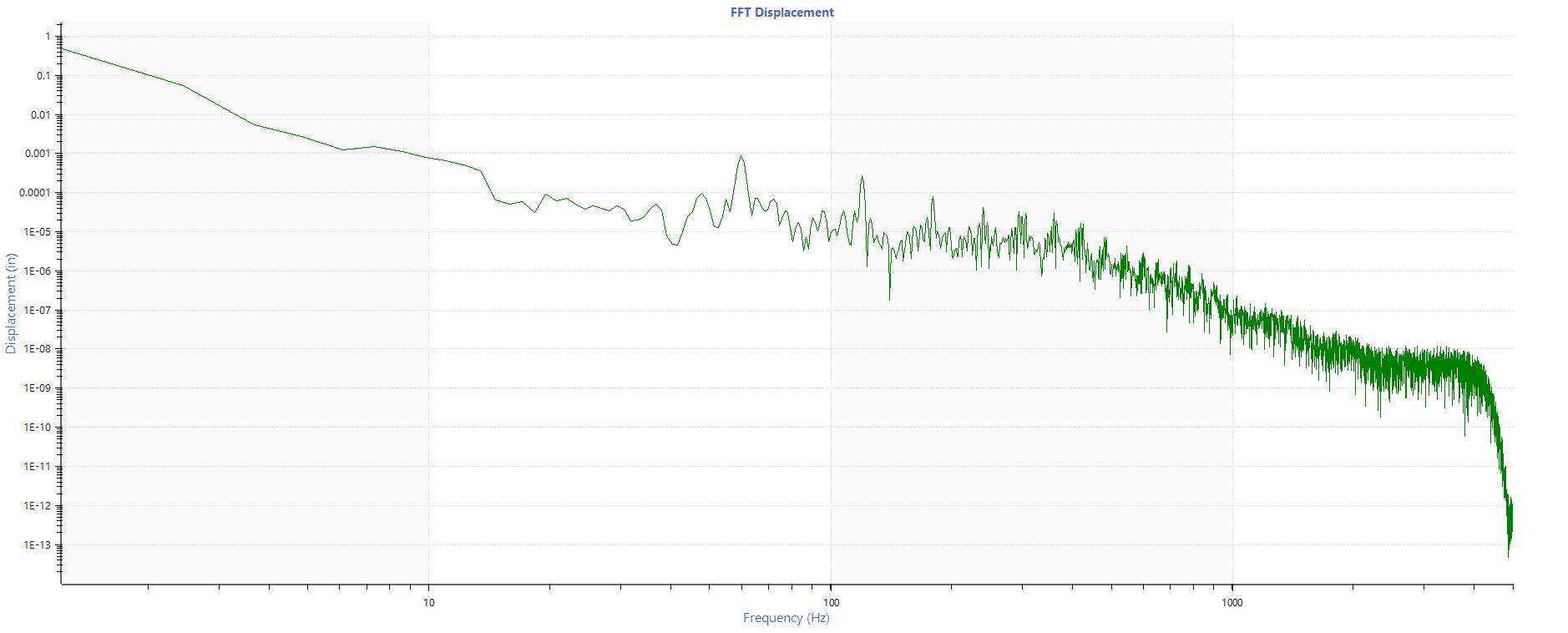
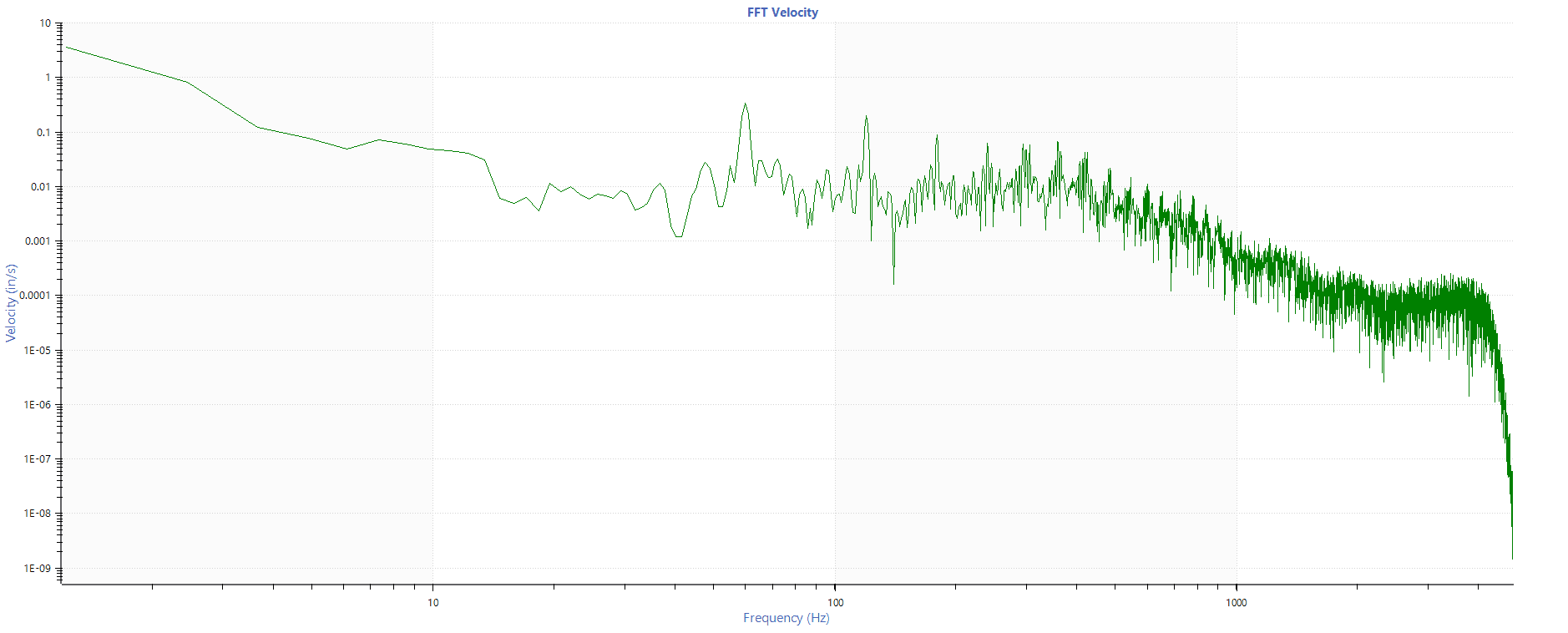
AVD unit conversion applied to an FFT.
Use USB Wi-Fi Adapter for 5GHz Wi-Fi Support
The ObserVR1000 now supports the Panda Wireless PAU09 N600 Dual Band. The router must operate on channel 36 in the 5GHz spectrum. This USB connected wireless router allows for an extended range of Wi-Fi controlled autonomous connection to VR Mobile from a phone, tablet, laptop, or other Wi-Fi connected device.
Download the Latest Version of ObserVIEW
ObserVR1000 users with a valid Upgrades and Support Agreement can upgrade to the latest version of ObserVIEW for free. The demo version is available to any user for free.
