A new version of VibrationVIEW (2022.1) is available for download. In this latest software release, access new multi-loop control capabilities, sine data reduction, and more.
Multi-loop Control
The VibrationVIEW team expanded the capabilities of multi-loop control. Most significantly, the VR10500 can run up to 4 control loops for Sine, Random, Shock, and FDR test modes with phase control. Example setups include 3-axis (XYZ or tripod) and 4-poster control.
The primary VR10500 controller must drive all outputs, but the system can have stacked controllers for more than 16 inputs (up to 512). Additionally, magnitude and phase control can be selected for individual loops in Sine and Random.

VR10500 multi-loop features:
- Up to 4 control loops for Sine, Random, Shock, and FDR (outputs on the primary controller only)
- Magnitude and phase control for individual loops in Sine and Random (all loops use magnitude and phase control in Shock and FDR)
- COLA output available for 3 or fewer loops
- Embedded GEOBOX tripod geometry available for 3-loop systems
- Stackable up to 512 channels

Performing multi-loop control with the VR9500 requires one I/O unit per control loop. Each VR9500 must have the VibrationVIEW Random, Shock, or FDS software, depending on the test type.
VR9500 multi-loop features:
- Up to 4 control loops for Random, Shock, and FDR (single control loop for Sine)
- Only 1 drive output per controller
- Stackable up to 128 channels
Multi-loop Random Using COLA
The Random software can also perform multi-loop control using the COLA output on the VR10500. The controller must include the Dual-loop Random Control key and must not include the COLA key.
Tripod Outputs
As a part of the multi-loop updates, tripod systems require the VR10500 hardware. The geometry translation box (GEOBOX) is no longer required (or available). The VR10500 outputs connect to the valve controller inputs, and you can enter tripod dimensions and limits as system limits.
Sine Data Reduction
Sine Reduction uses the COLA output of any controller to configure shaker control with a VR9500, VR10500, or ObserVR1000.
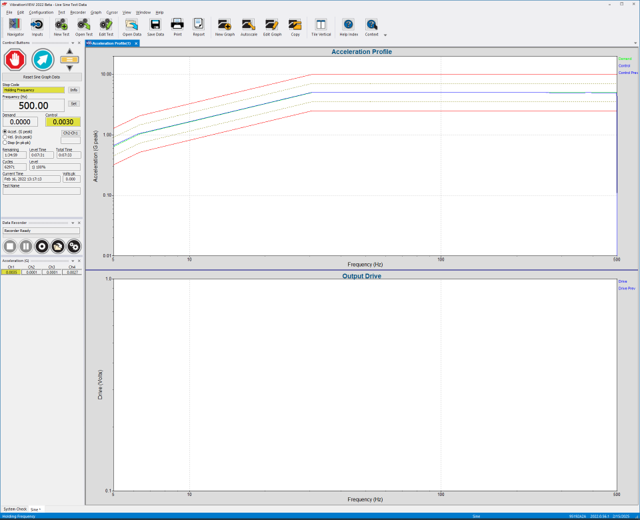
The main controller runs a sine sweep test, likely with user-defined tracking filters. The COLA signal tracks the drive frequency and instantly calculates the amplitude and phase at the frequency value. The VR I/O unit runs the same sine sweep using the COLA signal as the frequency reference, so the tracking filters are applied the same.
Accurate frequency tracking ensures the identification of resonant frequencies for product development and qualification.
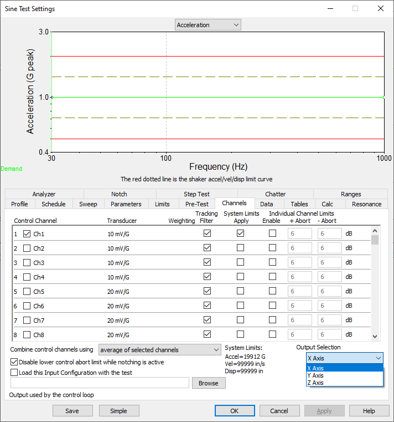
Sine Output Selection
An added Sine profile parameter allows the user to direct the loop drive to a user-selected output. It is ideal for switching between axes on a multi-axis system for systems that have multi-loop control in Random or Shock but not Sine.
With this option, the user can run a Sine test/multiple sine tests that use different outputs for the drive to avoid cable or box switching. For example, the user could run sequential tests on a 3-axis shaker one axis at a time by selecting a different output for each test.
Improvements to Random Auto-Annotate Command
The auto-annotate command displays the amplitude and frequency of resonance peaks to graphs with a frequency y-axis. Previously, the software only allowed auto-annotation for one channel or all channels. Now, improvements include the option to select multiple channels, group results, and view a tabular display of results.
New Shaker Manufacturers in Limits Library
System limits in VibrationVIEW define the limits of a shaker system and the moving mass of its components. The software takes the total mass and system limits to determine if a test is within the specifications of the shaker system.
VibrationVIEW includes a drop-down list of common shaker models, which auto-fill the shaker’s limits. Sentek Dynamics and STI shakers are included in this release.
Adjust MIL-STD-810H Tolerances for Classical Shock Tests
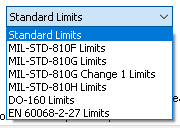 A classical shock test will not run “in tolerance” if the demand waveform is on the pulse’s tolerance lines. In such instances, the technician must manually adjust the pre/post compensation levels so that the demand is in tolerance. VR updated the MIL-STD-810G Change 1 and 810H tolerances so that the classical shock tests will run in tolerance.
A classical shock test will not run “in tolerance” if the demand waveform is on the pulse’s tolerance lines. In such instances, the technician must manually adjust the pre/post compensation levels so that the demand is in tolerance. VR updated the MIL-STD-810G Change 1 and 810H tolerances so that the classical shock tests will run in tolerance.
Download the Latest Version of VibrationVIEW
Users with a valid Upgrades and Support Agreement (U&SA) can upgrade to the latest version of VibrationVIEW for free. The demo version is available to any user for free.
