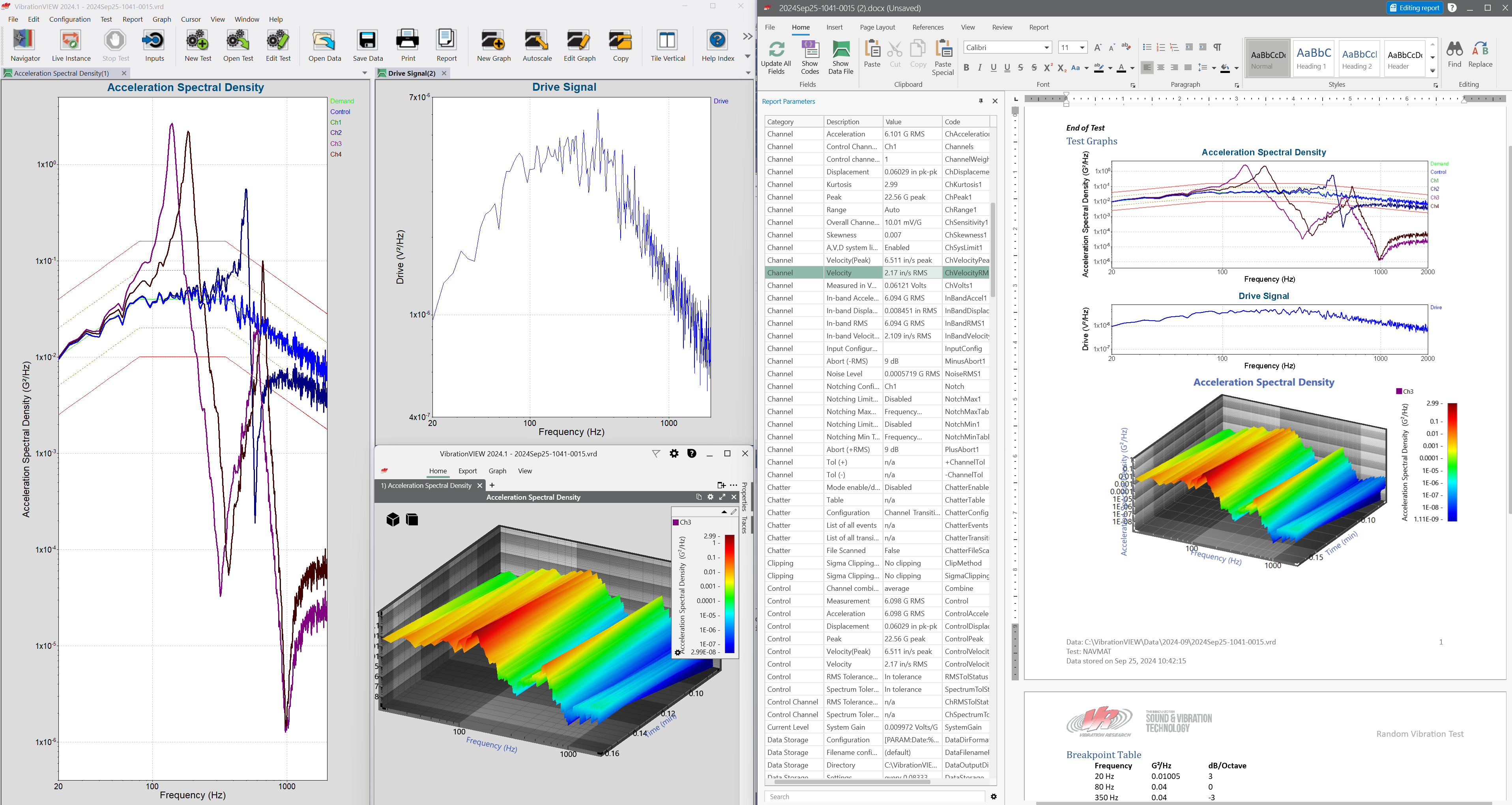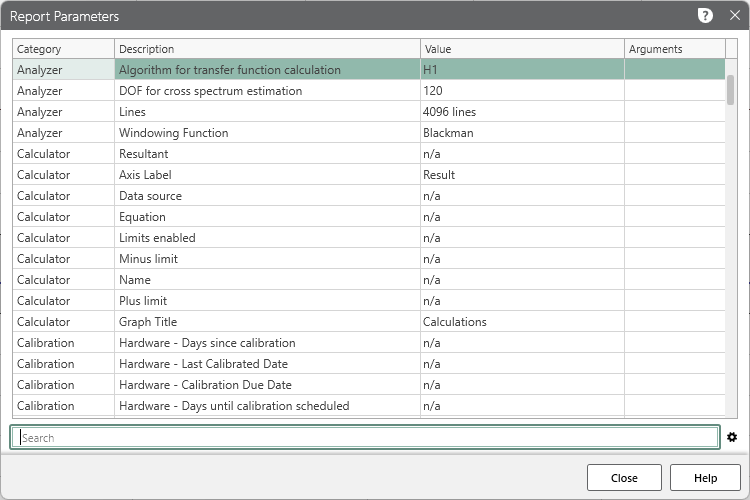A new version of VibrationVIEW (2024.1) is available for download. In this latest software release, access a new report builder within the VibrationVIEW software, improved performance, and IPv6 support.
Report Builder
Vibration Research’s industry-leading reporting capabilities are yet another step ahead. VibrationVIEW now has a built-in Report Builder, making generating professional and informative reports as easy as ever. Rather than export test data to Microsoft Word or another program, users can create reports within the VibrationVIEW software using a word processor designed for this purpose.
Features
- Preview a report before generating a docx or PDF file
- Edit a report and preview changes (switch between codes and results)
- View live updates of data on the report
- Access relevant text editor commands such as styles and page layout
- Copy-and-paste graphs and images from the test/data file
- Save a report as a template for future use
- Format graphs with responsive scaling options
A Word Processor Designed for Vibration Test Reporting
The VibrationVIEW Report Builder opens report templates in a separate file viewer where users can preview and edit their report before generating the document. It includes the relevant functions of a text editor as well as features specific to vibration test reporting.
These updates streamline the report generation process, eliminating the need to generate, review, and edit reports in different viewer instances. They maintain a similar report parameter syntax body as previous versions, so current software users do not need to learn new syntax. The user can also create/edit report templates from this file viewer for future use.
Additional Report Features
- Automatically convert legacy .rtf templates to VVTEMPLATE templates
- Batch-create reports using a specified graph layout and report template
Batch-create Reports
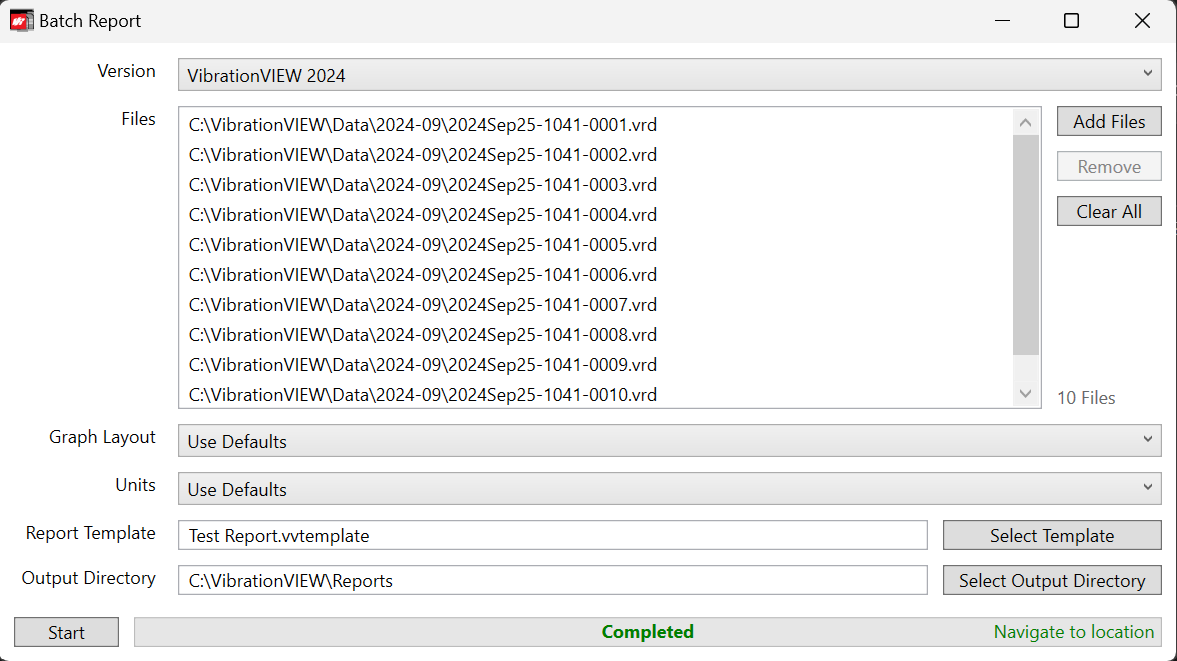
The VibrationVIEW team built a utility program to help batch-create reports using a specified graph layout and report template. To use, add the files and select the layout, units, and template.
Enhanced Report Parameter Dialog
The Report Parameters dialog displays the list of parameters that the user can add to reports for mail merge-type processing. A new framework improves the functionality of viewing/selecting these parameter options.
The new dialog includes the report parameter list, description, related test value, and reference, if applicable. Users can search/sort/filter the parameter list using the description or parameter name.
Classical Shock Velocity Tolerances (IEC 60068-2-27:2008)
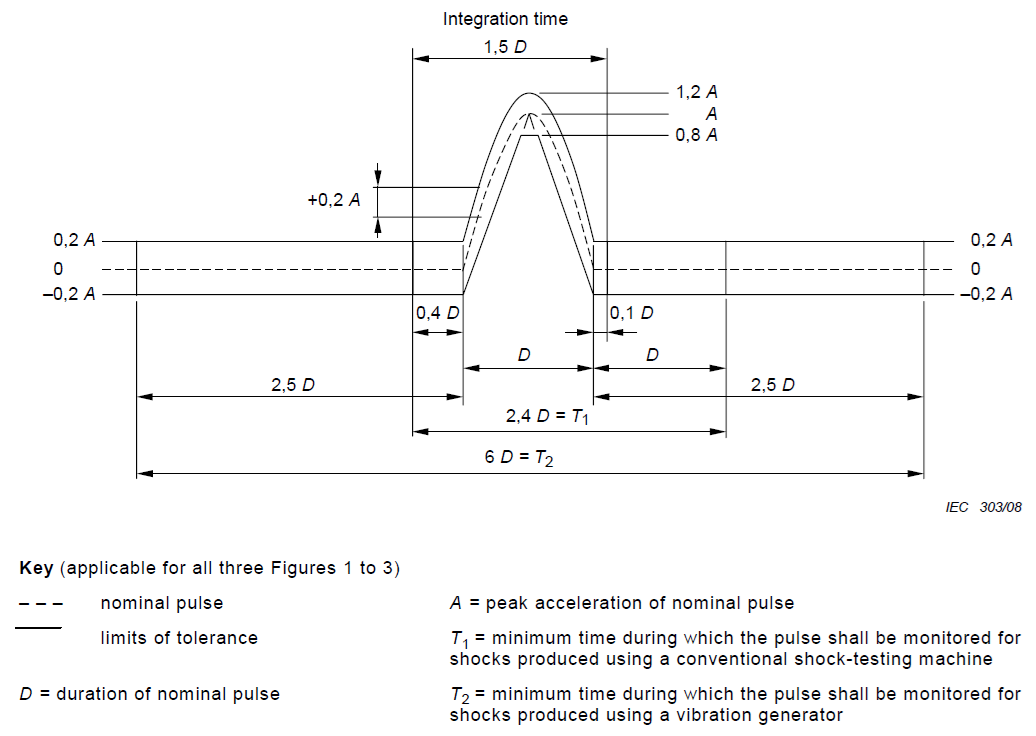
Figure from IEC 60068-2-27:2008.
IEC 60068-2-27:2008 includes a delta velocity (ΔV) specification for its defined classical shock pulses. It specifies a change in velocity as:
“For all pulse shapes, the actual velocity change shall be within ±15% of the value corresponding to the nominal pulse. Where the velocity change is determined by integration of the actual acceleration pulse, this shall be [in effect] from 0.4D before the pulse to 0.1D beyond the pulse, where D is the duration of the nominal pulse.”
When the user selects the EN 60068-2-27 tolerances in VibrationVIEW 2024.1 or later, this tolerance appears on the velocity vs. time graphs for classical shock pulses. The software also includes a report parameter for ΔV during the integration time duration, per the specification.
Users can set the ΔV as pass/fail criteria or stop code when they enable EN-60068 limits as a report parameter.
Buttons for Clicking Through Graph Channels
The main toolbar now includes buttons to click through active channels on graphs. This feature is particularly beneficial for customers with high-channel-count systems.
Additional Features
- Shaker library updates
- SRS analysis in Shock and Transient Capture
- Allow a Random test to reach full level even if the individual channel tolerances are not met
- Full sine shock
- Improved Sine Data Reduction performance
- Improved multi-box data streaming performance
- IPV6 support