If your control shaker aborts, there are three places you should check first: accelerometer cabling, accelerometer mounting, and test settings.
Accelerometer Cabling
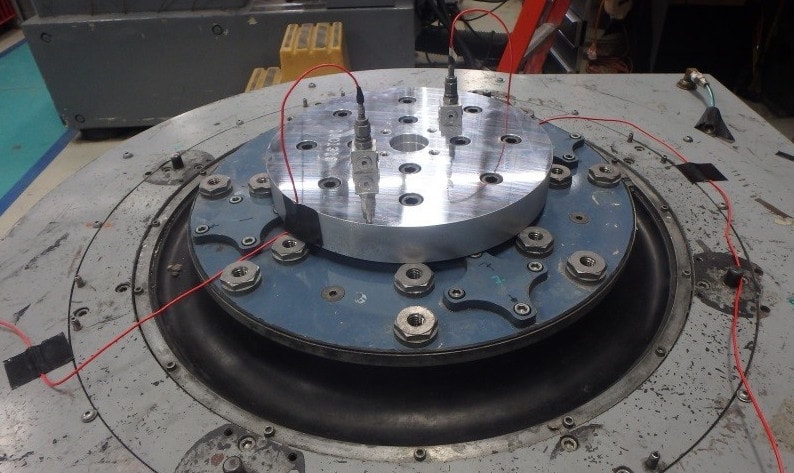
Accelerometer cables can be the weak link in many test environments. These are very small cables that need to be handled with care. A couple of general rules to follow when using accelerometer cables:
-
- Do not coil cables into a tight circle for storage as it can cause problems later
- Do not run the cabling across the floor. Aside from getting the cable dirty and shortening its lifespan, it is a trip hazard that brings harm to the cables and can potentially rip whatever the cables are connected to off the shelf.
- Do not pull hard on cabling to unwind. It can create unnecessary knots that will disrupt the connection.
- Look for kinks, breaks, disconnects, or anything else that is obviously incorrect
If all else fails, cable replacements are an inexpensive fix.
Accelerometer Mounting
Did your accelerometer fall off? Is it mounted properly? Is the power to the accelerometer turned on through the software?
Test Settings
The shaker limits field is where the most common errors happen, but you should look through all of the test settings to make sure everything is running properly.
Is your gain turned up? Is your drive cable connected? Is your accelerometer sensitivity appropriate?
Your gain should be set to the default settings, which will enable auto adjustment and allow the controller to set the gain intelligently. The proper gain setting helps reduce noise and distortion and allows for the widest possible dynamic range.
Did the amplifier trip?
If the amplifier tripped, what is the error message on the front panel? The amplifier can trip for a number of reasons. The most common reasons:
- Over-current
- Over-travel (displacement)
- Over-voltage
- Temperature sensors (overheat)
Analyze the graphs for additional troubleshooting
Are there resonances in the product causing the test to abort? Look at your drive vs. input graph. The plot will show if your drive limits (max start-up voltage or system gain) are configured correctly.
Can VibrationVIEW fix it?
VibrationVIEW allows you to adjust many control settings while maintaining safety limits and precautions. Use tools such as the help file, error messages, and error codes on the amplifier’s front panel.
