Abstract
VibrationVIEW software allows the user to average multiple channels for control.
QUESTION
How does one use the average of multiple accelerometers for control?
ANSWER
Averaging control is possible in our Sine, Random, and Shock software modules. First, select your test and click the Channels tab.
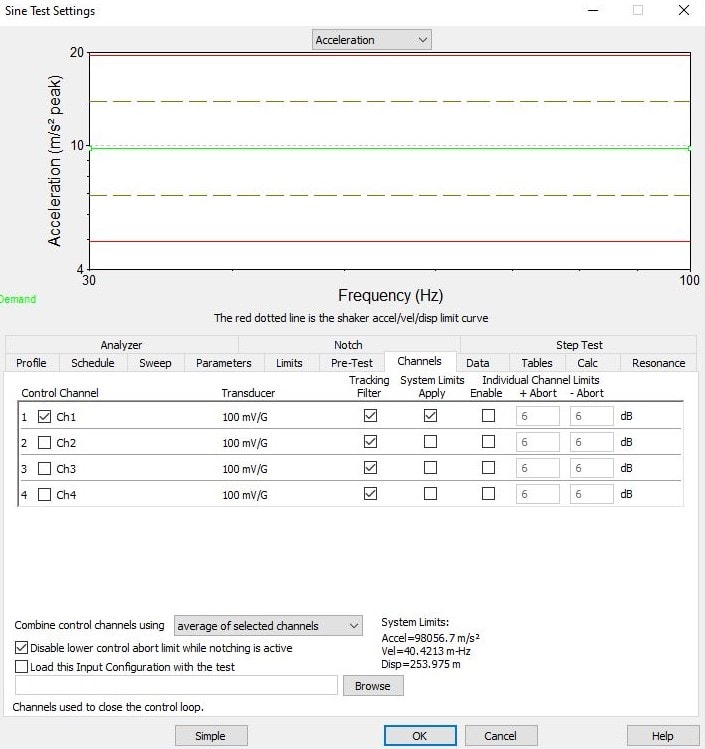
I then select what channels I want to average with. In this case, I am averaging with Channel 1 and Channel 3. I also increase the Abort Limits to 20db for both +/-. I selected a high limit to simulate this in demonstration mode.
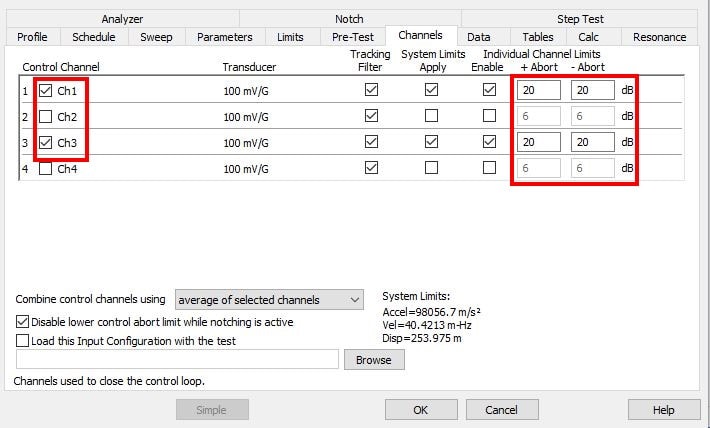
I began running a sine sweep to demonstrate how the averaging reacts when the channels hit their resonances. You can see the drive is trying to keep the control in the middle of the test parameters while both Channel 1 and Channel 3 are hitting their resonances at the same time.
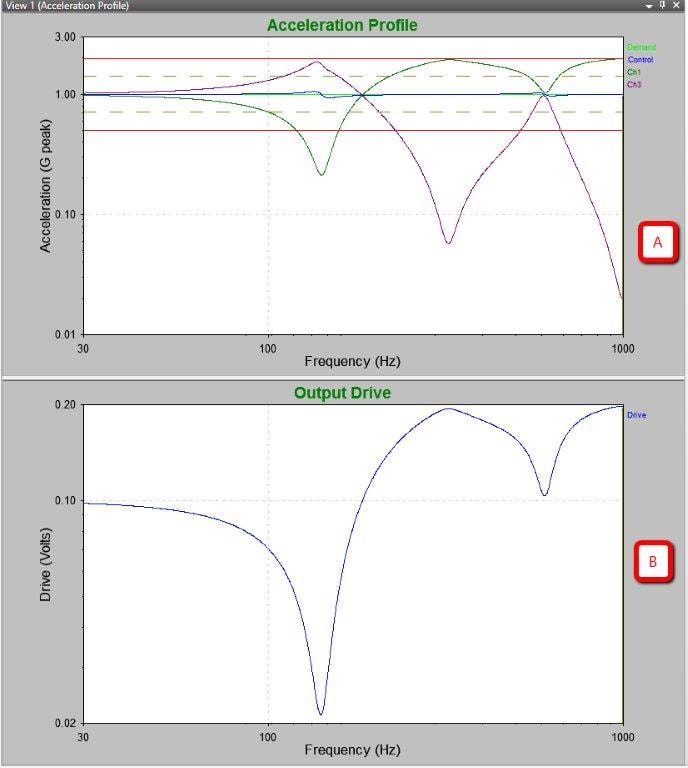
The middle line in graph A is the control, the purple line is Channel 1 and the bottom line is Channel 3. Graph B is the output drive. You can see that the output drive is attempting to compensate for both channels.
When do you use average control? In a situation where there is a resonance on the fixture or table that you can’t control by a single accelerometer. The very important thing to remember is by averaging accelerometers, nothing about the fixture actually changes. If you have a nasty resonance in the fixture, and a hole where no energy goes, by averaging another point into the formula you may be able to find energy somewhere else on the fixture that will contribute to the average, thereby making the control better.
