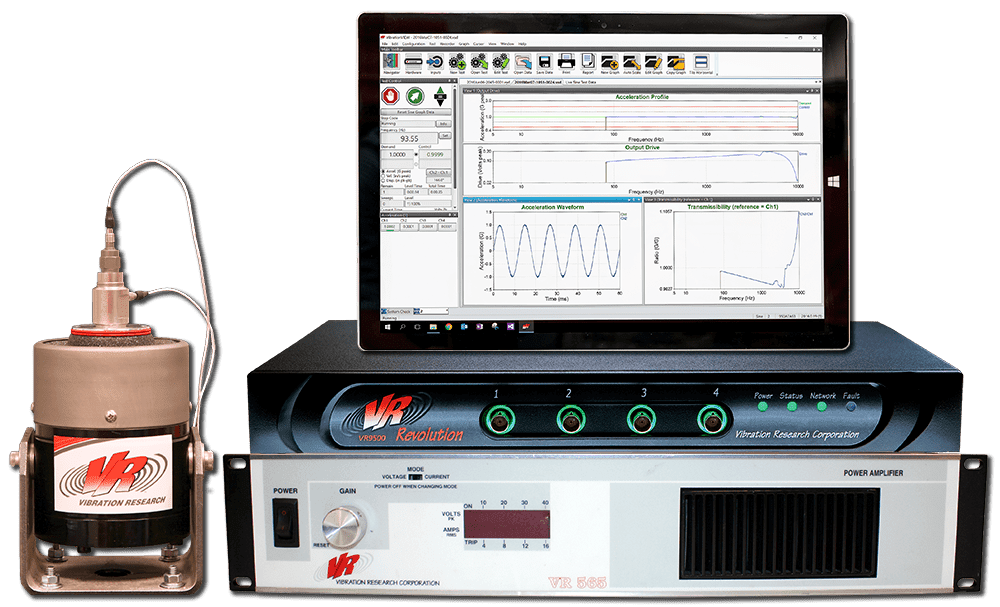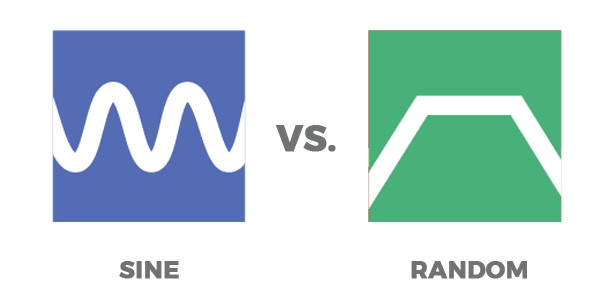An Industry Standard
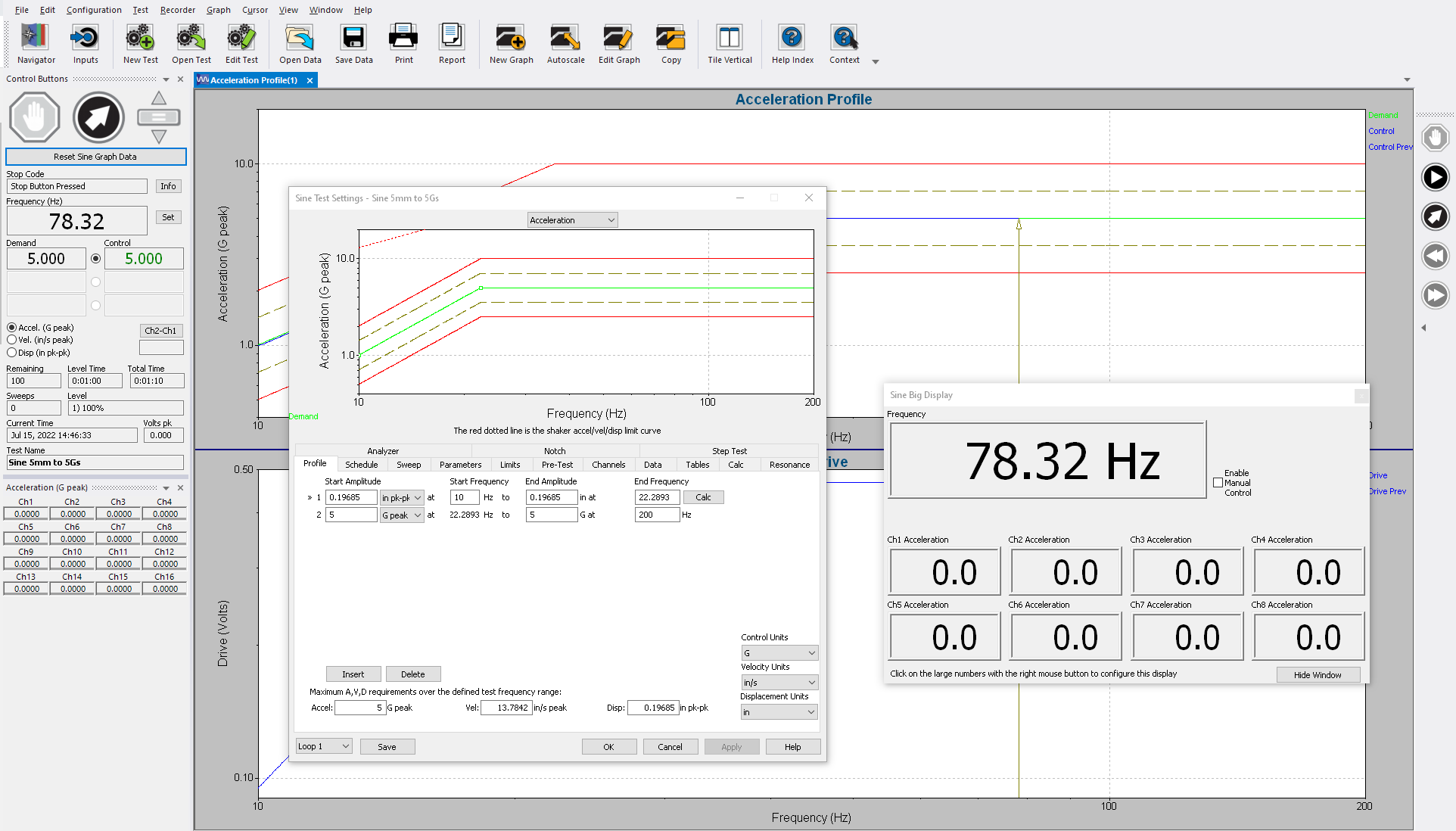
Sine is a standard test method in the vibration testing industry, so Vibration Research made sure to perfect every detail of its Sine software for efficient use. Use Sine for product evaluation and resonance search, as well as:
- Production (pass/fail)
- Accelerometer calibration
- Shaker validation
- Fixture/head expander mapping
Sine Big Display
A configurable large numeric readout displays the current test frequency and channel amplitudes. Use the manual control to manually control the sweep direction, sweep rate, and scale the amplitude with your mouse cursor.
Easy Test Entry
- Enter frequency or amplitude breakpoints in an easy-to-read, tabular format. VibrationVIEW supports 1,024 breakpoints, suitable for virtually any test specification
- Control constant or ramped acceleration, velocity, or displacement
- Automatically calculate the frequency of the intersection between any constant acceleration, velocity, or displacement
Input Configuration

Configure up to 512 input channels with multi-channel averaging or multi-channel extremal control. The standard frequency range is DC-4,900Hz, which can be extended up to 50kHz with the high-frequency option (VR9103).
VibrationVIEW supports multiple control input channels (multi-channel extremal) when using the highest, lowest, or average accelerometer readings for test control. Input channels can have individual tracking filters to remove harmonics and out-of-band noise from measurements.
Configurable Safety Limits
Vibration Research controllers can be configured to abort if the control acceleration goes above or below the user-defined dB level. Abort limits can also be enabled for individual monitoring channels. Drive limits can be configured to protect you from over-driving the shaker in the case of a failed accelerometer.
Sine Sweep
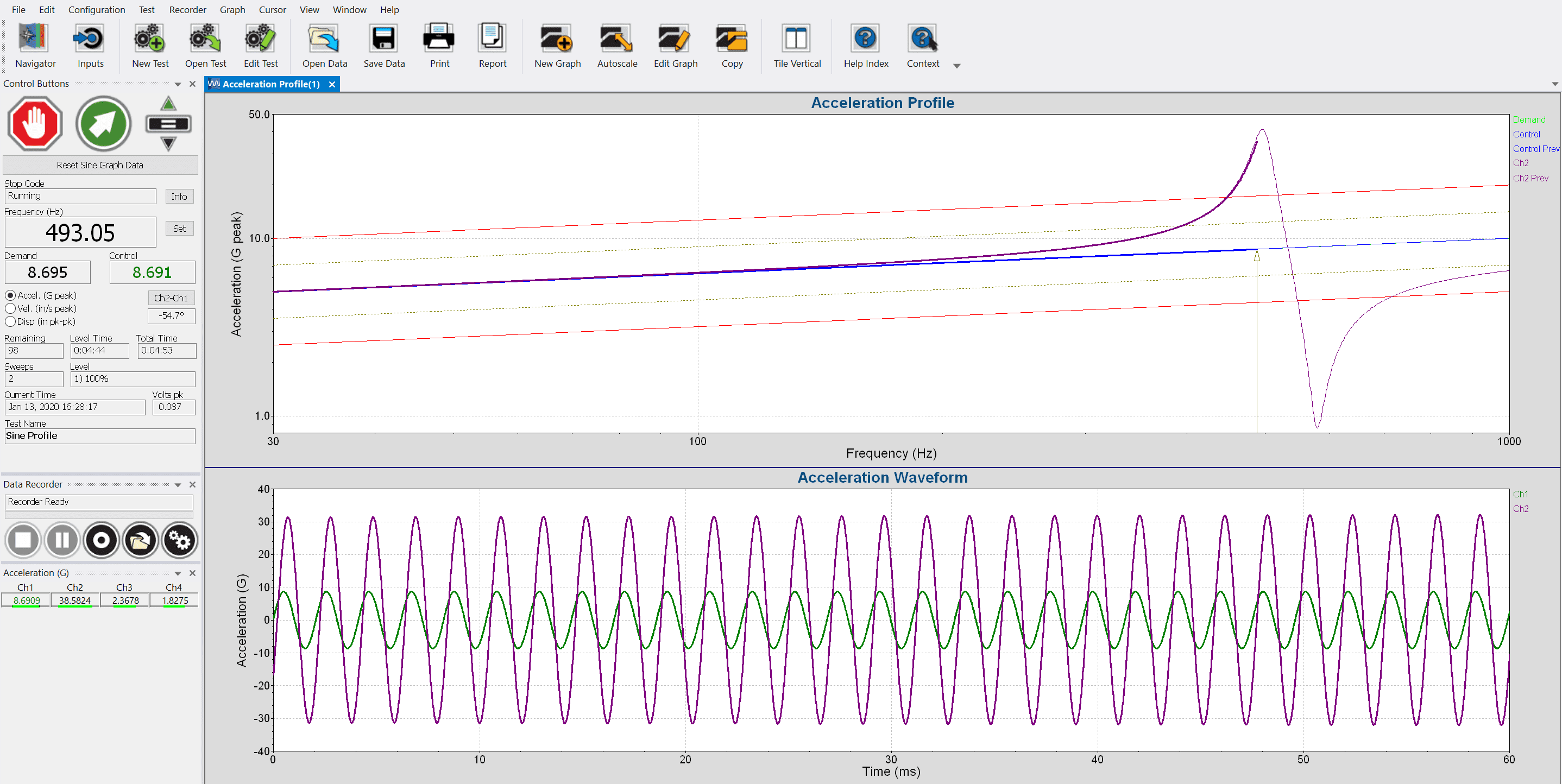
Run sequences of fixed-frequency tones of a specified acceleration, velocity, or displacement. Test duration options include the length of time, the number of sine wave cycles, and the number of sweeps.
Additional Features
- Specify linear or logarithmic sweeps
- Change the sweep type while the test is running
- Easily repeat tone sequences with the looping function
- Set individual sweep rates and tolerances by segment
Webinar
Fundamentals of Sine in VibrationVIEW
Sine Resonance Phase Track & Dwell Software

Automatically detect transmissibility peaks from a sine sweep, then run a dwell test at the resonance frequencies for a specified time duration or number of sine wave cycles.
- Track the resonance frequency to keep the output on resonance, even when fatigue damage causes the resonance frequency to shift
- Track high-Q or sharp resonances with advanced phase tracking controls
- Dial in on resonances and maintain peak amplitude by way of phase versus transmissibility
SRTD Software
Reporting
Generate Professional Test Reports with Ease
 Fulfill all your test reporting needs with user-friendly options for customization. VibrationVIEW can generate vibration test reports as a docx, PDF, HTML, or Excel file and includes a built-in Report Builder.
Fulfill all your test reporting needs with user-friendly options for customization. VibrationVIEW can generate vibration test reports as a docx, PDF, HTML, or Excel file and includes a built-in Report Builder.
Additional Sine Capabilities
Accelerometer Calibration
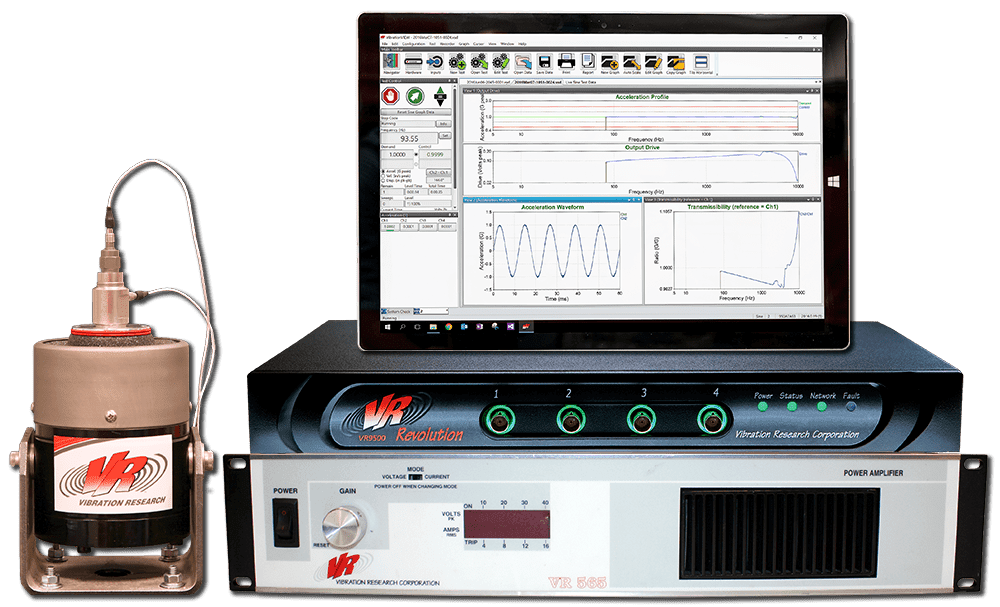
Perform automatic calibration and verification of IEPE and charge-mode piezoelectric transducers in-house. The calibration verification add-on software (VR9106) offers a user-friendly interface to calculate accelerometer sensitivity, saving you time and money. LEARN MORE.
Sine Data Reduction
Use the COLA output of any vibration controller to configure shaker control with a VR9500, VR10500, or ObserVR1000. Add-on software (VR9108). LEARN MORE.
Sine Step Control
Define a stepped-frequency test to step up/down a series of discrete frequency values instead of the standard continuous, varying sweep frequency. Add-on software (VR9107).
What is Sine Vibration Testing?
 A sine vibration test outputs a single-frequency sine tone at a defined amplitude and time. Technicians use it to identify resonances and run a test at a resonant frequency until failure. A sine test is:
A sine vibration test outputs a single-frequency sine tone at a defined amplitude and time. Technicians use it to identify resonances and run a test at a resonant frequency until failure. A sine test is:
- A basic test that is simple to set up and perform
- One of the best methods for identifying resonances
- An effective way to bring a test item to failure, if the failure arises from the excitation of a known resonance
Should I Use Sine or Random?
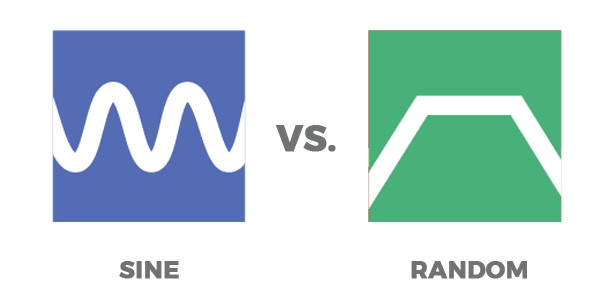 A sine test outputs a single-frequency sine tone at a defined amplitude and time. A random vibration test outputs random vibration throughout the test that includes the test’s entire frequency range. Random testing is more realistic than sine testing because real-world vibration is inherently random.
A sine test outputs a single-frequency sine tone at a defined amplitude and time. A random vibration test outputs random vibration throughout the test that includes the test’s entire frequency range. Random testing is more realistic than sine testing because real-world vibration is inherently random.
However, sine is a more suitable test method for:
- Identifying resonances in a test item
- Identifying issues with the shaker system (cracked armature, loose bolts, etc.). Variations in the response, especially if there are resonances that shift significantly, indicate there is an issue in the shaker system
- Validating Fixtures. If the fixture has resonances in the test frequency range, the results of the test will be questionable
- Qualifying a product if product failure arises from the excitation of a known resonance
Sine, Random, & Shock
Visualize the Difference

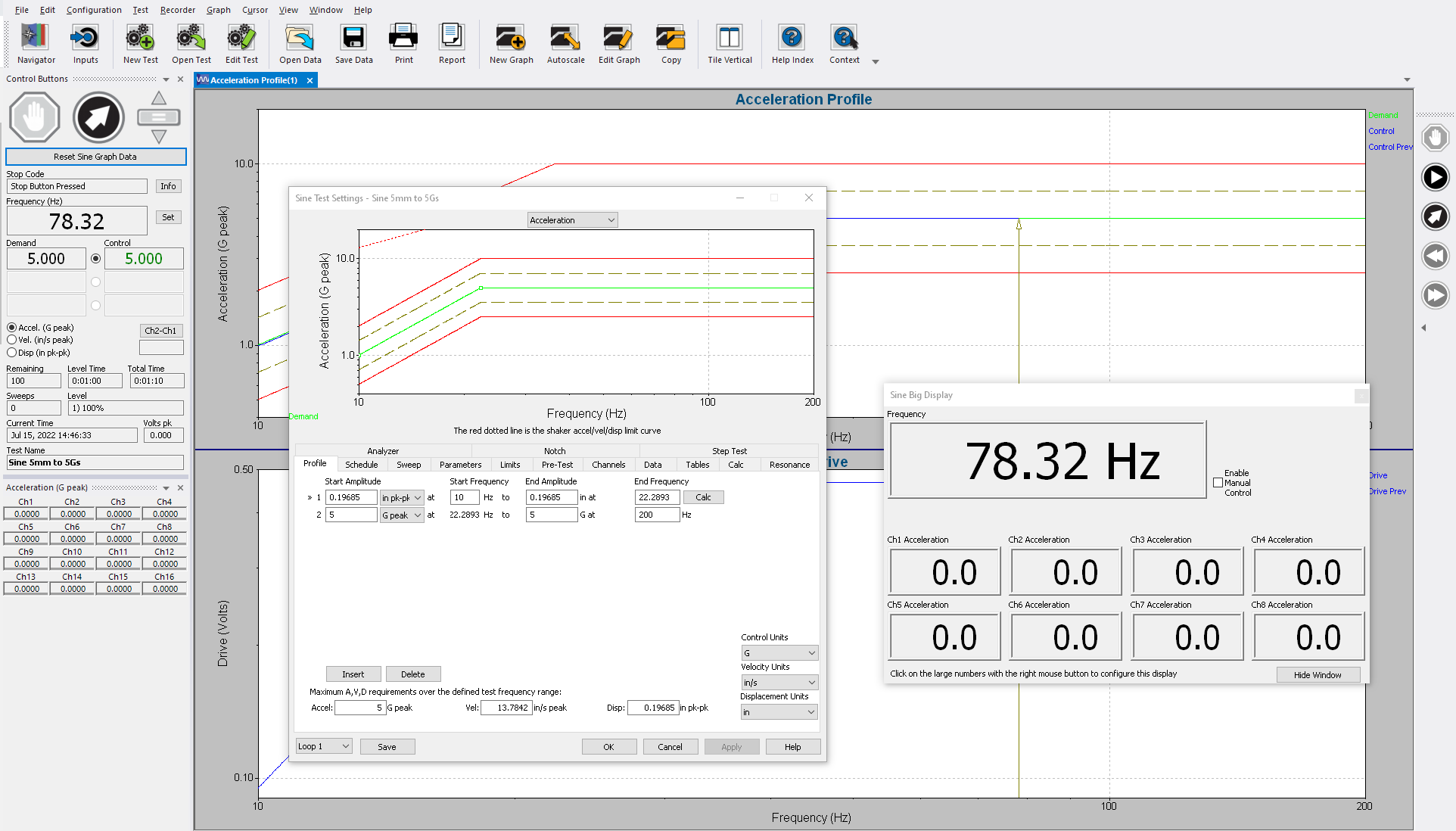

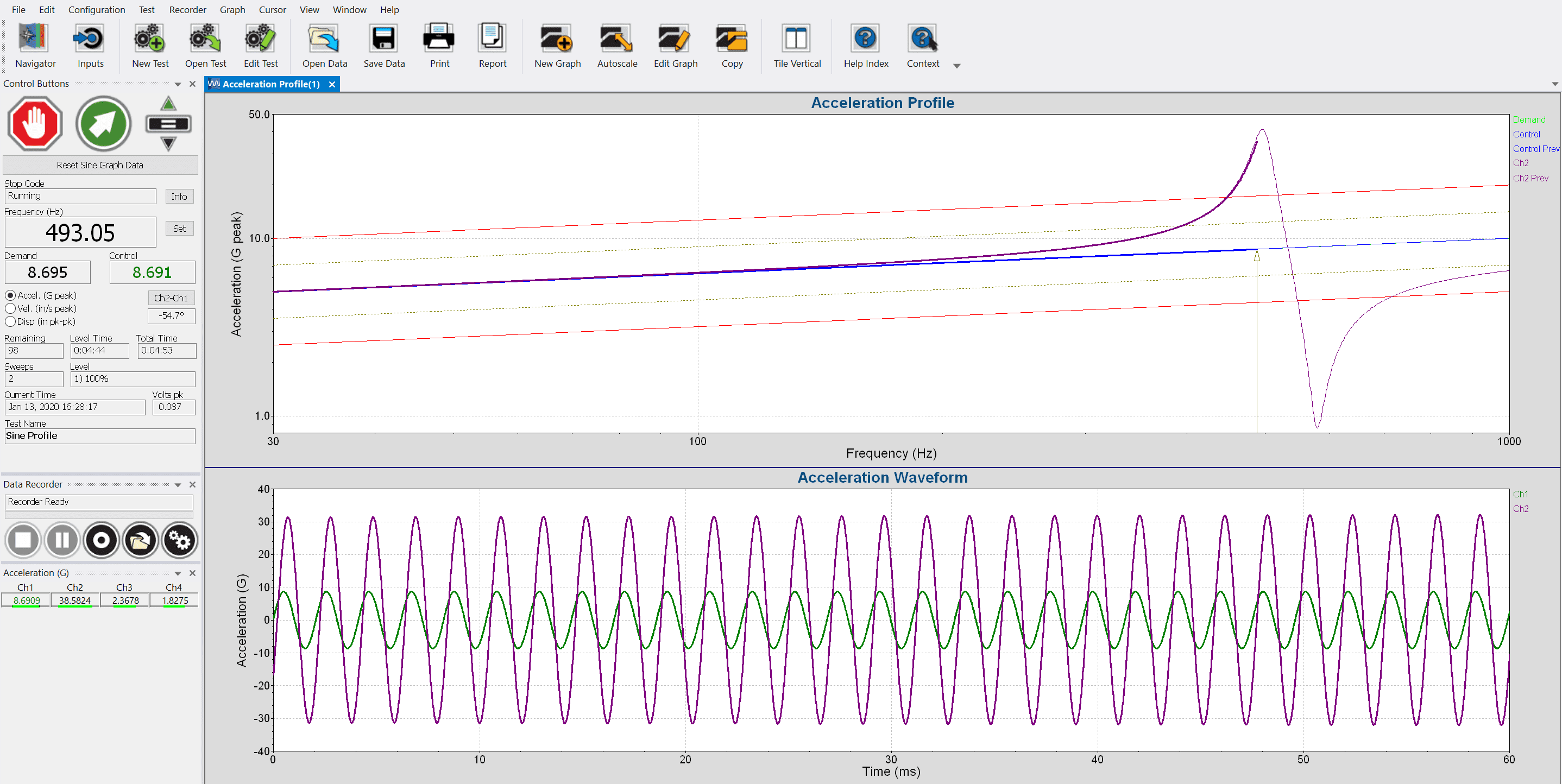
 Fulfill all your test reporting needs with user-friendly options for customization. VibrationVIEW can generate vibration test reports as a docx, PDF, HTML, or Excel file and includes a built-in
Fulfill all your test reporting needs with user-friendly options for customization. VibrationVIEW can generate vibration test reports as a docx, PDF, HTML, or Excel file and includes a built-in