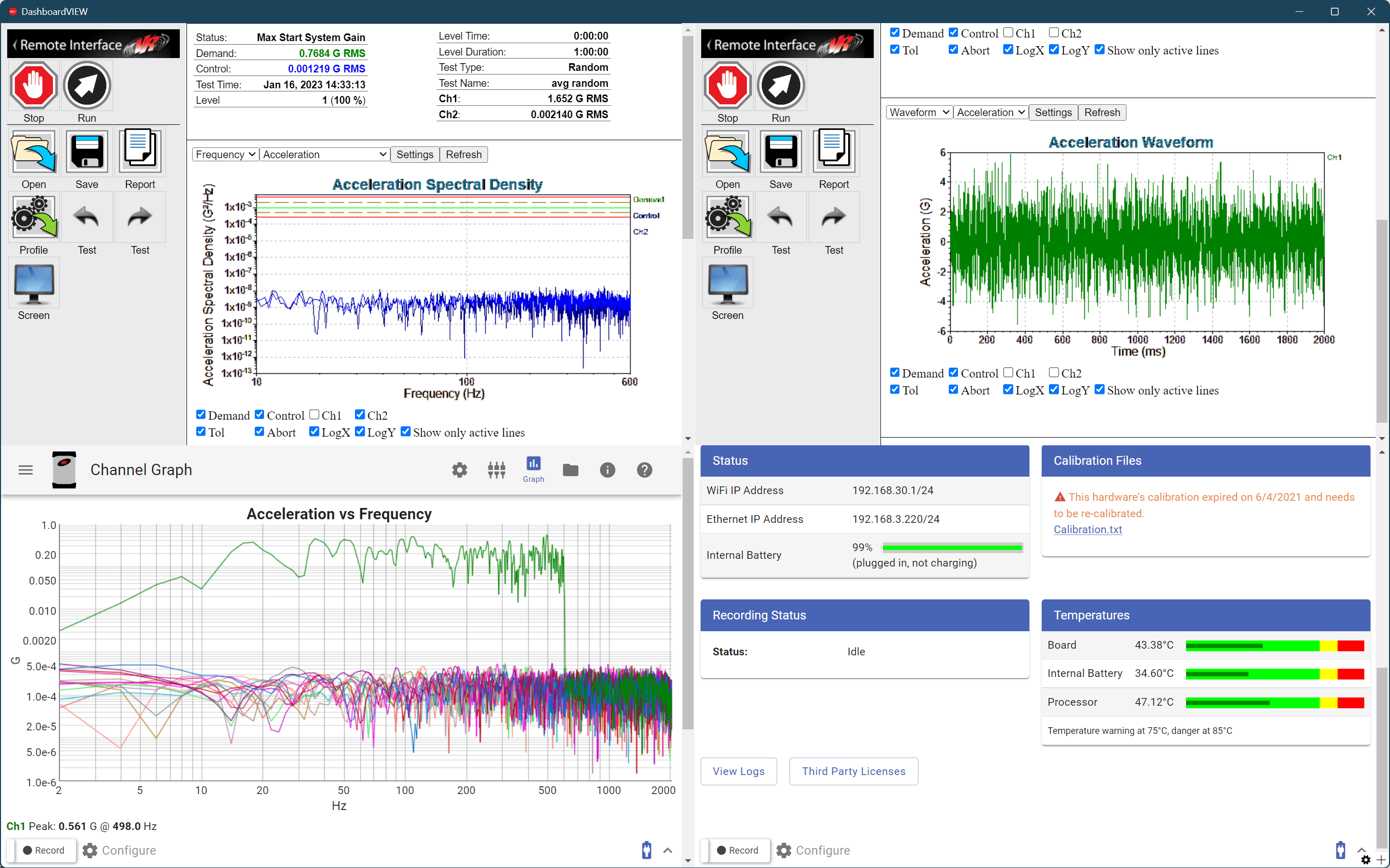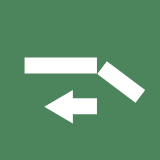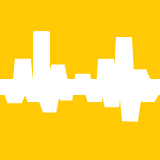VibrationVIEW Software Package
Sine
Random
Shock
Sine Resonance Track & Dwell (SRTD)
Mixed Mode
Field Data Replication (FDR)
Remote Options
Web Server
File Sharing and Reporting
 All systems include a robust reporting package that automatically generates sophisticated, presentation-ready reports at the end of a test. Select a pre-packaged report template and add information such as the technician, customer name, time, date, test parameters, and more. Alternatively, create custom report templates.
All systems include a robust reporting package that automatically generates sophisticated, presentation-ready reports at the end of a test. Select a pre-packaged report template and add information such as the technician, customer name, time, date, test parameters, and more. Alternatively, create custom report templates.
Products
Our industry-leading vibration control & dynamic signal analyzer hardware includes:
- High channel count vibration controllers compatible with all shakers
- Vibration control software with customized reporting
- Portable dynamic signal analyzer to record field data
- Signal analysis software to view, edit, and analyze waveforms
- Mobile application for remote monitoring/control
- Electrodynamic shaker systems with a shaker and power amplifier
Lifetime Hardware Warranty

Vibration Research warrants the controller hardware to be free of defects in materials and workmanship for the lifetime of the product.
Software Packages
Configure your software package with as many or as few test modules as you’d like (à la carte) and add more at any time.
The control software modules are activated by electronic keys, so you can rent modules short term. Not sold on a rental or purchase? Feel free to try the software for a week or two.
Test Sequencer
Run vibration tests sequentially without interference or loop one or more tests. The tests can be the same type of application, or you can switch modes as part of the test sequence.
Web Server Software
With Web Server and Email Notifications, monitor a system’s status anywhere with a cell phone or computer. The Web and Email options eliminate expensive downtime. Send the emails to you or your customer’s cell phone at the end of a test or view the test live with the Remote Interface option.
Monitor Multiple Tests Simultaneously
The DashboardVIEW application allows you to organize web pages in a tile view for a custom internet dashboard. In the VibrationVIEW control software, set up a web server for each instance of the software. Then, use DashboardVIEW to monitor the tests simultaneously for both safety and analysis.
Mix & Match Controllers with Shakers
Control modules can be used independently on separate shakers or linked into a single stack for jobs requiring a higher channel count (up to 512 channels total). This cost-effective solution creates substantial savings for our customers.
Copy > Paste in Excel & Word
Copy and paste vibration test profiles and graphs between VibrationVIEW and Microsoft Word/Excel. This feature is especially useful when sharing profiles with colleagues, entering data from a customer, or entering lengthy or complicated test profiles.
Replicate Field Data
Replicate the original environment of a product using recorded data. The result is a test profile that closely reflects—or is the equivalent to—the field environment.
Failed Part Notification
With triggering, signal the start of the recording to a remote team, send a digital signal to a verification light, or notify your team to inspect a failed part.

Data Recording & Analysis Applications
- Event Triggering
- Transient Capture
- Mobile Interface
- NVH and Whole Body Vibration
- GPS
- In-vehicle Data Acquisition
- Video/Data Synchronization
- Order Tracking & Analysis
- PSD Analysis
- FFT Analysis
- Cross Spectral Density
- And more!
Vibration Control Applications
- Electrical and Electronic Components
- EV Battery
- Powertrain
- Interior Components
- Crankshaft SRTD
- Buzz, Squeak, & Rattle
- Random Acceleration
- Component Durability & Fatigue
- Transport Simulation
- Dual-Axis
- Four Post
- And more!