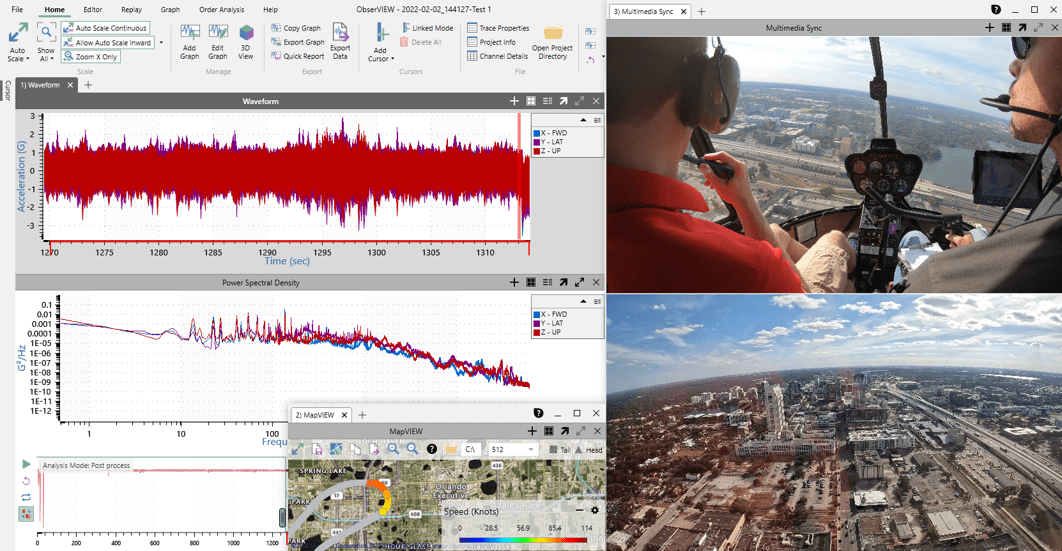Playback Synchronized Media
Test engineers often collect video, audio, GPS, and other media during waveform recording. With Multimedia Sync, you can analyze and playback this media in sync with the recording for a more robust view of events.
Automotive Application
Multimedia Sync opens a video file(s) and syncs it with the time of the recording. Then, view the video and data playback at the same and extract images/data for a report.
You can also add other media files such as additional video files and audio files after the player is open.
Multimedia Sync requires an Advanced license.
Video Files
A video file can provide valuable information about the events during a recording, such as transient shock or resonance. Multimedia Sync opens a multimedia player and automatically plays any video files associated with the waveform recording.
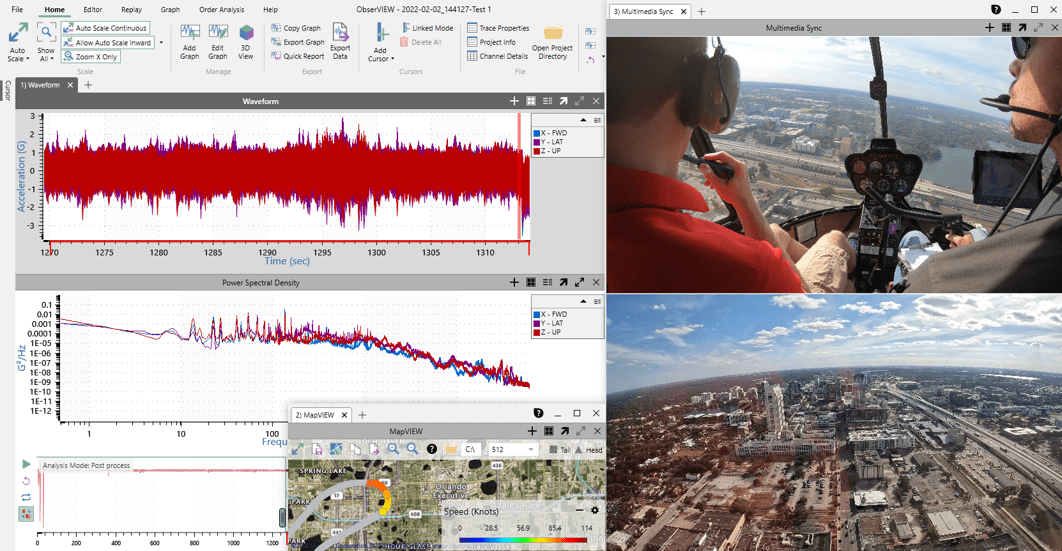
Video files are included in the graph display if they are in the same directory as the .vfw file and have a timestamp that reflects the recording time. If multiple video files are part of a continuous recording, they will appear in the media player as one video and play in order.
Multimedia Control
Multimedia Sync includes media and playback control. The software includes a media toolbar for each media file and controls that are specific to the media player element.
Playback controls include loop playback, playback speed, video layout, and more.
Recording Audio
with VR Hardware
Vibration Research’s data acquisition systems offer the functionality to acquire and analyze acoustic signals. All VR hardware includes a BNC input that supports a microphone and is capable of data acquisition.
View GPS Data
The ObserVR1000 analyzer hardware can power an optional GPS. View GPS statistics and interact with the map post-process in ObserVIEW.
The GPS includes position updates at about 1Hz as well as GPS timebase synchronization. Apply this information to your analysis and add it to a report.
View GPS Data is a feature of the free basic license. To synchronize the GPS data with the waveform recording, you must purchase an Advanced license.
Overlay Recordings
With the GPS timestamp capabilities of version 2023.1 and newer, you can overlay recordings with more exact data. Select the Overlay files using GPS option to resample and align files in the Batch File Processor dialog. The overlaid waveforms can help identify similarities and relationships between waveforms.
Live GPS Feed with VR Mobile
VR Mobile is embedded software in the ObserVR1000 you can control from a tablet or mobile device. Under GPS Readings, VR Mobile displays the status and live data feed from a connected GPS device.
Consumer Goods Application
Recording Data
With the ObserVR1000

The ObserVR1000 is a compact and portable hardware device for dynamic signal acquisition and analysis. It can be used as an analyzer for up to 16 channels or a vibration controller for up to 128 channels.
Paired with VR Mobile, you operate this battery-powered device autonomously for 6+ hours. Touch an ObserVR1000 with NFC, and the VR Mobile app will instantly create a Wi-Fi connection; alternatively, connect via Ethernet.
Data Recording System