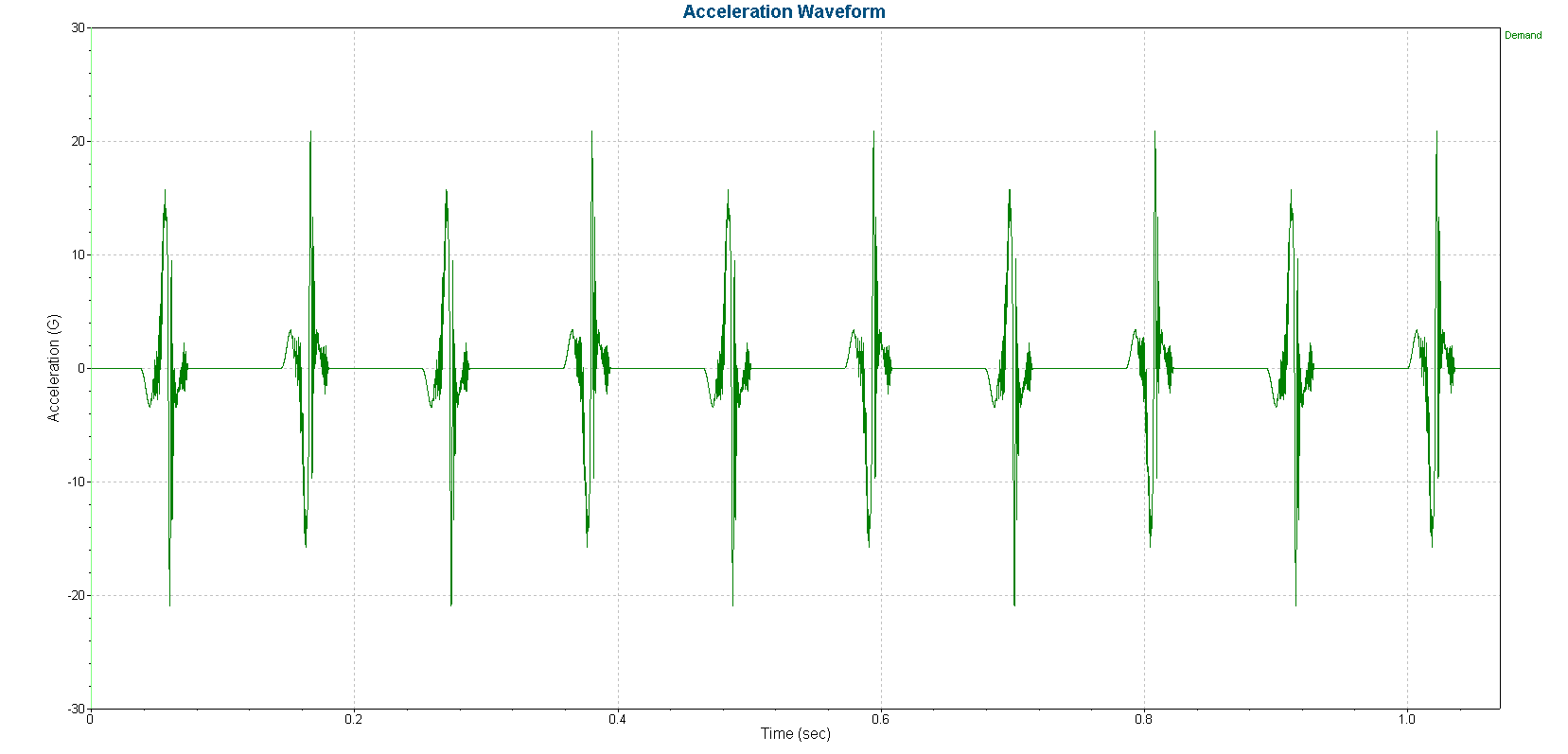A test laboratory customer sought to duplicate well drilling vibration experienced by components mounted on a drill head. They reached out to Vibration Research to help build a test profile that met their client’s requirements:
- ~20Gpk acceleration
- ~16in/s peak velocity
- 10 pulses per second
The customer needed to run the profile for 30 minutes, then step up the acceleration to 40Gpk and then 60Gpk. They requested a single time-waveform test profile that could run 10 pulses per second for 30 minutes.
A combination of shock response spectrum (SRS) synthesis, advanced features in the ObserVIEW analysis software, and the User-Defined Transient (UDT) software was used to build a test profile for this test lab customer.
Building the Profile
Generating the Pulse
A synthetic pulse was created in the VibrationVIEW SRS software using the customer’s desired acceleration, velocity, and duration parameters for the initial pulse. Through trial and error, a breakpoint table was made that 1) had the approximate shape of the desired frequency content and 2) used the appropriate synthesis type. It was modified several times to achieve the desired acceleration and velocity relationship based on the amplitudes in each frequency bin.
The WavSyn Centered synthesis type that was approximately the desired peak acceleration and velocity was selected. WavSyn Centered produces a short-duration pulse and was the “cleanest” (e.g., least noisy) synthesis type in the time domain. Other pulse types may have produced residual vibration that would need to be dealt with before combining the pulse.
With the WavSyn Centered synthesis type, all the wavelets are stacked, creating a nearly unipolar shock pulse similar to a terminal peak waveform. It was ideal for this scenario, but only because there was no requirement for displacement. WavSyn Centered generates decent acceleration and velocity but is a poor synthesis type for generating displacement (in most cases).
A pulse duration of ~90ms was set. This data was copy-pasted into a text file (.txt) and saved as the positive pulse. Then, the pulse was inverted to create and save a negative pulse.
The WavSyn (Centered) type generates a waveform with a displacement that is biased in either the positive or negative direction, so alternating pulses (positive and negative pulses) needed to be included in the sequence to keep the shaker from drifting in displacement when the customer ran multiple pulses in sequence.
Creating a Single Waveform
The ObserVIEW software was used to combine a positive and negative variation of the pulse and create a pulse train that had 10 pulses in a 1-second total duration.
The pulses were imported into ObserVIEW to append the positive and negative pulses into a single waveform. The alternating sequence was duplicated five times, resulting in a single waveform of 10 alternating positive and negative pulses. The customer requested a specific peak amplitude, so the Math Traces feature was used to scale the waveform to the correct value.
Playing Back the Waveform on a Shaker
The UDT software was used to control the composite time waveform.
The ~1s time waveform was exported to a VFW file, which the customer could open in VibrationVIEW’s UDT software to play it back on a shaker. The customer used the modifier in the Schedule tab to adjust the waveform to achieve more desired levels. The highest level they ran was ~375% of the original level for a peak amplitude of nearly 80Gpk.
The following is a video of the test and the associated time waveform.