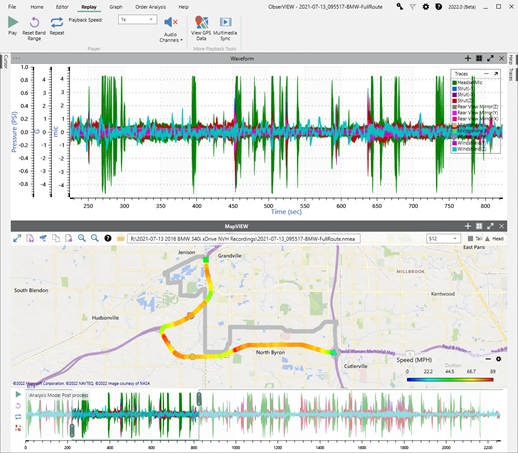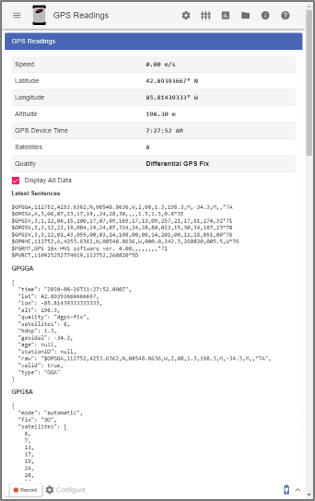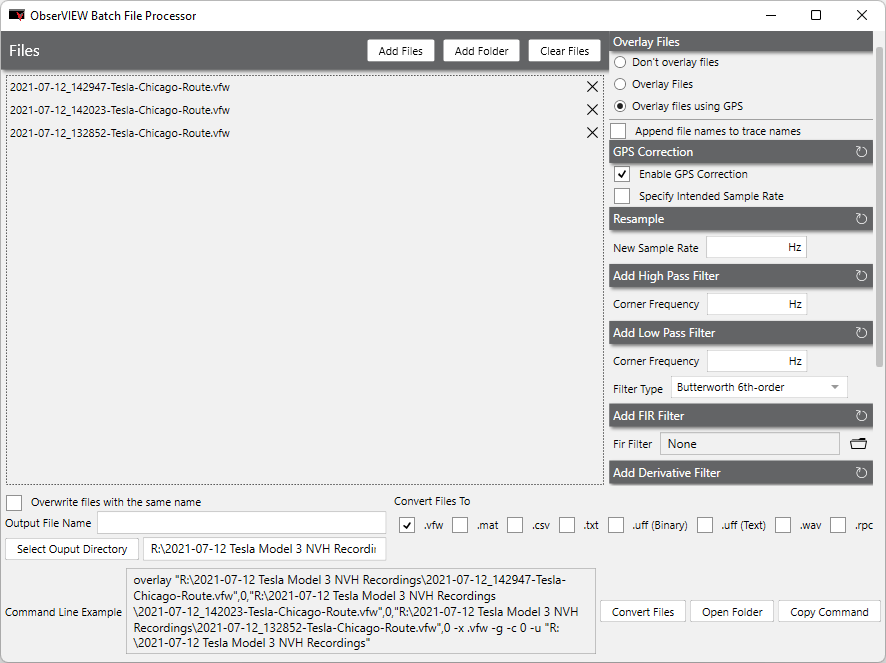Signal Analysis with GPS Data
GPS data add context to the analysis of recorded vibration signals. Engineers record GPS data to:
- Collect measurements that are location dependent
- Identify where a transient event or failure occurred
- Provide context when playing back the waveform
The ObserVR1000 dynamic signal analyzer can power a GPS and record data with the vibration waveform. In ObserVIEW’s basic GPS MapVIEW, you can review GPS statistics and interact with the map post-process. An Advanced license allows you to synchronize the GPS data with the waveform recording.
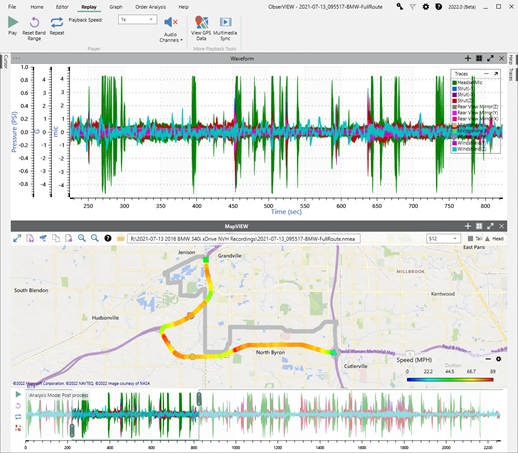
Analyzing strut displacement.
Additional Advanced License Features
- Math traces & channels
- Resampling
- Filtering
- Advanced data analysis (PSD, transfer function, etc.)
- Octave band analysis
Reporting
Reports can include a MapVIEW image, and the map responds to copy and paste and drag and drop commands.
Related Measurements
Speed/RPM
An optional tachometer input records RPM data for rotational machinery. ObserVIEW can also extract orders of interest from recordings with a defined tachometer channel.
Fatigue Damage
ObserVIEW can calculate the relative damage the product experiences in a defined period with the FDS computation. The FDS plot displays a product’s fatigue for a set frequency range. It is a visualization and analysis tool that shows the amount of fatigue damage a product will see, whether in the lab or the field.
SRS
Engineers use the SRS to develop a test profile reflective of complex transient events. The ObserVIEW SRS analysis tool allows them to look closer at a recorded shock waveform or an SRS test profile.
Live GPS Feed with VR Mobile
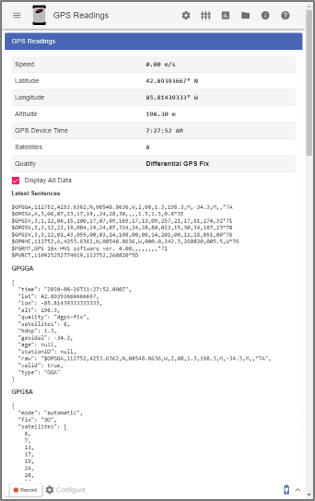 VR Mobile is embedded software in the ObserVR1000 that you can control from a tablet or mobile device. Under GPS Readings, VR Mobile displays the status and live data feed from a connected GPS device. The GPS includes position updates at about 1Hz as well as GPS timebase synchronization.
VR Mobile is embedded software in the ObserVR1000 that you can control from a tablet or mobile device. Under GPS Readings, VR Mobile displays the status and live data feed from a connected GPS device. The GPS includes position updates at about 1Hz as well as GPS timebase synchronization.
Post-process Adjustments
With the GPS timestamp capabilities of version 2023.1 and newer, you can overlay recordings with more exact data. Select the Overlay files using GPS option to resample and align files in the Batch File Processor dialog. Overlaid waveforms can help identify similarities and relationships between waveforms.
You can also resample and align saved data to GPS atomic time to compensate for system clock drift and make overlaying data between acquisition devices extremely precise.
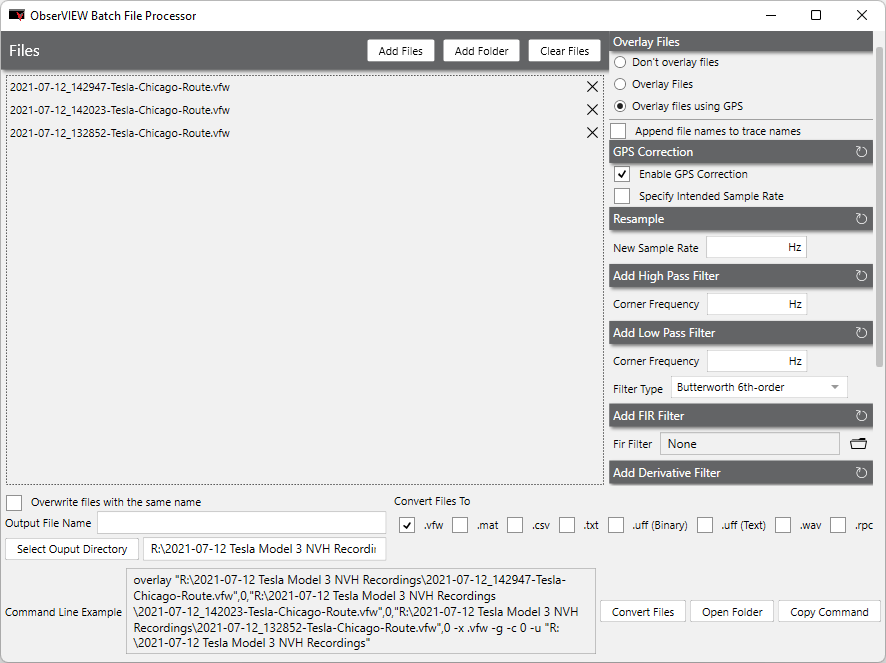
Multimedia Sync
With Multimedia Sync, you can analyze and playback video, audio, GPS, and other media in sync with the recording for a more robust view of events.