A defense customer sought to verify their system’s capability to run a shock response spectrum (SRS) test profile. They aimed to safely bring the SRS profile down to a low-frequency value (around 10Hz). Low frequencies generate high displacement, which can be damaging to a system. Engineers may perform an SRS test at low frequencies for several reasons, including:
- Replicating low-frequency excitations such as ground vibration or machinery-induced vibration
- Assessing performance during operational conditions such as transportation, handling, or deployment
- Verifying compliance with a test standard
The customer did not know the lowest frequency to bring their test down to, so they set out to manually determine the value. In the VibrationVIEW software, engineers use the SRS synthesis parameters to synthesize their pulse to match a specified SRS curve.
The customer chose a WavSyn option for waveform synthesis because it produced the lowest displacement value. Then, they manually adjusted the individual wavelets from the highest to lowest frequency to determine the lowest frequency the test could safely reach while meeting the specified demand (required response spectrum).
Automatic Synthesis
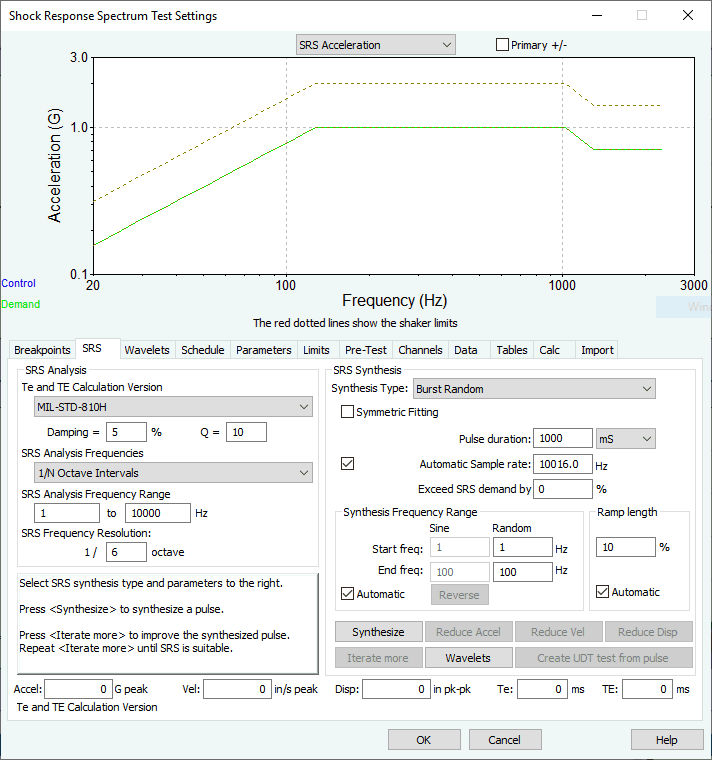 Rather than manually adjusting dozens of wavelets to produce an in-tolerance profile, the customer could save time with VibrationVIEW’s automatic synthesis.
Rather than manually adjusting dozens of wavelets to produce an in-tolerance profile, the customer could save time with VibrationVIEW’s automatic synthesis.
On the SRS tab, the Synthesize button automatically synthesizes the pulse to meet the specification. The synthesis uses an iterative technique; each time the engineer selects the Iterate more button, the SRS of the synthesized pulse gets closer to the required response spectrum.
Automatic waveform synthesis allows engineers to quickly synthesize their waveform to meet the required response spectrum without adjusting tens to hundreds of individual wavelets.
Featured Software

