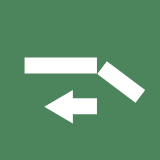Sine Tracking Analysis and Generation (STAG)
 Generate an accelerated Sine-on-Random test reflective of an environment with dominant sinusoidal vibration.
Generate an accelerated Sine-on-Random test reflective of an environment with dominant sinusoidal vibration.
STAG Software STAG White Paper PDF
STAG is a real-world evaluation for products that experience dominant rotational vibration rendered as sinusoidal on a shaker table.
Standard random vibration test acceleration cannot accurately replicate an environment with dominant rotational vibration because both the sine and random background vibration must be analyzed and generated. The more accurate option is a combination of sine and random testing. A Sine-on-Random test can replicate dominant sinusoidal vibration and its orders as well as produce more consistent results than a random test.
The STAG software allows the user to analyze the order content of a waveform. The orders are then extracted, and accelerated sine tone profiles are generated. The accelerated profiles are combined with the FDS analysis of the remaining random content. Combined with FDS, the STAG tool allows for the analysis, acceleration, and generation of a real-life test.
STAG Software Features
30-Second Processing Time
Save time and reduce transposition errors by importing the analyzed sinusoidal data from ObserVIEW to VibrationVIEW. The orders are extracted from the recording before the background time waveform is processed to make sure the FDS accelerates random data only.
Analyze Order Content
Orders of importance can be manually chosen or automatically detected. Analyze the frequency ranges with dominant sine tones and modify the sine tone profile as necessary, including minimizing the low amplitude content or concentrating on a particular peak.