Autonomous Data Acquisition
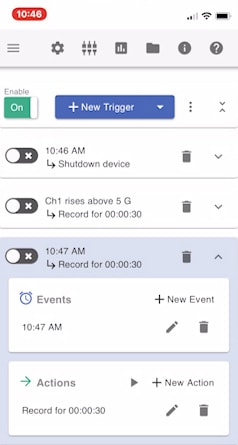
Save time by acquiring data without intervention. Never miss an event that should be analyzed and replicated in a lab setting.
The events that can trigger an action include:
- Device Startup
- Analog Input
- Digital Input
- Recording State
- Power State
- Time of Day
Define Custom Behaviors
A trigger can execute one or more actions in response to one or multiple events, and multiple triggers can exist independently from one another.
For multiple events, the software executes the action(s) when all events are met. To set up an “or” function for multiple events, you can create multiple triggers to trigger an action in response to any one of the events.
Multiple actions for a trigger will run in order from top to bottom. You can also set a delay in between actions.
Transient Event with GPS
 Create an input threshold for recording to save processing time. Acceleration below the threshold level will not be recorded. Add the Record for Duration action to record data X seconds before and after the event.
Create an input threshold for recording to save processing time. Acceleration below the threshold level will not be recorded. Add the Record for Duration action to record data X seconds before and after the event.
After recording, view the GPS statistics and interact with the map post-process in ObserVIEW.
Multimedia Sync
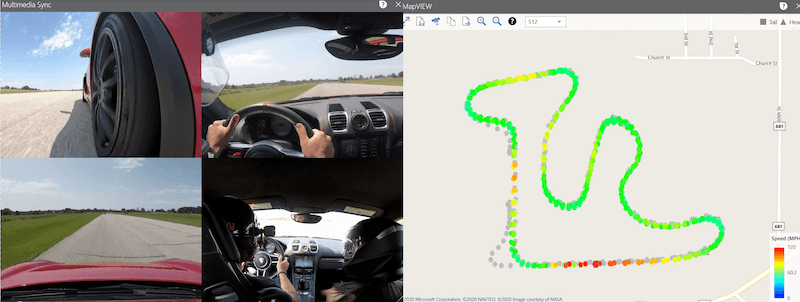
Convenient Setup
Define your inputs and triggers once, and the setup is complete.
Time of Day
 Collect data at a specific time(s) to record a time-sensitive occurrence or perform a maintenance check. Record the vibration of a machine, device, or structure with higher use, traffic, or noise at different times of the day.
Collect data at a specific time(s) to record a time-sensitive occurrence or perform a maintenance check. Record the vibration of a machine, device, or structure with higher use, traffic, or noise at different times of the day.
Industry Applications
Automotive
Vehicle Recording on Startup/Shutdown: Trigger the start of a recording after device startup and skip the extra step of starting the recording in VR Mobile after turning the device on. Create a second Record for Duration action to set the length of the recording.
Aerospace
Record the effect of takeoff, landing, and moderate to extreme turbulence on a component of an aircraft.

Packaging
Only record certain transient levels with a defined pre-trigger G level and total recording duration. A buffer can save data space and omit data while the package is situated for a transport packaging test.
Failed Part Notification
 Signal the start of the recording to a remote team
Signal the start of the recording to a remote team- Send a digital signal to a verification light
- Notify your team to inspect a failed part
Factory Lights On
Sync the start of a recording with specific work hours by using the building’s lights as an input trigger.


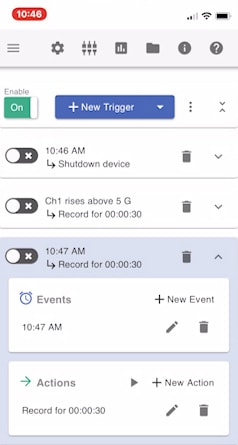
 Create an input threshold for recording to save processing time. Acceleration below the threshold level will not be recorded. Add the Record for Duration action to record data X seconds before and after the event.
Create an input threshold for recording to save processing time. Acceleration below the threshold level will not be recorded. Add the Record for Duration action to record data X seconds before and after the event.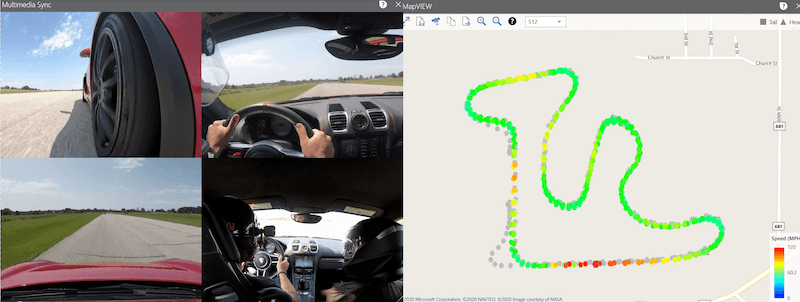
 Collect data at a specific time(s) to record a time-sensitive occurrence or perform a maintenance check. Record the vibration of a machine, device, or structure with higher use, traffic, or noise at different times of the day.
Collect data at a specific time(s) to record a time-sensitive occurrence or perform a maintenance check. Record the vibration of a machine, device, or structure with higher use, traffic, or noise at different times of the day.

