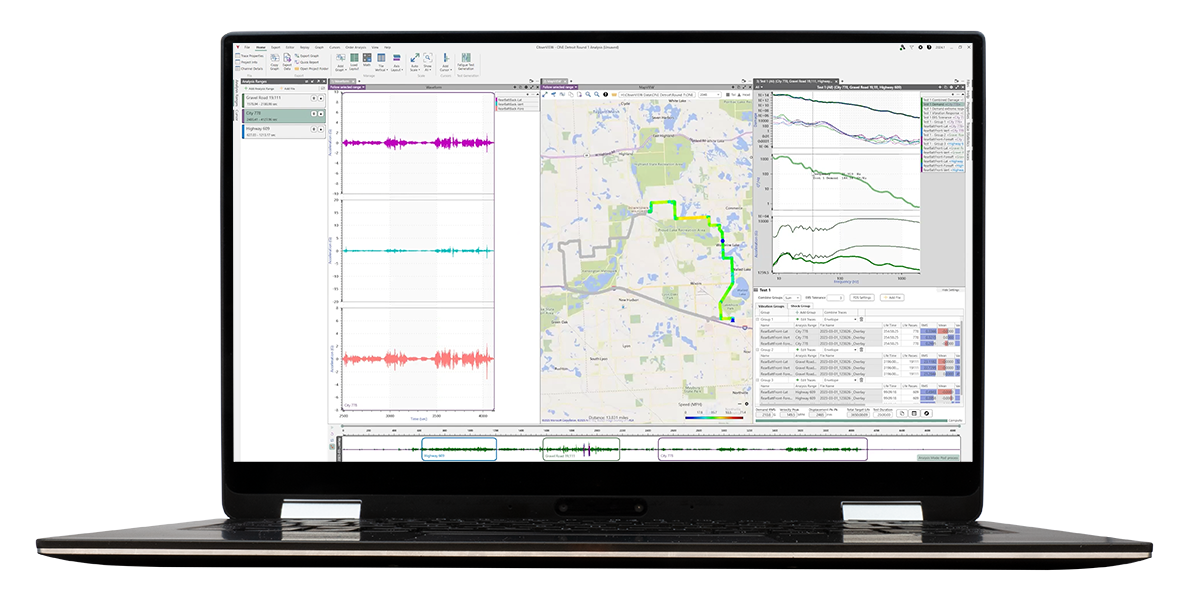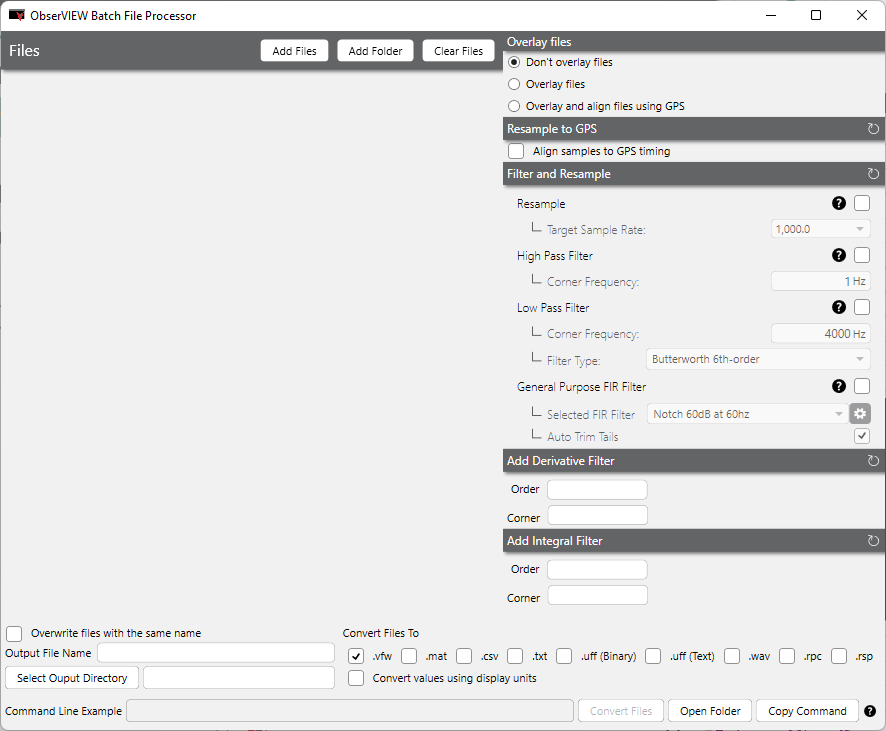Text File Import
Import Recording Files from Any Hardware
Analyze files from any data acquisition system in the ObserVIEW analysis software. The text import feature supports most text and CSV files, allowing engineers to apply the powerful features of ObserVIEW regardless of hardware.
Download Demo All Software Features
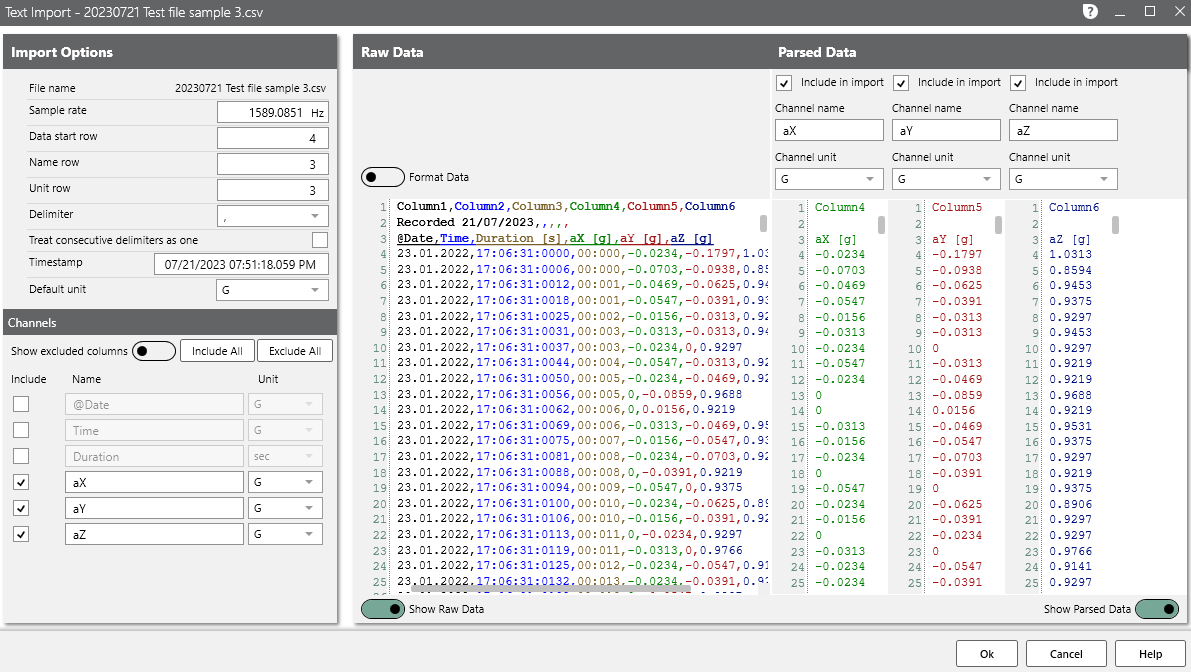
 16 – 128 available inputs
16 – 128 available inputs