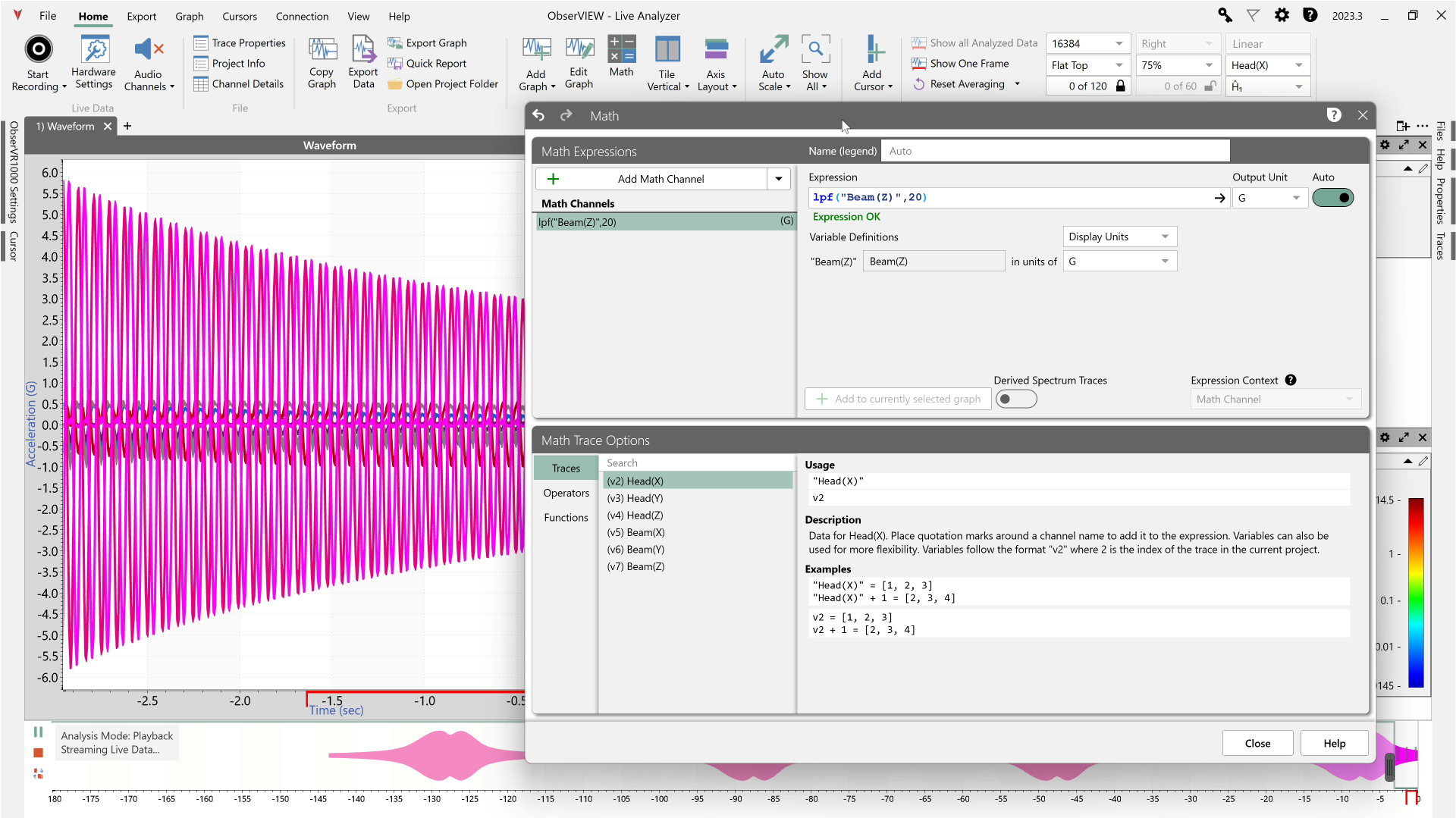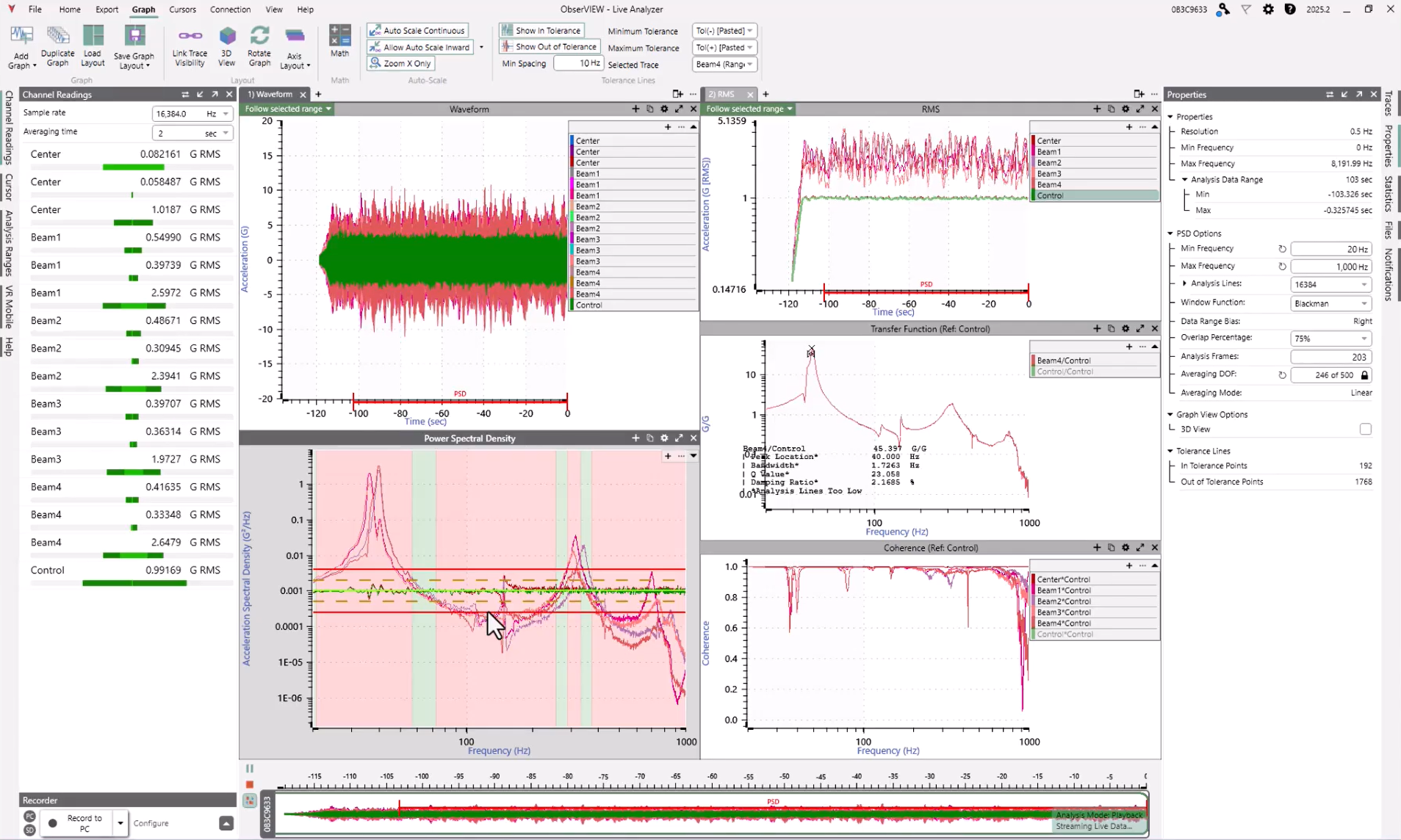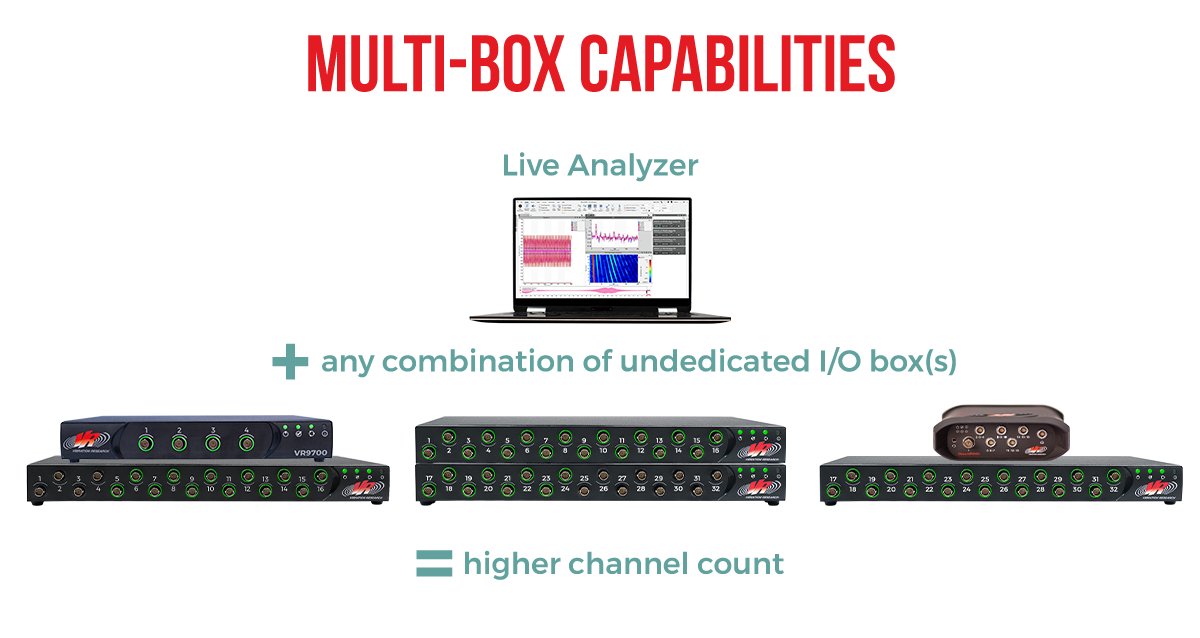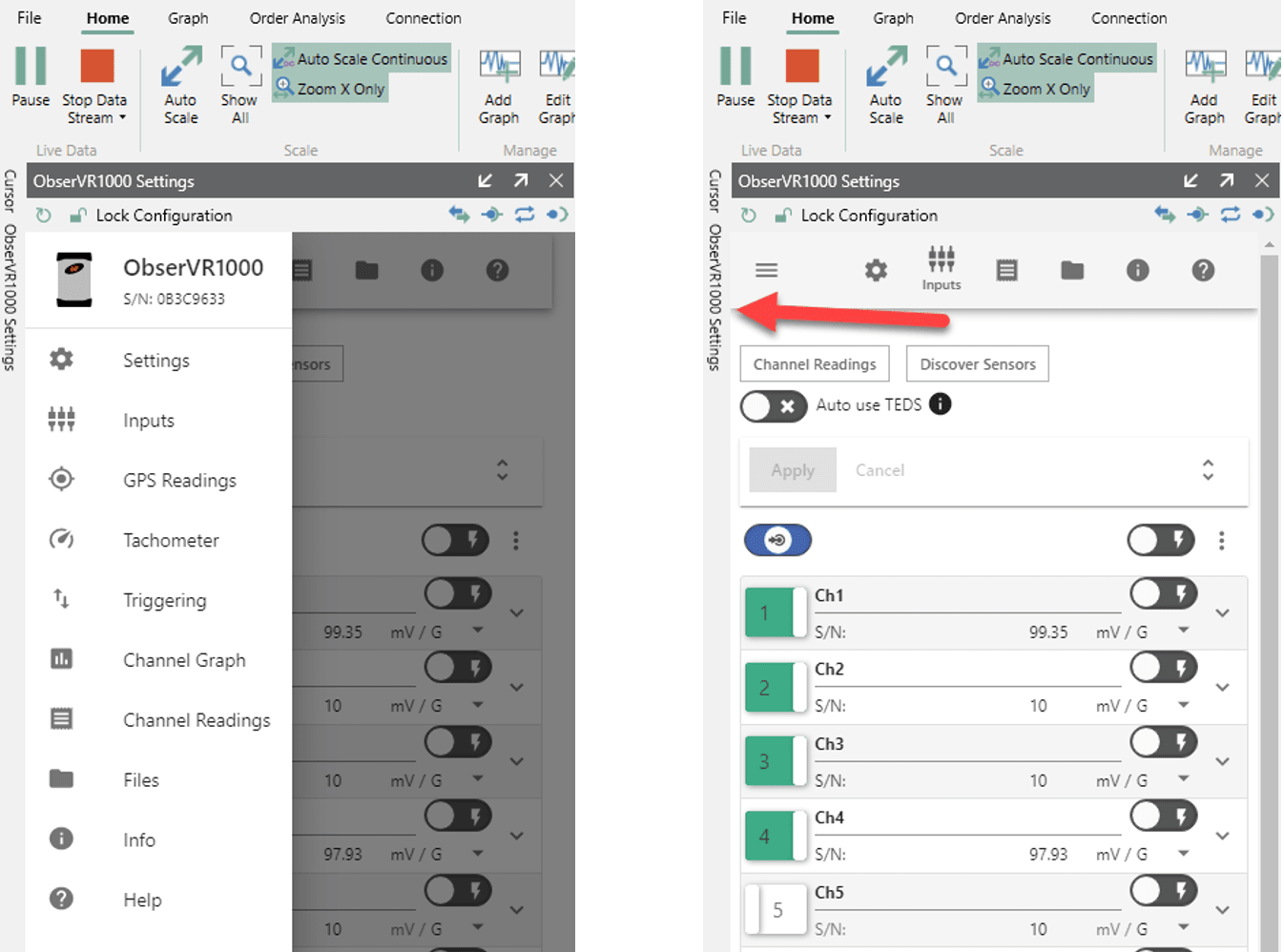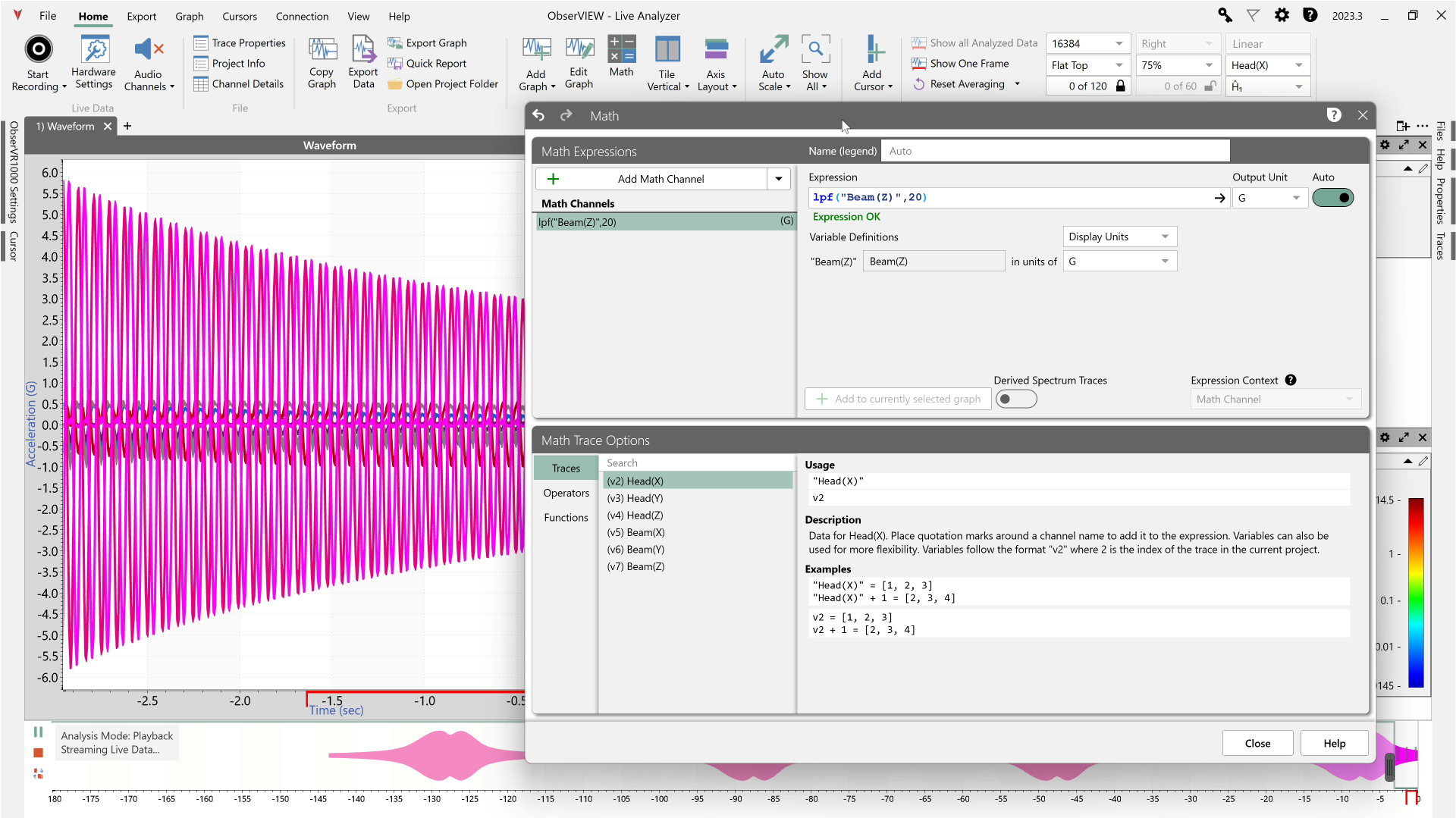Monitor & Record
With Live Analyzer, you do not have to wait until post-process to begin data analysis. Pause the live stream to select, analyze, and export a section of the time waveform. Then, resume the data feed without losing any of the data that occurred while it was paused.
Live Analyzer can record live data to a disk in addition to a rolling memory buffer, allowing engineers to record two places at once.
Applications
- Analyze, record, and compare data
- Verify shaker tests, including sine reduction and SRS/PSD analysis
- Statistical analysis, monitoring, and outlier evaluation
- Acoustic analysis with octave and SPL time history
- Basic rotational analysis
- Live damage analysis (FDS, SRS, ERS)
Any customer with a current U&SA agreement has access to Live Analyzer. The purchase of any VR hardware device includes one free year of U&SA.
Waveform Analysis
In a Live Analyzer session, access to ObserVIEW’s analysis tools while live data are streamed in from the device. Pause/stop the incoming data to perform a more in-depth analysis.
Analysis Controls Include
- Frequency domain: FFT, PSD, transfer function, and more
- Trace settings: Lines of resolution, frames, averaging degrees-of-freedom, and window functions
- Edit data: Select, cut, copy, append, and transition waveforms
- Math traces: Plot a user-defined math equation
Data is buffered like a DVR, and the length is configurable. You can scrub through data and pause/resume live data without losing samples.
Graphs & Reporting
Export a section of the time waveform to a permanent .vfw file for further post-process analysis or comparison. You can also apply graphs such as a PSD and FFT during the live analysis.
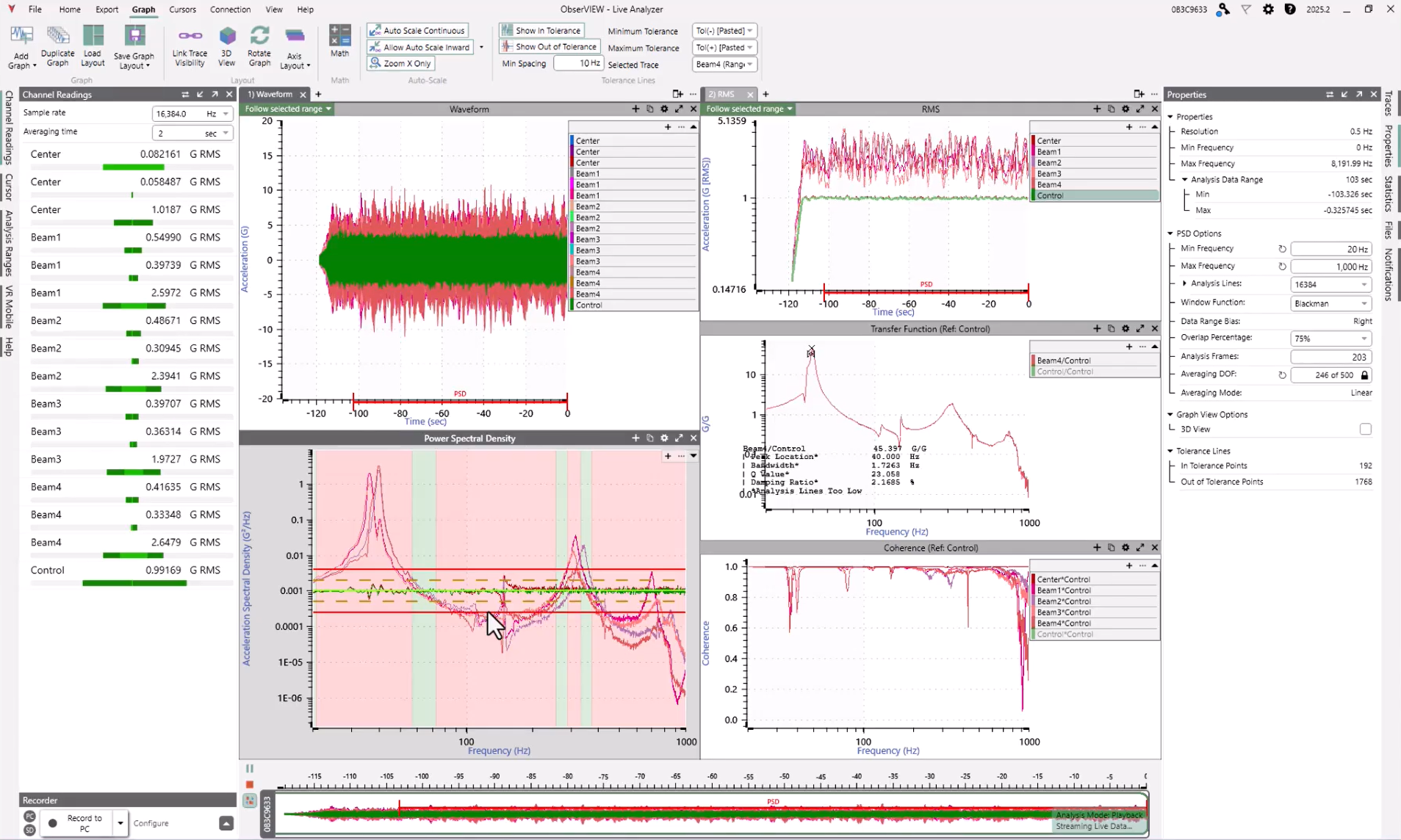
Compatible with All VR Hardware

Live Analyzer can connect to any VR hardware device for data recording and analysis. The ObserVR1000, VR9700, and VR10500 function as vibration controllers and data acquisition devices.
Multi-box Connection
Record up to 64 channels to a PC using multiple VR devices. Live Analyzer supports any combination of the ObserVR1000, VR9700, and VR10500 as a single system or multiple devices of the same type, including the VR9500.
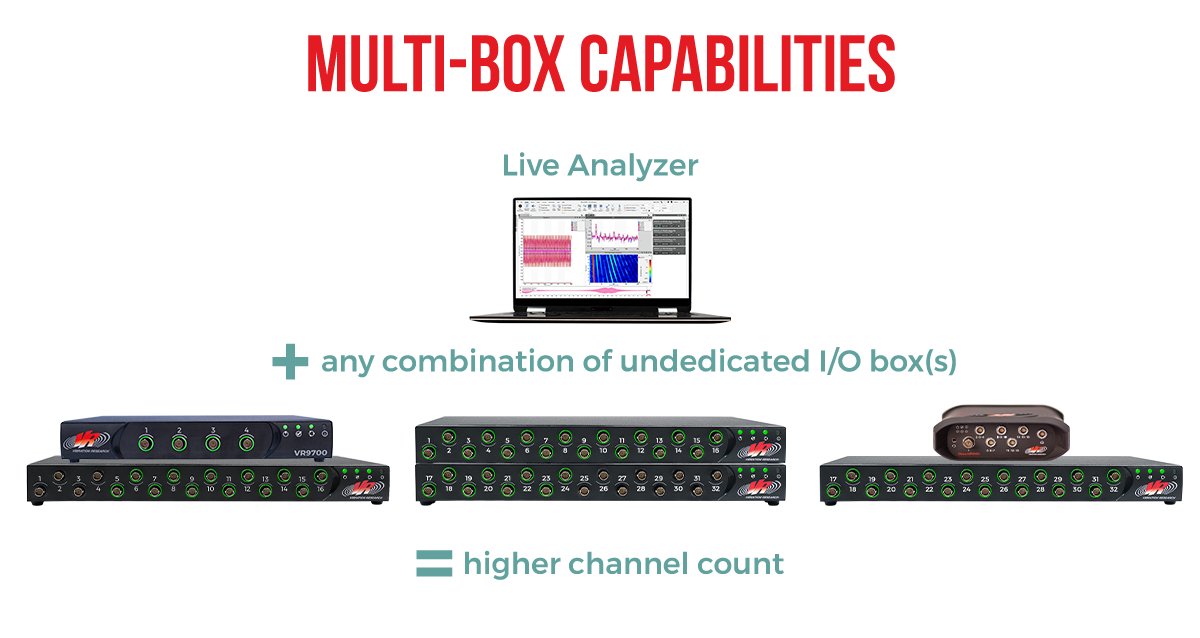
VR Mobile
Live Analyzer can run in ObserVIEW and VR Mobile when connected to a VR hardware device. When connected, VR Mobile is displayed in the side pane of a Live Analyzer session. With this option, you can can simultaneously stream field data on a mobile device and a PC in the lab.
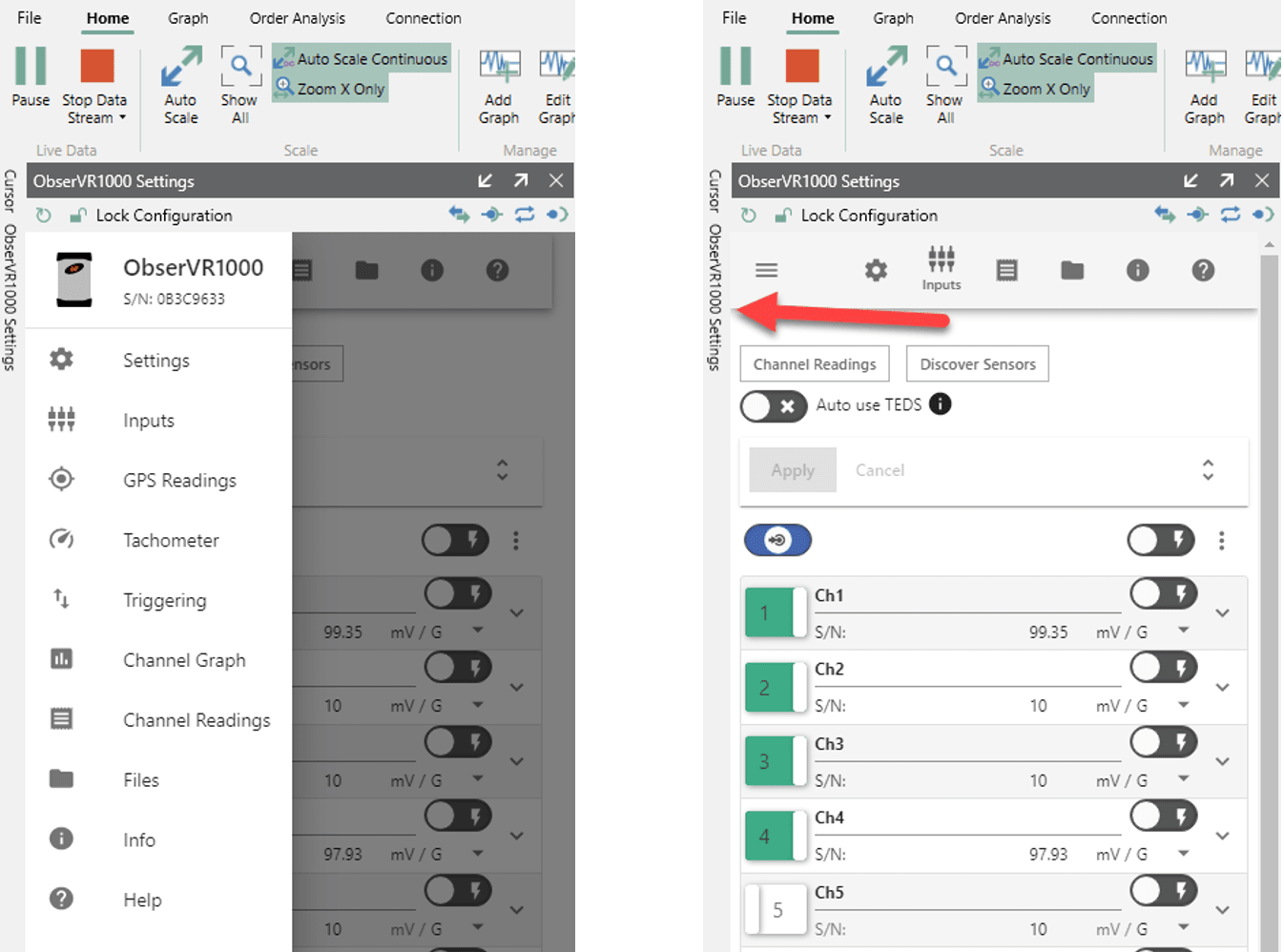
Live Math Calculations
Add a math channel to your graph layout to calculate live values alongside the data stream.