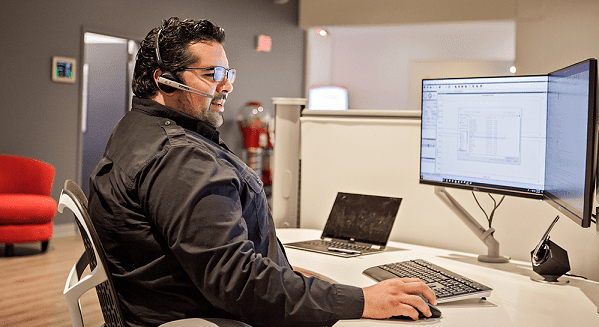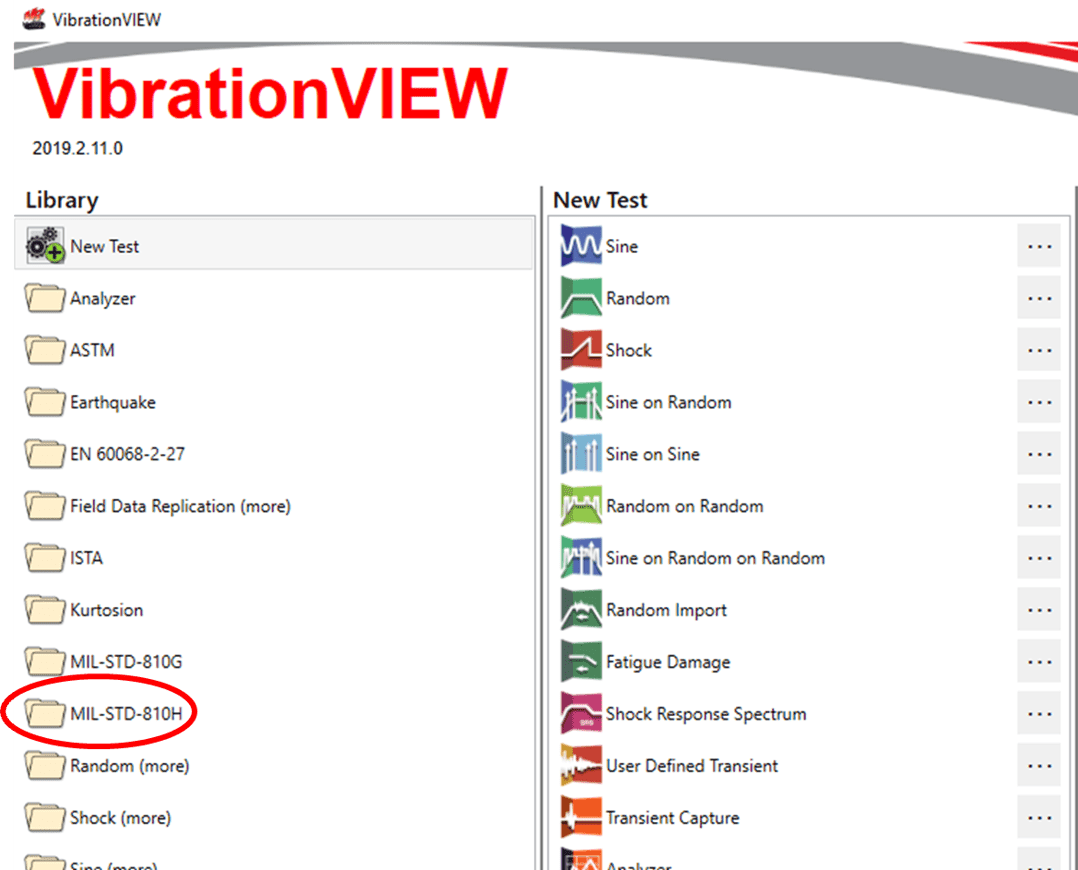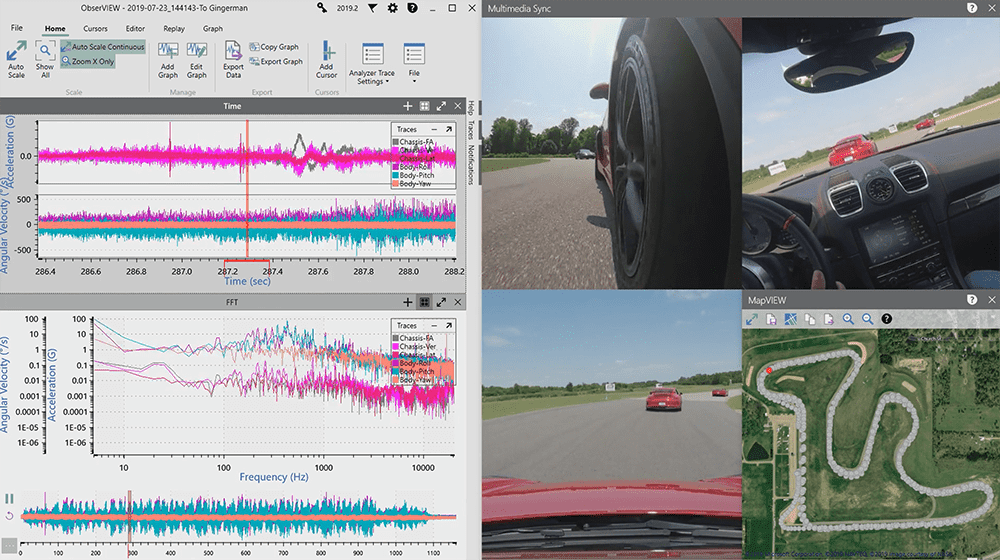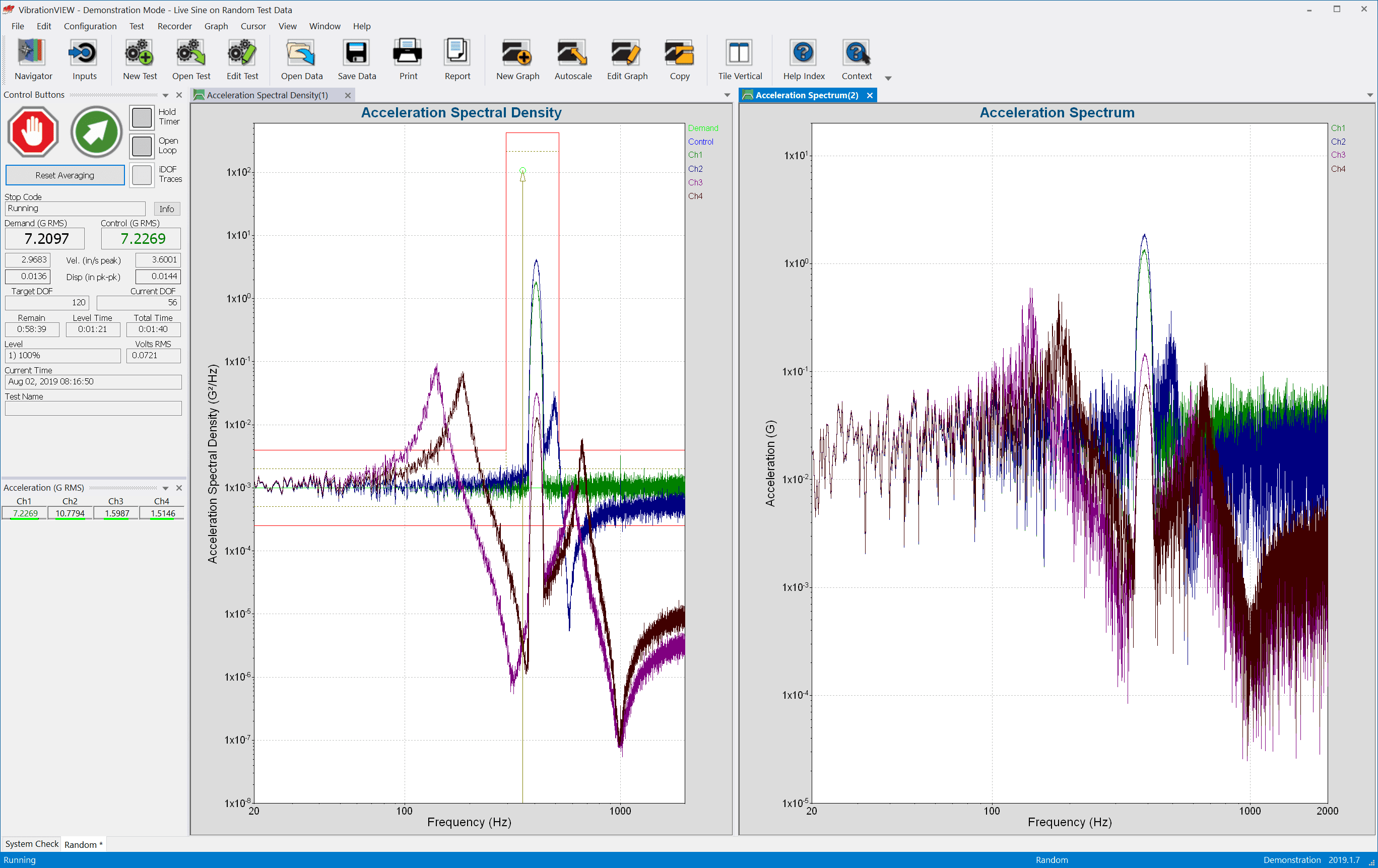 Spectrum Graph Option (FFT) in Random
Spectrum Graph Option (FFT) in Random
New graph in Random and Analyzer test modes. See the live FFT on controller/DAQ Inputs.
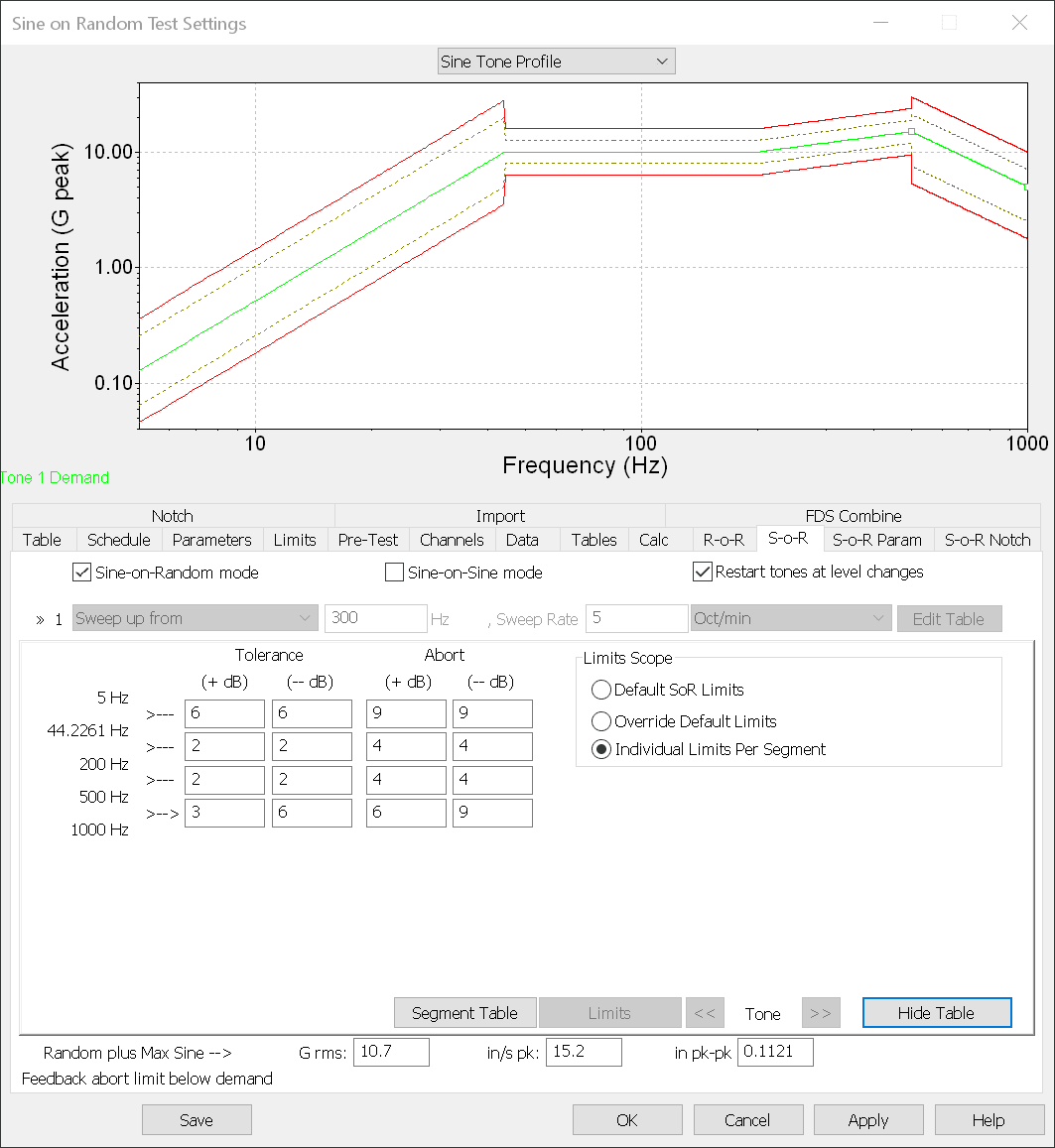 Define High and Low Abort Limits for each Sine Tone
Define High and Low Abort Limits for each Sine Tone
Each sine tone in SoR/SoS tests can now have separately defined tolerances and aborts. The aborts and tolerances can further be defined per individual segment defined on the sine tones.
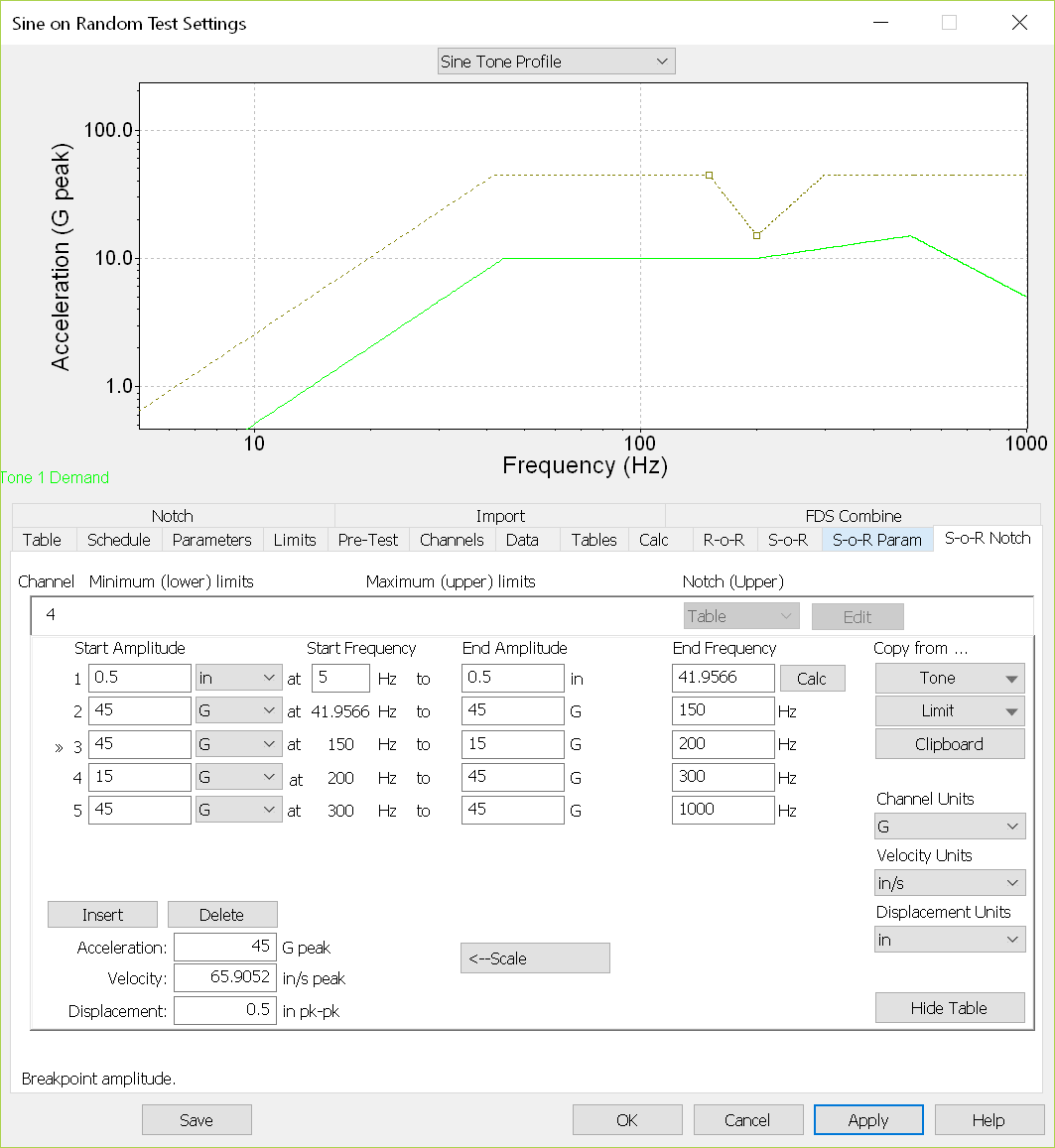 Notching in Sine-on-Random and Sine-on-Sine
Notching in Sine-on-Random and Sine-on-Sine
All notching options available with Sine and Random tests are now also available for SoR and SoS mixed-mode tests.
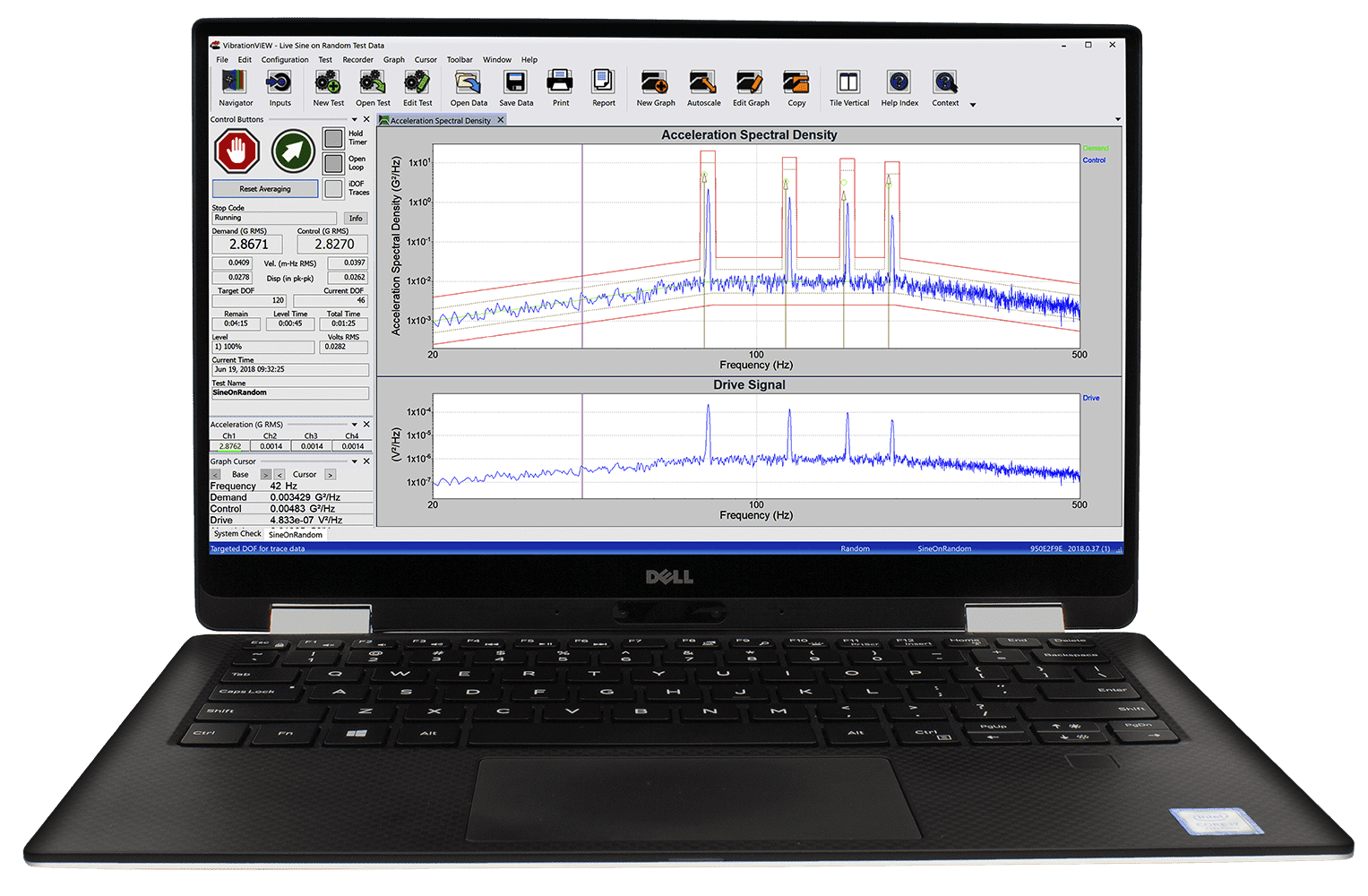
Event Markers On Time History Graph
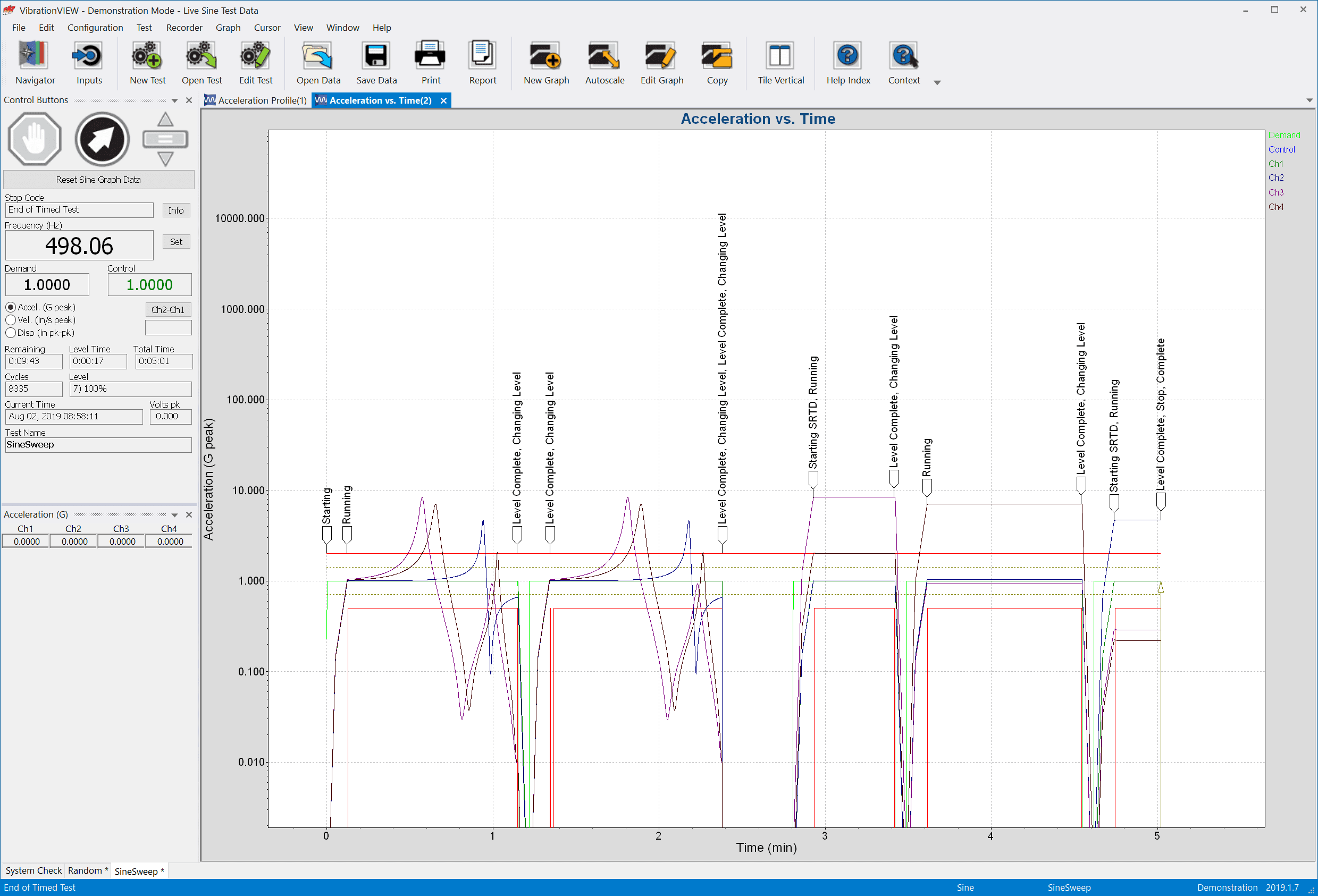 Ctrl-H on any Time History Graph will annotate key events during the test, with a marker and a short description of the events that took place. Particularly useful on data files to relate time history with the schedule events of a test.
Ctrl-H on any Time History Graph will annotate key events during the test, with a marker and a short description of the events that took place. Particularly useful on data files to relate time history with the schedule events of a test.
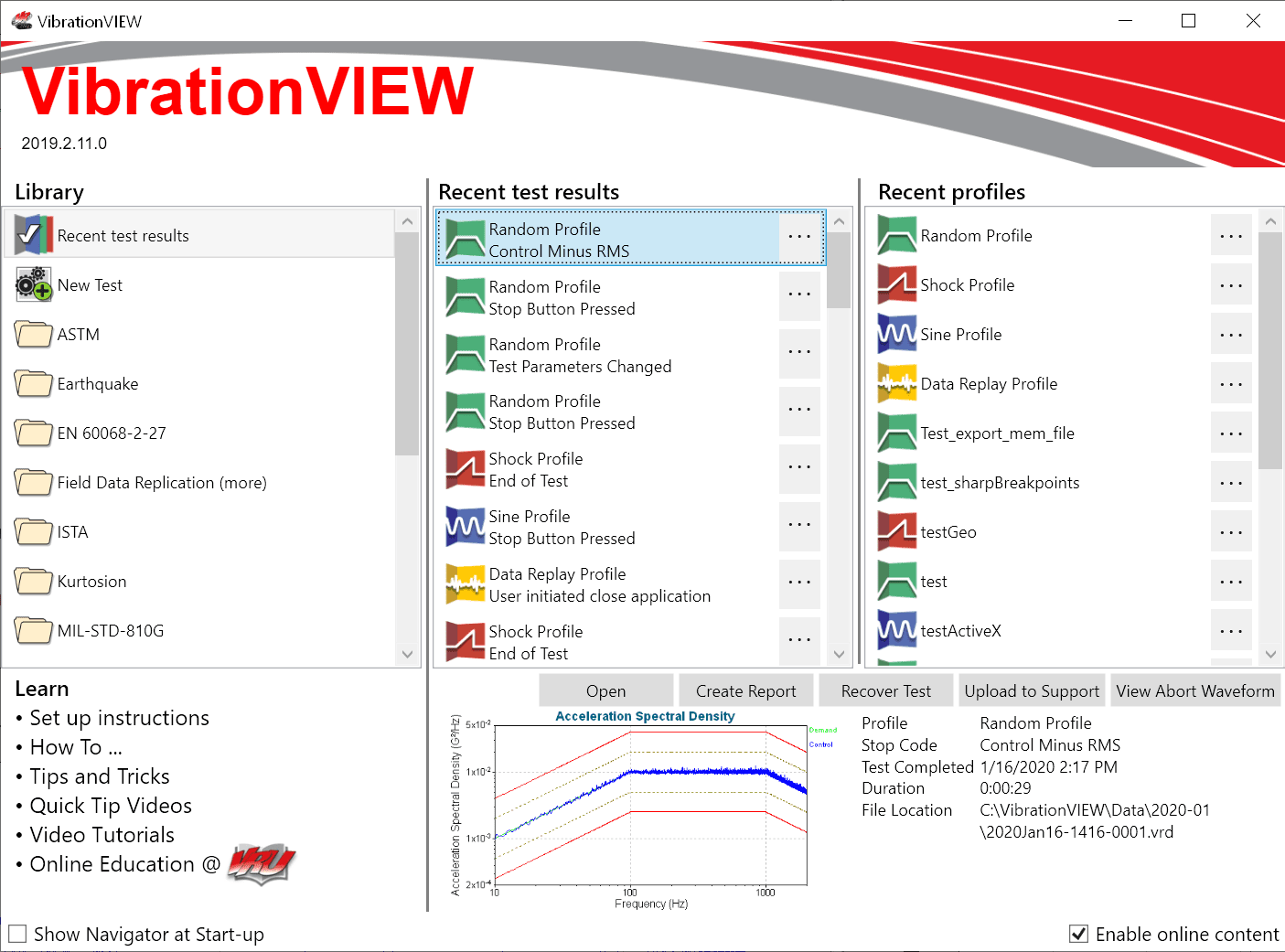 Easy Diagnoses of Abort Conditions
Easy Diagnoses of Abort Conditions
View Raw Waveform Data Leading to Test Abort to Diagnose Abort Conditions
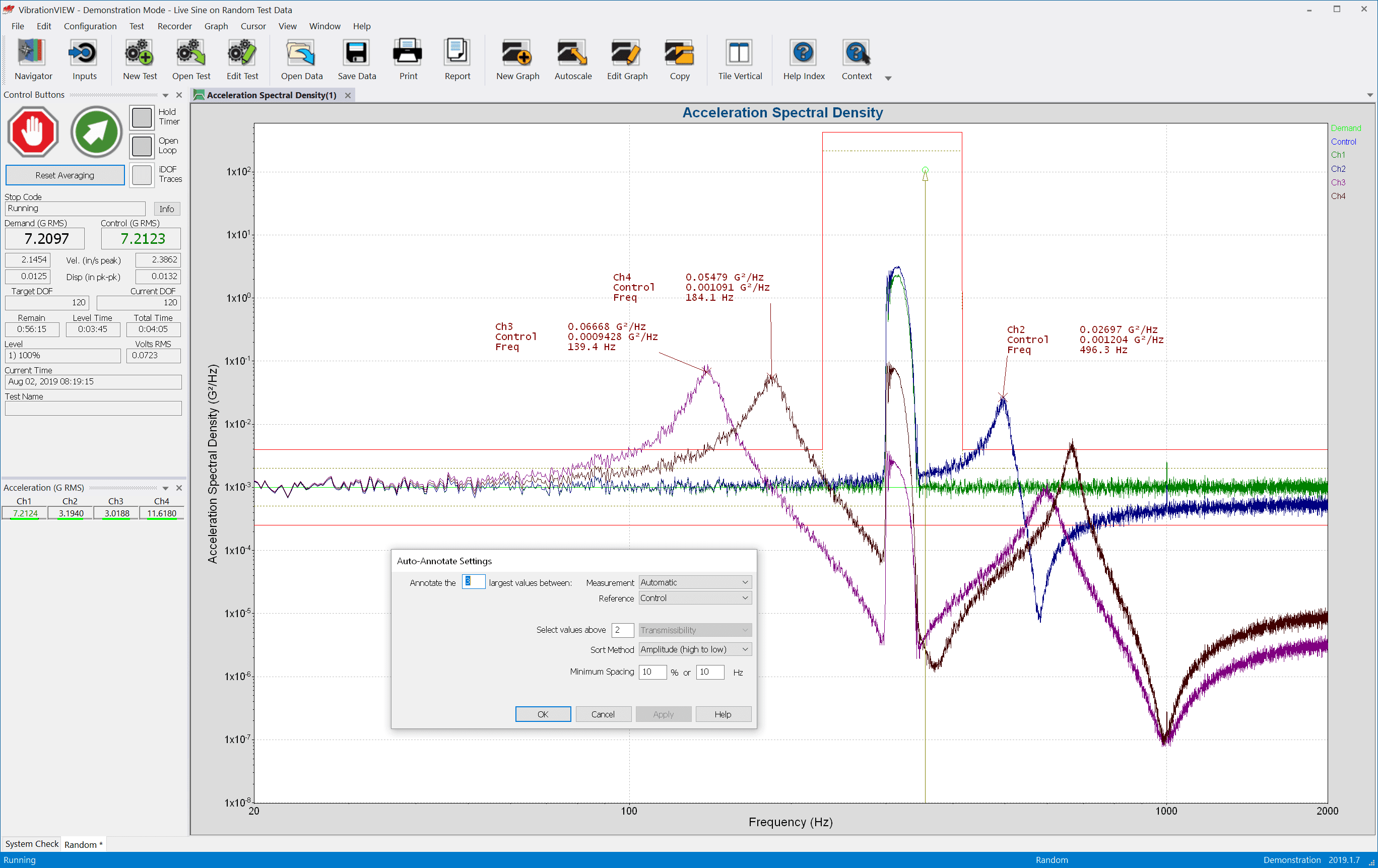 Graph Peak Tagging
Graph Peak Tagging
In Random, select the transmissibility between Demand, Control, Drive or any of the Input Channels. Select the number of peaks to annotate and any thresholds in transmissibility.
Integration between VibrationVIEW and ObserVIEW
Improved integration between VibrationVIEW and ObserVIEW; this includes a default to open, then view/edit/analyze recordings in ObserVIEW. In Transient Capture the Output of the ObserVR1000 can now be used to output a Linear Chirp, Exponential Chirp, or Burst Random, similarly to the VR9500 (but with more input channels!).
start using Vibrationview 2019
VR9500 users with a valid Upgrades and Support Agreement can upgrade to the latest version for free. Anyone can download a free demo version.