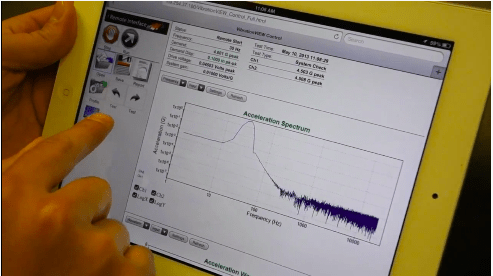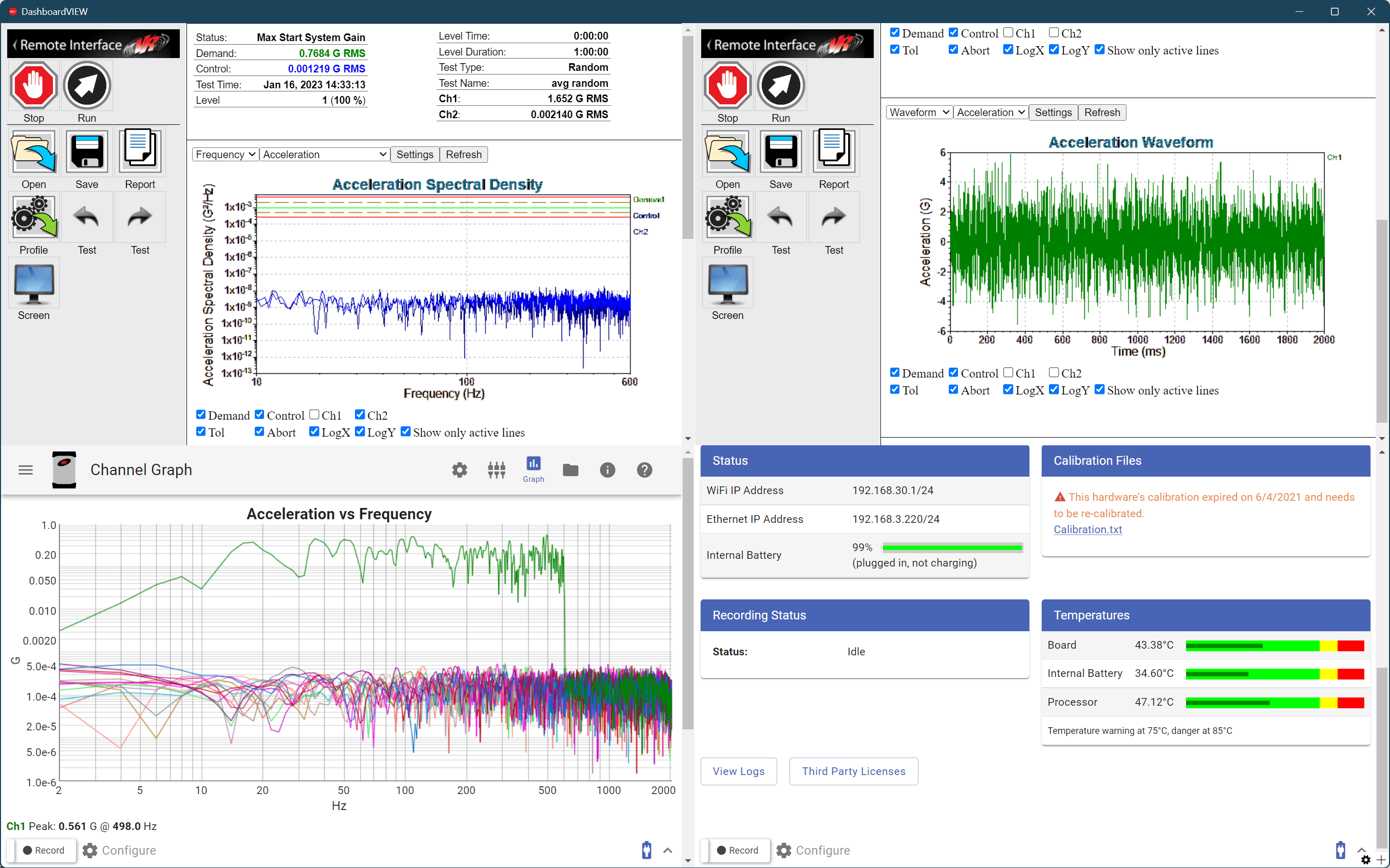Remote Monitoring Interface
With the Web Server feature in VibrationVIEW, control your vibration shaker test remotely on a mobile device. Use the remote interface to select, start, and stop tests. In the Sine test mode, easily change the test’s sweep direction, amplitude, or hold frequency.
The user can access the web page anytime during the vibration test and customize the web pages to match company branding.
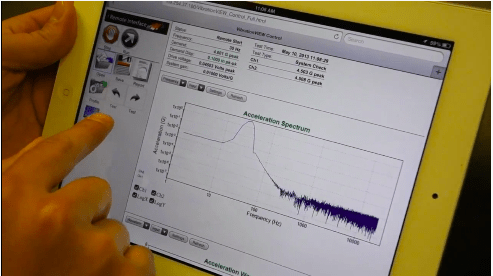
How to Set Up an Ad Hoc Network
Set up a network that allows a mobile device and computer to connect and communicate. Then, monitor and control your vibration tests from anywhere.
Livestream to YouTube
With the Web Server feature, test laboratories can live stream a video recording of their test to YouTube. This option is convenient for engineers and benefits test lab customers who need/want to view a live test.
Monitor Multiple Tests
The DashboardVIEW application allows the user to organize web pages in a tile view for a custom internet dashboard. In the VibrationVIEW control software, the engineer can set up a web server for each instance of the software. They can then use DashboardVIEW to monitor the tests simultaneously for both safety and analysis.
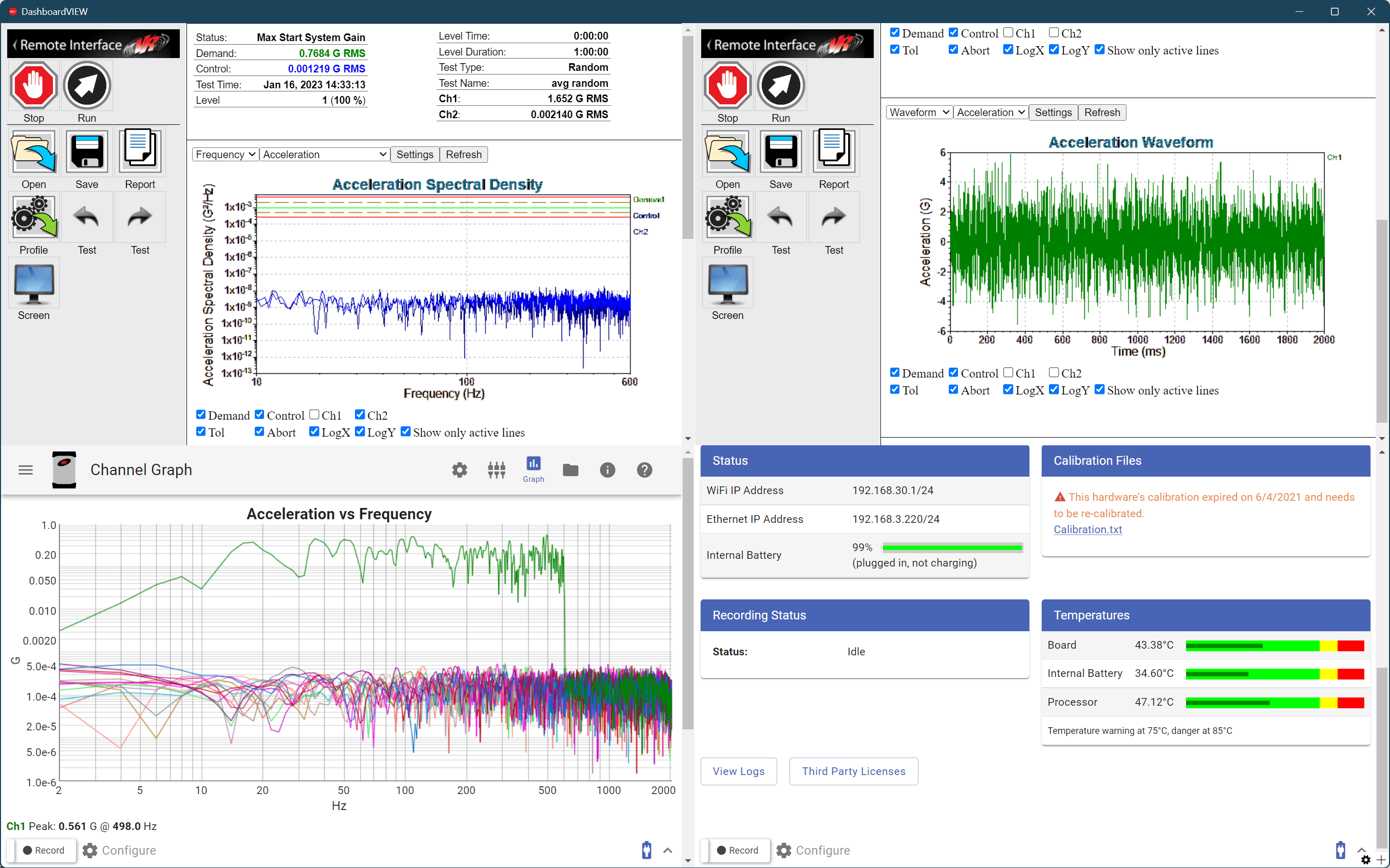
Video Tips
Remote Test Monitoring & Control
Email Notifications
Is your lab facility backlogged with vibration tests that you need to conduct?
Do you want to know when a test completes so you can get another test running ASAP?
Vibration Research’s Email Notifications feature instantly informs an engineer when a test completes or aborts. With immediate status updates, lab facilities can efficiently use their shaker systems and save time from visiting the lab area to check on test status.
Email or Text Alerts
With the Email Notifications feature, the user enters their email address/phone number and specifies the conditions to receive email or text alerts. Options for email notifications are:
- Specified time intervals
- End of the test or test abort
- Changes in the test schedule
- Information about abort errors
Rather than the shaker sitting idle between tests, test engineers can immediately know the test status and, consequently, can quickly and efficiently remove the test product to perform another test on the shaker system.
VibrationVIEW Email Notification Configuration
To set up email notifications, the engineer enters an email address/phone number and SMTP Server information from IT personnel and selects the email and delivery options.
The software then sends an email or text message to report your system’s status. Receive notification from the computer if the test aborts or completes. If you run a test over the weekend, it is also possible to receive a notification every X minute.