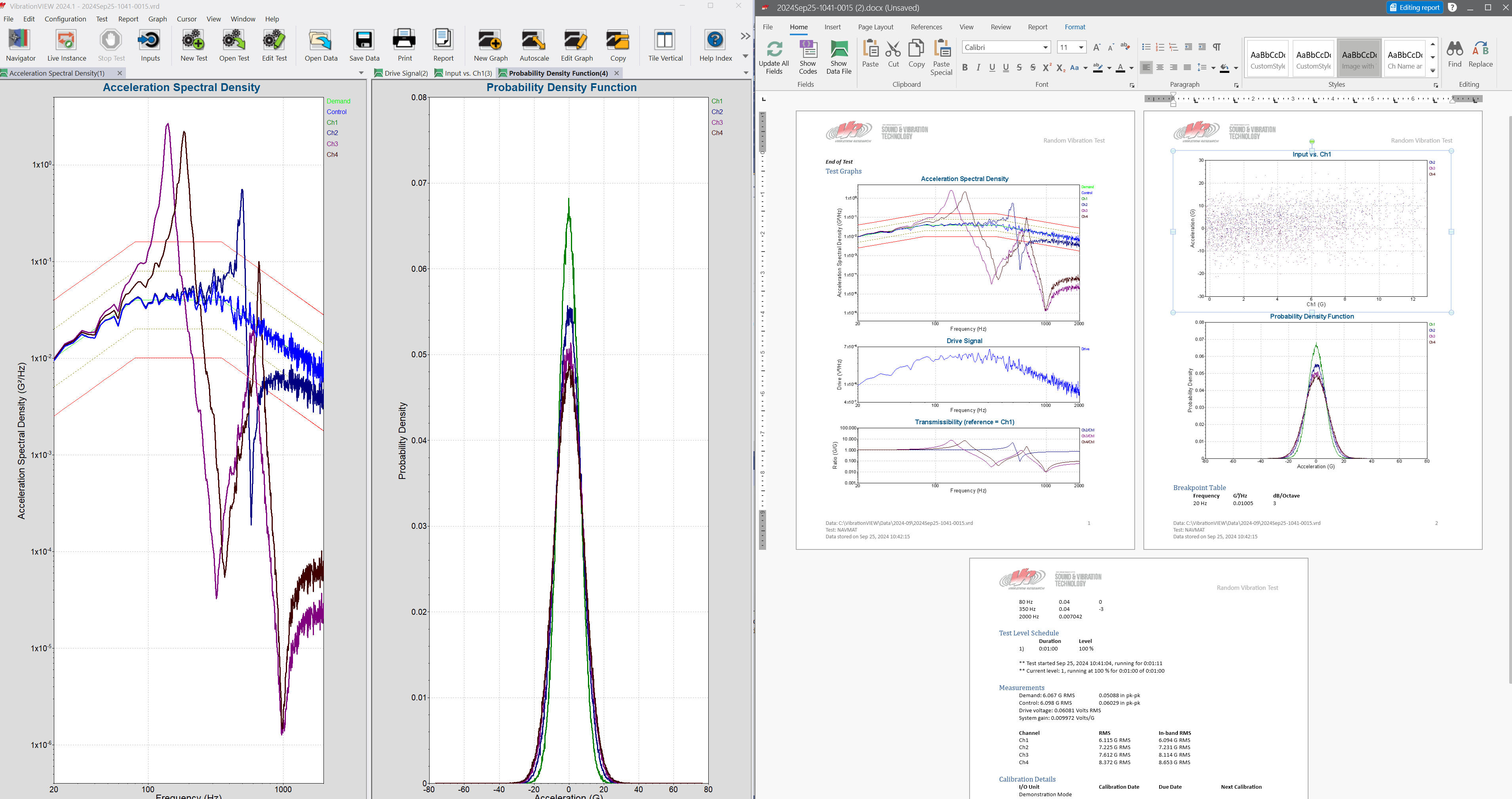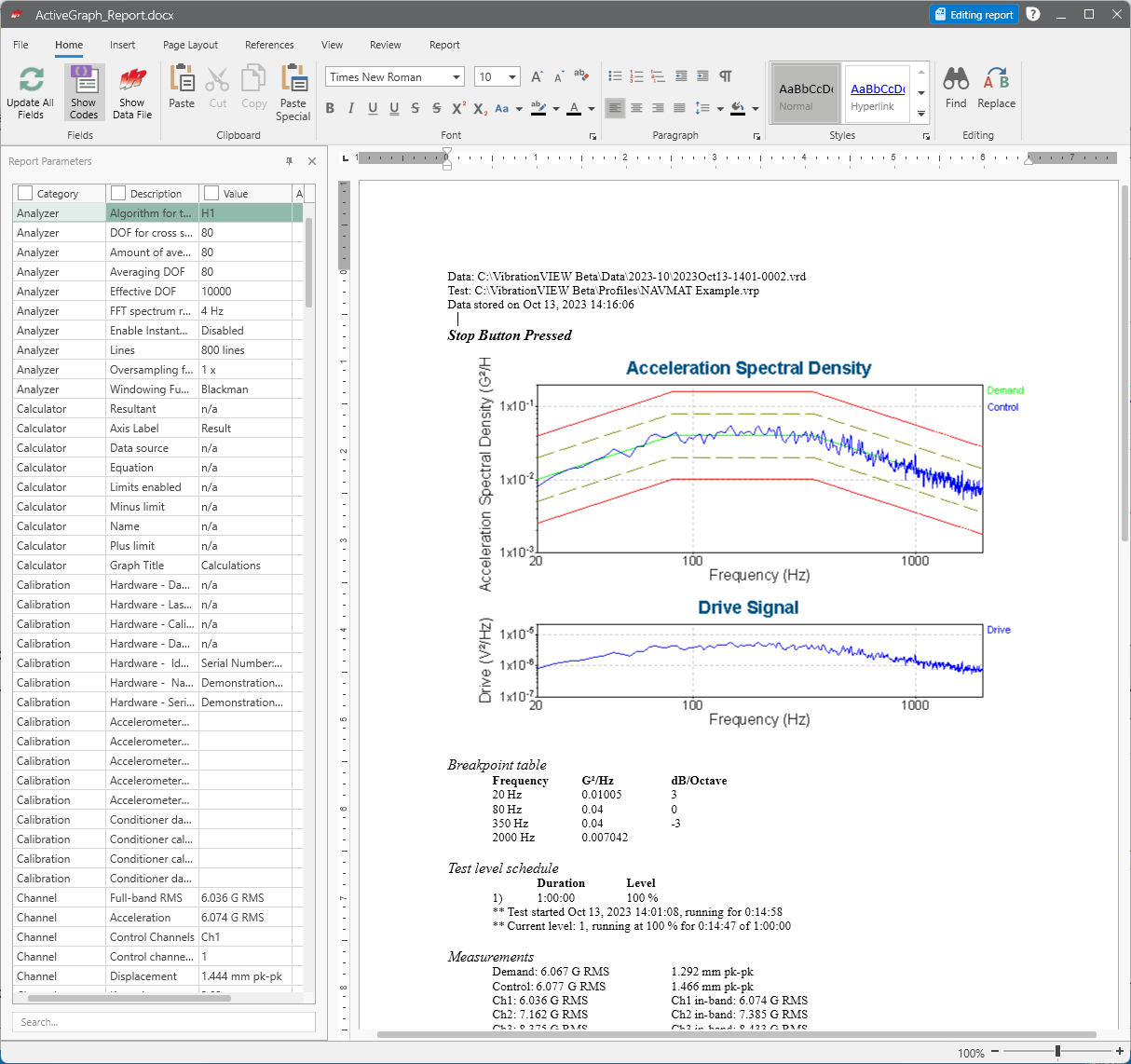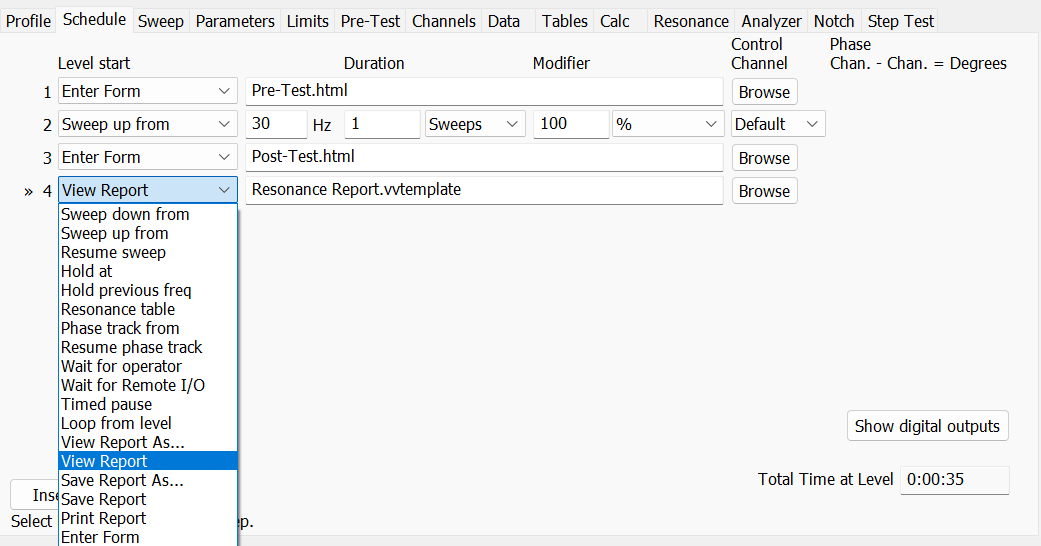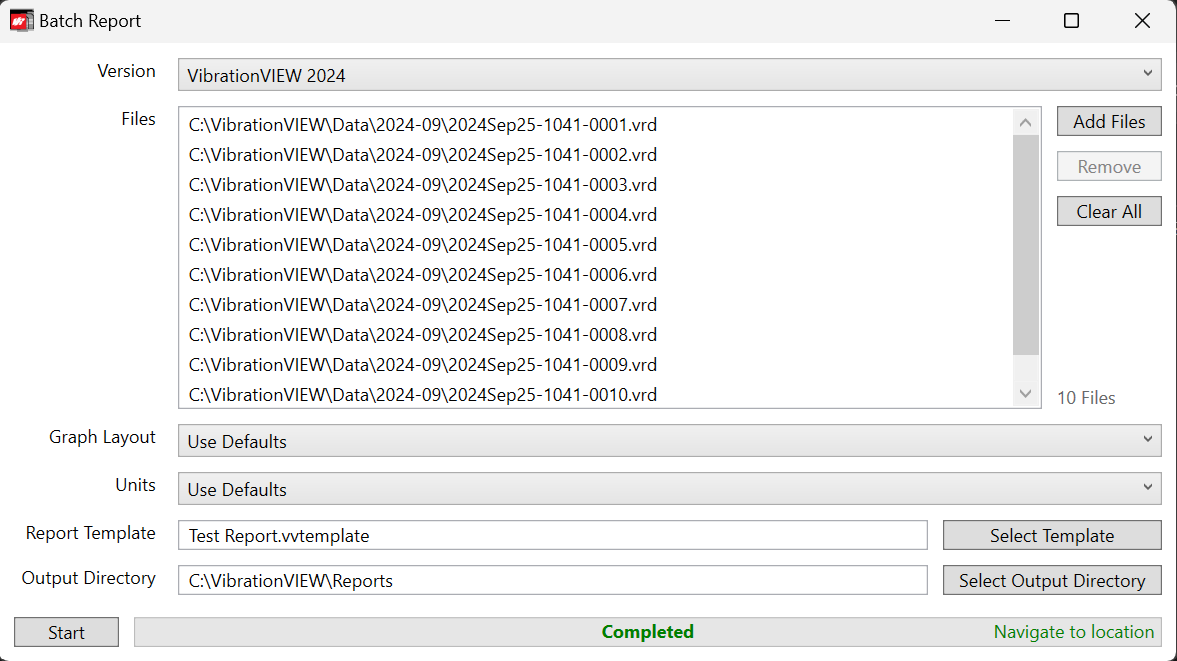Vibration Test Reporting
Generating professional vibration test reports has never been easier. VibrationVIEW provides default report templates or laboratories can customize their documents to meet test standards or customer requests. The built-in Report Builder previews changes as you make them, simplifying the customization process.
Report Options
- Microsoft docx (includes option to export as PDF)
- HTML
- Microsoft Excel
Report Builder
With the Report Builder in VibrationVIEW, you do not need to be a designer to create polished vibration test reports. The feature previews the working design and updates automatically to parameter adjustments. You can open the program while the test is running and make changes to the report, or schedule to view/save a report at the end of a test.
This built-in word processor streamlines the report generation process, eliminating the need to generate, review, and edit reports in different programs.
Feature Highlights
- Preview a report before generating a docx or PDF file
- Edit a report and preview changes (switch between code and results)
- Update report to reflect changes to the test/data file
- Access relevant text editor commands, such as styles and page layout
- Copy-and-paste graphs and images from the test/data file
- Save a report as a template for future use
- Format graphs with responsive scaling options
Multi-file Reporting
Use Report Builder to create multi-file reports, ideal for laboratories that run multiple tests. The program features an optimized load time for quick performance no matter the number of files.
Multi-file Options
- Copy and paste the content of multiple report files into one report
- Create a report comprised of multiple files by appending multiple .vvtemplate reports
- Insert report parameters from multiple saved data files into one report
- Select an active data file from a drop-down list when editing a report with more than one data file
Graph Formatting
The graph format options in the Report Builder allow you to size and position graphs easily. A scaling factor adjusts the text size for legibility, no matter the graph size.
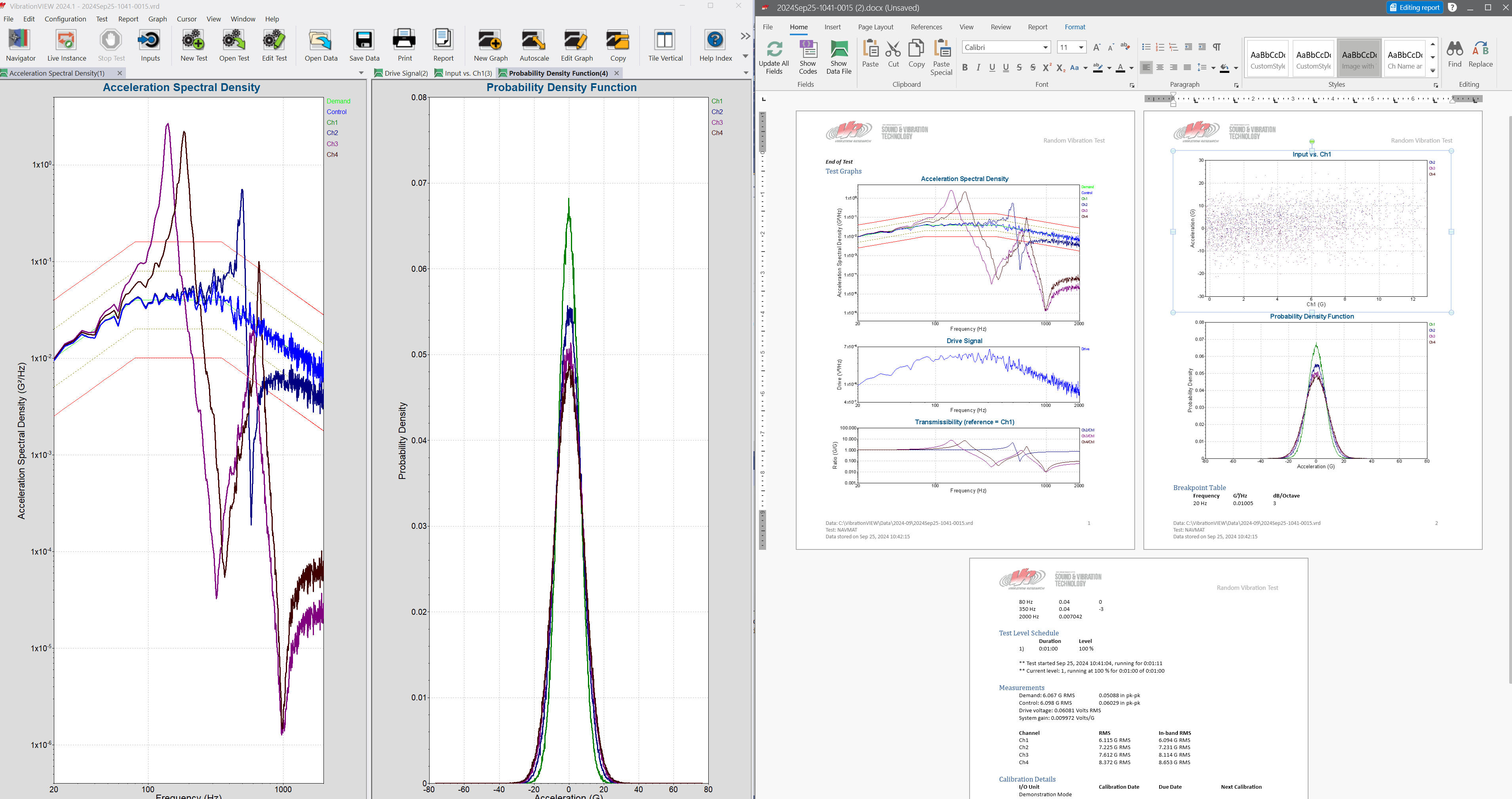
Report Parameters
VibrationVIEW generates a report using mail merge-type processing and provides a list of supported report parameters. The program reads the template file, substitutes data values and graphs for the report parameters, and writes the resulting data to an output file.
The Report Parameters dialog includes the report parameters and their description, related test value, and reference, if applicable. Users can search/sort/filter the parameter list using the description or parameter name.
15 Reporting Features
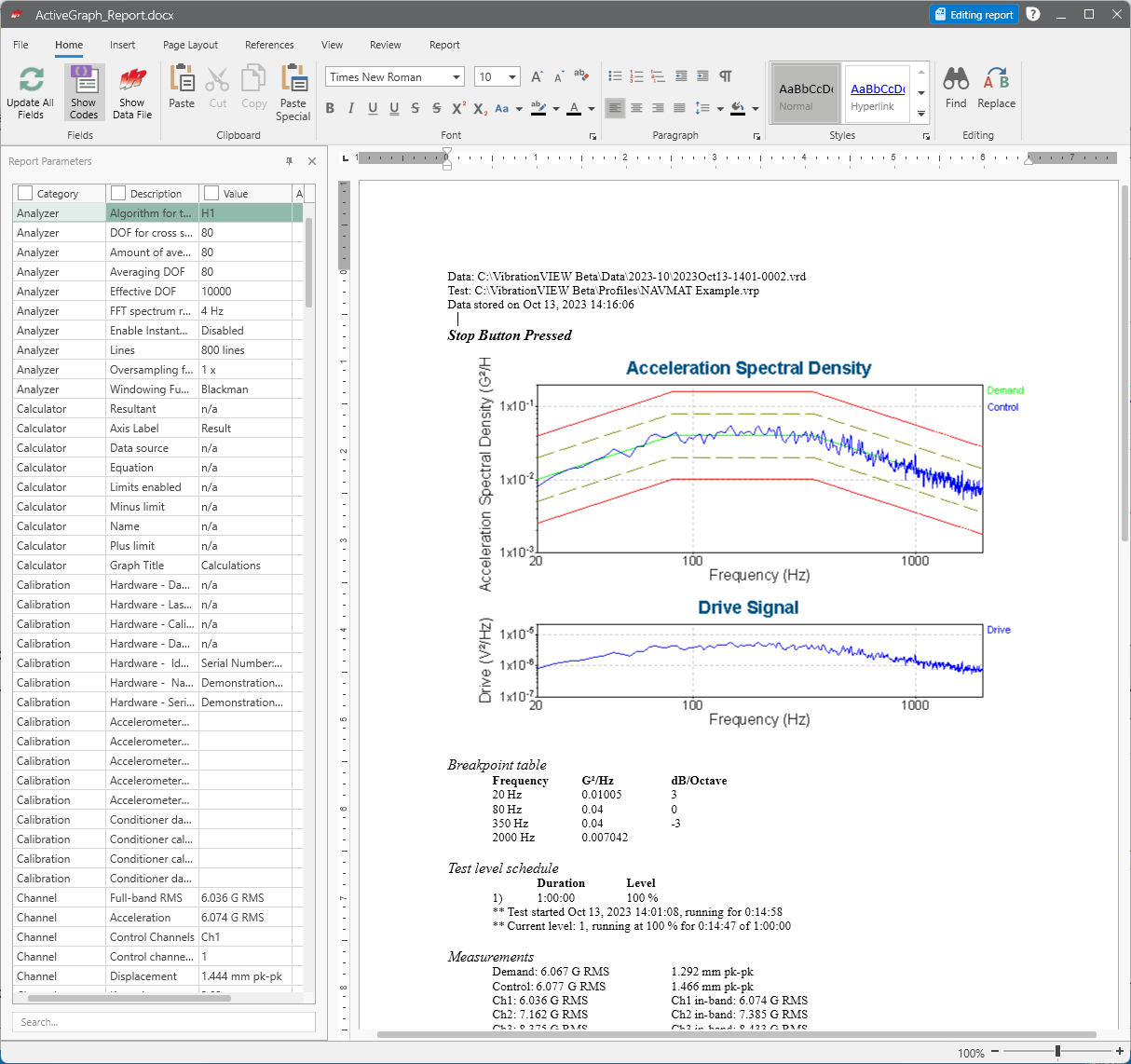 To Improve Your Process
To Improve Your Process
- Convert a Legacy RTF Report Template to a VibrationVIEW Template
- Preview Report in the Report Builder
- Add, Resize, and Scale Graphs
- Save Report as a Template
- …
Learn More
Scheduling
With test scheduling, you can automatically generate and save reports while a test runs. This option streamlines the reporting process after creating a template.
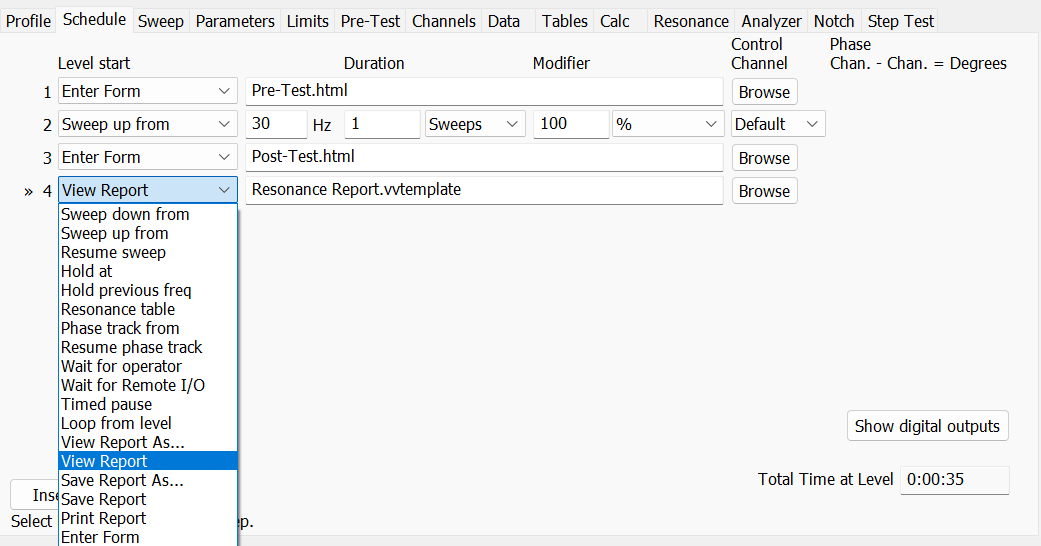
Report scheduling options.
Batch Create Reports
The VibrationVIEW team built a utility program to help batch-create reports using a specified graph layout and report template. To use, add the files and select the layout, units, and template.
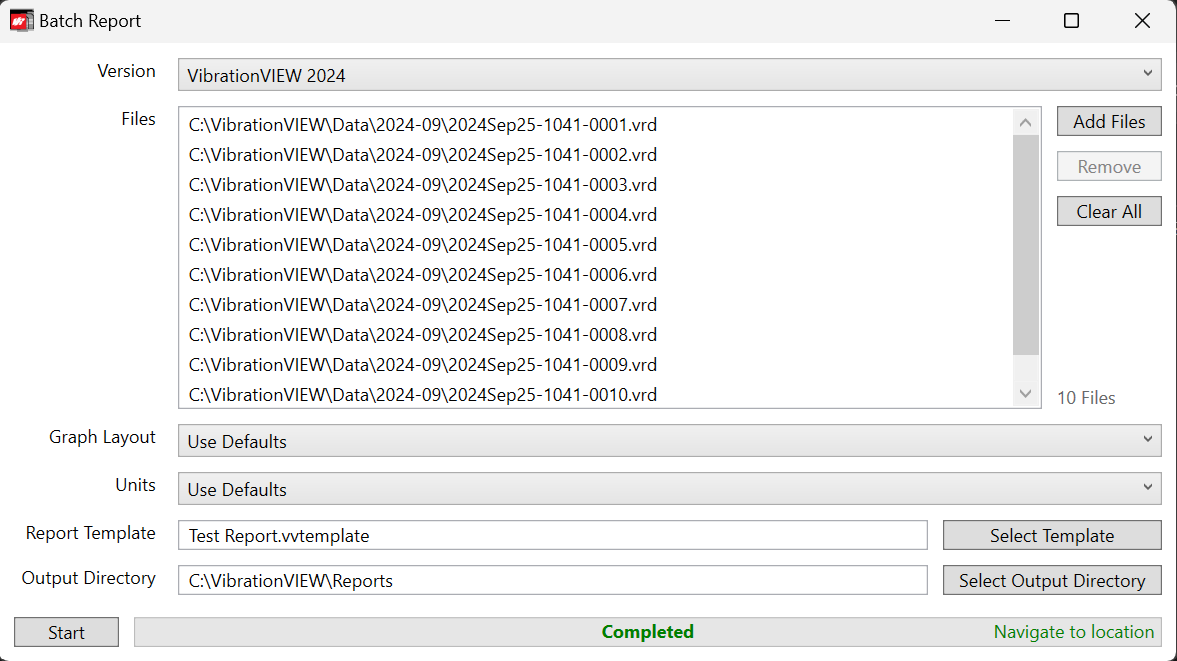
HMTL Reports
VibrationVIEW includes HTML reports for remote data access and test control. You can generate HTML reports with any HTML editor.
Web Server Option
With the Web Server feature in VibrationVIEW, you can control a vibration shaker test remotely on a mobile device. The web page is accessible anytime during the vibration test, and you can customize the web page to match company branding and generate an HTML report.
Excel Reports
VibrationVIEW compiles Excel reports from a sequence of saved data files from a test run. The “History” parameter allocates a row for each saved data file and can include the 30 most recent files.
Quick Reports
The Quick Report option generates a .rtf file from the test data and a form. The forms are customizable and can be bypassed for a one-click report. The Quick Reports feature fulfills basic report needs and functions well for intermittent checks.