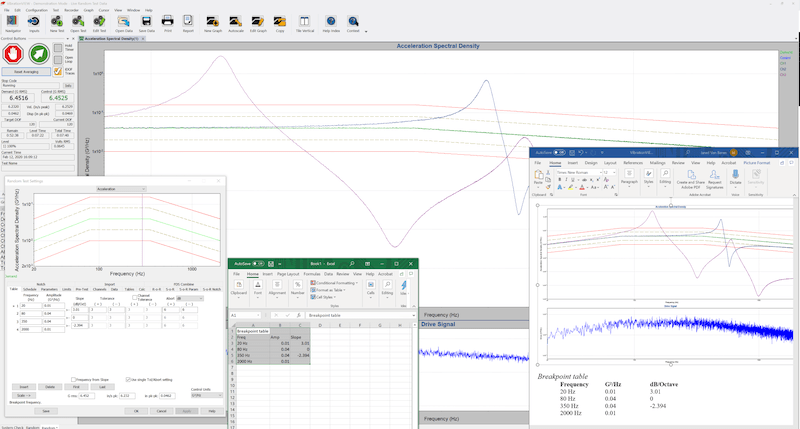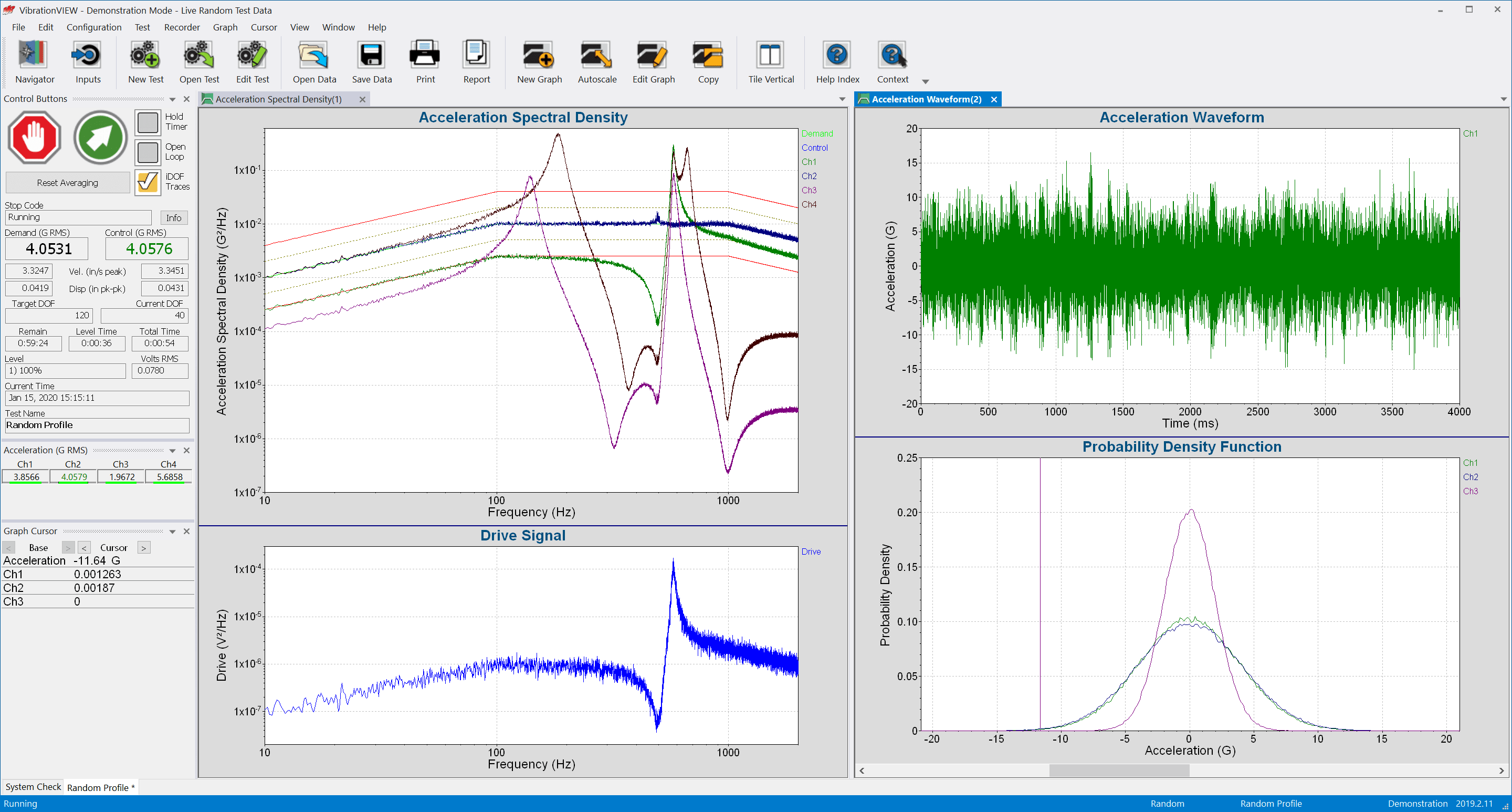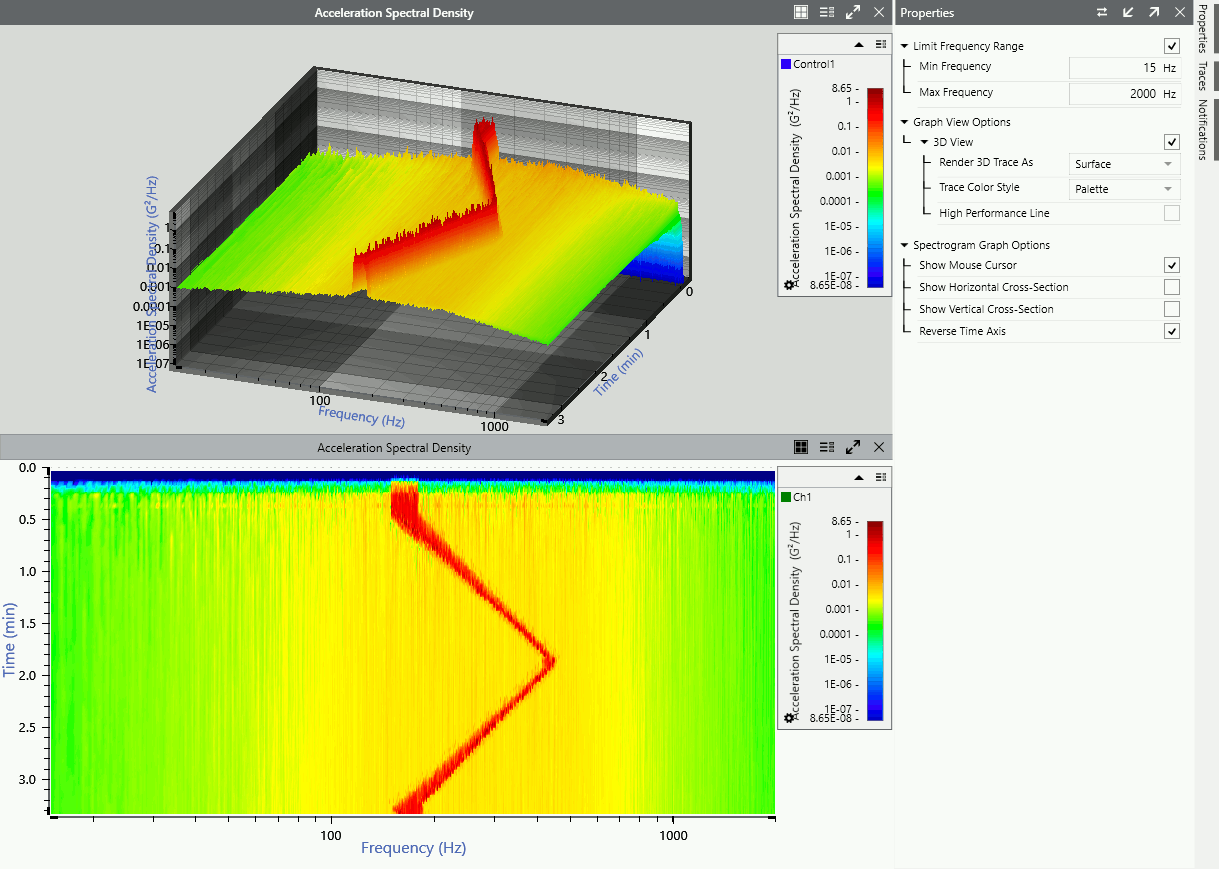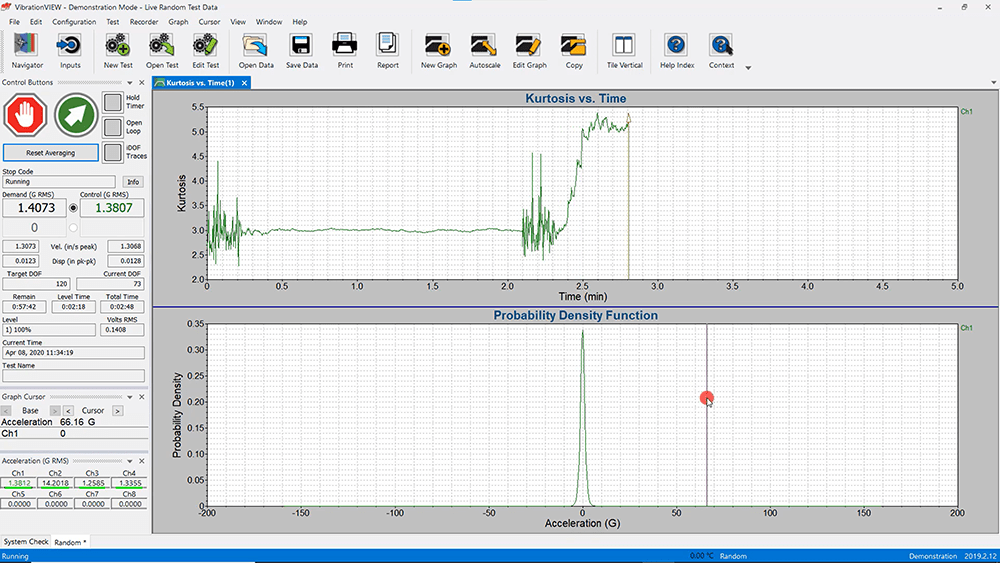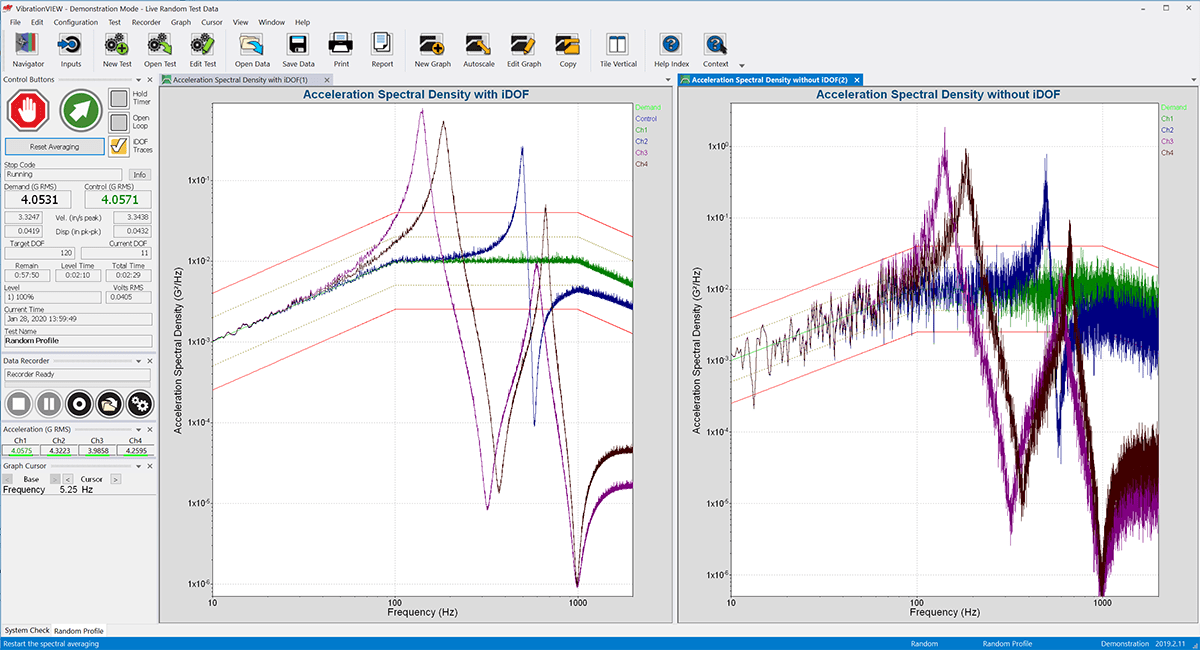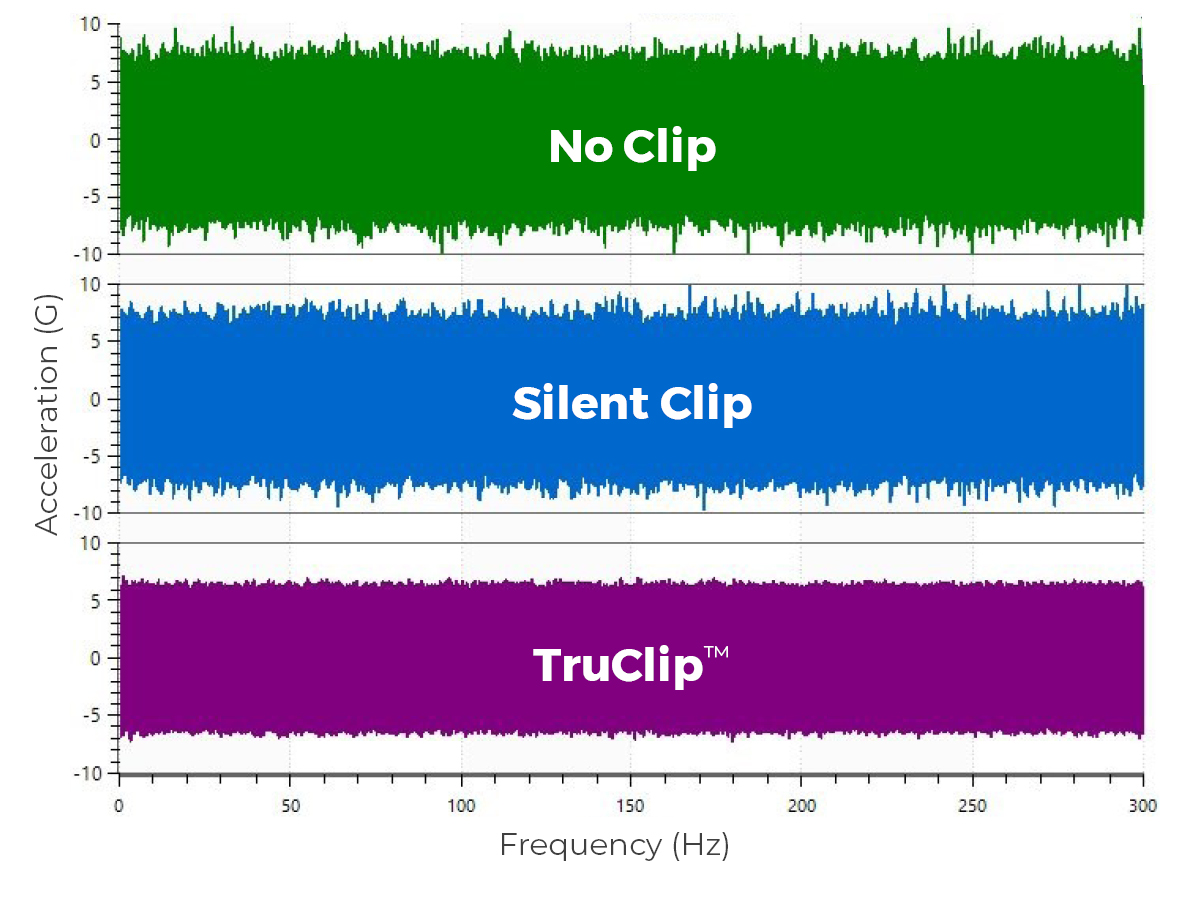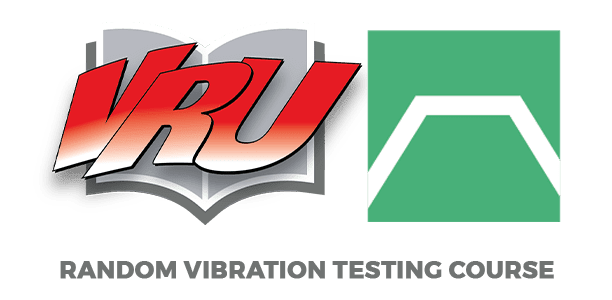104,000 Lines of Control
VibrationVIEW supports 104,000 lines of control (26,000 with the VR9500) to meet your test’s required frequency resolution. The standard frequency range is DC-4,900Hz, which can be extended up to 50,000Hz with the high-frequency option (VR9203).
Easy Test Entry
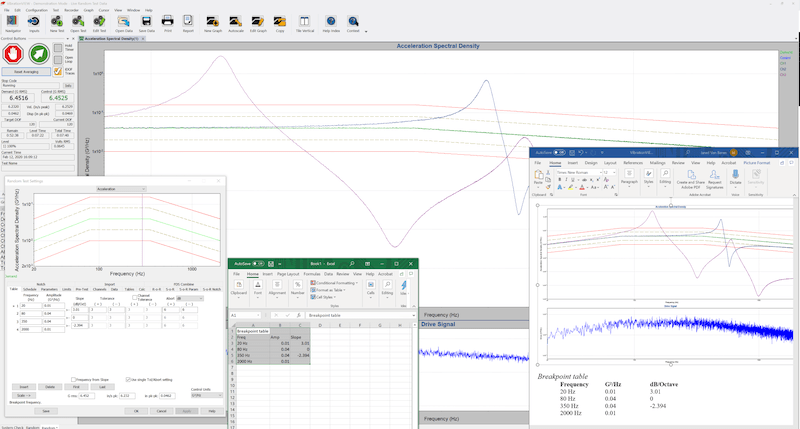
- Enter frequency or amplitude breakpoints in an easy-to-read, tabular format. VibrationVIEW supports over 9,999 breakpoints, suitable for virtually any test specification.
- Control constant or ramped acceleration, velocity, or displacement.
- Automatically calculate the intersection frequency between any constant acceleration, velocity, or displacement.
Input Configuration
Use one input channel for control or configure up to 512 input channels with multi-channel averaging or multi-channel notching. You can enable individual channel tolerances for spectrum and RMS limits.
One to 4 control loops can be run simultaneously to control up to four shakers independently with four individually configurable and statistically independent waveforms.
Independent Notching Profiles
Assign maximum limiting breakpoint profiles to individual channels. If necessary, the drive output will be notched to keep the channel’s input spectrum below the defined profile. Each channel can support up to 9,999 breakpoints, or the limit can be a dB level relative to the demand profile.
You can also define minimum limits to boost the drive output if a channel is below a defined profile. The notching profiles may also be used as spectrum abort limits, and the abort limit breakpoint profiles can be assigned to each individual channel. The test will safely shut down if the channel reaches the defined limit.
Random Graph Display Options
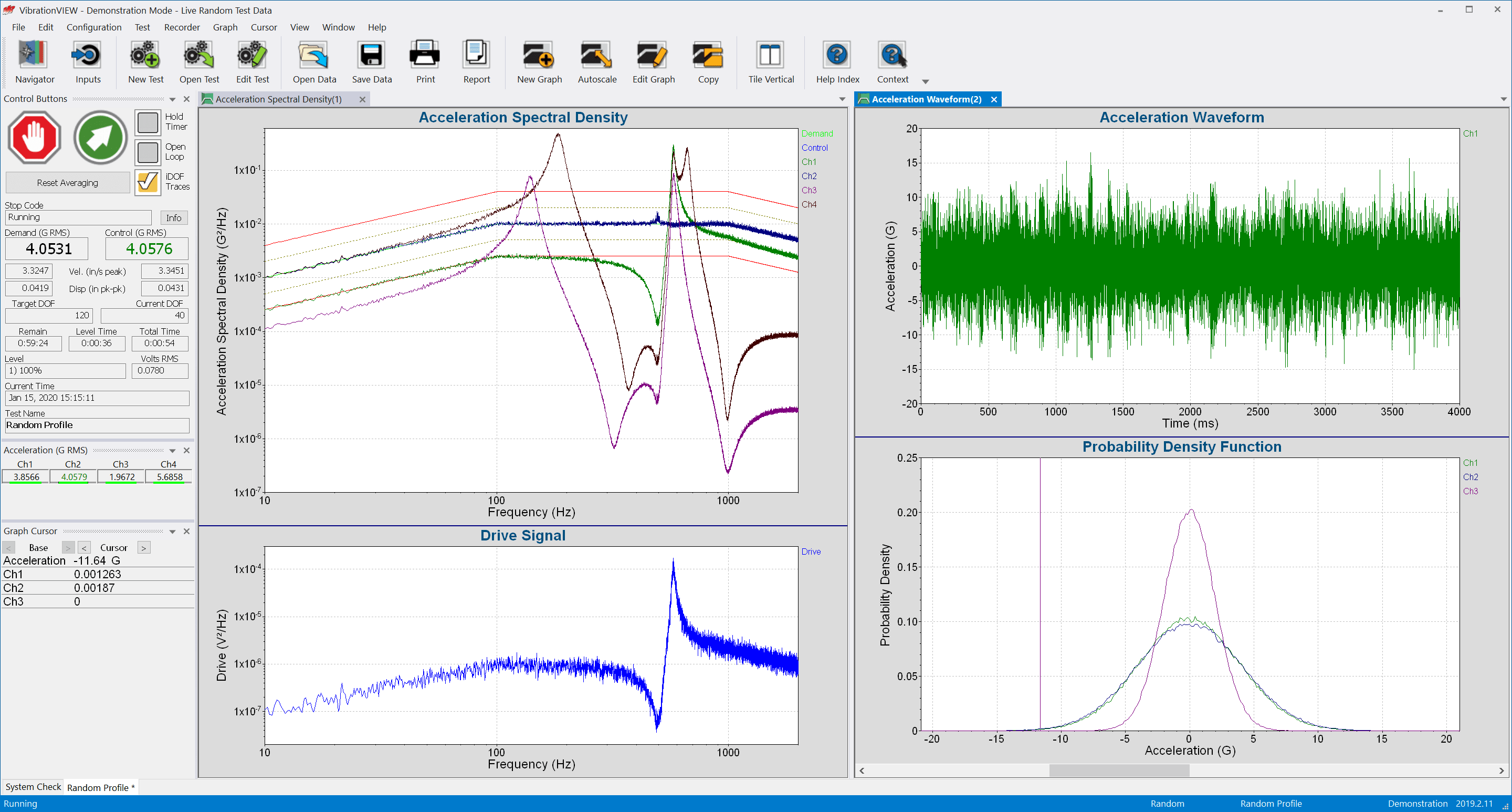
Available graph display options include power spectral density (PSD), scatter plot, and kurtosis versus time.
Graphs can be easily auto-scaled, and the cursor display can be adjusted. Data and text annotations can be easily placed on the graphs, and data values update live with changes.
3D Graphing
Create a 3D waterfall plot from random vibration data files or live data.
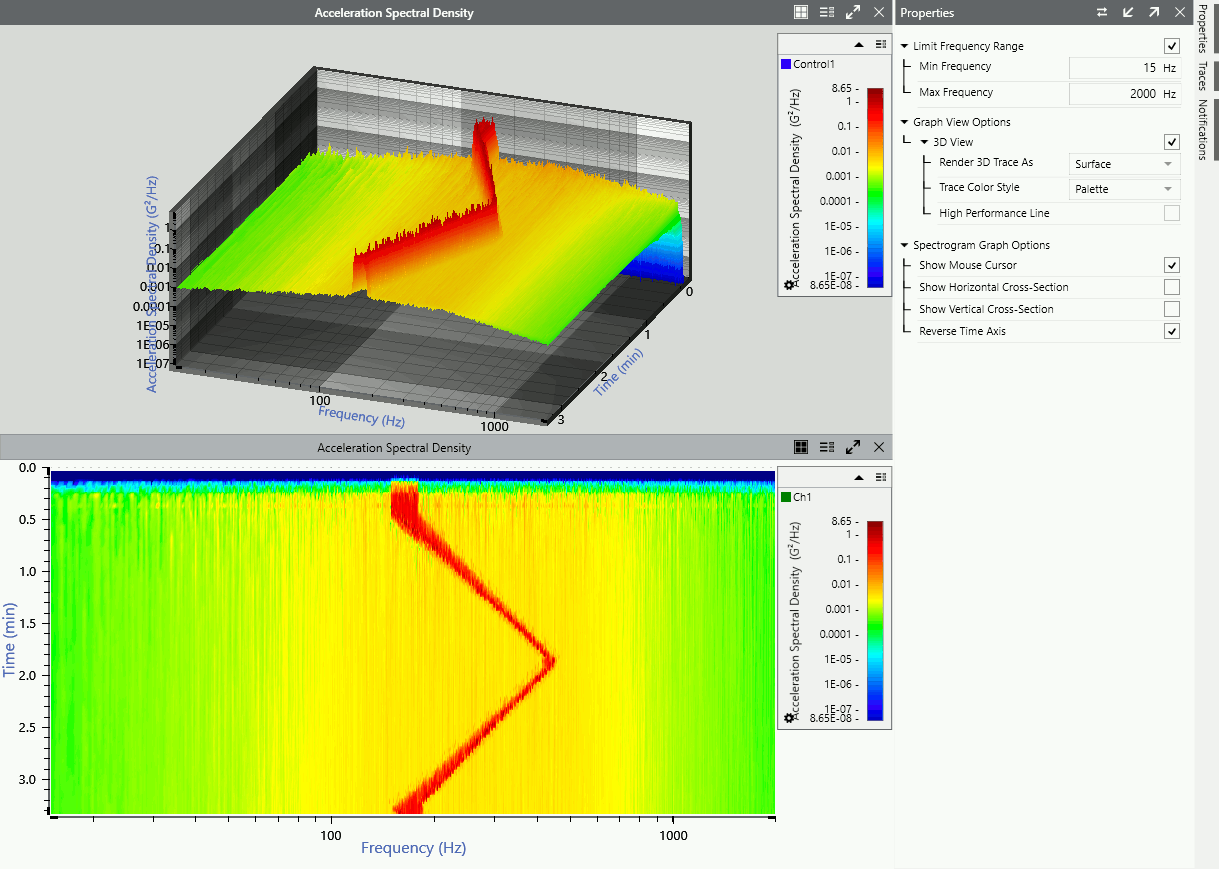
Test and Level Scheduling
- Tests can be scheduled to run for a user-defined length of time
- Spectrum levels can be scaled by a specified dB level, percentage, or for a specified RMS acceleration
- Level schedules can run for various durations at different acceleration levels
- Levels can be changed while the test is running
Advanced Testing Options
Fatigue Damage Spectrum
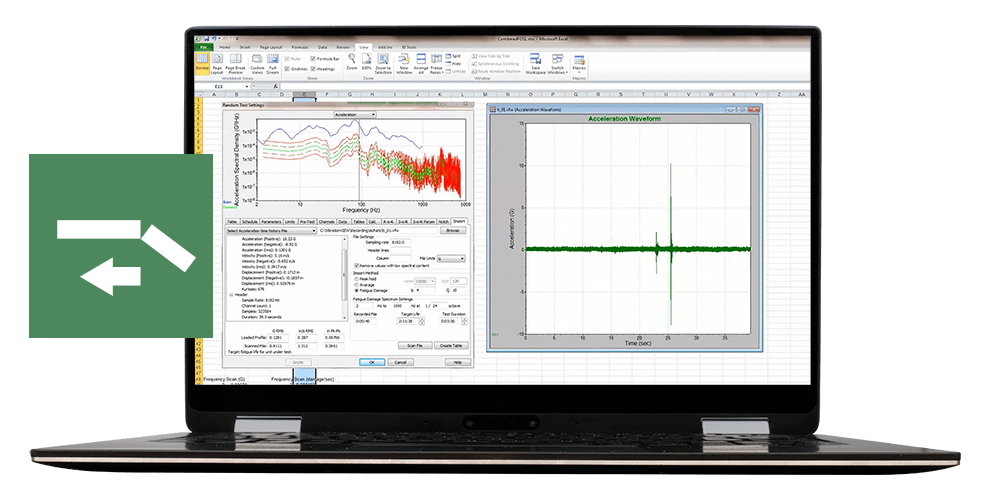
Measure a product’s fatigue and calculate its lifespan. For years, engineers have used methods to calculate the lifespan of a product based on the material s/n curve. The FDS software applies rain flow analysis techniques to measure vibration, quantifies equivalent fatigue, and calculates the time to failure. It uses industry-standard life acceleration techniques to shorten test time. Add-on software (VR9209). LEARN MORE.
Random Import
Import analog or digital time data to automatically generate a random profile. Import PSD data to analyze statistics from a time-history recording. Add-on software (VR9204). LEARN MORE.
Mixed-mode Test Profiles
A vibration environment is not always purely random or sinusoidal, but rather a combination of vibration modes. Mixed-mode vibration testing is used to simulate these complex field environments. VibrationVIEW includes three methods of mixed-mode testing: Sine-on-Random, Random-on-Random, and Sine-on-Sine. Add-on software. LEARN MORE.
Kurtosis Control
Kurtosion® Add-on Software
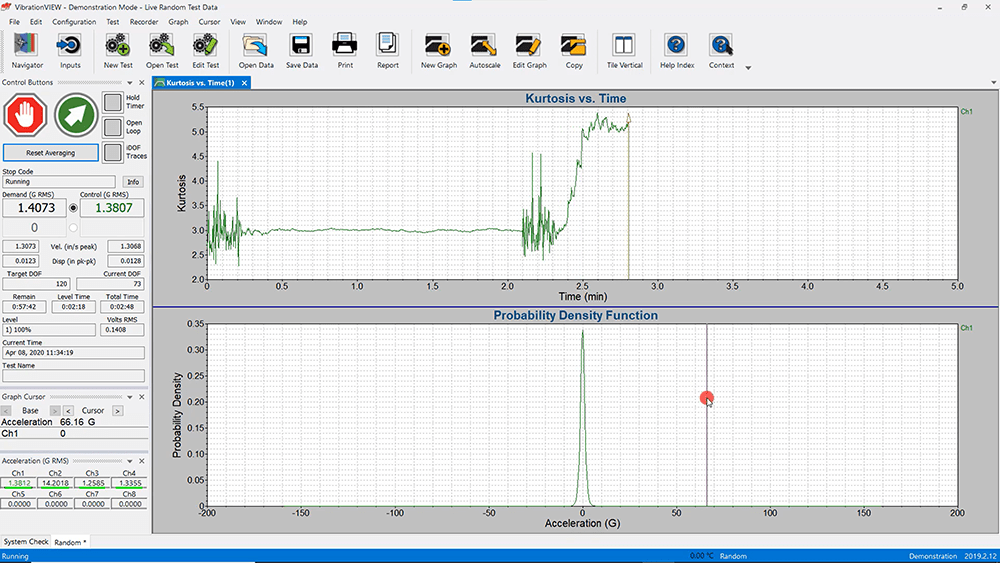
Kurtosion® is a closed-loop method of kurtosis control developed by Vibration Research. It allows for the adjustment of kurtosis levels while maintaining the test profile and spectrum attributes.
Add Kurtosion (VR9205) to the Random software for test profiles that are more realistic to real-life situations or to break a product quickly without using more energy.
Short Duration Random Testing
iDOF Add-on Software
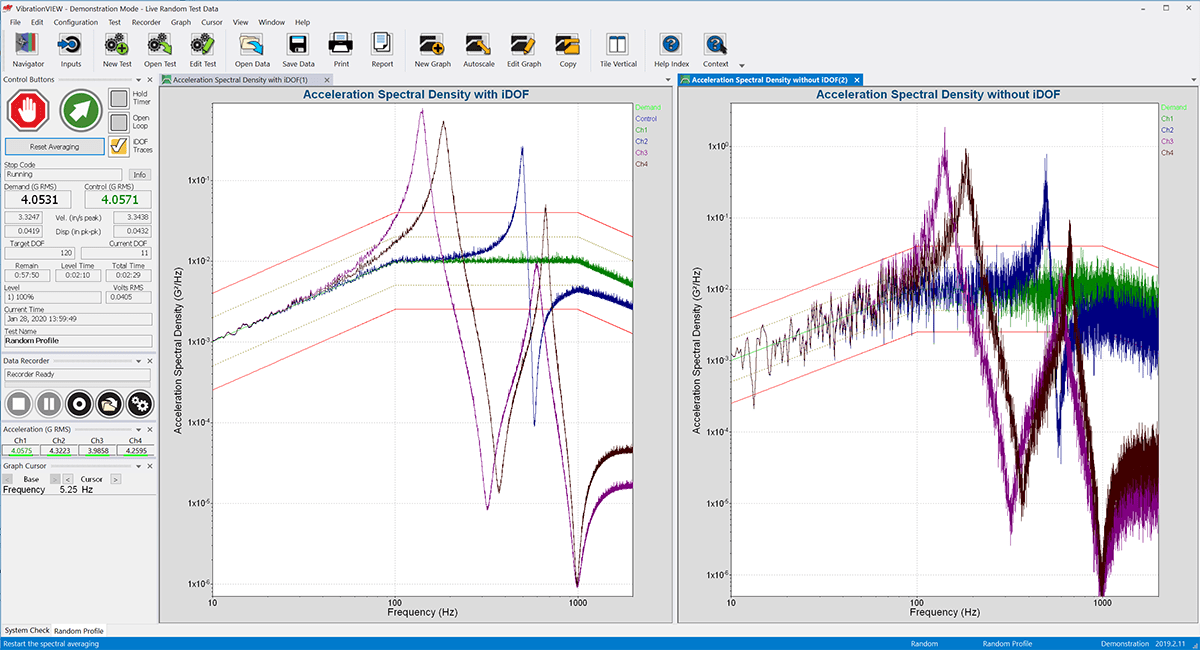
Testing facilities in industries such as aerospace often test high-value equipment at high levels of random vibration for a brief period. The goal is to run a realistic test to identify reliability issues without damaging the equipment.
The Instant Degrees of Freedom® (iDOF) calculation is a statistically valid way to provide smooth lines and an in-tolerance PSD in a brief testing period (VR9210).
TruClip™
Vibration Research’s innovative clipping method reduces high sigma peaks in random test acceleration, velocity, or displacement.
Add TruClip to a Random Test
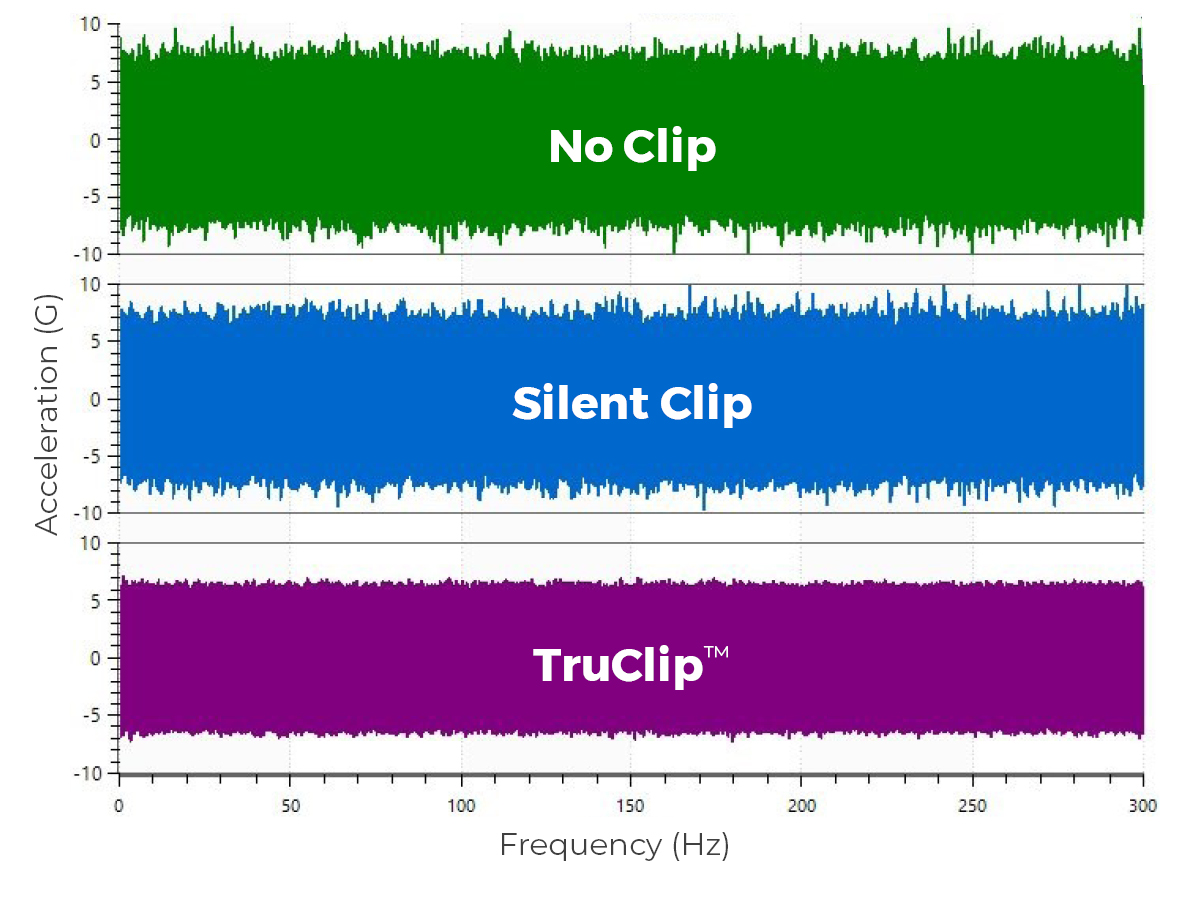 Minimize extreme peaks experienced by a sensitive DUT
Minimize extreme peaks experienced by a sensitive DUT- Run a test near the maximum displacement, velocity, or acceleration of the shaker
- Run a test that only requires a specific acceleration, velocity, or displacement range
What is Random Vibration Testing?
Real-world vibration is inherently random and non-deterministic. A random vibration test, then, is a realistic method of bringing a product to failure.
When Should I Select a Random Test?
A random vibration test can be generated to represent one or multiple operational environments. It can also be accelerated to represent a lifetime of damage that can be run in a lab.
A random vibration test excites all the frequencies of the device under test and is a realistic representation of the operational environment. By exciting all potential resonances at the same time, a random vibration test reveals the interaction between multiple resonances. It often reflects a greater damage potential than a sine test.
Select a random vibration test when
-
- Testing a product against vibrations that will occur in the field environment
- Determining how a product will respond to the excitement of multiple resonances at the same time
- Testing a product to failure
What is the Power Spectral Density (PSD)?
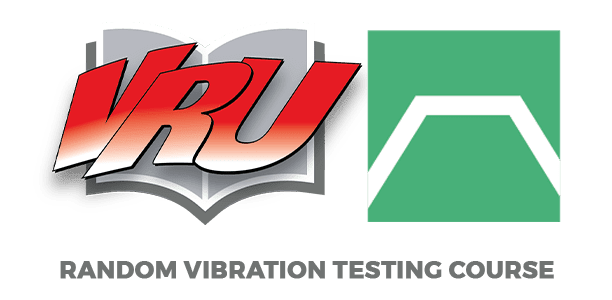
Random vibration is often analyzed with the power spectral density (PSD). The PSD represents the distribution of a signal over a defined frequency spectrum. It reveals resonances and harmonics that may not be visible in a time-history graph.
Sine, Random, & Shock
VISUALIZE THE DIFFERENCE