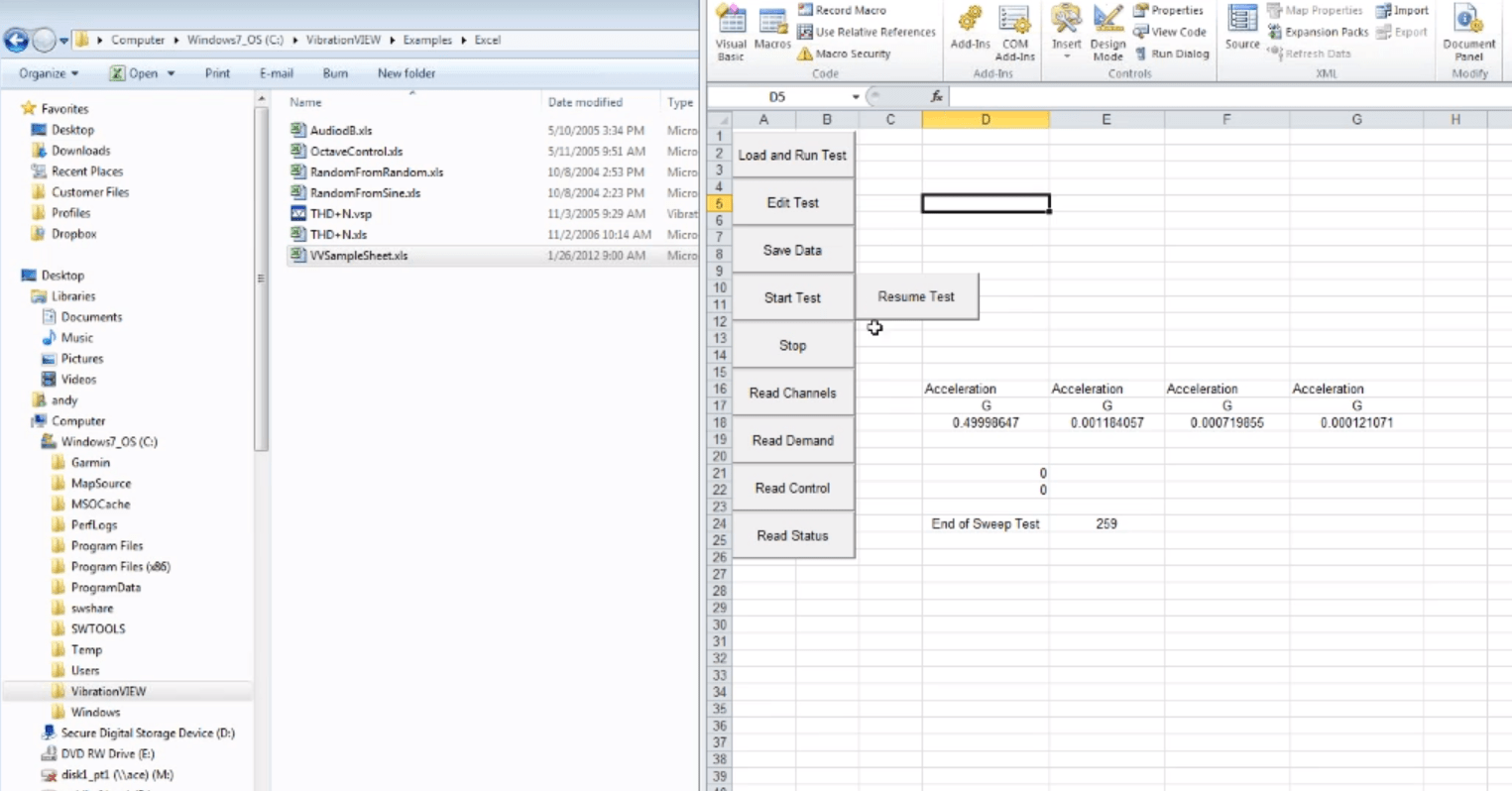ActiveX
Part number 9604
VR9604
Access software functionality in other applications
Use the ActiveX interface to integrate your vibration controller with your manufacturing process. Control your test and evaluate controller status and graph data from LabVIEW, Visual BASIC, and other programs.
Download Demo All Software Modules