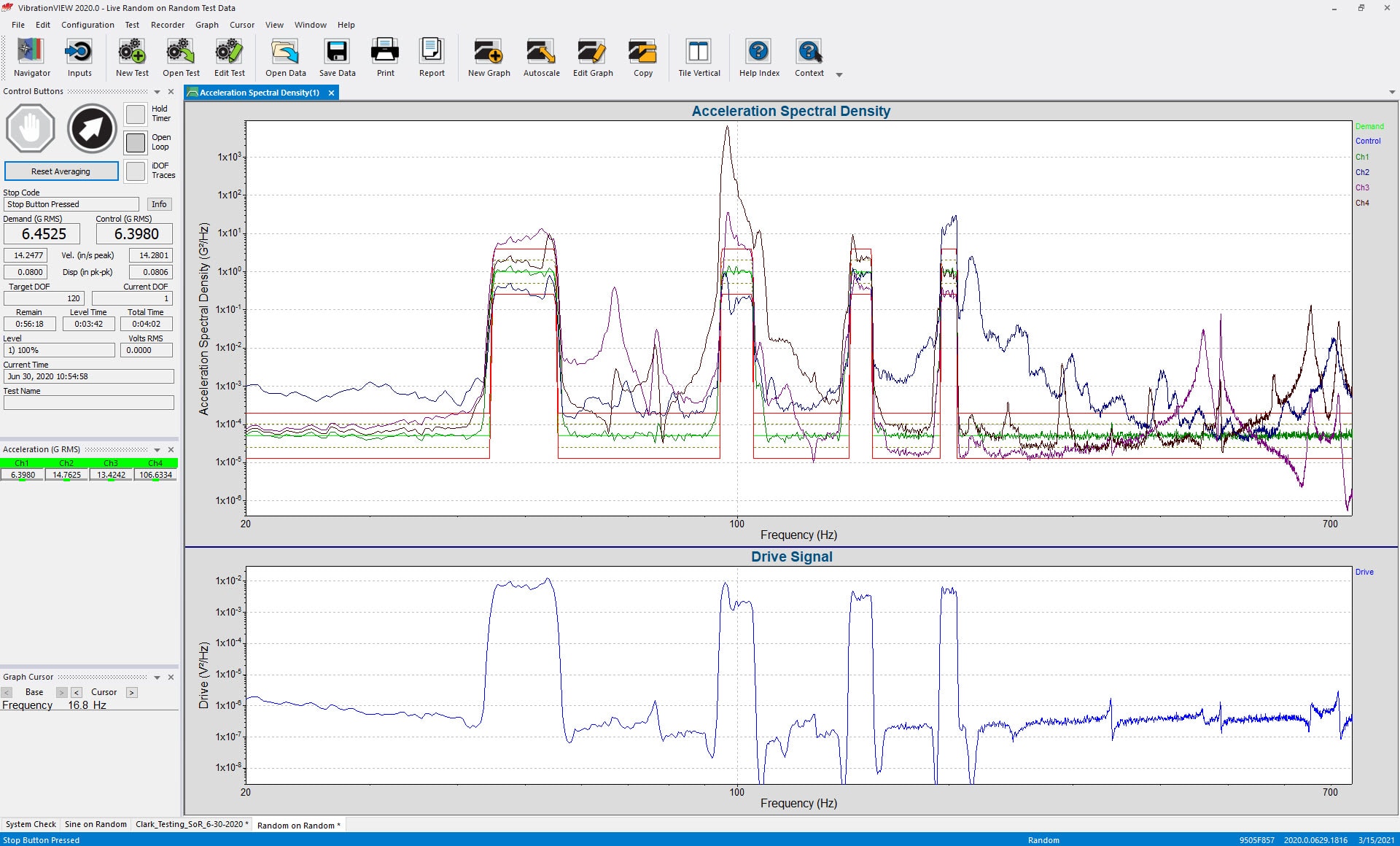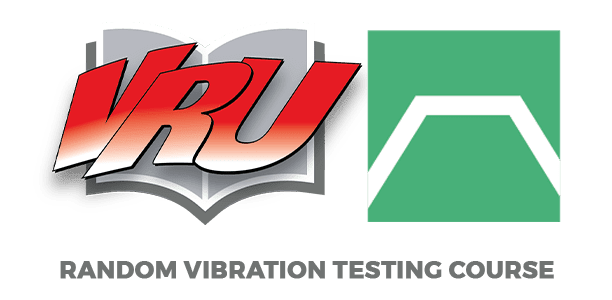Random-on-Random
Superimpose bands of random energy on a random background
In complex vibration environments, random vibration may present as both random background energy and narrow-band signals. Use Random-on-Random to run a controlled spectrum random vibration test. Random-on-Random is one of the three mixed-mode testing modules in VibrationVIEW.
Download Demo All Software Modules