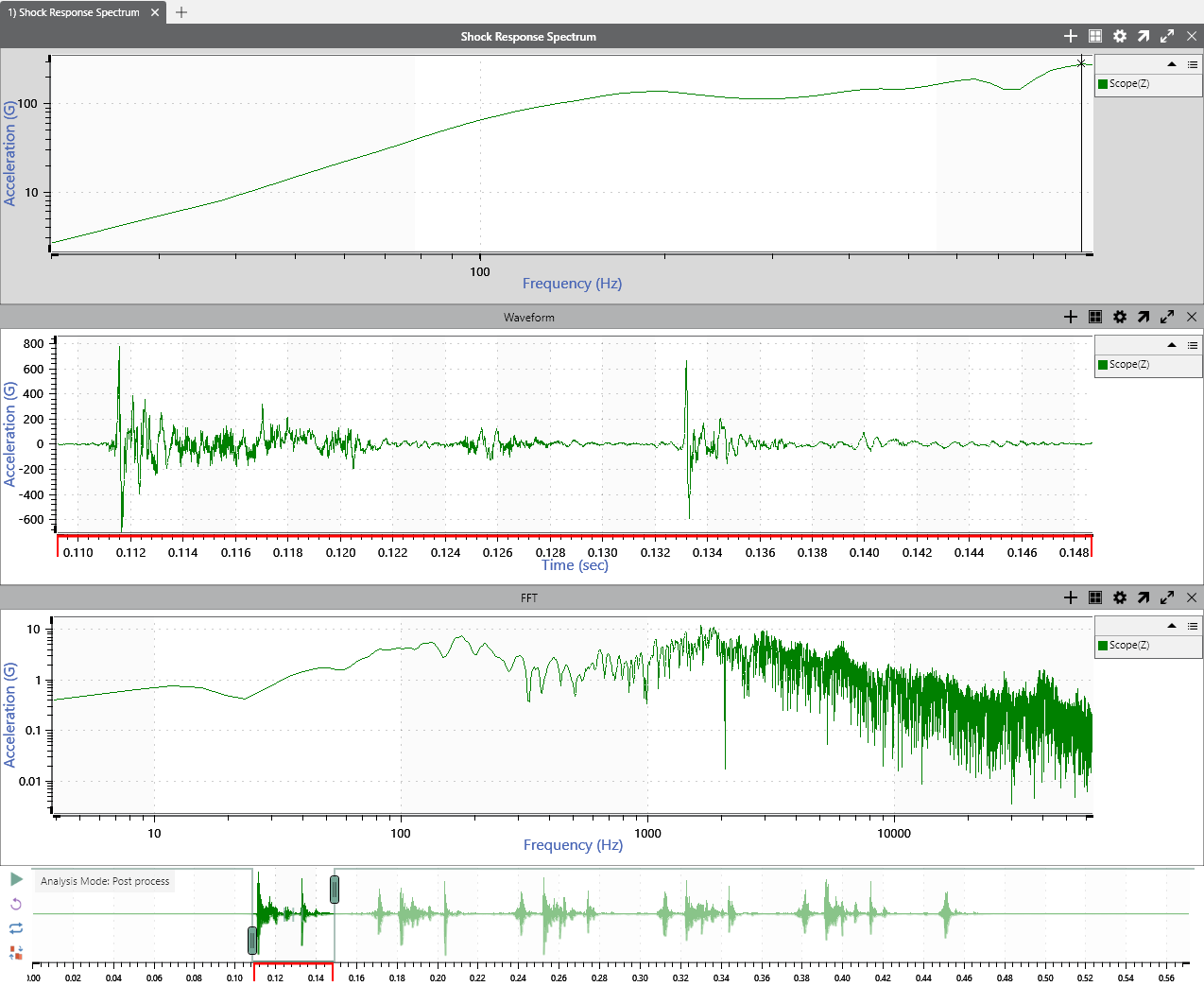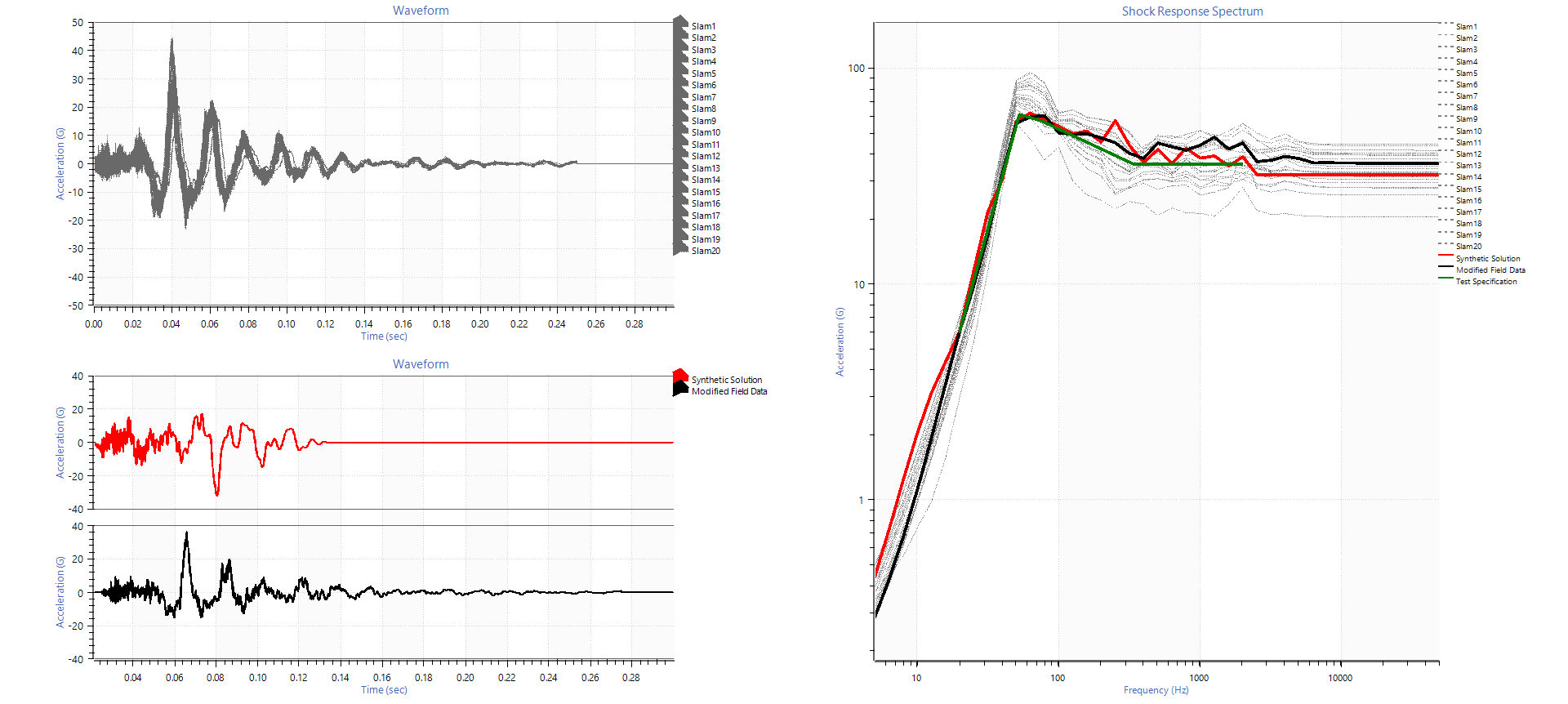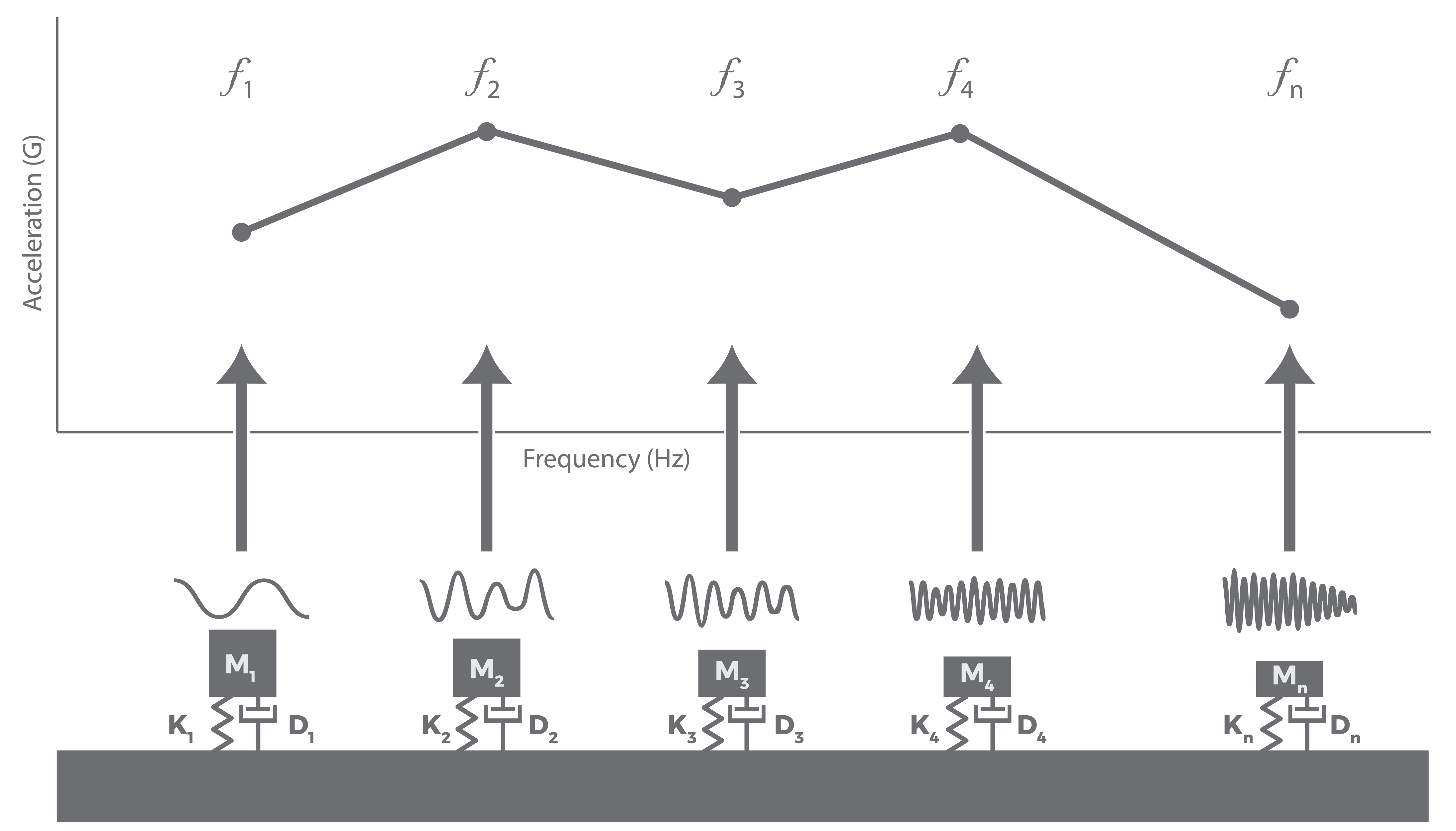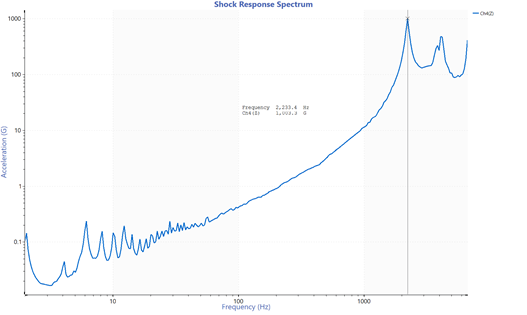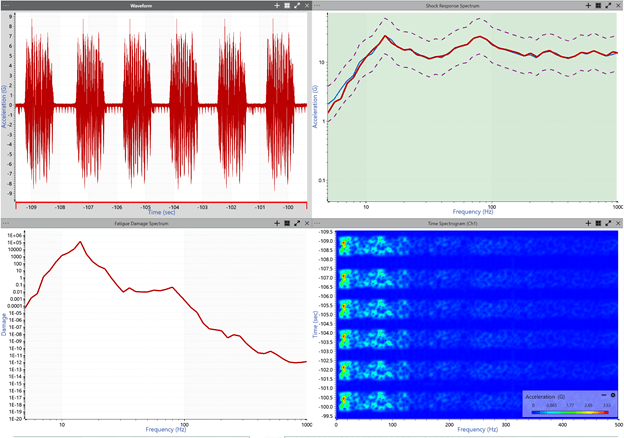Shock Response Spectrum
Analyze, Replicate, & Validate Complex Shock
Generate a shock response spectrum (SRS) to analyze environments with complex transient shocks. Use the software to create an SRS test equivalent to the operational environment or validate an SRS test profile before running it on a shaker.
All Software Features