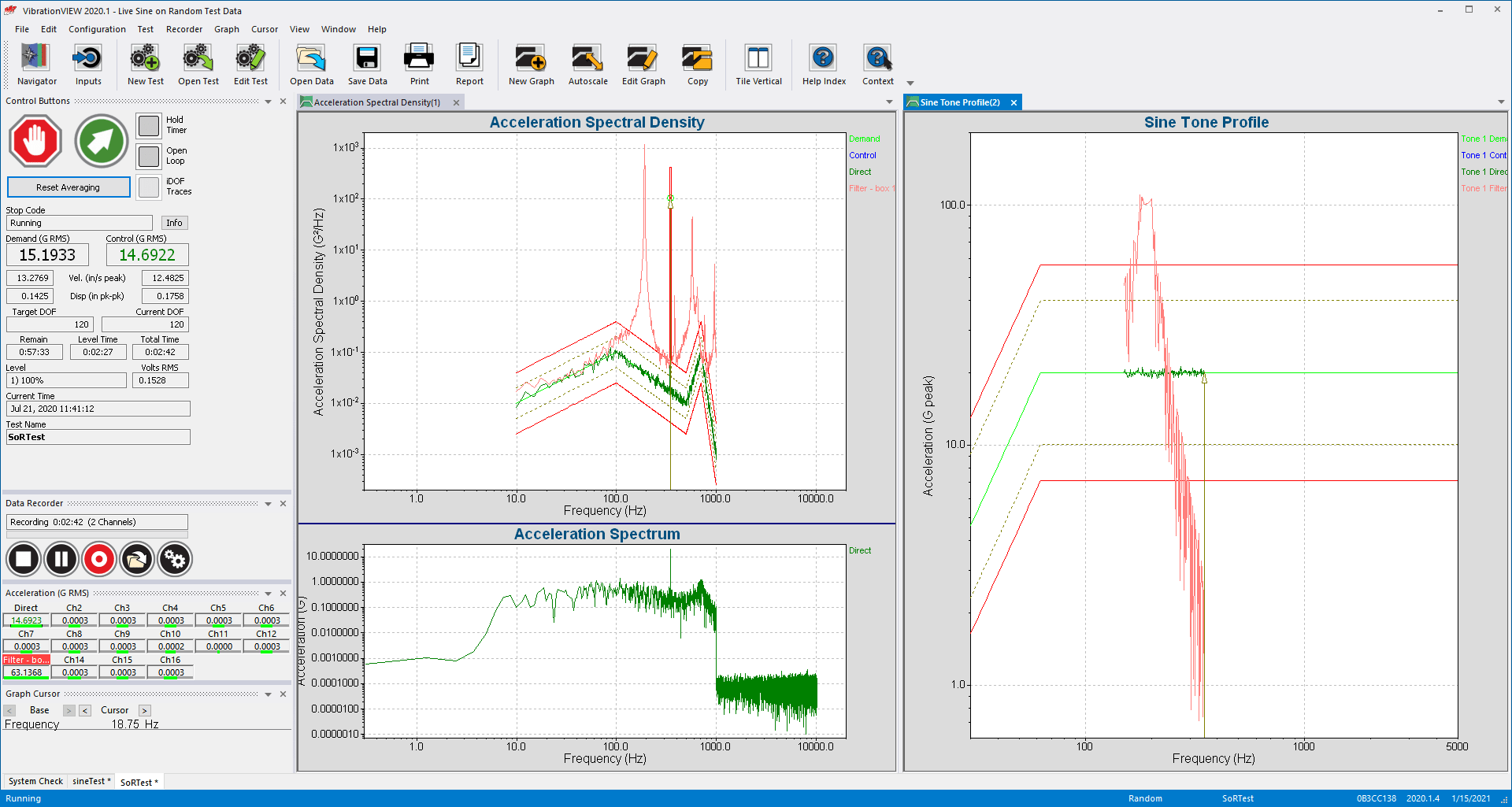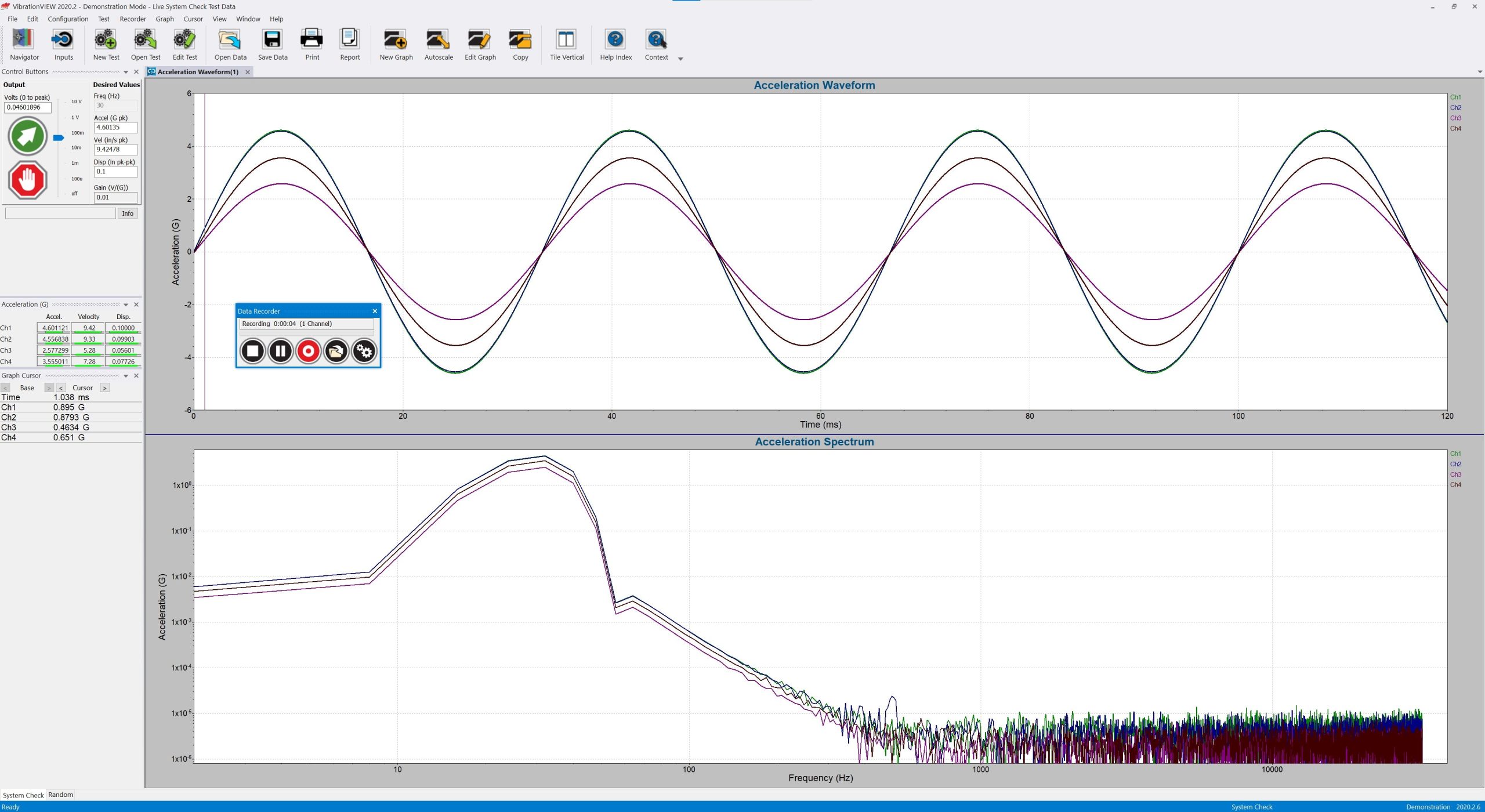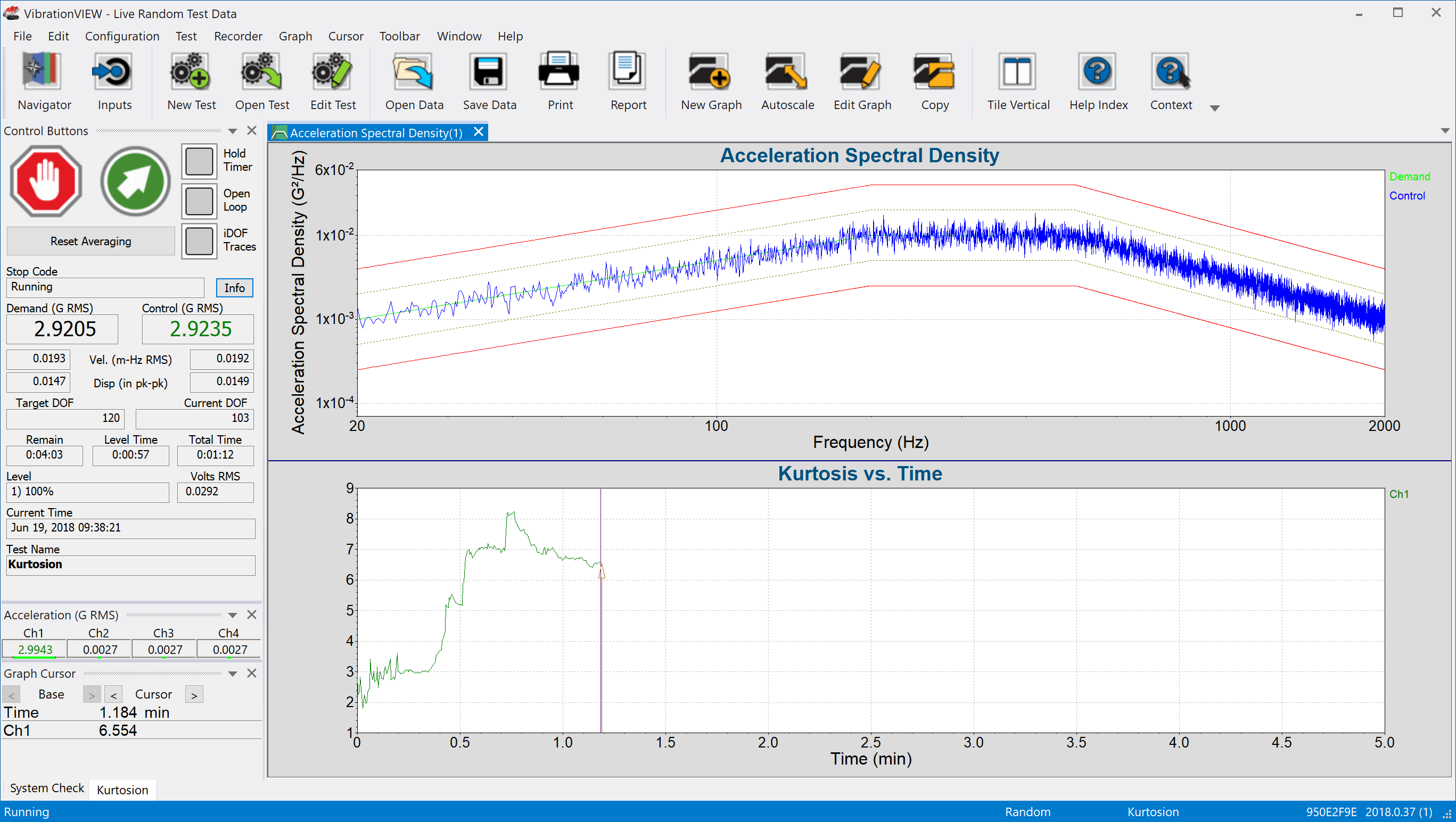Random Add-on Software
- Sine-on-Random
- RecorderVIEW
- Kurtosion
- Fatigue Damage Spectrum
- TruClip
- iDOF
- Remote options
- And more
Hassle-free activation
VR software can be configured for as many or as few packages as you need. You may add more at any time. Packages are also available for short-term use and are easily activated via electronic key. A free trial key of any software feature is available for customers with VR hardware.
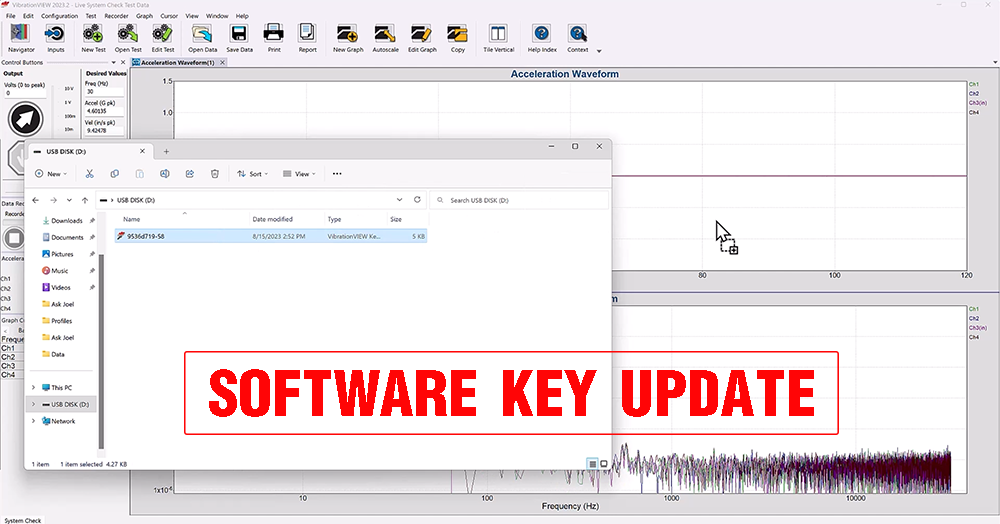
Sine-on-Random
Better Simulate an Environment with Sine and Random Tones
Sinusoidal and random vibrations often exist simultaneously in operational environments. If a product primarily experiences random vibration, but sinusoids with considerable acceleration levels affect its behavior, then you should include the sine tones in the test profile.
You may need Sine-on-Random if:
- Analysis of your field data indicates significant sinusoidal content
- Your random test profile under-tests and your field data include sharp single-frequency energy
- Repetitive/cyclical energy is a contributor to fatigue
RecorderVIEW
Use Your Controller as a Data Acquisition Device
The VR9700/VR10500 can function simultaneously as a vibration controller and data recorder. Unlike the RMS time-history graph generated while running a VibrationVIEW test, RecorderVIEW collects sample-for-sample time-history data for analysis.
You may need RecorderVIEW if:
- You want to analyze test data for further test profile development
- You already have a VR9700/VR10500 system and want to record product behavior during operation
- The test includes data that are not needed in the final file
Kurtosion
Re-introduce High-acceleration Peaks to a Test Profile
The greatest damage potential of your product is typically at peak acceleration levels. The time spent at peak levels increases when the signal’s kurtosis value is increased. With Kurtosion®, a method of kurtosis control, your test will better reflect what occurs in the real world.
You may need Kurtosion if:
- The random test profile needs to be more realistic to real-life situations
- You want to break a product quickly without using more energy
Additional Improvements
High-frequency Option
Extend the software’s frequency range up to 50,000 Hz with the high-frequency option.
- Capture high-frequency components
- Improve the accuracy of high-frequency applications
Advanced Graphing Functions
The VibrationVIEW Analyzer software add-on helps engineers better understand complex relationships between signals. Access these Random graph options to identify similarities and influences.
- Cross Spectrum
- Scatter Plot
- Transfer Function
- Coherence
Improve Random Vibration Profiles
The VR software packages can be configured for as many or as few test modules as you’d like (à la carte). You may add more at any time. Our modules are activated by electronic key so you can also rent modules for short-term needs.