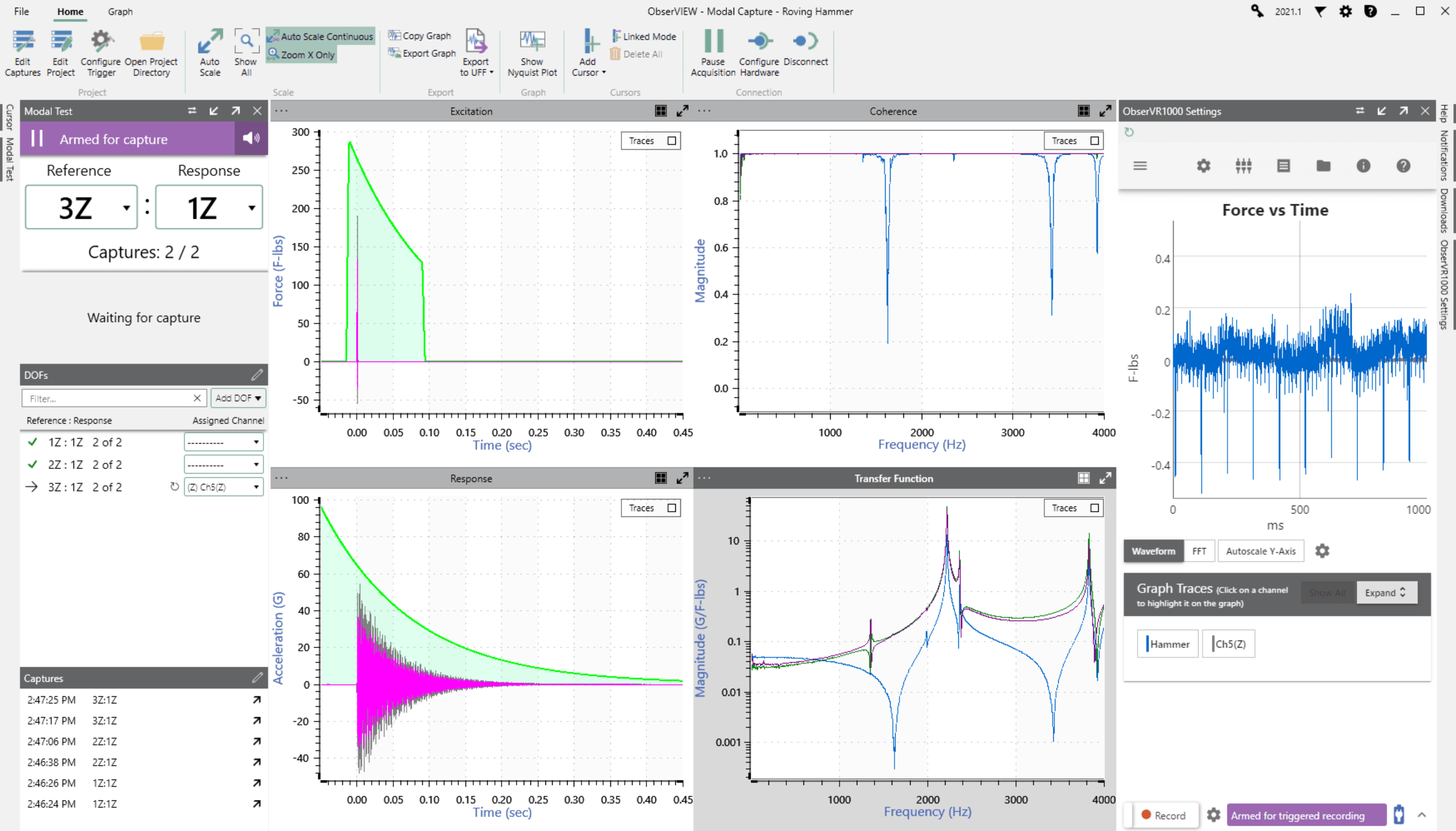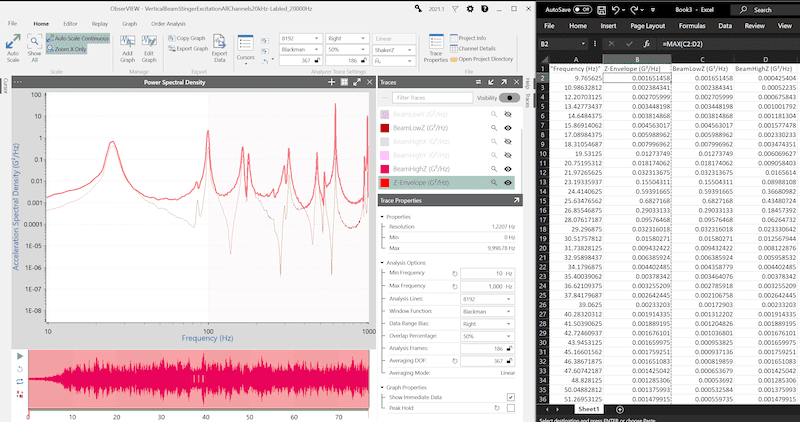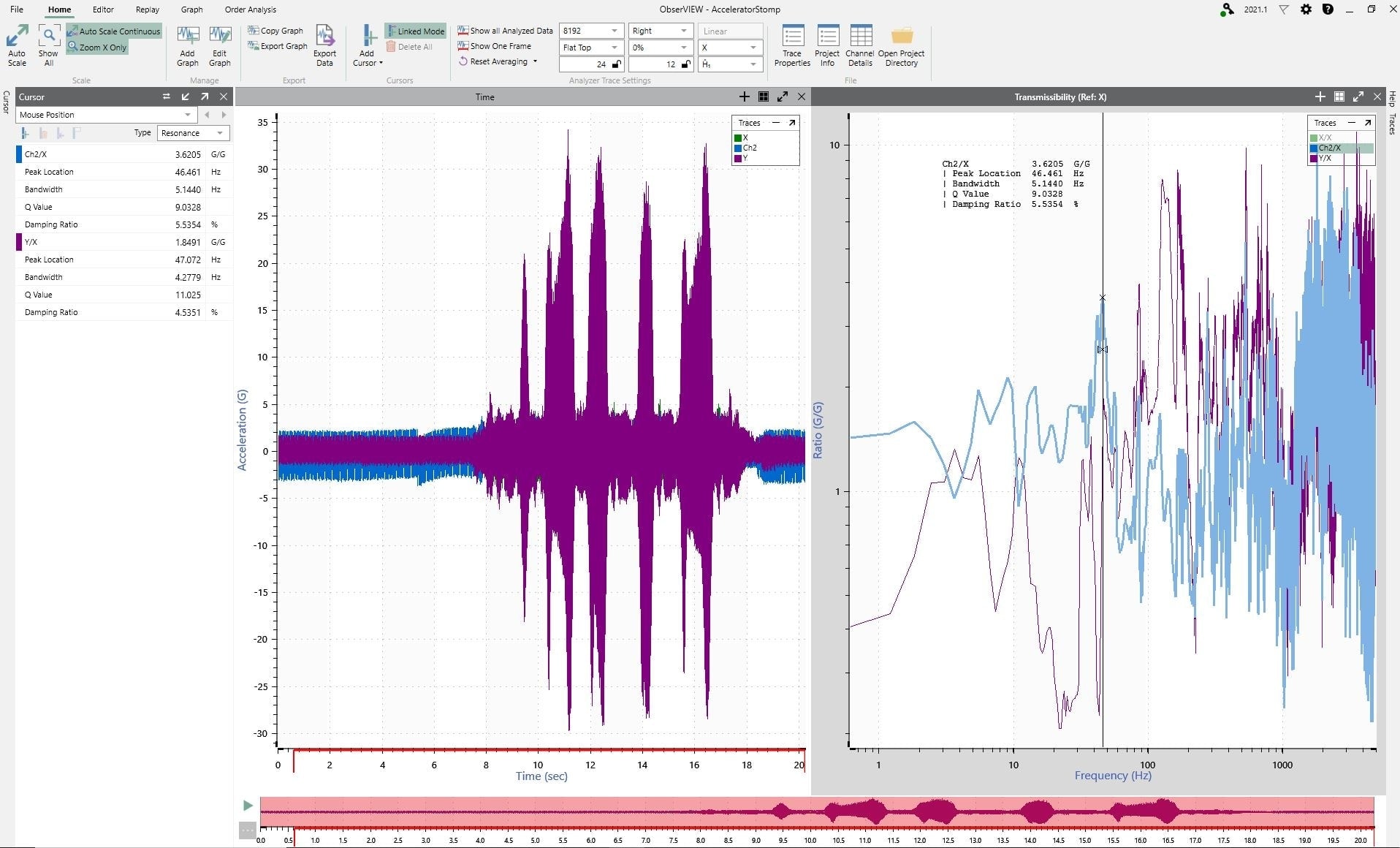A new version of ObserVIEW (2021.1) is now available for download. In this latest software release, access the new Modal Testing license and more.
Modal Testing: Identify Responses to an Input
Perform a modal test with an impact hammer and record the responses with the new Modal Testing license. Modal Testing can be used to acquire data and calculate the frequency response for further analysis.
With Modal Testing in ObserVIEW, the user can:
- Manage table of hits per location and review hits
- Average multiple data acquisitions
- Calculate decay rate from transient ring-down events
- Manage the acquisition channel using a large, interactive display
- View transfer function as a Nyquist plot
- And more!
Modal acquisition is the central feature of the ObserVIEW 2021.1 software release. Along with the ObserVR1000, ObserVIEW can perform dynamic signal analysis, which is essential to modal analysis.
Nyquist Plot
During data acquisition, an engineer may seek to assess the stability of the closed-loop system. The system’s transfer function displayed as a Nyquist plot can be used to determine this stability.
In the ObserVIEW Modal Testing software, the user can also add a Nyquist plot to view transfer function data as a scatter plot. The Nyquist plot is often used to assess the stability of a system with feedback.
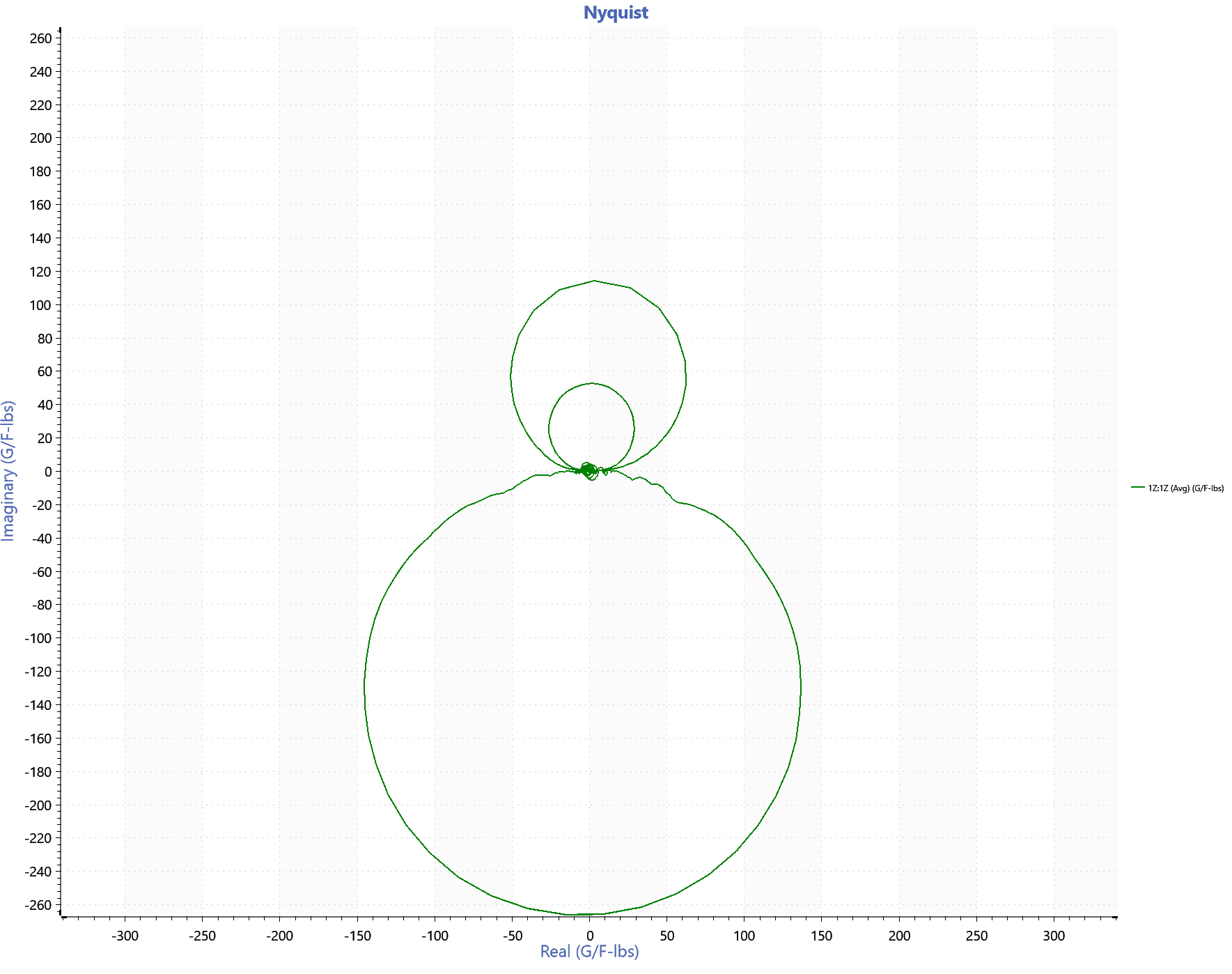
Copy and Paste Traces from ObserVIEW
The copy-and-paste command in ObserVIEW allows the user to move data between graphs and software applications. In doing so, the user can perform an easy comparison of data from a multitude of applications. This can be useful for comparing graph data from different time locations, multiple test results, various test environments, and much more.
Tech NoteLicense ObserVIEW Features from a Connected Unit
With a VR I/O unit (ObserVR1000, VR9500, or VR10500) licensed for use with ObserVIEW, the user can activate ObserVIEW by simply connecting to the device. Previously, the software required manual activation (online or off) after downloading.
Resonance Cursor
The new resonance cursor displays resonance peak value, peak location, bandwidth, Q value, and damping ratio. It is supported by transmissibility magnitude and transfer function magnitude trace types. Additional cursor types include harmonic, delta, slope, and RMS.
Change Application Language
Easily switch between English (United States), German, Russian, or Chinese (Simplified) under Settings.
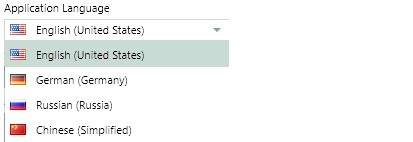
Supported File Types
In addition to VFW files and projects, ObserVIEW can import the following foreign file types: text/csv, rpc®, rsp, uff, and wav.
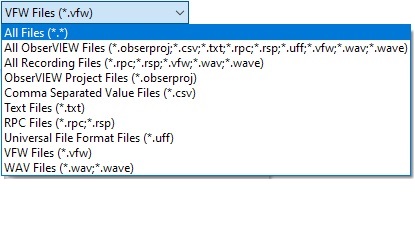
Download the Latest Version of ObserVIEW
ObserVR1000 users with a valid Upgrades and Support Agreement can upgrade to the latest version of ObserVIEW for free. The demo version is available to any user for free.